Though Android One is now almost three years old, the platform itself has been through a number of changes over the years going from a low-end offering to being included as a stock Android experience on more premium devices – an apt description for the HTC U11 Life.
Android One offers what Android purists have been asking about for years: A stock Android build with guaranteed updates on more premium hardware. HTC has promised at least two platform updates for the HTC U11 Life – both Android P and Android Q when they’re released, with security updates delivered along the way.
The HTC U11 Life brings Android One to Australia landing here as a Vodafone carrier exclusive where it’s available on a number of plans, or outright from HTC themselves for $599.
At essentially half the price of a Pixel 2 phone, the question has to be asked if the U11 Life is half the experience of the Pixel 2 – or is it worthwhile investing in for your needs?
Hardware and Design
HTC is phenomenally good at hardware design and manufacturing. They’ve been a staple of the industry for a good number of years and for good reason. The U11 Life is a continuation of this heritage.
For fans of the HTC U11, the design language is the same with the U11 Life, though as a mid-range device materials have changed slightly.
The mirrored Liquid Surface design that’s been aped by other manufacturers since they first unveiled it has been replaced with acrylic rather than glass. The acrylic Liquid Surface is paired to the Gorilla Glass on the front, and both are a bit of a fingerprint magnet, but they clean up well with a wipe.
The acrylic back is also slippery, so a clear TPU case at bare minimum is recommended – that will also allow you to still see that Liquid Surface design. It also remains to be seen how the acrylic stands up long term to scratches and bumps – but in the review period it was fine.
The rear houses a 16MP camera sensor, which sits slightly raised above the back of the phone by a millimetre or two, an LED flash sits to the right, and apart from the HTC logo in the middle, and Android One branding below, there’s relatively little to interrupt the Liquid Surface design.
The design is, like many HTC phones, beautiful, but we are limited to the ‘Brilliant Black’ colour option in Australia. I’m holding out hope that HTC will bring the beautiful Sapphire Blue or Ice White models out here, but the Black Liquid Surface is still very pretty.
The phone is smaller than the handsets I’ve been using of late, with a 5.2-inch FullHD resolution LCD display. The phone feels small in the hand thanks to the minimal bezel either side of the screen, but there are bezels above and below with the fingerprint sensor and capacitive back and multi-tasking buttons taking up the majority of the below screen real-estate, while a 16MP selfie camera, speaker and proximity sensor take up the top.
The fingerprint sensor is quite fast, and front mounted works well – although my preference is for a rear mount. It’s a little awkward to hit but works from any angle, and it’s fast so that’s what matters.
HTC likes to put all their buttons on the one side, with the volume rocker and textured power button on the right hand side, leaving the left clear. The top of the phone is where you find the dual purpose SIM/microSD card slot, and at the base you get a mid-mounted speaker which leaves the USB-C port off-centred to the right – seemingly a conscious design decision by HTC on all their handsets. I admit to attempting to insert the USB-C plug into the speaker numerous times during the review, but you’ll obviously get used to this design quirk.
The microSD card supports cards up to 2TB in size, but since none of those have made it to market, you can slot in essentially any sized microSD card that comes your way – we obviously recommend a fast speed though.
The mono speaker isn’t the ‘BoomSound’ we’ve come to know and love with HTC handsets, but the phone and earphones supplied in the box are setup for the USonic audio experience that maps your hearing for an improved audio experience.
The construction of the U11 Life is sound, with no obvious joins or flaws that mar the good looks of the phone. The phone is light and easy to hold, and the polycarbonate body should make it pretty good for surviving a drop – but I haven’t, and won’t (if I can help it) test that out.
The solid construction also includes an IP67 dust/waterproof rating, it’s not really designed to go swimming, but certainly can survive the rain or a splash.
The U11 Life brings some non-standard hardware to the table, with the Edge Sense squeezable sides that are also included on the U11 and Pixel 2 handsets. Edge Sense has a few configuration options which we’ll get into later.
The phone is buttery smooth, running stock Android on a Qualcomm Snapdragon 630 SoC with 4GB of RAM and 64GB of storage (with that microSD card slot). You can lament the use of a 600 series processor, but to my mind it fits the bill perfectly.
The phone also has all the connectivity you’d want: Bluetooth 5, dual-band Wi-Fi b/g/n/ac and the GPS supports A-GPS, GLONASS and even Beidou. The phone supports all the LTE bands in Australia at LTE Cat 11 speeds – that means it’s capable of producing downloads up to 600Mbps – I didn’t see those speeds, but it’s technically capable of it.
The U11 Life is powered by a 2600mAh Li-Ion battery, while on paper it may seem small, it’s only powering a FullHD resolution display and the Snapdragon 630 seems to be well suited to it. I experienced decent battery life, with pretty impressive screen on time during the review.
There are omissions in the battery/charging on the U11 Life, there’s no fast charging option like Quick Charge support – it takes about an hour and a half to charge your phone with the included 5V/2A charger, and there’s no wireless charging. That said, I charge my phone mostly overnight, and with almost a full days use with relatively heavy use on a single charge the phone doesn’t really need it.
Display
The display on the U11 Life s bright and easy to read. At 550 nits, it’s easy to see the display both indoors and out. It’s relatively pixel dense too at 424 pixels-per-inch, making for nicely rounded text with no obvious blocking.
Super LCD has always been HTC’s domain, offering great colour reproduction and dynamic range with expanded viewing angles. Having the screen covered in Gorilla Glass adds an element of protection as well to stop micro-scratches.
Overall, the display on the U11 Life is great. It’s responsive, easily viewable in both sunlight or artificial light and that’s what you want out of a phone display.
Camera
The camera performance is the real meat of the matter for phones these days. We’ve long since gone beyond the need to comment on phone call quality – the U11 Life makes phone calls, you can hear the person on the other end and they can hear you…simple.
The U11 Life has a 16MP BSI sensor behind an f/2.0 aperture on both the front and rear of the phone. The rear sensor gets Phased Detection Auto Focus (PDAF), but the front sensor is simply fixed focus. The cameras both support HDR boost for a bit of ‘pop’ in your pictures.
The U11 Life shoots good pictures from the rear camera during the day, but there’s no specific hardware included to make night shots really pop. There’s no Optical Image Stablisation (OIS) on either sensor, so you really need a steady hand in low-light to make the difference.
The HDR Boost does make a difference, offering more pop and vibrancy with the increased dynamic range. There’s also the option to tap to focus when shooting in the app, and it’s worthwhile doing, capturing a more steady shot.
There’s no second sensor on the U11 Life, and HTC hasn’t added any software option for a Bokeh effect, but that’s not unexpected, and nor is it really needed.
The pro mode in the camera app lets you gain a little more control of your shot, offering sliders for exposure, white balance, ISO, shutter speed (anywhere up to 2s), and focus.
With all the additions, you can definitely get a good shot out of the U11 Life if you simply take your time.
At night, or in low light, there’s really nothing to make the pictures look any better. Even turning on HDR makes little difference. I’d say the pictures are serviceable without being outstanding.
As you can see in the examples shot below, there’s a fair amount of noise and graininess in the night shots. When zooming in it becomes apparent that the sensor can’t really capture enough detail, and with no OIS on board, it’s unfortunately not able to leave the shutter open for long enough.
In terms of video, the rear camera offers support for 4K video recording (2160p@30fps for up to 6 minutes), with the front still able to capture 1080p video just fine. The 4K video on the rear camera is pretty impressive.
There’s other video gimmicks included with the U11 Life camera software including Hyperlapse and Slow Motion Video. They’re interesting additions, but nothing out of the ordinary for most cameras these days.
One addition that I did like was the inclusion of Hi-Res Audio capture when you’re shooting video. It’s the small things that count and if you’re wanting more refined audio then you’re best switching this option on.
Audio
There’s an elephant in the room with the U11 Life, so let’s talk about it: The lack of a 3.5mm headphone jack. I still like the option to plug in a headset when required, and having to carry a dongle around if my Bluetooth headphones run out is a pain. But, it is what it is, so if you don’t like it look elsewhere.
The dongle is HTC specific, so if you lose it, you will need to order a new one from HTC Accessories for $39.
While the inclusion of a mono speaker on the U11 Life is disappointing – yet expected in this range of phones. The shining light for the U11 Life is the inclusion of HTC’s USonic earphones that come with Active Noise Cancellation.
The earphones themselves are very comfortable to wear, with the inclusion of different sized eartips going a long way to ensure a secure, comfortable fit. There’s an inline control built-in to the earphones with a single play/pause control button that also answers or ends a call.
The HTC USonic feature requires a bit of training to setup, throwing some white noise into your ears. The USonic software through the earphones uses the white noise to then calibrate the audio experience to your personal hearing level.
Software
Here’s the guts of the HTC U11 Life. The software is Android One, which in this day and age means it’s mostly stock with a few additions. Additions include support for the USonic earphones (See above), and the squeezable sides called ‘Edge Sense’ in the software.
The HTC U11 Life comes with Android 8.0 (Oreo) straight out of the box, with (currently) the February 1st security patch. Android One guarantees the phone will receive at least three years of updates, including updates to both Android P and Android Q when they’re released. Security updates are promised, but haven’t yet eventuated for March as yet – but we’re sure it’ll arrive soon.
Three years worth of updates including two platform updates is nothing to sneeze at, when some major manufacturers can barely promise one. This is the attraction of the Android One platform, so if you like being up to date, this is a major consideration.
As far as looks, the HTC U11 software experience is stock as a rock. Stock launcher, stock notifications, app drawer and for the most part: Settings. There are a few extras in the settings to control ‘extra’ features like the Edge Sense software, but for the most part it looks identical to a Pixel.
Edge Sense
HTC launched Edge Sense with the HTC U11 last year. For those not in the know, Edge Sense is software paired to squeezable sides of the phone. Squeeze the phone sides and you can launch an application, or perform an action.
Google loved the idea of a squeezable frame that they incorporated the technology into the Google Pixel 2 and to be honest, it’s the thing that actually got me to use Google Assistant more. When driving it’s especially useful, reach down, give the phone a quick squeeze and then issue voice commands, all without taking your eyes off the road.
In the HTC U11 Life, the squeezable sides are setup to launch the camera by default. You can change this to launch a voice assistant, or other apps like the flashlight or any number of system options (Flashlight, Wifi hotspot etc.).
If you want you can enable an advanced mode (my preference) that offers two options based on either short or long press. I have it set up for short press to launch camera, and long press to enable Google Assistant. You’ll definitely want to play around with the sensitivity settings though.
What’s Good?
- I simply looooove the design. The Liquid Surface looks great, but it is slippery and a fingerprint magnet but a clear TPU case fixes that and I can still see it.
- I’m going to include the IP67 dust/waterproof rating here. I’ve long been an advocate for dust/waterproofing in phones and it’s good to see this spec starting to move down into mid-range phones.
- Battery life is surprisingly good for such a small battery. I’m a heavy phone user, running the back-end of Ausdroid, plus my personal accounts from my phone and impressively managed a number of days above 6 hours screen on time.
- The Super LCD Display is also a good feature. I’ve not seen a lot of need for Quad HD resolution displays when there’s no Virtual Reality involved, and with an LCD display, the U11 Life is not Daydream ready, but it can work in Cardboard just fine. The lower resolution also helps with battery life with the screen not pushing as many pixels.
- The stock Android experience and support for updates is perhaps one of the biggest reasons for getting an Android One phone. Guaranteed updates for up to 3 years is nothing to sneeze at.
What’s it not good at
- There’s no getting around the fact that the camera isn’t as good as I’d hoped. HTC can do great things with their cameras – just look at the HTC U11. The U11 Life requires more work than I’ve been used to to grab a good shot, and the night time photography isn’t quite up to snuff.
- Charging options are still a bit lax. The Snapdragon 630 does actually support Quick Charge 4.0 according to Qualcomm’s website, but there’s no evidence of it in the specs, nor in the actual charging of the phone. I’m not a big wireless charging advocate, so I’m Ok with this, but some people do see it as a minus.
Wrap-up
As the first Android One handset in Australia, the HTC U11 Life has a lot to live up to – and for my money I think it does.
HTC have delivered a finely tuned handset that’s beautiful to both look at and hold. The phone also has good hardware inside, that when paired with a stock Android experience flows well with buttery smooth response.
There’s also no denying that three years of updates – for both feature and security – is anything less than an exciting prospect. After a few less than stellar feature updates I’d argue that security patch support is more important, but the fact you’ll get both Android P and Android Q when released is massive.
The one drawback on the HTC U11 Life is the price. At $599 it’s still a great deal though, especially if you’re mainly looking at the software side of the equation. The camera isn’t quite up to the Pixel 2 – nor should it be expected to at this price – but the phone may do better at the $549 or even $499 price point.
As far as I’m concerned though, if there’s a handset in the mid-range to recommend now it’ll be the HTC U11 Life. If you know someone in the market who wants a good mid-range phone then this is the one to get.







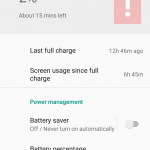
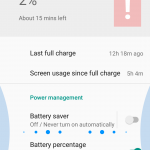
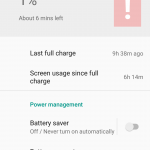















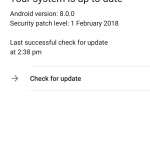

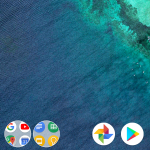
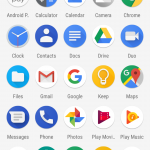
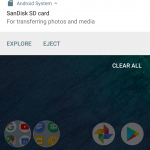
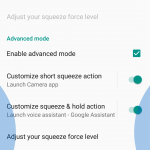
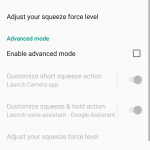
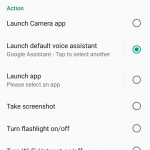



You can buy the Nokia 8 with the best LCD quad hd, Snapdragon 835 and loudest mono speaker I have heard for the same price.
Remember the U Ultra down to $499 from a $1K plus? This should have been $399 at best:
– Not even a Snapdragon 636
– No Quick Charging
– Average camera setup
Buy a Nova 2i/Mate 10 lite instead for $499 or less (which also doesn’t support quick charging but the price point is OK). Stock Android is overblown. Its missing random features which should be core (like a rolling screenshot) and the extra security support is meh. When was the last time an older Droid was thoroughly compromised globally? Its called common sense . . . . .
Have you actually used Miui? In my opinion, it is absolutely horrible! No matter how good Huawei hardware is, I can absolutely never recommend their units because of the software. Not just updates… but the fundamentals of how they put their software together is so poor. They needlessly ( and to their absolute detriment ) change the fundamental design and operation of android ( such as notifications ) to such an extent as they are unusable. Even on the most recent release, notifications are broken to the point that some apps don’t even get them…that is to say nothing of… Read more »
I’ve used MIUI 9 on a Note 4 for 6 months before picking up a Mate 10. EMUI doesn’t have the issues it had in the past with notifications, same with MIUI. I dislike stock Android and would never give up a heavily skinned UI.
sorry – yeah I mis-quoted there – I obviously meant emui not miui. And yes agree that EMUI has improved but it still has such a long way to go in my opinion.
Nice chin..
For a device with so many corners cut, I can’t see how they decided on that RRP.
HTC has been doing this for many years now. I can’t think of a phone they’ve released in the past few years that wasn’t overpriced and then quickly dropped by 100’s of dollars after launch no doubt due to poor sales.
Their devices have always been overpriced when looking at RRP in my opinion which has probably led to their continuous downfall in sales.
If it wasn’t for Google’s injection of cash in to HTC, they’d probably be gone by now.
Great review!
The price is the let down of the device unfortunately. As good as the software is, at $599 it’s a bit overpriced for my liking.
Hopefully we’ll see some cheaper Android One devices hit our shores soon!
Cheers
Nice review Dan!