When Chromebooks were first released they offered a basic browsing experience and not much more. In the years that have followed Google has performed a mountain of work on Chrome OS, so much so that you can do close to anything you wish to on a Chromebook.
It has been a while since I have used a Chromebook, even with a couple sitting in the cupboard. The new Lenovo Chromebook Duet is Lenovo’s new entry into the Chromebook world and it promises to offer not just a Chromebook experience but also a Chrome OS tablet experience.
So what is the Lenovo Chromebook Duet?
The Duet is a 10.1-inch tablet with an attachable keyboard and rear kickstand. The tablet is of course a touch screen and it has a 1920 x 1200 resolution display. The keyboard clips onto the bottom of the tablet — think Samsung Tab S6, Surface Go etc — and the kickstand attaches to the rear of the tablet.
The kickstand section covers the entire rear of the device to help protect it and has a nice canvas-type finish to it. The kickstand is something that some people love and some hate — I don’t mind it but find it difficult to use the device on my lap. If you’ve used a Surface Pro or Go device before you’ll know the pain.
Of course you can remove the kickstand if you just want to use the device as a tablet. As a Chrome OS tablet you may think the device struggles but this device, as can most Chromebooks these days, can install and use Android apps. Of course the Android app experience differs from app to app depending on how the developer has optimised that app for the tablet experience.
The keyboard itself isn’t large so you should not expect to do a heap of work on it that involves a lot of typing but, while typing on it working on this review, it was not overly unpleasant. Unless you are writing a novel or an opus then the keyboard is definitely sufficient. Lenovo have squashed a few of the keys together, especially those on the sides such as the punctuation keys.
The main issue I found with the keyboard is the lack of a backlight but at the price of this beggars can’t be choosers.
Performance of a tablet as a Chromebook?
Chromebooks have never had great specs and if you are a spec king then any Chromebook will not live up to any expectations you may have. The Duet will certainly not as well.
The Duet arrives with a MediaTek Helio P60T powering it with just 4GB of RAM. The storage of Chromebooks has increased in recent years and even though Google encourage online storage, the 128GB on this seems inadequate for long term usage. If you use a Chromebook, make sure you have enough Google Drive storage to use that as your storage.
As for the CPU driving it, it may seem inadequate as well but was able to power the OS while I was extending the display to a 4K 32-inch monitor. The resolution on the 4K display wasn’t great given that the monitor supports a much greater resolution than the tablet does.
I have multiple tabs open, Telegram running in the background along with the G-mail app open and the small Duet did not miss a beat. In the end, even though it is a small device, with a convertible form factor it can easily operate as a fully fledged Chromebook.
Other hardware additions
The battery is 7,000mAh which was enough to power it for hours on end. Lenovo promise up to ten hours of use and I found that to be close. I like using the display relatively bright but still found the battery to last close to that expected life span. For such a small tablet/form factor more than ten hours would be much better but if you are going to get doing more than ten hours of continuous work I suspect you would be better served buying a full form Chromebook or PC.
How is it as a tablet?
So what do we use our tablets for? Basic browsing? As an e-reader? Facebook or Twitter trolling?
At first I had issues with the Duet not automatically changing from laptop to tablet mode. It would intermittently not switch into tablet mode after the keyboard was disconnected and vice versa. There must have been an update waiting for me because after a couple of reboots it seems to behave as designed.
Most of the Android apps I tested out worked well. As mentioned above Netflix did not but games did and surprisingly the ran just fine. My favourite e-reader app Moon Reader worked well — although I did have a small paddy before I realised that I needed to just expand the window to fill the screen.
There really was nothing I couldn’t do with this Duet combo device — tablet and laptop.
Media consumption is mostly hit and occasionally miss, sort of
The Duet arrives with Disney Plus pre-installed so as you would expect that works just fine, as does Chromecasting from the tablet/app. Kayo worked great as well along with Chromecasting as well — yes the Cats won again.
Overall experience
This device is what we all have wanted for a long time. The Pixel Slate, which never made it Downunder, was a possibility to fit the need but unfortunately that was a 12.3-inch tablet and cost a lot more — most likely due to the overkill of specs included.
The Duet is a LOT cheaper than a Pixel Slate with the Pixel Slate going for US$600 sans keyboard while the Duet goes for under US$300 with keyboard included. In saying that I had no issues with the lower end specs on the Duet — Chrome OS was always designed to run on lower end specs and to NOT be resource hungry and it shows.
Even with the smaller keyboard I was able to perform any typing and work required while on here. As a tablet it’s size is the upper end of what I would normally use but 10.1-inch is an extremely common tablet size so could easily be used for most people. As a tablet this functioned extremely well once the update came through to allow for better switching between the two modes.
Would I buy one?
As someone who has made use of a Surface Go for a long time (I used it at MWC last year even) I love the smaller, more portable form factor. I don’t mind a smaller keyboard — I’m not a full touch-typer anyway so it did not fuss me too much. I would have liked the keyboard to be backlit though but that of course depends on where and when you use it yourself.
The detachable keyboard of the Duet adds a tablet functionality that far exceeds that on the Surface Go. In tablet form reading e-books and scholarly PDFs was easily performed. The addition of using your favourite Android apps on the tablet also makes the experience much better.
Chrome OS as a tablet is a sleeper. We all know how it can be used as a productivity OS, and quite well these days, but the Android apps bring the tablet experience to life.
The question remains though, would I buy one? Probably. The only thing holding me back would be the price. The price is disappointing but more of what we are used to here in Australia. In the US this combo goes for under US$300 but the Australia tax is strong with the Lenovo Chromebook Duet, bringing the price to AU$599.
If you want a portable device that doubles as a decent tablet and laptop then this is definitely one you should consider — I would for sure if my Surface Go dies. If you are interested head into JB Hi-Fi or your local Chromebook retailer and check it out.

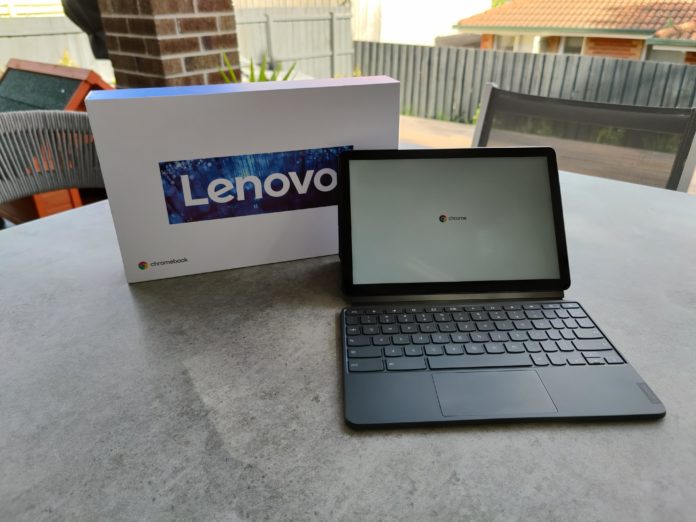


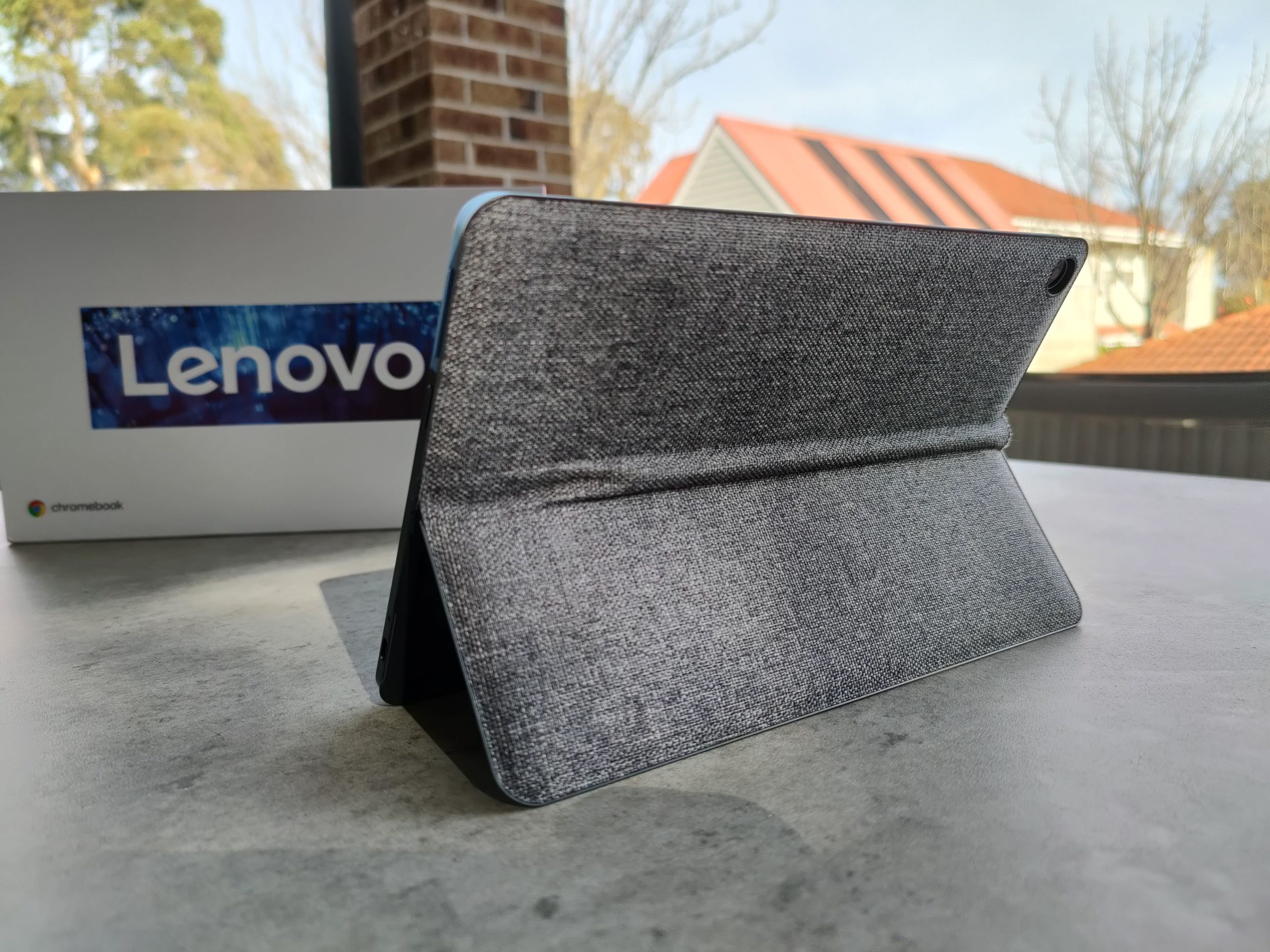
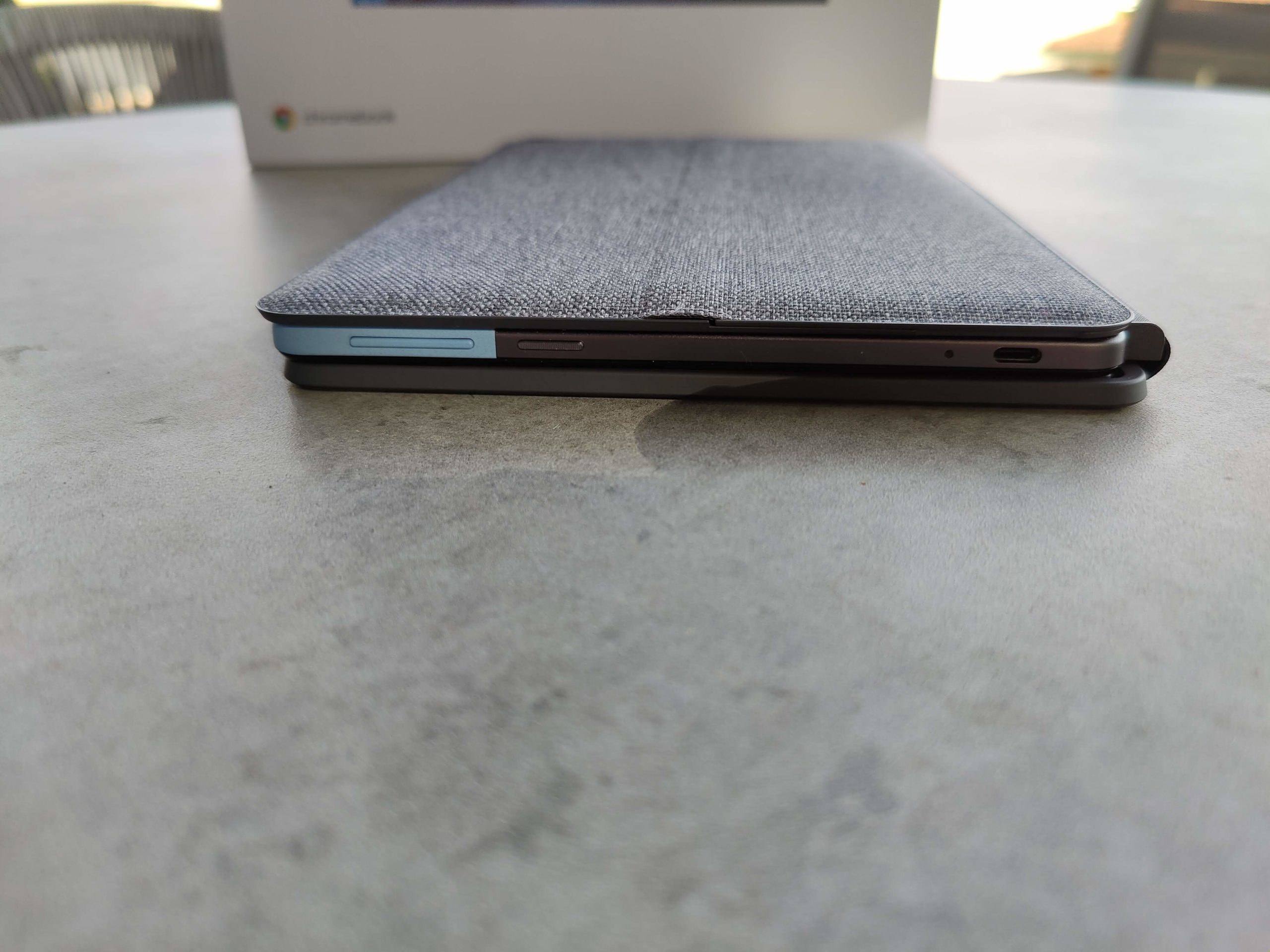
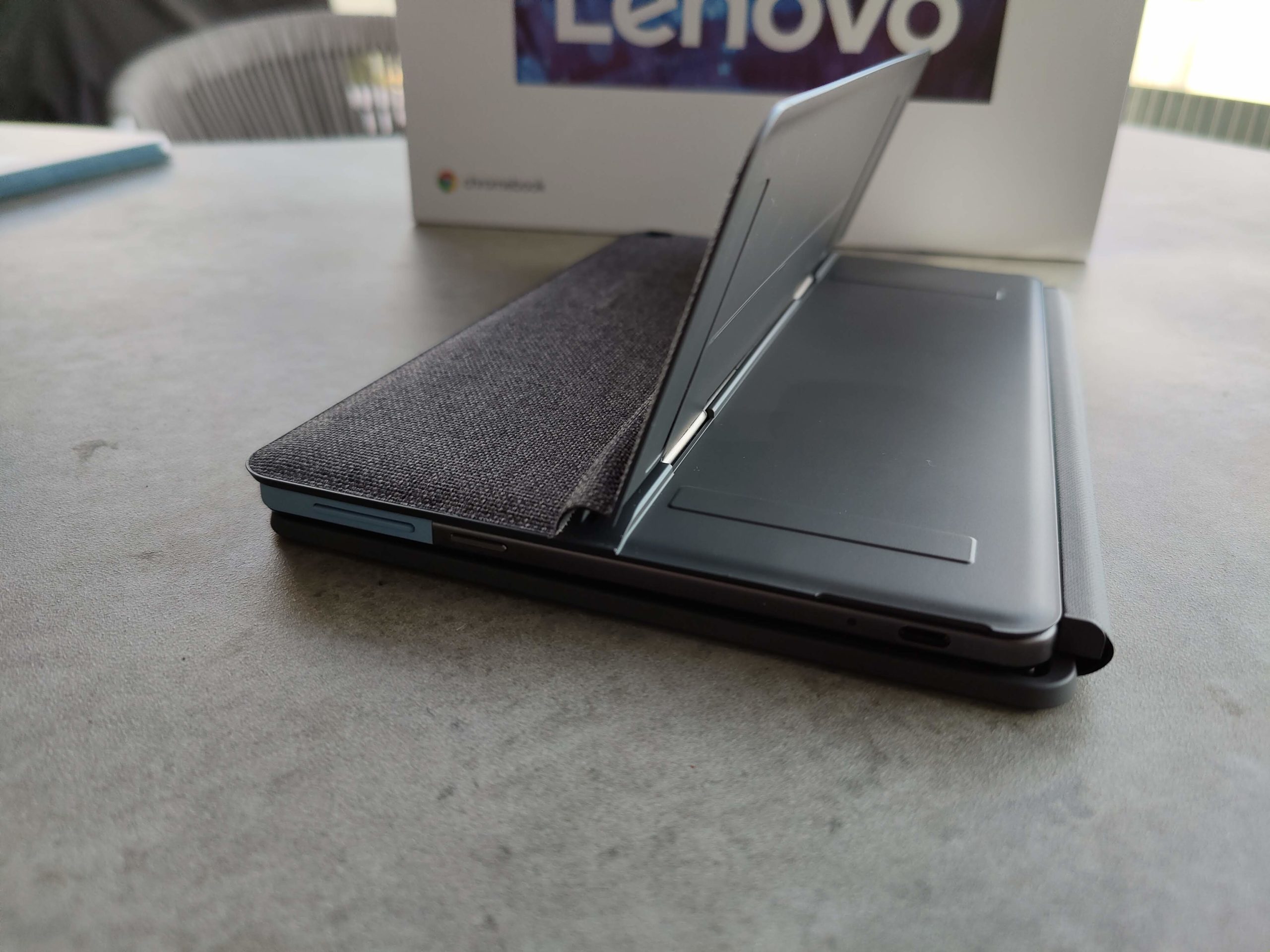
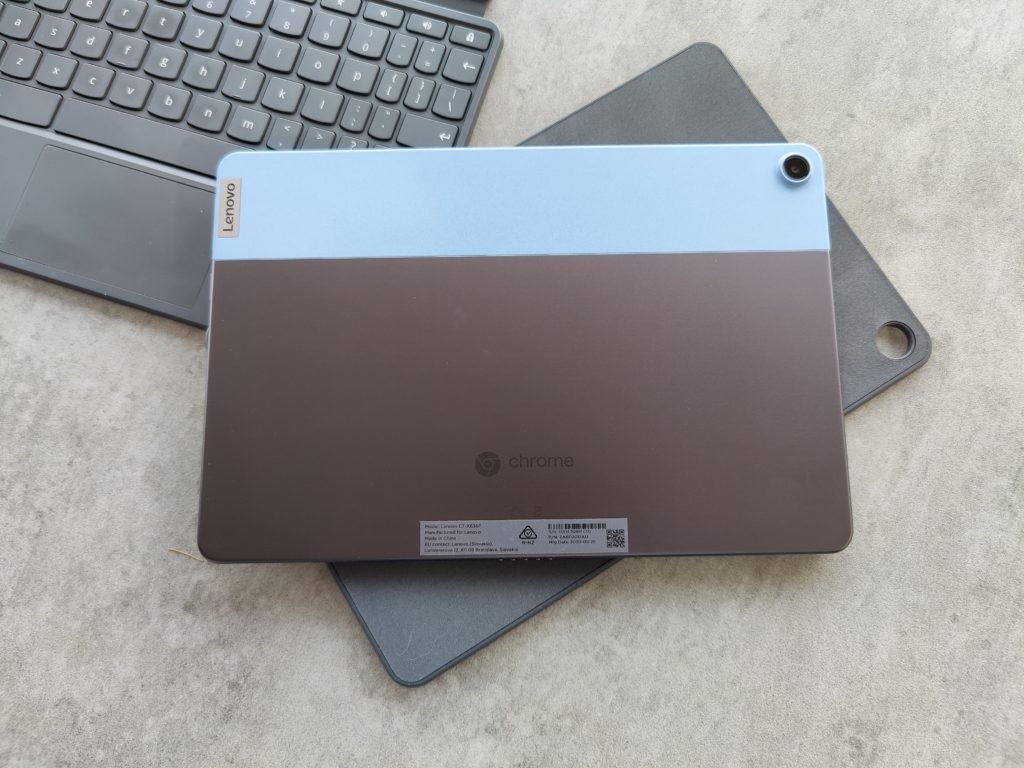
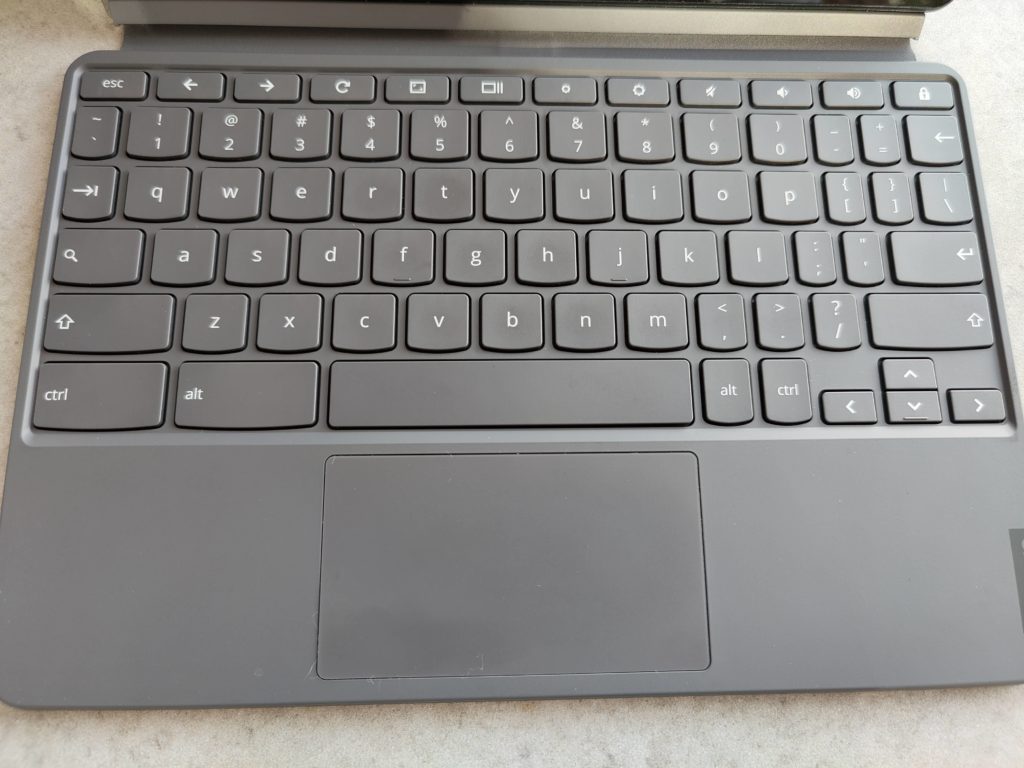
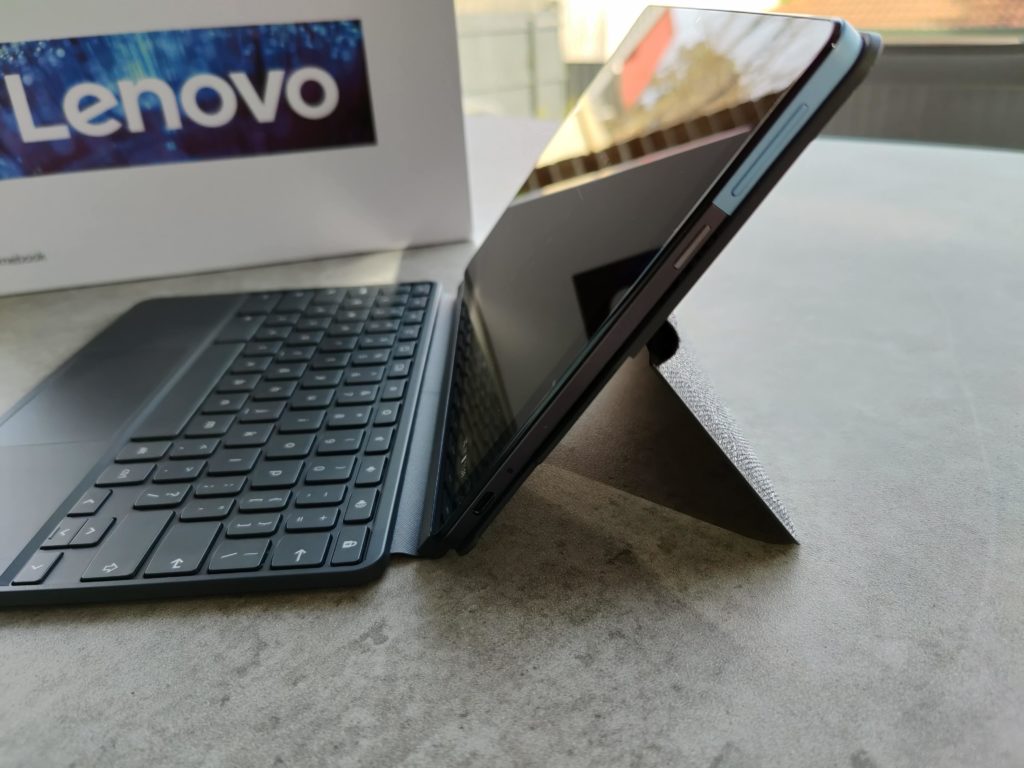




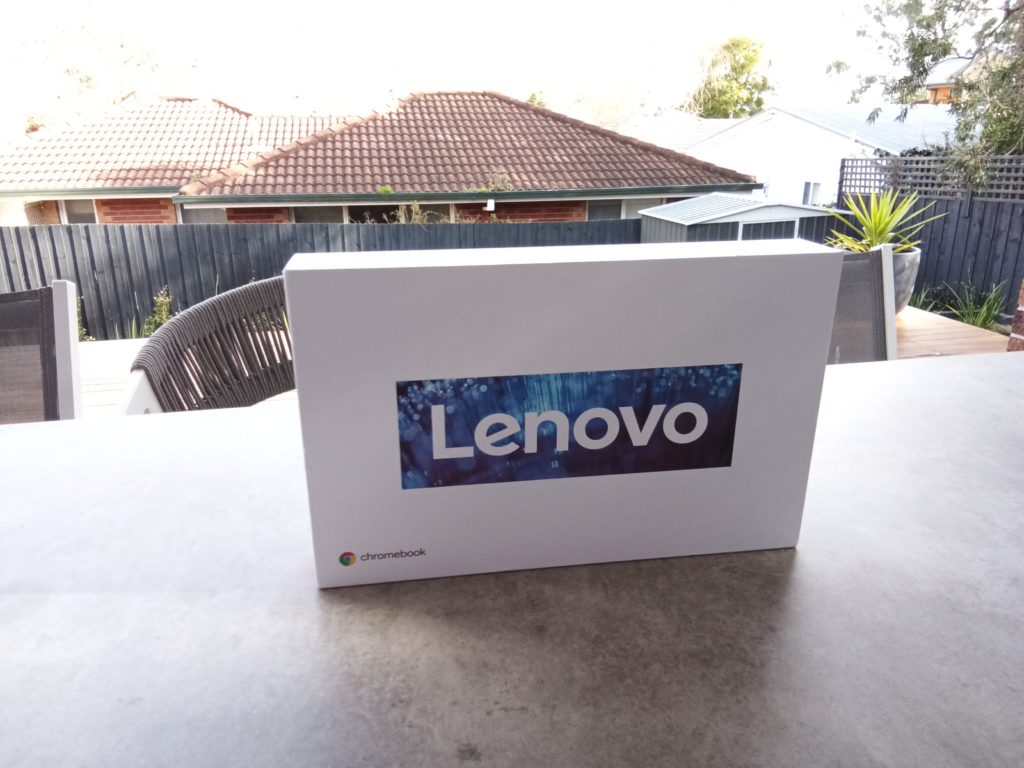


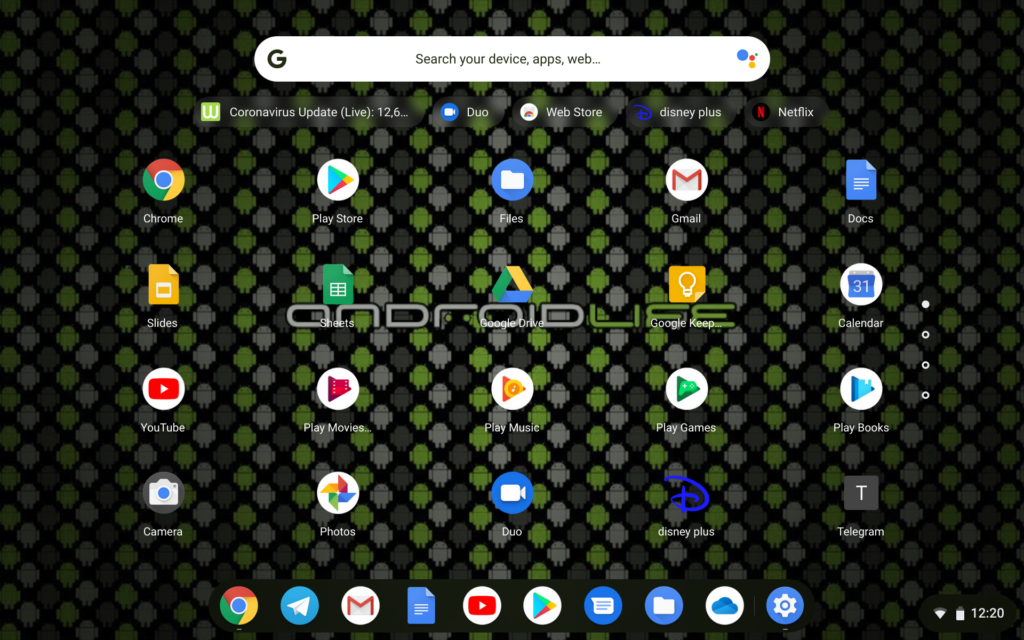
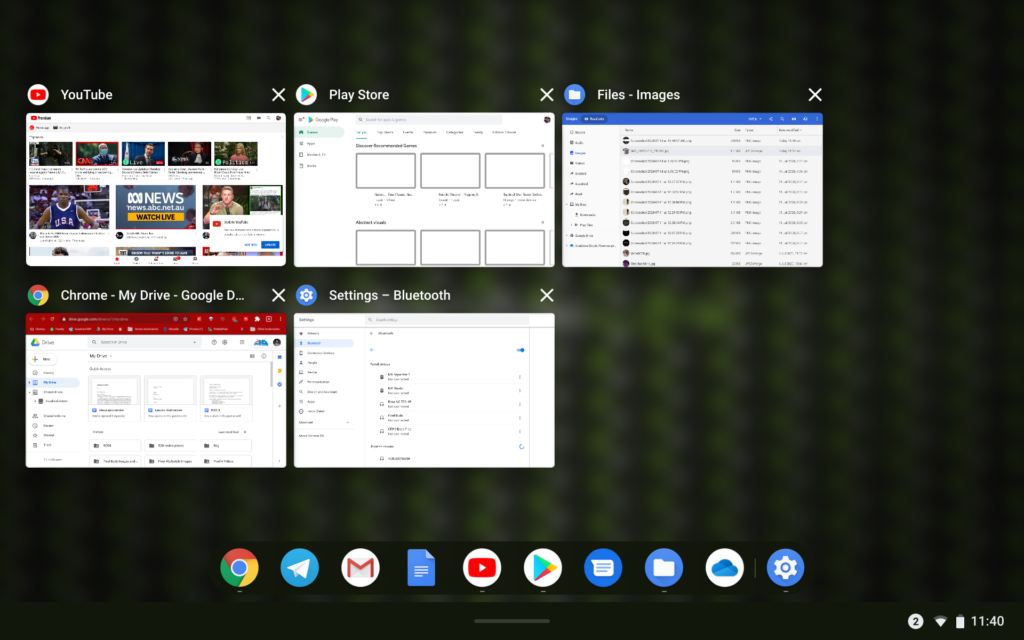
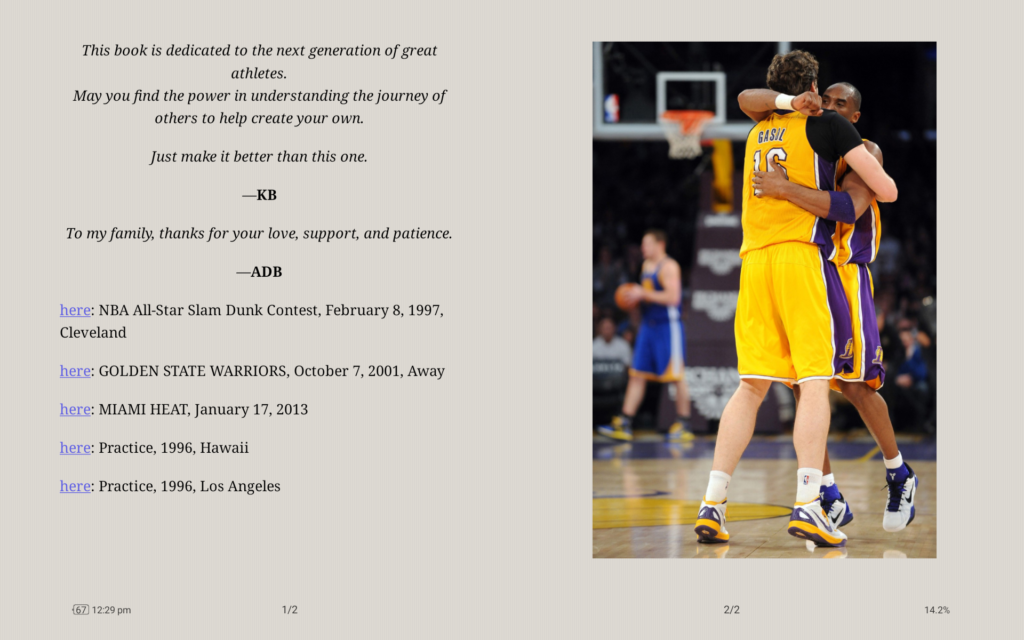
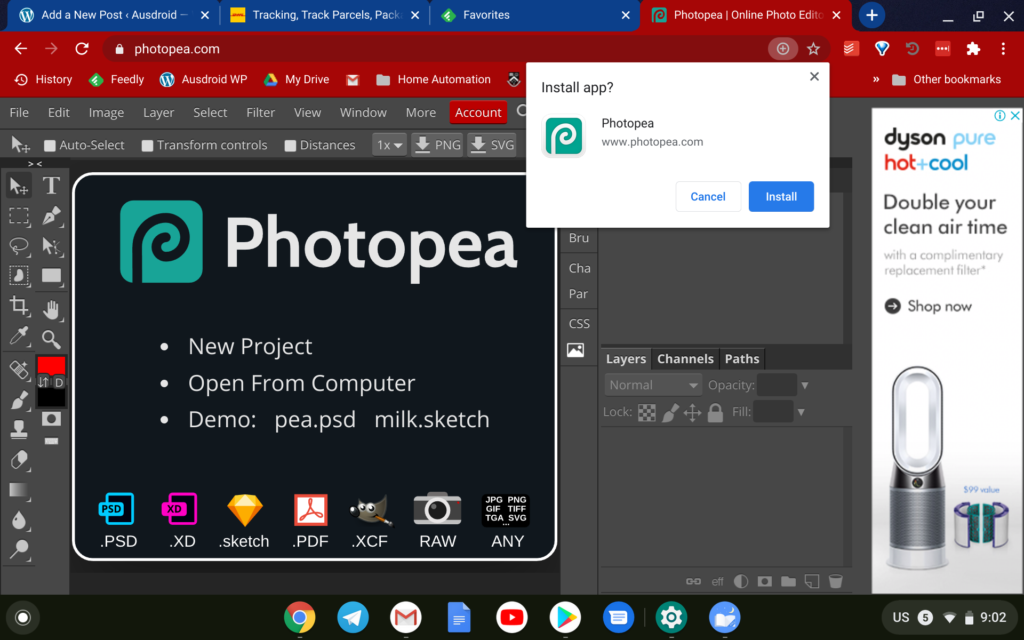
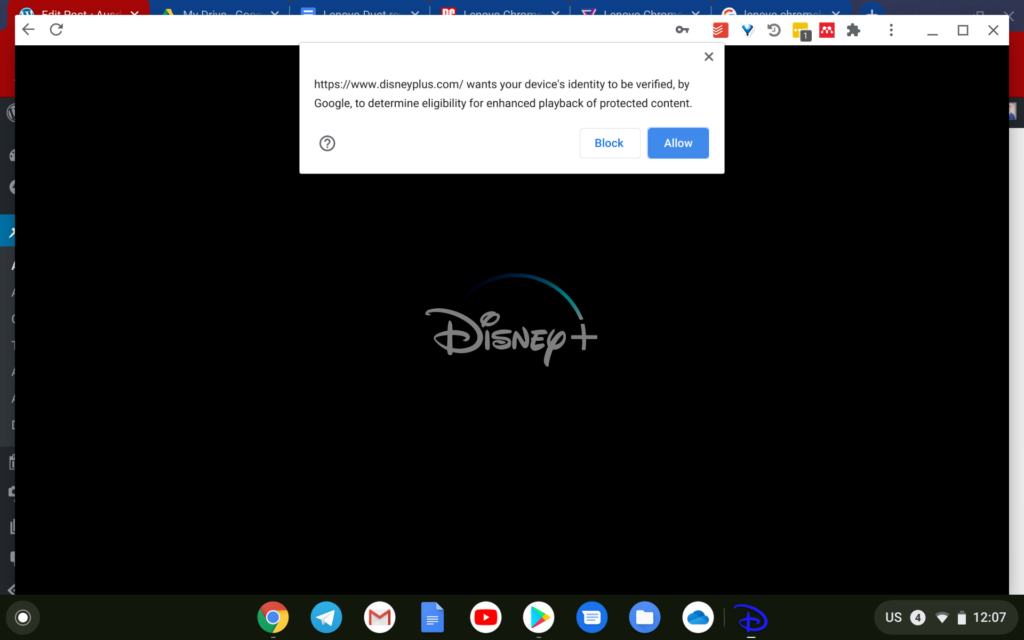
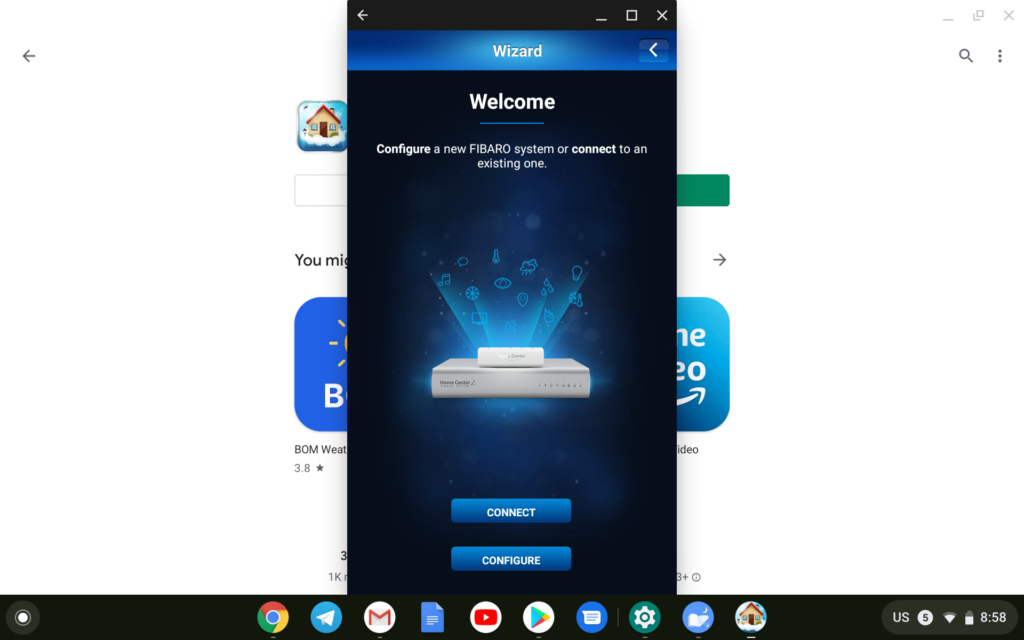
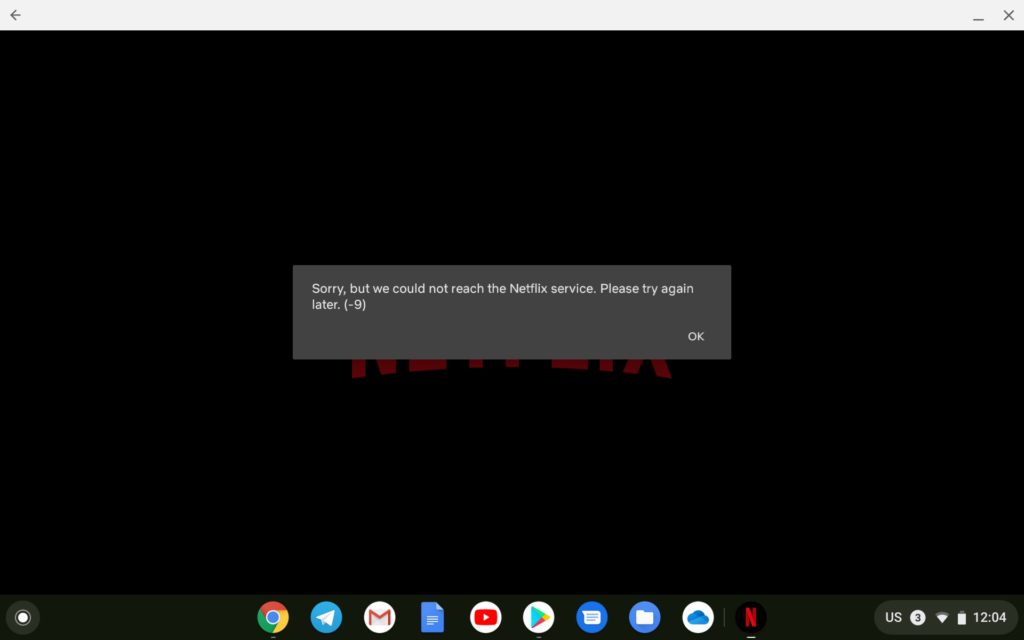
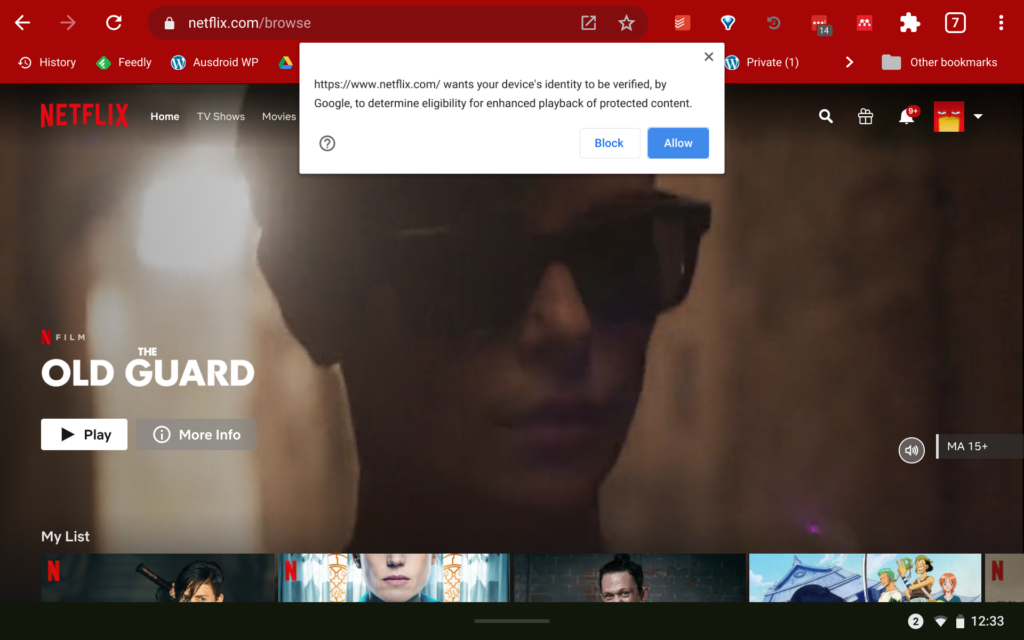

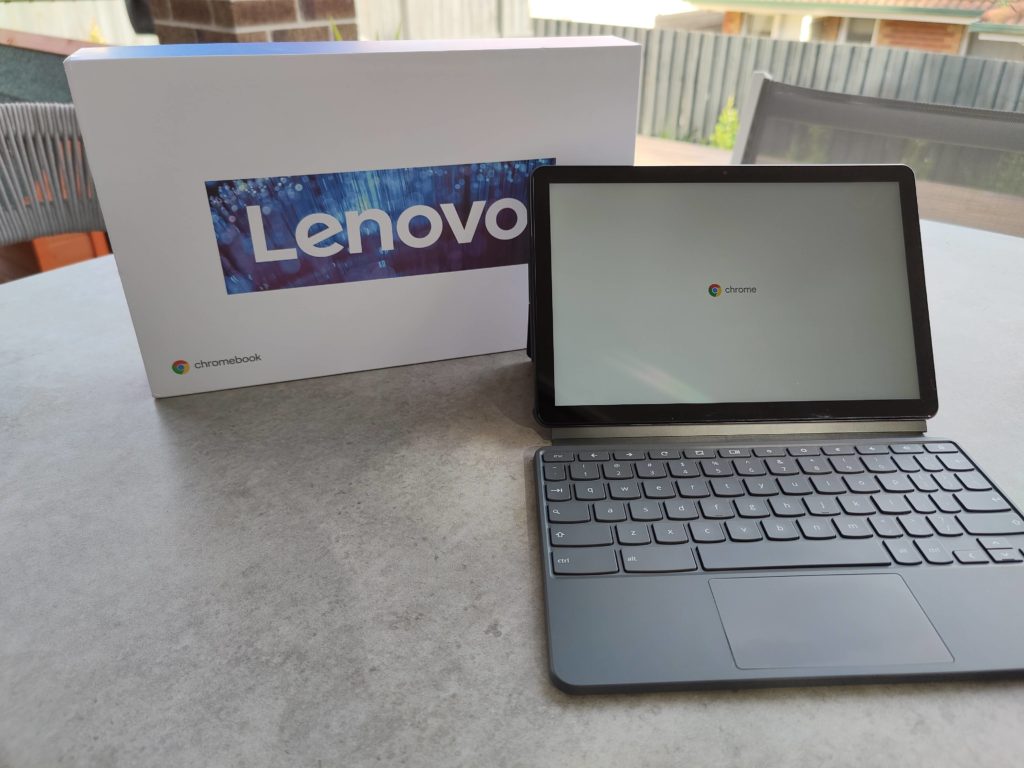



Ridiculously priced as if Aussie consumers were born yesterday. We know how much mediatek machines cost – dirt cheap
shame there is not a 4G version
I bought one to replace my Galaxy Tab S3 with has a keyboard Cover. Works well for what I use it for – a portable device for meetings, email, note taking, browsing, reading books, media consumption etc when I don’t want to carry around my laptop. Battery life is great and the keyboard is usable. I picked up a HP USI stylus and it works well with OneNote for taking notes. A good replacement for the Tab S3. Keyboard is ok, the track pad is an advantage over the Tab S3 cover. With the back cover and keyboard on it… Read more »
Woah that’s a hike. I’ve been waiting for a slate similar device to arrive here.
I’m not comfortable in paying so much to help pay salaries of random Aussies who bring us closer to this tech.
This was supposed to be an inexpensive item all the US reviews rave over the price WalMart in US occasionally have specials which sells it for US$279 plus tax the thing is not so much our tax or makup, there is virtually no competition in Australia with either JB or Harvey that’s it and smaller online retailers don’t even carry new models preferring to stock traditional safe sale type models. $600 is a huge leap for a Mediatek machine
I brought one about 2 weeks ago, so far I’m liking it a lot. Price is just ok, but I would like another usb port, but hey nothing is perfect.
The price is so strange. Unusually, in the UK, we get a direct dollar = pounds price for the 64gb version:£279. That’s pretty amazing as we usually get massively inflated pricing on tech.
Curious to know how this performs for video conferences.
I have a HP Chromebook x360 and find that people can hear me clearly without using a headset.
I use the Samsung Book S now though expensive, it is super thin, very light, beautiful screen and instant on 4G and like you my VC always come out perfect with clarity on sound and visuals ( HD cam) powered by Snapdragon 8Cx
Yeah we got killed on the price for this. It’s more expensive than an iPad. Which of course makes this dead on arrival really. I know of 5 people who were waiting for this to reach Australia but none of us purchased one when we saw the price. I think I’m just gonna import one from the USA.