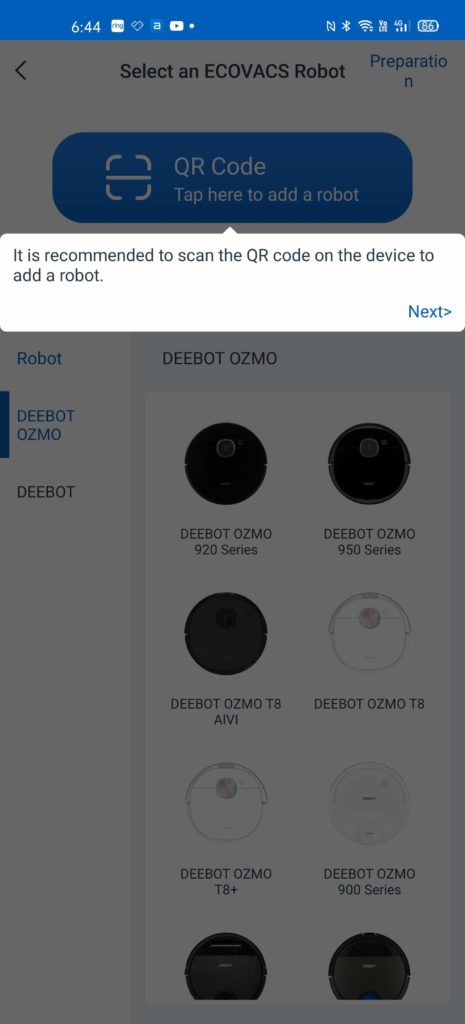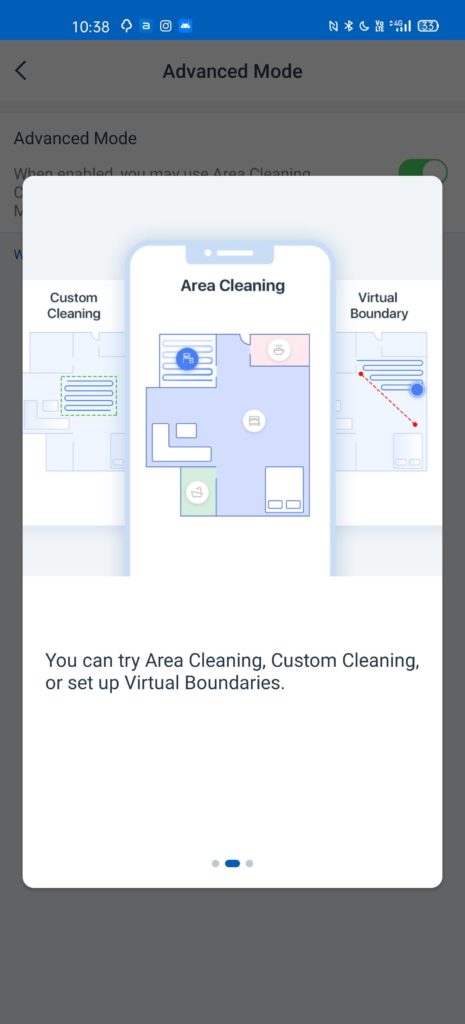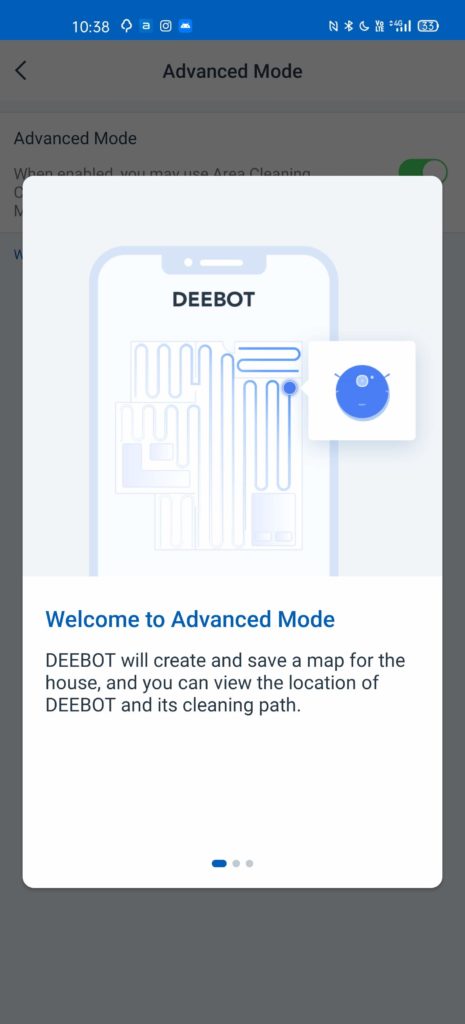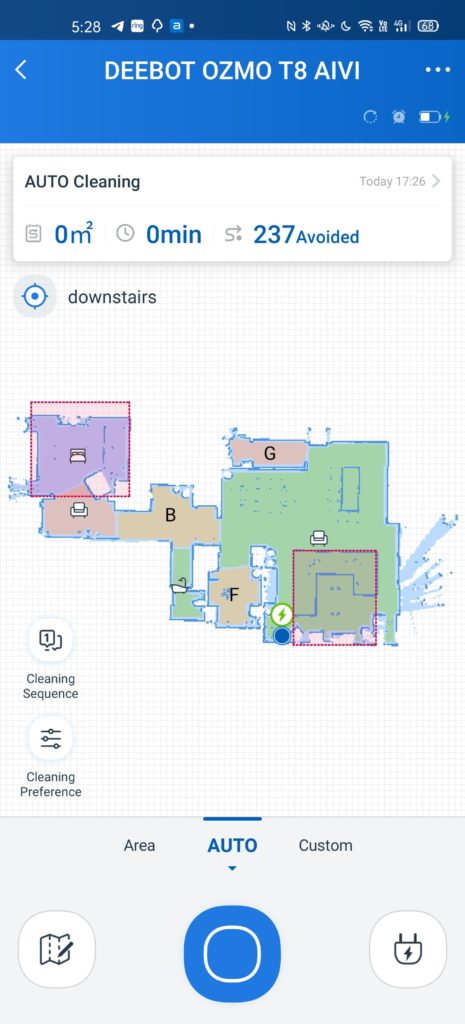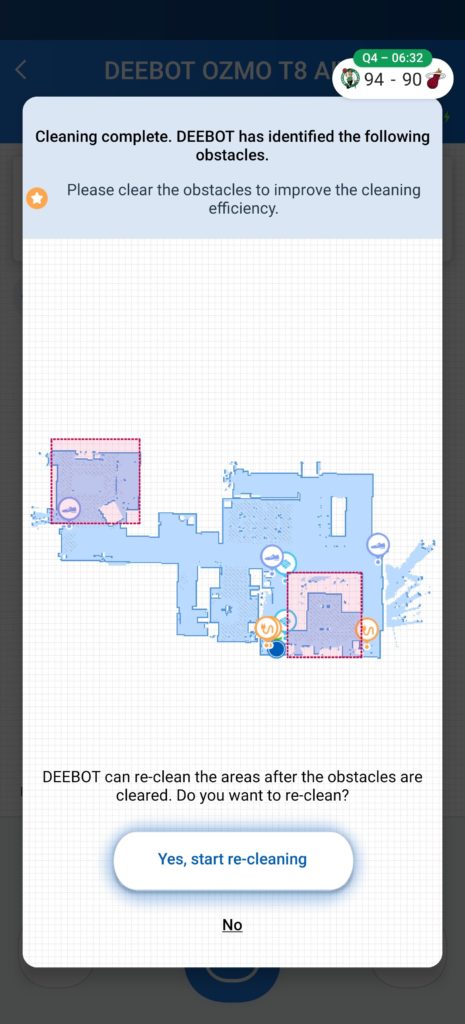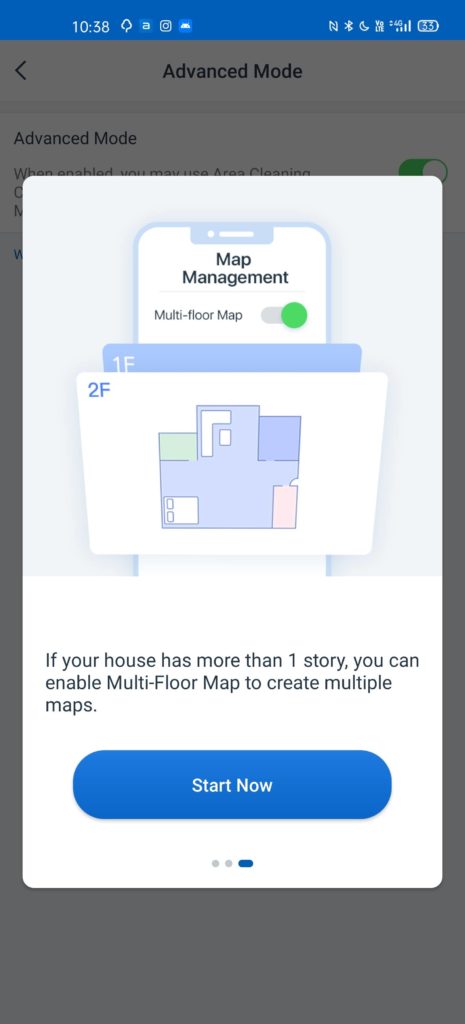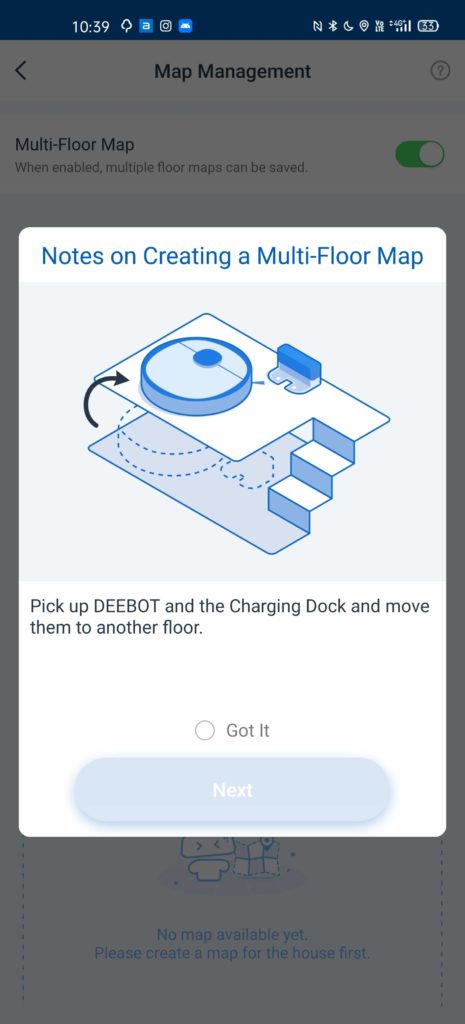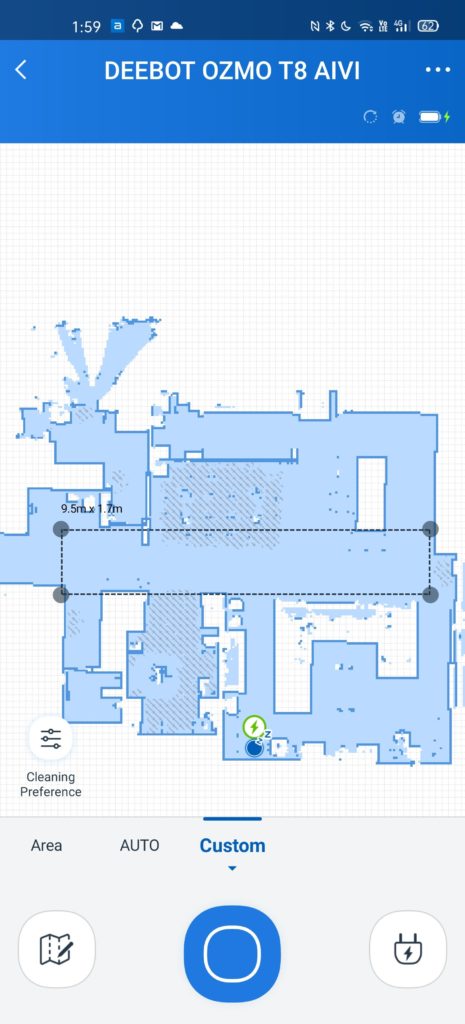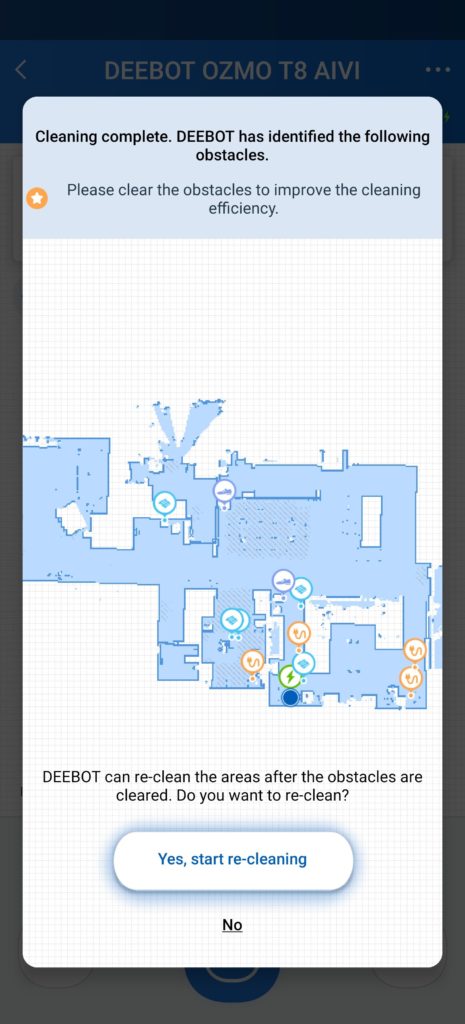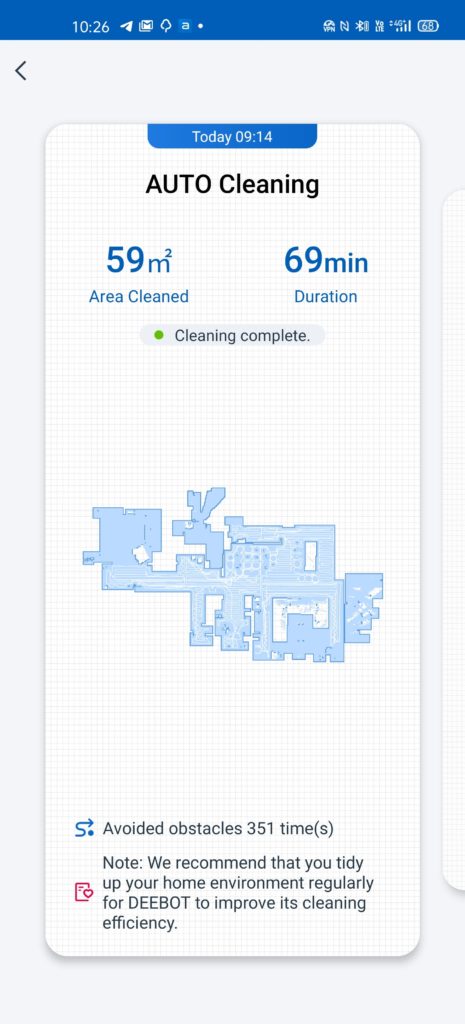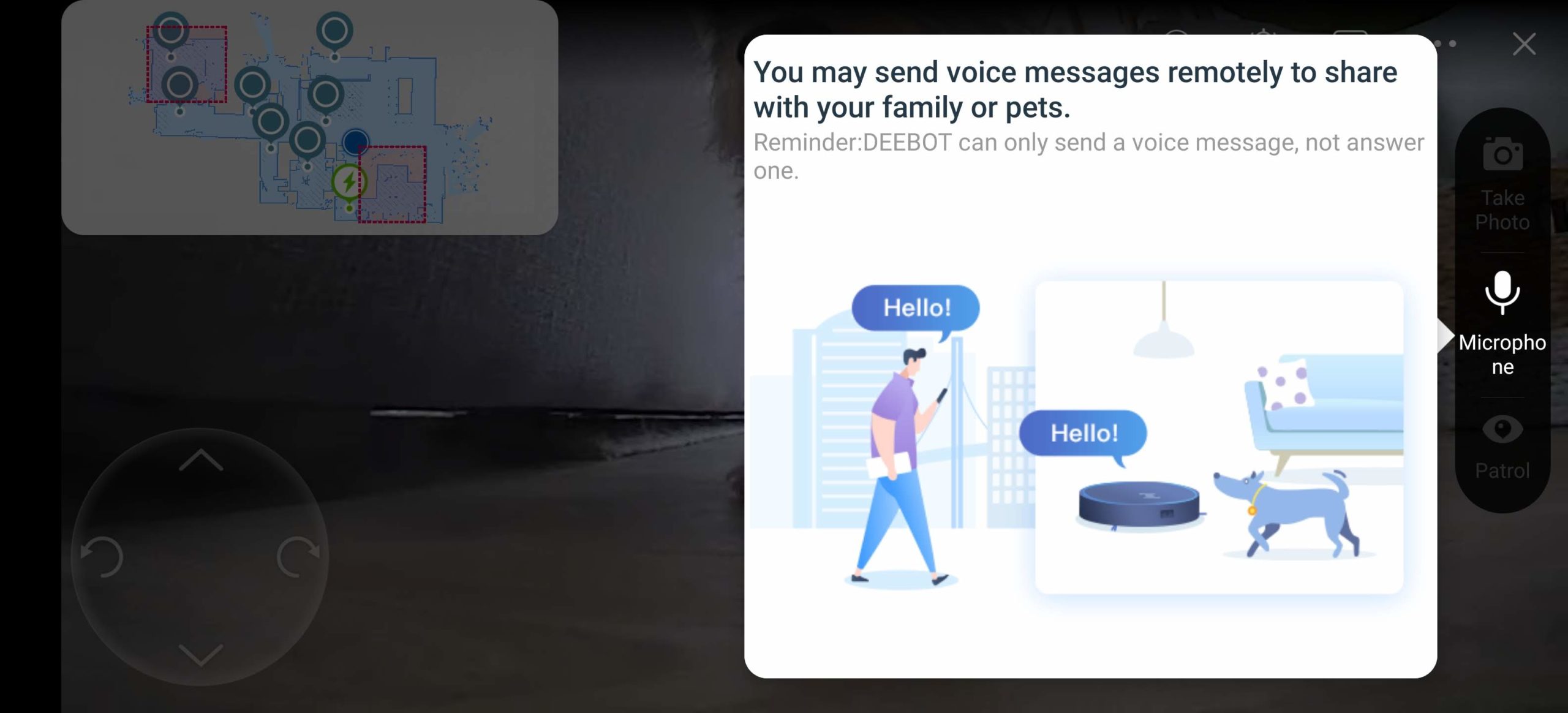Late last year we tested out the Ecovacs Deebot Ozmo 950 robot vacuum and were surprised and impressed with how well it worked, handled and behaved. This year Deebot introduced an even smarter vacuum, one with a camera — the OZMO T8 AIVI robot vacuum.
The new smarter vacuum arrives with a video camera and some onboard intelligence to help it avoid more obstacles than ever. No more will it run over cables or random socks etc left on the floor but using the video camera and its own artificial intelligence it will avoid said articles.
Of course, we just had to put this all of its other features to the test to the best of our ability.
What’s in the box?
Inside the box is not just a vacuum but also back up parts for many of the removable items in the vacuum. There is a second mopping cloth/water reservoir — for the new oscillating mopping function — along with more spare mopping cloths. There is a second filter should the original become no longer cleanable. There is also a spare set of side brushes as well should you break/damage one.
Of course there is the charging station as well — some vacuums come with their own bin to empty the dust etc into automatically but this one does not.
Setup is much improved
If you will recall last time I had nothing but problems setting up the Ecovacs vacuum to my Google WiFi thanks to its dual band setup — I had to walk far enough away from the router so that the only band it could “see” was the 2.4GHz band.
This time, even though the app said it will only connect using 2.4GHz it connected without having to half halfway up my driveway carrying the vacuum. Whether this is because of an update by Google to WiFi or the vacuum operating system is unclear. We suspect it was the vacuum as Google WiFi is able to connect to some smart globes (eg. Genio) automatically even if they say they will only use 2.4GHz.
Whatever the cause, setup was quick and painless this time. The charging dock needs to be placed an a relatively open area and against the wall so the vacuum can easily get in and out. After charging it was just a matter of setting the T8 AIVI to clean and map the house.
Using its new TrueMapping technology uses direct ToF to map the house. The end result is a 2D map of the house/floor without using the ceiling or floor landmarks like other less-advanced robot vacuums do. After the map sets out various regions you can rename them and also decide which you want the vacuum to avoid using the virtual boundary service, just as you could last time.
Last thing in the setup is heading into your Google Home settings and adding the Ecovacs vacuums to your list of devices. This was easy to do and added the ability to ask Google Assistant to begin vacuuming along with other things — this function worked extremely well although I’d love to be able to tell it exactly where to clean.
Everyday use? Easy? Clean?
The use of the vacuum every day is a piece of cake. You can run it manually yourself from the app or using Google Assistant (after setting that up) or have an automatic schedule that it will follow. I opted for an every other day schedule which was certainly enough to keep the floor clean.
If you do need to clean a small section only you can tell it to clean certain regions (according to those named in the setup) or by drawing a region to clean yourself. This came in handy after cooking cupcakes for my daughters birthday — and pretty much any other cooking in the kitchen.
So how well does it clean? Although the T8 AIVI does not have the direct suction option that the previous robot vacuum I used did it still performed admirably. The brush though does need to be cleaned often to removed tangled threads/hair etc. Going by how quickly the dust bin inside the vacuum filled up it must be cleaning quite well — the bin itself does need to be changed nearly every day — a bigger one would be handy.
A new addition to this year’s Ecovacs vacuum is the addition of a HD camera that is combined with onboard AI to detect, recognise and avoid objects on the floor such as cables etc. This feature is great but is a bit overly sensitive with it telling my to tidy my house — it is not untidy at all given my wife is a neat freak. Even when it is perfectly tidy the AIVI system still recognises cables and obstructions — somehow. False positives are not an issue in everyday use — I would much rather than than a false negative and it tangles up a cable or eats a sock etc.
I had some questions from people asking about how well it avoided structures it didn’t recognise — the website says it recognises socks, slippers, cords etc. I can tell you while it may not recognise what it is looking at but it will avoid it. I strategically placed some dog toys around the floor and the vacuum cleaned around them quickly and efficiently. Although it recognised one of them as a show and others as something else (wrong) it still avoided them.
In saying that the video camera AI avoidance would not function at night given it needs to be able to see. If you have things on the floor just clean it during the day — I set it to run every M,W and F at 9:15am.
The video camera also has the added ability to act as a roaming security camera. With the ability to capture photos and video along with talk through the vacuum remotely it has a lot of the functionality of a standard security camera. You cannot use this “Sentry Mode” while it is cleaning though — the video camera is obviously too busy detecting non-existent items on your “untidy” floor.
The Sentry Mode allows you to let it just roam aimlessly around the house with its video operating as it goes or you can drive it manually using the navigation buttons on the app to chase down an intruder (or pet).
The battery on the vacuum is larger than its predecessor and it is very noticeable with the vacuum able to easily clean my entire floor without having to recharge — recharging is extremely slow on this considering it is a 5,200mAh battery. Phone batteries close to that can easily charge in under an hour using their fast charging. The issue is most likely related to the contact charging it uses rather than plugging into a port. This way it can charge itself without waiting for someone to plug it in.
What sets this robot vacuum apart from the myriad of others available?
The first big ticket item in the T8 AIVI is the AI combined with the video camera to create the real time obstacle avoidance and it is incredibly handy — although as mentioned above it is over sensitive. The next big ticket item is the video camera doubling as a security camera with an automatic Sentry Mode to patrol your house — it would be nice if Sentry Mode used the vacuums AI to determine if someone was in the house etc and sent out a notification to your phone. As mentioned you can also navigate the vacuum around the house remotely via the app..
The TrueMapping 3d ToF is not exclusive to this robot vacuum but it is a lot better than the cheaper models available on the market.
The vacuum can also mop and mops ok, just ok — the oscillating function is better than the standard seeping mopping but still not as good as doing it yourself but if you want to do it yourself why are you looking at a robot vacuum?. It won’t be as good as a manual mop but given you can choose how wet you want the floor/mop to be. It does just move over the top of a mark a single time rather than back and forward until the blemish was removed.
The vacuum is also smart enough to determine the type of floor it is on and alter the power of the suction to match that flooring type.
Is it pet friendly?
We have a relatively young puppy and when we first got Alfred the second he was non-stop barking at it. Now, after a few weeks, he’s fairly nonplussed by it and accepting of it although now he seems to be trying to catch (and eat) the brushes as they turn around but he soon gives up and goes back to eating cables (only the expensive $200 Samsung TV ones though it seems) and other household items.
Sounds perfect right?
It still can’t go up or down stairs…..
The charging of the vacuum is long. It takes around 6 hours to charge the battery from empty which in this day and age of fast charging solutions is poor.
The price is also not cheap. Sure the price is comparative with other high end robot vacuums it is still not cheap. At $1,299 it is expensive but if you hate housework as much as me it could be worth the investment.
Conclusion
The DEEBOT OZMO T8 AIVI is definitely a smarter type of vacuum but is it worth the extra outlay over something of lesser value. If the suction of the vacuum matches then it is a tough sell. Even the older mapping technologies can still map the house semi-accurately with most having similar app and remote capabilities.
The OZMO T8 AIVI sets itself apart from the cheaper versions with its real time object avoidance and its video camera used for security purposes. There are not many other robot vacuums with these capabilities and if you want a mobile security camera in the house, or something that will avoid cables etc that the kids have left lying around then this could well be worth looking in to.
Not only does it smartly avoid so many obstacles in real time it cleans well, changing suction strengths depending on the type of flooring it is cleaning on. Mopping was better but still not perfect — as you would expect it cannot scrub like you would manually with a mop yourself. The oscillating mopping though was a decent improvement on the last Alfred we tested out.
The DEEBOT OZMO T8 AIVI can be purchased from anywhere good vacuum cleaners are sold including JB Hi-Fi, for $1,299.