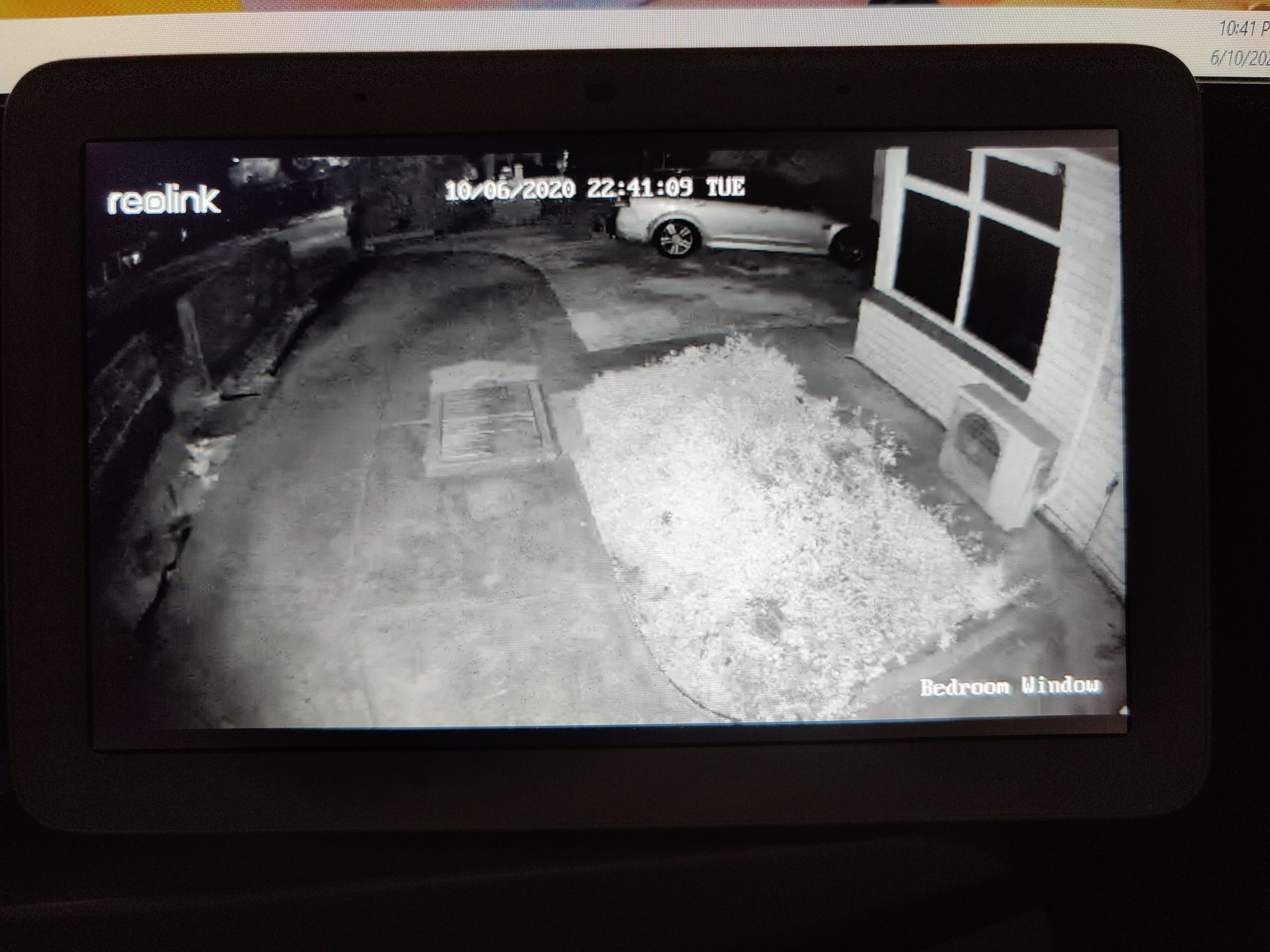Setting up your own security cameras can be something of a minefield. The options are seemingly endless, with a variety of features and costs that seem ridiculously cheap through to the ludicrous. While Reolink falls more towards the cheap end of town, my experience shows that they’re more a good bang for your buck solution than a cheap and cheerful option.
What is it?
The Argus 3 is one of their latest offerings that (in terms of features) matches up well with the Arlo Essential Spotlight camera that we recently reviewed. Motion detection, 1080p streaming, local and cloud recording as well as options to power the device by a solar panel to eliminate downtime when you’re charging.
What’s in the box?
The honest answer is not a lot…
It’s got the camera, charging cable, 2 mounting brackets (with associated screws and wall plugs) and a security strap. I say there’s not a lot in the box, but there’s nothing missing in terms of what you need to set up your camera.
Reolink app setup
One of the reasons I’m quite fond of Reolink as a company is that they have clearly recognised:
- Not everyone wants or needs for an NVR
- Not everyone even wants a comprehensive system
- In the “value for money” market, scalability is key to success
Setting up a new camera in the Reolink app is — like most setups these days — a very simple process. Simply tap the add camera button and follow the bouncing ball, the biggest catch is that you’ll need to know (or have to hand) your Wi-Fi password. The whole process took around five minutes (which included grabbing screenshots for this review) before I was ready to mount the camera.
Camera placement
Your approach will almost certainly differ from mine in terms of camera placement. For me, this camera has been set up in a position to cover a fairly significant “hole” in the camera coverage around my home. If this is your first camera, you’re probably going to want to put it in a position where you can cover your vehicles overnight, or perhaps your front yard where visitors may approach from.
Because the Argus 3 is — like the Lumus we reviewed recently — not just a camera, but a weatherproof spotlight camera, putting it in low light or high foot traffic pathway would get you the best value from the device. This gives you the option through two way audio to have an intercom style system with visitors or scare off nefarious visitors.
Smart Assistant options
Many of the more commercial options in the wireless security camera space work with a smart assistant. Reolink works with two of the biggest options available: Alexa and Google Assistant.
Setting up the cameras to work with your chosen assistant is simply a case of adding your Reolink account into Google Assistant or Alexa. Then tagging the cameras you want to use via your smart home equipment. It’s interesting the level of comfort being able to watch your front yard via a Google Home Hub offers when you’re working from home.
Video Feed and Notifications
Two things really stood out for me with the Reolink Argus 3 when I was looking at the video quality and notifications. In the past, we’ve been pretty critical — justified in my eyes as a consumer — of the slow response of apps when there is movement near a Wi-Fi camera. Despite being one of the cheaper options we’ve tested, the Argus 3 provides some of the quickest and most accurate (without a subscription) notifications to date.
The weatherproof design makes the Argus 3 a great choice for a variety of mounting points, even exposed to the weather. Be a little wary of your setup location though, it would be easy to get a lot of false triggers if you point this towards a roadway or garden area without adjusting the sensitivity appropriately. Even when mounting it on a gutter which is well exposed to the weather.
If you’re live streaming cameras to your device or watching playback of recorded events, the 1080p video quality is pretty darn good (day, night and even under artificial light) across the board. Keep in mind though that a stream will chew about 2Mbps upstream on your home connection. So it’s worth making sure you’ve got upstream to spare if you’re going to add a few cameras into your home security setup.
What needs improving?
A somewhat subjective question since the Argus 3 is a more budget option than the Swann DVR system. There are some areas where the Argus 3 isn’t as good as a permanently powered solution eg. notifications and recording. There are areas where it’s superior due to the lack of wiring required to connect it such as being able to fix it to a detached building providing your Wi-Fi reaches that location.
The Reolink Argus 3 has a few minor issues that aren’t specific to the camera, more the battery-powered remote camera technology. If you want something with all the trimmings then you’re probably shopping a DVR or NVR system rather than a DIY wireless setup.
Final Thoughts
When Reolink approached us a couple of years ago, they were upfront with their sales pitch. They aren’t offering a top of the line, all-singing, all-dancing solution. They’re offering really good value for money solution that will meet the needs of a huge percentage of potential buyers.
This stands true with the new addition to their offerings, the Argus 3. The additional functionality of the spotlight makes the Argus 3 a really good value offering for users who want to monitor access pathways to their home. The notifications are quick and accurate, with excellent battery life. Even if your camera doesn’t last as long as you’d like, the solar panels mean you’ll never have to charge it anyway.
I’m still quite enamoured of the fact that you can buy a single Reolink camera to monitor a small area and steadily build your system across time without the significant financial outlay. The Argus 3 will set you back about AU$160.00 (at the time of writing this review) via the Reolink site or Amazon. This puts it in the cheaper end of the market without needing to sacrifice huge amounts of functionality or quality of the product.
Disclosure Statement
The camera is permanently mounted to the home, Reolink have not requested the hardware back.