Kobo has been a name in E-books since 2009, offering e-books and e-readers at several different price points. The Elipsa is their latest device, but it’s far more than a simple e-reader.
The Elipsa is billed as a book, notebook, and bookstore combined, offering the ability to not only read books, but annotate documents, create diagrams and drawings, and create notebooks where you can convert writing to text and easily export the results.
The first thing you notice about this device is the size. This is no ordinary e-reader designed to fit in a pocket for your daily commute. The Elipsa is big. With the cover on it’s 20 centimetres wide and 25.5 centimetres long. It’s also fairly heavy, you definitely wouldn’t want to fall asleep reading in bed using the Elipsa. The Rakuten Kobo website lists the weight of the Elipsa as being 383g but notes that the weight may vary depending on the configuration and manufacturing process. I was curious, since the Elipsa I had felt significantly heavier than 400g, so I put it on my kitchen scales. This unit, complete with the included Kobo sleep cover and stylus, weighed in at 800g.
The screen on the Elipsa is an E Ink Carta 1200 touchscreen which is 10.3 inches, with 227 PPI, adjustable brightness and the option of ‘Dark Mode’ – a black background with white text.
The E ink screen is glare free, this combined with the adjustable brightness means the screen is easily readable during outside use. The size of the screen has several advantages, the main one being the ease of reading. You can adjust the text size up or down, and with 10.3 inches to play with you can fit quite a lot of text per page, so you aren’t constantly turning pages. The large screen is also a plus when using the notebook functions, giving you plenty of space to draw and write.
The screen display is very crisp for the most part, however E ink devices can suffer from a phenomenon commonly called ghosting – where you can just see traces of the words from previous pages displayed on the one you are reading. The way around this issue is to refresh the entire screen, the more frequently you refresh the screen the less ghosting will be visible. You can alter the settings to fully refresh the screen as infrequently as after every chapter or as frequently as after every page turn. The trade off is in battery life, more frequent refreshing reduces ghosting but uses more battery power.
Battery life is a tricky thing to assess on devices that use E ink since it’s almost entirely dependent on usage and refresh rate. I used the Elipsa fairly heavily for around a week before the battery dipped under 15%, with the e-reader set to fully refresh the screen after every chapter and the brightness set to 21%.
Functions & Features
The Elipsa’s main function is to annotate documents and to take notes, but it has a few other features available. Obviously it is an e-reader, but it also has a few games, access to most local libraries via OverDrive, Dropbox integration for easy file transfer, 32gb of storage space and a book store that operates on the ‘browse and buy’ method rather than being subscription based.
The Notebook
While the Elipsa allows you to easily make notes or highlight passages in e-books and PDF documents, the note taking functionality is where it really shines. There are two options, basic notebook and advanced notebook.
The basic notebook gives you options for different pen styles and line weights but is handwriting only – no conversion to text.
The advanced notebook is where all the fun features live.
You can convert your handwriting into text with a simple double tap of the stylus and even messy writing gets converted pretty accurately. However, editing text which has been converted is a little tricky – you have to double tap the text but then write the changes with the stylus to add or remove letters and words. A simpler option in some cases is to erase the text and start again and in the advanced notebook erasing is easy – you simply scribble over the top of whatever you want to disappear.
Along with converting handwriting to text you can also insert drawings, diagrams, maths equations, and a free form section, simply select from the 3 dot menu which you want to insert and you will get a square area appear on the notebook.
Insert diagram works fairly well, you get some interpretation by the software – arrows and irregular shapes aren’t always translated/converted correctly but it’s a pretty amazing tool.
The maths equation function is interesting, as well as converting handwritten formulae into neat text equations, it will also solve a problem if you write an equation and stop after the = sign. However the answer appears in grey and disappears with the next touch of the stylus, I couldn’t find a way to retain it.
Inserting drawings was easy, so was resizing the square area which they appear in. The controls were extremely intuitive but they were slow to respond. I noticed this throughout the use of the Elipsa – we are so used to smart screens which respond instantly, it takes a little while to adjust to the 1 or 2 second delay which comes with using an E ink screen. Before you can double tap your text or diagram to convert it, you have to wait for a second or two. The lines appear to pixelate slightly then sharpen, and only then can you convert them.
The free form section simply provides a section in the notebook where nothing converts – what you draw or write stays exactly as you draw it.
You do have to be aware of where the buttons are when holding the stylus, using a normal pen grip it’s easy to inadvertently press the buttons as you try to write – writing while holding down the erase button doesn’t work well.
Once you have completed your note taking you can export your notebook files out directly to your Dropbox, allowing you to access them from the cloud.
Beta Features
There were a few extra functions hidden away under “Beta Features”, sudoku, a few card games, a word puzzle and a game where you have to free a block by moving others out of the way. Also included is a web browser, a record of words you have looked up in the dictionary, the option of large print mode, and Bluetooth settings.
Interesting, useful and entertaining, but for the games particularly there are no rules or instructions given and no help options. There is also a big disclaimer at the top of the page stating: “Please note that these bonus features are not officially supported by Kobo”
So if you have a problem with any of these features, don’t call Kobo.
The Kobo bookstore is fairly straightforward, you buy the individual book you want – no subscription necessary. However, they do offer access to an option somewhat akin to KindleUnlimited – OverDrive. OverDrive is essentially access to your local library via your existing library card, Facebook or an OverDrive account. OverDrive is similar to Dropbox in this case – it’s an external service that you can connect to and use on the Elipsa.
The not so good
A few things gave me pause with the Elipsa, the first being the cost. The Rakuten Kobo Elipsa retails for $600 AUD. A Galaxy TabA7 is $300 and you can obtain a compatible stylus for well under $100, or you could pick up a new iPad for $500, plus an Apple pencil which will set you back $145 and both of these options will give you similar functionality to the Elipsa, but in colour and you can also use them to watch Netflix.
The Elipsa does what it does amazingly well, the note taking features particularly are outstanding. Rakuten makes very high quality equipment which will always come at a cost, and in general E ink screens are more expensive to manufacture. Having said that, I think the price is going to be a significant barrier to entry for most users, particularly given there are cheaper, not necessarily better, but cheaper options to get a similar result.
The unit itself is quite large and heavy – certainly not something you could conveniently carry day to day without a bag, and while you can certainly just use the Elipsa to read, the main function of the device is the annotation of documents and note taking – you wouldn’t buy this if all you wanted was an e-reader.
There are a few downsides to all E ink screens – no colour, ghosting, and screen response delay, but these are well known and not specific to the Elipsa.
The good
It is extremely easy to get content onto the device – simply link your Dropbox account and transfer the files. The Elipsa supports 15 different file types natively – EPUB, EPUB3, FlePub, PDF, MOBI, JPEG, GIF, PNG, BMP, TIFF, TXT, HTML, RTF, CBZ, CBR. (I had to look the last two up – turns out they are comic book formats)
The handwriting to text is pretty seamless, even when I made my writing as deliberately messy as I could, there were very few errors in conversion. The other features available in the advanced notebook were fantastic, if you need to insert diagrams into documents on a regular basis this feature will, no question, make your life significantly easier.
Having a device that can take notes and annotate documents that also has an E ink screen is a definite positive if you are performing these tasks consistently for long periods of time. E ink screens consume less power than LCD screens, and because E ink simulates paper it reduces eye strain, and is easy to read in bright conditions.
The Carta 1200 E ink technology used in the Elipsa also allows for a slightly faster display than other E ink screens and gives it a deeper contrast.
You can purchase the Rakuten Kobo Elipsa from all the usual online retailers, and directly from Rakuten Kobo’s website.

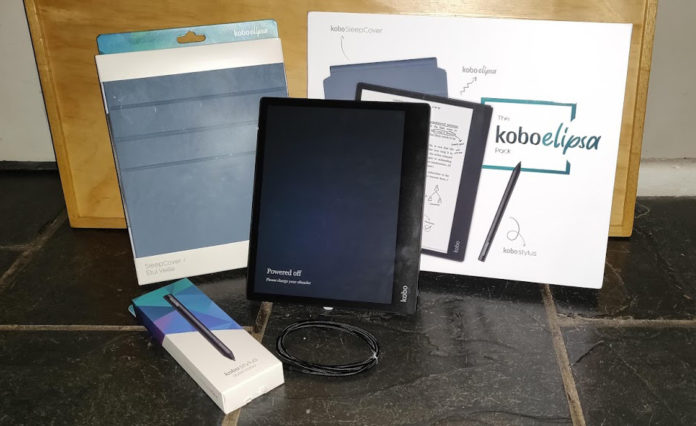
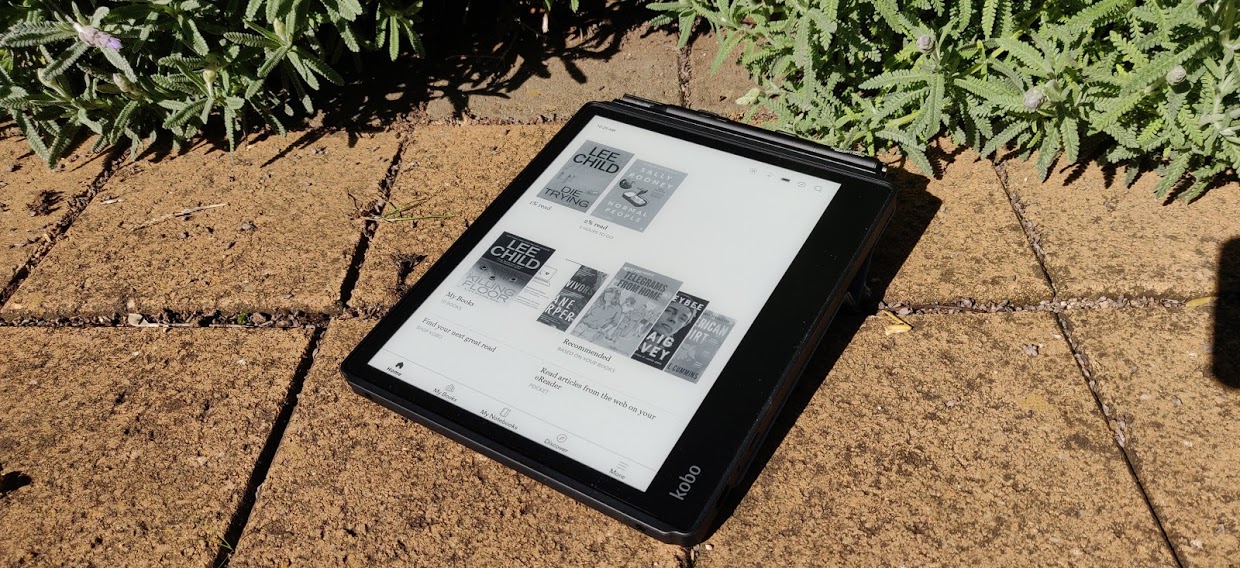
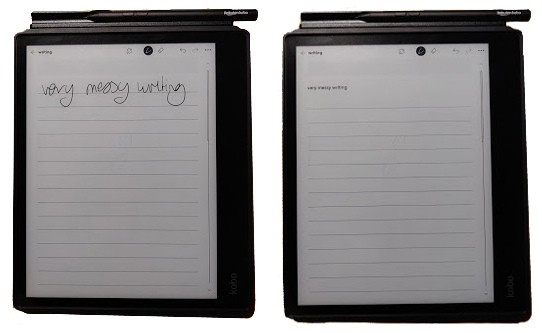
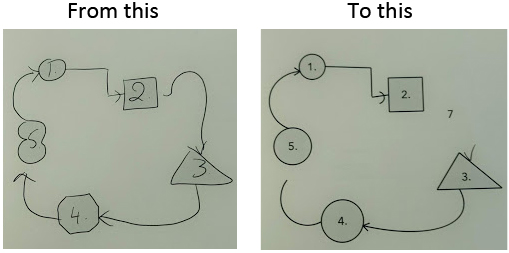
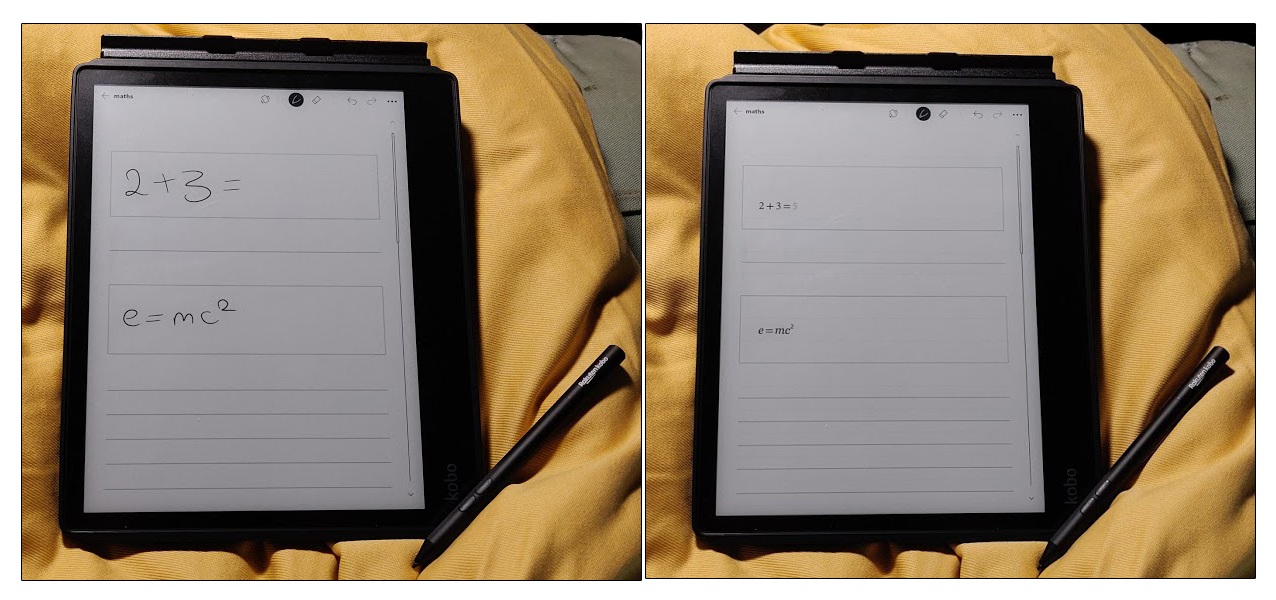





Phil, the Samsung Galaxy Tab S6 Lite WiFi 64Gb is still in stock at JB HiFi, $549.00
Thanx for your review. My wife was interested in one of these here in NZ which retails here for about $699. Unfortunately she couldn’t find any retailer which was prepared to take one out of the box and run it up so she could try it out. They all said it had to be activated on power up and then it would be 2nd hand goods so no sale. She looked at some TY videos of it and has decided to look elsewhere. For the price. she could update her tablet and maybe get the same results which is a… Read more »