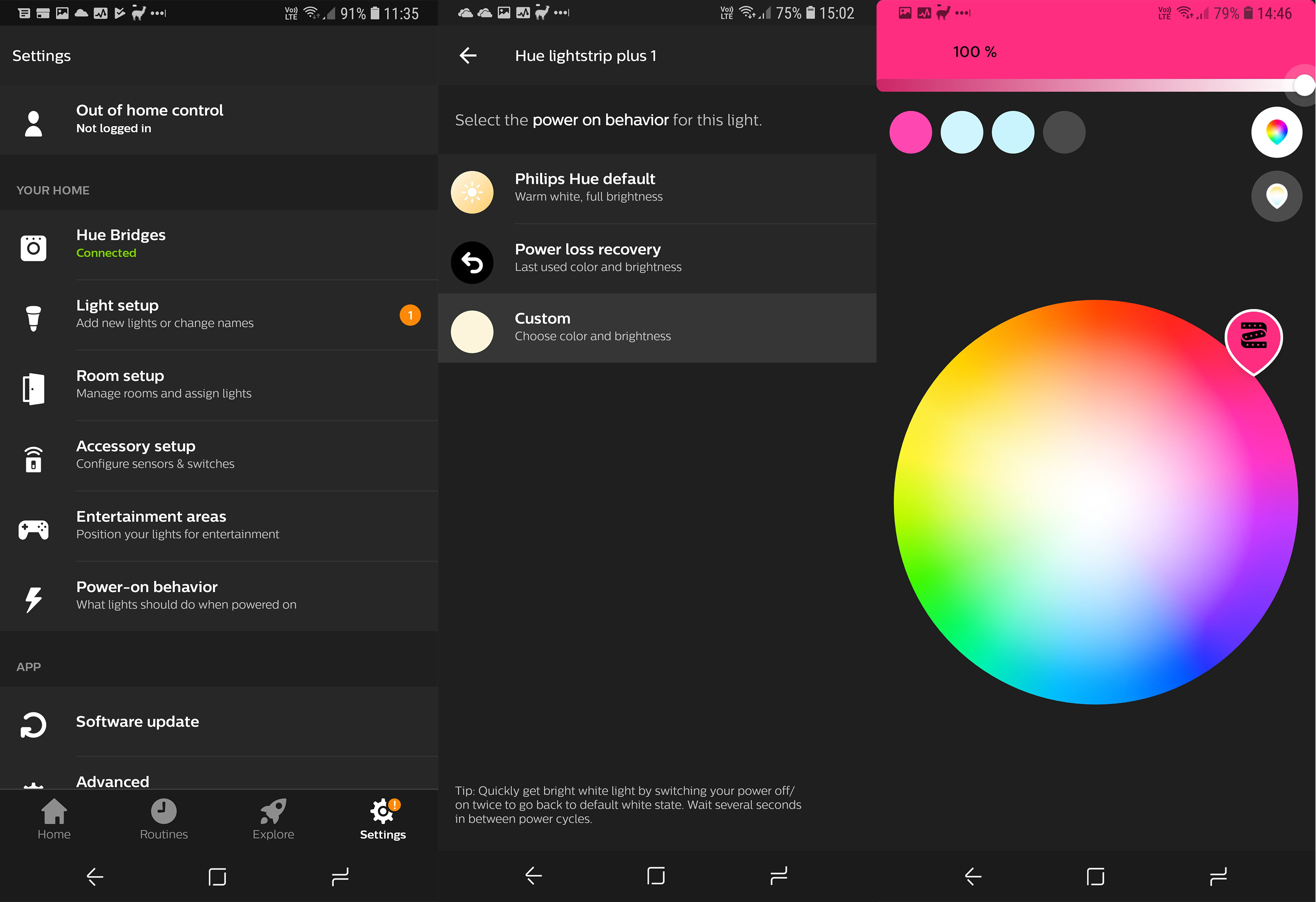Several months ago George Yianni (Founder and Head of Technology at Philips Hue) promised at the IFA 2018 electronics industry conference “no more power cuts waking you up at night” due to all your Hue lights turning on at max brightness when power was restored.

Hue promised that all their lights will get this functionality via a software update, the only catch is that the update will only get rolled out if you’re using a version 2 Hue Bridge. The tedious bit is updating all your lights and changing the ‘Power on’ behaviour for each one. It’s not possible to set all your lights to have the same ‘Power on’ behaviour.
For this to work the Bridge and all the Hue lights it controls need to be kept on until the update has finished and all the Hue devices have a green tick next to them in the Hue App > Settings > Software update area. This can take an hour or more, much more if you have lots of Hue lights.
After the first round of updates a new option appeared in the Hue app > Settings > Power on behavior. If selected this offered two choices:
- “Philips Hue default” is warm white, full brightness. That’s the default setting for an unmodified Hue light if there’s a power cut and then the electricity turns back on. It’s also the standard colour and brightness if you turn a Hue light on straight after buying and unpacking it.
- “Power loss recovery” is the second option. If you set a Hue light to this and there is a power cut, once electricity gets restored the light will turn on to the last used colour and brightness level.
These two options were a welcome improvement but some people wanted more choice so recently Philips released a new software patch that enabled a third option for ‘Power on’ behaviour.
“Custom” allows you to choose a colour and brightness level of your choice after a power cut is over. As you can see it’s easy to choose a colour.
However I’d like to have all Hue lights be totally off after a power cut. Since the brightness slider only goes from 1% to 100% that’s not possible so the lights still turn on again at a very dim level after a power cut.
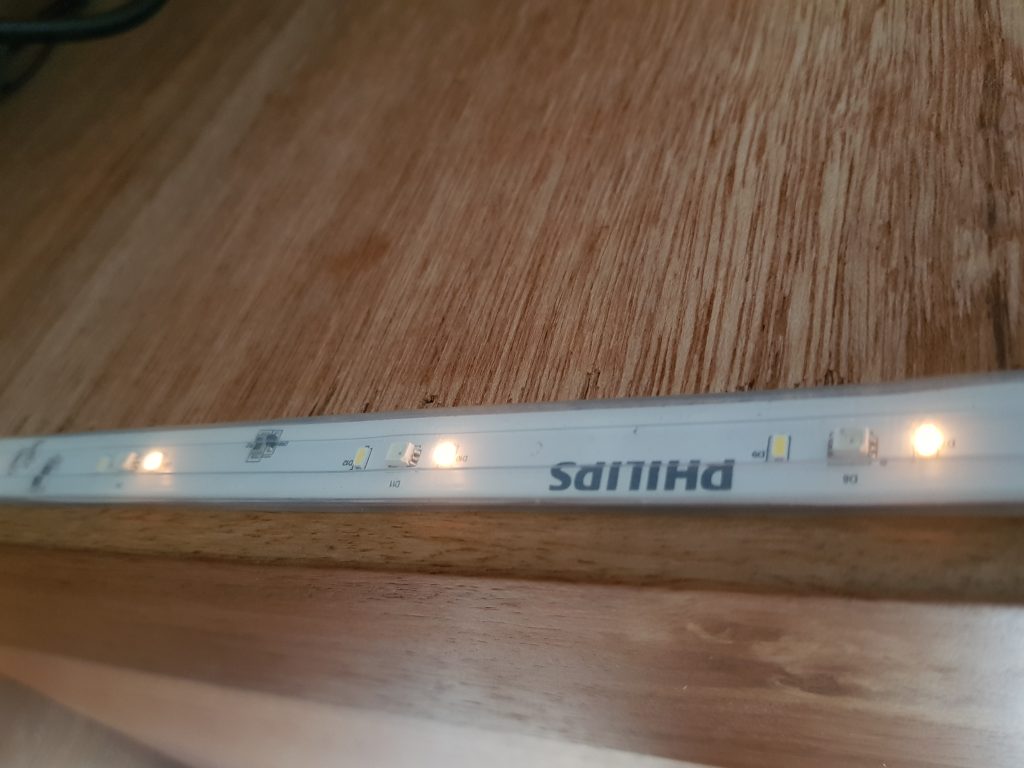
Anecdotally most Hue owners have got the update and have it working well. However if you haven’t been lucky and you have a Twitter account it’s worth contacting @tweethue like this Pixel 3 owner just did.
@tweethue any ideas why I don't have the Power on Behavior options in my app? Didn't get it in December and don't have it now. Using gen 2 bridge and everything is updated. Using Pixel 3 xl so that's all updated as well.
— Eric Morelli (@EricMorelli) February 15, 2019
If you have Hue lights connected to a Hue Bridge v2 what do you think of the new Power on behaviour options?