There are a lot of users who will happily use a NAS to simply store copies of documents on for data safety. Many more will look to backup their PC or laptop through this medium. Unfortunately as the requirements of a NAS grow, so does the price because you’re likely delving into business range devices. There are a few offerings for power users, ASUSTOR has two new offerings for those higher users who don’t want business devices: The Nimbustor 2 and Nimbustor 4
The two new offerings come in two or four drive options and cover nearly all the bases a home power user, it in fact many small to medium businesses will need.
The Specs
The primary differences between the two models is the CPU, RAM with both models expandable to a maximum of 8GB and some extremely minor differences in throughput with the Nimbustor 2 having slightly lower specs on hardware.
| Nimbustor 2 | Nimbustor 4 |
| RAID 0, 1, single drive and JBOD supported | RAID 0, 1, 5, 6, 10, single drive and JBOD |
| Dual Core Celeron CPU | Quad Core Celeron CPU |
| 2GB DDR4 memory | 4GB DDR4 memory |
Both devices have some shared and impressive specs that will give users the performance they want and expect from their investment. The dual 2.5GB ethernet is a great starting point if you want to use multiple or subnet options (connecting your NAS to two different networks) in terms of the connections to your other hardware with both models also capable of aggregate read and write speeds of over 550 MB/s.
Taking a step back to set up, both models offer tool free setup with clip in rails that allow you to slide drive in and out as you please, change them quickly and for those that need to – the drive bays support hot swap. Drive support includes 2½” and 3½” drives up to a capacity of 14TB.
There’s a pile of external connectivity as well which makes both models more widely functional than a lower end NAS. You’ve got 3 x USB ports on both models capable of supporting external drives and from what I read online, USB printers also which means you can print from the web to your home anytime and from anywhere.
Importantly for those who live their life online and will need access to their data from anywhere, anytime – the Nimbustor NAS support not just Wake on LAN but Wake on WAN also meaning when not in use the NAS will go to standby mode saving you power and valuable dollars.
Software, Apps and Access
One of the real drivers for having a NAS in your home is to have immediate, physical access to your data when you’ve got either too much to realistically store in the cloud, poor internet connectivity or just want to ensure you’ve got copies/backups of your data to hand. The Nimbustor hardware is possibly the most comprehensive I’ve seen in some time to ensure that regardless of your current use and preference, they have you covered to keep your data backed up and synced to any other mainstream service you care to use.

AES 256-bit hardware encryption is part of the system design to ensure that you’re protected by an accepted “best practice” standard of data security when you’re using the device.
256-bit encryption is a data/file encryption technique that uses a 256-bit key to encrypt and decrypt data or files. It is one of the most secure encryption methods after 128- and 192-bit encryption, and is used in most modern encryption algorithms, protocols and technologies including AESand SSL.
Live Stream Capture
If you’re a regular on sites like YouTube or Twitch you’ll probably be subscribed to a number of channels and something I really like here is the takeasy service which can capture and download content from your favourite channels.
YouTube and Twitch as cloud platforms are not always reliable with long-term archival of content and videos may be deleted without notice. For that, ASUSTOR provides Takeasy, an app that downloads videos from YouTube and Twitch for archival purposes and can automatically download all public content from a specific channel.
Apps for convenience, data protection and access
This isn’t new or unique to the Nimbustor offering, but (on the surface at least) do this very well. There are several channels for data backup available through the Nimbustor hardware. This includes Time Machine, Dropbox, OneDrive, Google Drive, Rsync as well as some paid cloud solutions.
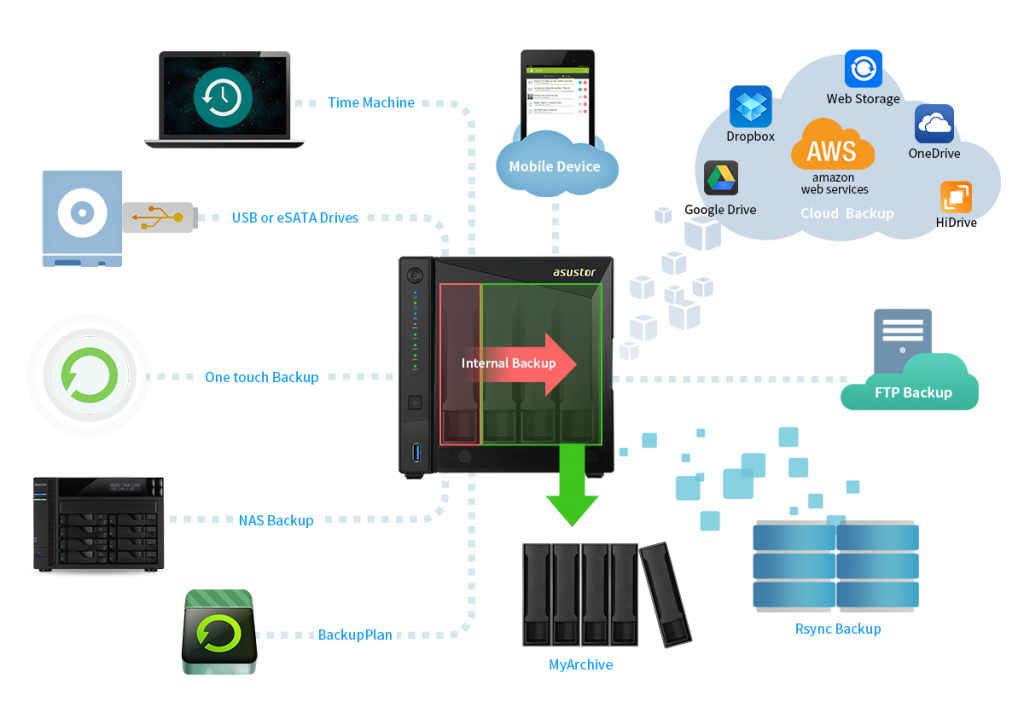
Plex Server – your own media server ready to rock
We’ve shared much of the Plex love in the past at Ausdroid and it’s continued to be used by a number of our team for a long period of time. So knowing that there’s a Plex server that can be easily activated in the Nimbustor, it give users a place and a way to store and organise your personal media collection (including photos and home videos) as well as stream and record TV.

Security Camera Recording
A feature that is quite regularly available on business grade NAS offerings, but rarely on home models is the capability to record your security camera footage to your NAS. There’s a broad range of compatible cameras, but it’s worth noting that some of the mainstream options that are available are not on the list – so if this is a need from your NAS, make sure you check it first.
On paper the Nimbustor NAS offerings are really well thought out. They have some great design and aesthetics, as well as specs that will meet the needs of many heavy users and small to medium businesses.
We’ve reached out to their team about getting some hands on time with one of the new models and hope to get further information on AU release date and pricing very soon.


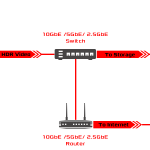
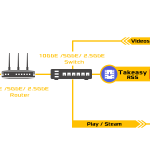



‘compatible cameras’ link in last paragraph is broken. Has an quotation mark on the end that isn’t needed.