The wearable space is continuing to get more competitive, with plenty of options to choose from. The problem that many buyers face is, what to buy because often you get what you pay for so “budget” is generally considered a bad buy.
Xiaomi has been in the wearable space for many years and — true to their brand reputation — deliver quality, value for money devices. Retailing for under $100 is an attractive option for the budget-conscious, but still appeals to those on a fitness journey.
Design and confort
In terms of the look and feel of the Mi Band, there haven’t been a lot of changes to the presentation in a couple of generations. In fact, looking at the header from our Mi Band 4 review it’s difficult to pick the difference outside of the screen size.
The strap hasn’t changed either and if you stick with it long term, you’ll probably have the same issues I have. While the silicone strap having a guide loop and pinhole buckle, typically I’ve found the loop breaks after about 8 months, either the pin snaps off or the band breaks at the hole you regularly use.
Criticism aside, I’ve never really had an issue with the comfort of these. The screen is a good size physically and the band offers great adjustability. Having put this on my wife’s wrist, it’s not going to suit everyone though. The length of the screen means that it will cause a bit of pressure on your wrist in odd positions if you’ve got petite wrists.
The screen is easy to read, nice and bright with a lot of themes you can choose from. It’s a 1.56” display that’s got 326PPI jammed in there somehow, so it’s quite a smooth looking display too. The biggest problem I found with the display is that there isn’t a light sensor adjusting the brightness. So when you’re indoors it’s often too bright, outdoors almost impossible to read. Unless you’re prepared to manually adjust it to suit your location each time. I stuck with bright enough to read outside, while not melting my retinas indoors.
The tempered glass front is designed to take a battering and does manage quite the battering on a daily basis. Our review unit copped a few solid hits while I was mixing concrete and a somewhat clumsy moment where it hit the wall. I was a little concerned that the screen would be a fingerprint magnet and it just isn’t, it doesn’t mark easily or badly.
There are several different coloured bands that you can pick up: Black, Orange, Blue, Yellow, White or Olive. As a package, it is very clear that this is a fitness tracking device and not a watch. But with the right coloured band it won’t look hugely out of place in a business environment but not in an executive meeting.
Battery and Charging
Don’t expect miracles, but the battery life on the Xiaomi Mi Band 6 is pretty solid. In ‘normal’ mode — NB. without things like constant heart rate monitoring — you’ll get around two weeks of use. But the features like SPo2, Constant HR and stress monitoring do hit the battery pretty hard. I got a consistent 8 days without any GPS tracking use, the GPS (not unexpectedly) smashes the battery. A couple of 1 hour GPS tracked activities took the battery life from 8 days to 5 before I really needed to charge it overnight to see the following day out.
A typical usage pattern for me is to have a few good walks during the week, a PT session and treadmill run on Saturday and perhaps a ride with my daughter on Sunday. It’s important to note that I deliberately didn’t turn on the activity tracking a few times, but the software does a pretty good job of automatic detection of activities.
The provided charging cable is good in that it is magnetic, easy to attach and impossible to get wrong since the magnets are polarised. While it’s a USB-A connector to PC or charging plug, it’s a bit too short to be really useful, I’d like another 15cm or so of length on the cable. The other issue I see is that it’s another proprietary charger, so if you lose it – it’s going to cost you.
The app still needs improvement, but it’s getting better
This isn’t specifically intended to simply bag Xiaomi’s MiFit app, there are some issues with the app though. It’s a simple device and a simple app, but the app doesn’t just feel simple it feels immature. For an app that’s been around this long, that’s disappointing for users and evident in a few areas.
The first is that notifications can’t be actioned. It would make life a lot easier in a number of areas to have preset actions. Things such as canned message responses wouldn’t be hard to implement but improve the user outcome. Still on the notifications though, the granular control over what notifications from your apps come to your wearable device is delightful.
Putting those grumbles aside, the MiFit app does a lot of things really well and has improved as well. Installation is as simple as any app and, provided you have an account, logging and connecting your device is simple.
If you’re coming from another platform like Samsung Fit, Google Fit, Apple or Garmin you’ll lose your data and can’t upload either with the exception of Google Fit. But if you’re ready to get going with your fitness journey, this isn’t a bad option. For users invested in third party options like Ride with GPS or Strava: This lack of integration will be a big deal, possibly even a deal breaker.
Activity Tracking: There’s plenty of options
The basic movement or activity tracking does exactly what you would expect it to do. Although, I will note that running side by side with my — https://ausdroid.net/2020/05/13/fitbit-charge-4-review-great-features-and-another-great-experience/ — Fitbit Charge 4, the Mi Band consistently read a step count significantly lower than the Fitbit. Unless I did an outdoor walk or other tracked activities where the device is more actively tracking. I believe this is because Xiaomi takes a number of steps to start tracking each and every time. So the Fitbit picks up a lot more of the incidental movement throughout your day.
It’s not just activity monitoring that the Mi Band 6 offers buyers, there are also some — earlier mentioned — health monitoring options. This includes SpO2 tracking, constant heart rate monitoring, stress monitoring and all-important sleep monitoring.
This isn’t as advanced as some market competitors, but the Mi Band 6 has 30 options for tracking activities. This covers all of the activities that you would reasonably expect from a fitness tracker as well as a few interesting ones like pilates, table tennis and street dancing.
If you choose to turn it on you can also have hourly reminders to move. I’ve found this pretty useful because my work often has me at a desk focussed on work for long periods. So having something just giving me a nudge to go for a quick walk is a positive outcome.
There’s a lot of data captured
Depending on what fitness activities you undertake, there’s a lot of data captured that can be useful to develop your performance over time. The SpO2 will give you an idea of how your body is performing, resting heart rate indication of your fitness and the GPS data shows distance and time metrics.
Should you buy one?
The Xiaomi Mi Band 6 is a really solid offering for users who want to track their day to day activities, without going to the expense of buying a top-level Garmin device. It’s got a reasonably comprehensive set of activity tracking options and a solid notification setup.
The downside is software based, not hardware in that it doesn’t have any real integration into popular fitness platforms. Nor is there any way to action your notifications, perhaps one or both can be resolved with a software update, but perhaps Xiaomi simply won’t bother?
Back to the positives, the battery will last most users around a week without too much hassle. This makes it a lot more attractive than most of the WearOS devices I’ve laid eyes on in the last 12 months for usability.
The Mi Band 6 will only cost you $89.95 at full RRP with specials bringing it down to around the $70 mark regularly. If someone asked me what step and activity tracker I recommended for someone just starting out, I wouldn’t hesitate to say the Mi Band 6.







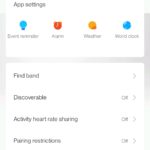






@Philtann Does this have NFC?
I thought the Mi Band 6 only has connected GPS. I wouldn’t have thought using this would smash the battery but maybe because it requires a constant connection to your phone? I got my hopes up because I don’t know of any fitness band in this category of devices with on board GPS.