
Are you a fan of Android TV? Well, we are for the most part, but it’s got some issues and Google is trying to fix some of those with the latest update for Android TV.
We sat down with Android TV Director Sascha Prueter and Android TV Product Manager Cory O’Connor at Google I/O for a closer look at the new look of Android TV on Android O and what you can expect when it hits your devices.
How it looks
It’s been 3 years since we first got introduced to Android TV at Google I/O in 2014, but since then Android TV apps have abounded with more than 3,000 now available in Google Play. Google wants to give more options to see more content on your Android TV apps, though with a bit of control. This means that front and centre on Android TV up the top is a favourite Apps section which you will control – it’s also right next to an App Drawer which lets you load those not so commonly used apps.
Under apps you obviously want to keep watching the same content, and the ‘Watch Next’ row will surface the shows you normally watch, making it easier to continue watching that show you paused last night – or find the latest episode as it appears on Netflix or, maybe even Stan if they want to do it.

Next, Google is giving content owners like Netflix and the NBA with their Live Pass Android TV app more ways to show you what’s happening in their apps. Under the Favourite Apps and Watch Next, you then get ‘Channels’ which are rows from each content creator, and in each row, content creators like Netflix can add their programs so you can expect to see things like ’13 Reasons Why’ or ‘Stranger Things’ or even just your Watch it later Queue.
As a cool way to entice you in, instead of a static picture, the Programs can have a moving preview to try to get you to check out the show. Google found that people respond better to a video preview than a static image, so be prepared for that.
Assistant
Google Assistant is of course coming to Android TV and it’s been really tuned to make sure you’re going to get the most out of it. Assistant will be coming to Android TV devices running Marshmallow and above, so my poor 2015 Sony Bravia which is stuck on Lollipop is out of the running, unless Sony gets their proverbial finger out of their b*** and start updating them.
Assistant will be intensely useful, you can ask the Assistant to find videos – for example ‘show me Winona Ryder on Jimmy Kimmel’. Assistant knows who both Jimmy Kimmel and Winona Ryder are and shows relevant content. It doesn’t end there, you can instruct Assistant to play from the list of search results ‘Play first entry’ or ‘Play second entry’ and it starts playing.
Assistant can also be used to find more information about what you’re watching. You can ask about ‘Stranger Things’ to extend the Winona Ryder example, and Assistant will overlay search results over the video playing with information about the show including things like a description, where you can watch it (the Netflix App). You an also follow up with contextual queries like ‘How many episodes are in it’, just like on you Google Assistant. And hey, if you want to jump into Stranger Things you can jump into it.
If you get bored of that, voice commands can then swap you into another app, or show ‘Ok Google load Business TV’ and it will load up that Android TV app and start playing.
You can also get all the usual Assistant help like ‘show me how long it will take to work’ or ‘will I need an umbrella today’ which shows the information on the screen.
It’s unfortunately not recognising multiple users as yet, but they did promise us that it’s coming later in the year closer to the launch of the full Android O launch.
Get it now!
Android O is due later this year, but of course, Google launched the Beta program for Android O at Google I/O and that includes the Nexus Player if you have one of those. This means you can get the Android O Developer Preview on your Nexus Player right now.
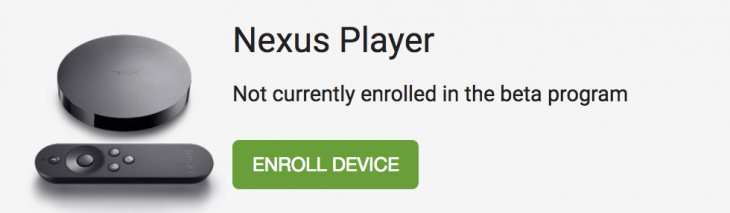
You can head over to the Android Beta signup page now to enroll your Nexus Player in the program for an OTA update to Android O. For everyone else, it’s time to start hassling your manufacturer for updates.










Any update on Chrome support in Android TV?
Not to rub it in your face but my Sony bravia, I think from 2015 just got the Marshmallow update the other night. Check the support page and it might be there, manually update. 🙂
I will… when I get back from Google I/O
Awesome! My 2015 one still has the pop up stating that the Nougat update will hit after this month.
I manually try to update in the hope that it hits early lol
I do really like that home screen update. I do kind of wonder why there’s no YoutubeTV app or channel in the demos.
Or is it just wrapped into the Youtube app in the US?
The app is there. It got demoed to us. You can see the icon in the app tray, just nothing special so no focus on it.
Oh OK. Not that we’ll ever get YoutubeTV. I doubt even the FTAs would be willing to deal. they rather have their own shit Freeview apps/service.
With all the demos on Nexus Players, I wonder if the public beta is available.