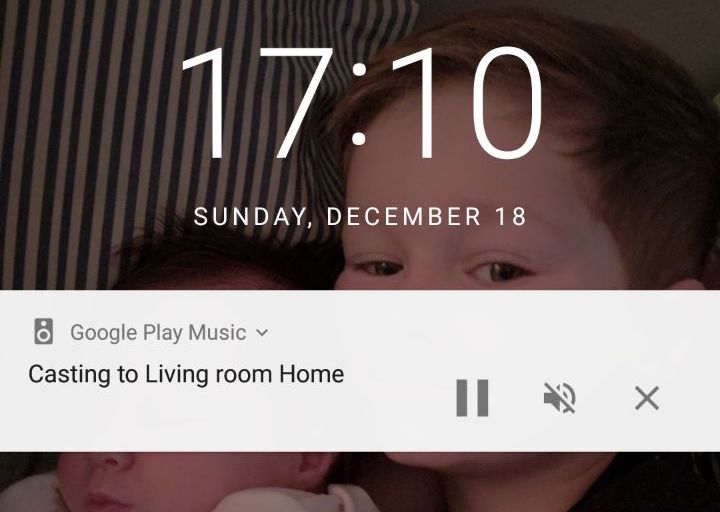
If you’ve used a Chromecast recently, then you’ve probably noticed this notification showing up more and more often on your mobiles connected to the same WiFi network. The notification you see above, for example, is shown on my Pixel, even though it’s not involved in the casting process here — that Google Play Music was cast from my laptop directly to my Google Home, but that notification is now shown on any Android phone / tablet connected to the same WiFi.
At home, this has a really useful function; even though I start music from my computer, I can control it, change the volume, and stop it from my mobile. This is rather handy if I start some tunes while I’m at my desk, but want to turn them up a bit if I walk into the other room.
However, outside the home environment, this notification is potentially less useful, and maybe even risky.
Consider this observation from a redditor about Chromecast use at his office Christmas party:
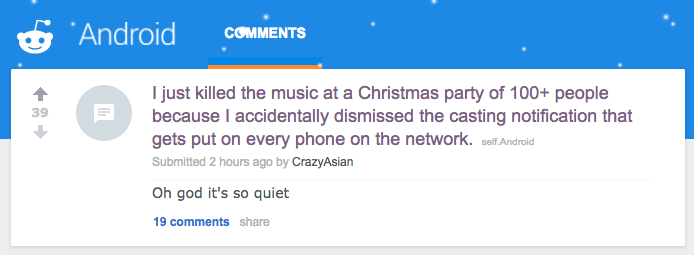
We’ve confirmed that this exact scenario is not only possible, but likely. Yes, dismissing that notification on my phone, even though it has nothing to do with the casting going on, will kill the music streaming, which is rather annoying. Worse still, that notification shows up on every Android device (provided it has relatively up to date software on it), and it’s rather annoying. It’s not hard to see why someone would dismiss it to get it off their home screen.
So, if your Christmas party is powered by Chromecast, and you’ve got staff with mobiles on the same WiFi network, you might want to be a little careful. Not only can they kill what you’re wanting cast, but they can quite likely cast their own content as well.
What could go wrong?




Why not just put them on a separate wifi network if you want it to be controlled specifically for an event.. also swiping away doesn’t stop playback for me. Pushing the x does.
Is this the worst feature Google has ever implemented? I can’t think of any worse
Oh, it’s by no means the worst. Have you checked your YouTube notifications lately?
I set up my laptop to use wifi to create my own network, i live in my colleges dorms and started doing that when someone started playing weed documentaries from youtube at 2 am
I PURCHASED THE CHROMECAST RECENTLY. THE REASON I PURCHASED IT I HAVE A GALAXY TAB 4 AND COULD NOT MIRROR IT TO MY SAMSUNG SMART TV. THE CASTING WORKS PERFECTLY. NO ONE COULD EXPLAIN WHY THE TV WOULD DISCONNECT FROM MY TABLET WHEN I TRIED TO MIRROR IT. ALSO THE CHROMECAST HAS A MUCH CLEARER PICTURE THAN THE MIRRORING OPTION ON THE TABLET AND THE TV. I AM VERY PLEASED WITH IT, AND WOULD RECOMMEND IT TO OTHER PEOPLE.
Despite how happy you are with it there’s no need to shout 🙂
WHEN I AM SATISFIED, I SAY SO. MOST PEOPLE ONLY SHOUT WHEN THEY ARE DISSATISFIED.
You can disable this in Settings->Google->Cast. I disabled it the first time I saw it because it’s a very bad idea.
It’s terrible in our school network. Anyone connected to our faculty network can cancel any cast session.
What an oversight. There is probably a zero-day exploit in this …
So turning guest mode off does not help?
No, Guest mode allows people who are not on the same wifi network of the chromecast to use it.
This controls notification occurs when you are already on the same wifi.
(this notification surfaces the device where to cast to it they had to find some content and then discover the device).
This has been terrible for me at college. The notification is constantly on my phone all over campus and I worry that I’m interfering with other people’s TVs. Or that my phone screen is being casted to their TV!
Thanks for writing about this. Google needs to update the software so that this visibility is disabled by default and can only be turned on by the Chromecast’s owner at their own device first. Then once it is turned on the other users would have knowingly approve of the notification to even allow it to show up on their own devices for the and/or a case by case basis for the future. On top of this, this broadcast notification could be rescinded at any time by the original Chromecast owner. Upon installation of the Chromecast the device’s account doing the… Read more »
The ability to turn this option off is in the settings of every castable device. It’s not difficult to disable, and pretty easy to find the option to do so. And simply dismissing won’t interrupt the cast. Only activily pressing pause will stop the audio (or video).
Unfortunately this requires access to each and every device. At a party with dozens of people on the same WiFi network this could be unwieldy. The ability to disable this network broadcast of the Chromecast’s status should be done from one central master device as in the device that initiates the Casting should be able to determine whether a notification goes out to every device on the network. For example if I want to cast a video about “great unusual Christmas gifts for my wife’ to my home theater’s Chromecast or a podcast to my stereo room’s Chromecast Audio I… Read more »
Fairly often when I’m at work, a Cast target (I refuse to call it a “Chromecast” target – I think Chromecast is a dumb name) appears on the network that’s a webOS TV.
I’ve been sorely tempted. But never quite brave enough.
Other place where this is super bad is on a hotel wifi that has a single SSID … everyone was just killing my chromecast streams as they would see a notification… and of course i would recast them creating the notification again. A viscous cycle.
I bet people were thinking their phones had been hacked!!!
Once i had learned about the notifications thing i noticed that someone else had renamed their chromecast to “Leave this alone!!!”
In my experience dismissing (ie. swiping a notification away) does not cause playback to stop. Only hitting the “X” in a notification does this.
True, but its surprising how ingrained hitting a “x” to close something is…. even if the common behaviour is to swipe a notification away, when there is an “x” to hit, its hit!!
It seemed to me that it was just randomly disconnecting. turns out it was my housemates. I also don’t necessarily want them to be able to see what I’m casting either.
Get their phones, hit the cog and tell it not to show up. Surely they leave them sitting out occasionally.
Get your own wifi router then.
I have several. But it’s undesirable to have access control defined by layers of routers and NAT to try and limit broadcast and multicast traffic. I could create iptables rules, but would require forcing Chromecast onto a single VLAN across WDS access points, then define an ACL of devices permitted to cast. With 9 cast enabled devices across the house (of which my housemates should be able to control most of when I’m not using) the issue is compounded.