Since importing my first Ring Video Doorbell I’ve been a bit of a fan of having video surveillance around the outside of my home. I’ve since added the Ring Floodlight Cam out the back, and now with one remaining side of my townhouse left, I’ve added in the Ring Spotlight Cam Solar to cover that last little bit.
The Ring Spotlight Cam Solar is a package sold by Ring which includes a Spotlight Cam and a Solar panel to power it. If you don’t want the Solar option you can just manually charge the battery included – or purchase a second battery for the convenient second slot inside the camera and avoid down time as you charge the battery as required.

Priced at $329 for the Spotlight Cam (there’s wired and battery options) by itself (additional battery is $49 if you want one) or $359 for the Spotlight Cam Solar package (the solar panel is $79 separately if you want one down the track) it’s right up there in price, almost at the same level as the Floodlight Cam however it offers the versatility of not requiring being hardwired to your homes electrical system.
I’ve been using the Spotlight Cam for a bit over a week, and I have some thoughts.
| Ring Spotlight Cam – Tech Specs: | |
|---|---|
| Power | Rechargeable Battery Pack |
| Connectivity | 802.11 b/g/n Wi-Fi connection @ 2.4GHz |
| Audio | Two-way audio with noise cancellation |
| Video | 1080p HD Video
Live View Night Vision |
| Motion Detection | Adjustable Motion Sensors |
| Siren | Remote-activated 110-decibel alarm |
| Camera Lens | 140° field-of-view |
| Dimensions | 12.6 cm x 6.91 cm x 7.59 cm |
| Warranty | 1 year on parts, lifetime purchase protection |
| Operating Conditions | -20°F to 120°F (-28°C to 48°C) Weather-resistant |
| Ring Spotlight Solar Panel – Tech Specs | |
|---|---|
| Power | Solar Panel |
| Dimensions | 19.68 cm. x 13.97 cm. x 1.27 cm |
| Operating Conditions | Weather-resistant |
| Connection | 13-ft. (3.96-m.) USB Cable |
What’s in the Box(es)
The Ring Ring Spotlight Cam Solar comes as two separate packages, one containing the Spotlight Cam, wall mount, charging cable, battery, drillbit, installation screws and anchors and dual-headed screwdriver, as well as paperwork like a ‘Ring’ Security sticker to stick on your house and various instruction manuals and warranty cards.
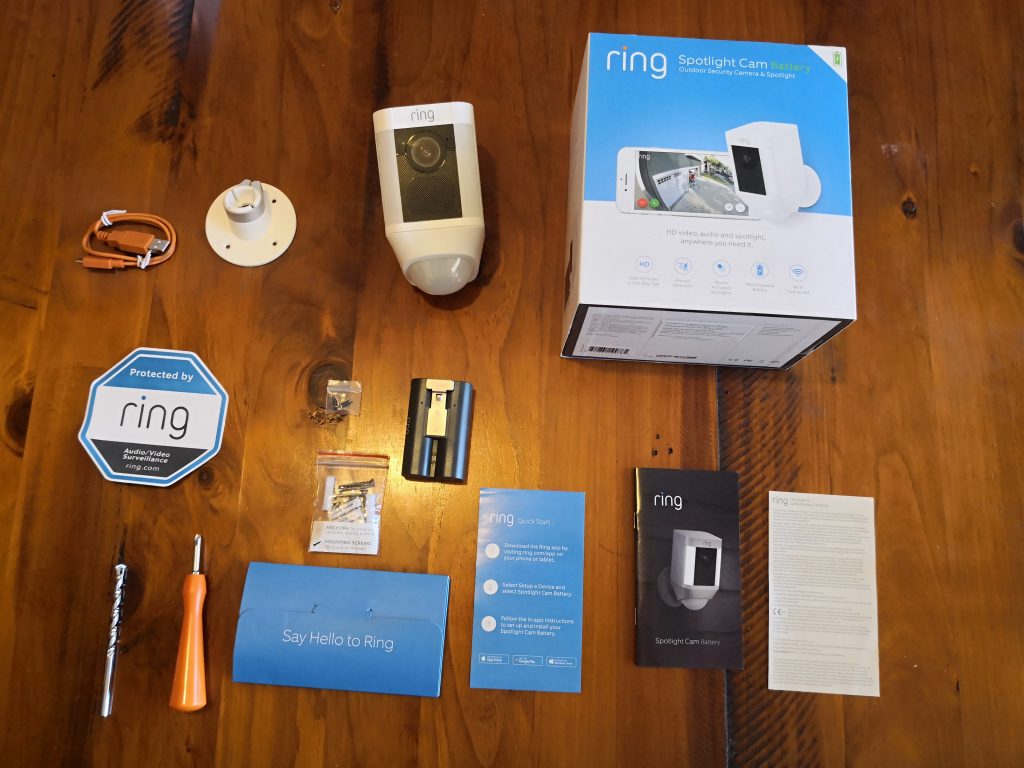
The Solar box contains the panel with a cable (almost 4m long) attached, a wall mount, dual-headed screwdriver, drillbit and installation screws and anchors.

As far as the screwdrivers are concerned, with five Ring products I have quite the collection of these now.
As usual, it appears that Ring has included everything you need to install your new camera – well, except for a drill. The instruction booklets are well laid out and easy to understand, so you’re not going to get lost, even if you’re not terribly handy.
Installation
Hardware
Installation is EASY! It does require a ladder to get it high enough to capture the most amount of area, oh and a hammer drill if you’re going into the masonry like I did, but they’re relatively cheap.
I had the whole thing screwed into the wall within about half an hour once I’d opened the boxes, and grabbed my drill and ladder. The longest part was waiting for the battery to get a bit of charge into it to ensure setup was a breeze.
The collar of the Camera has a screw that can be loosened or tightened so you can adjust the camera angle once you set it up, so keep that ladder handy.

The only thing that could be of benefit would be a paper template for the mounts to use while drilling into the wall. Other than that though, it’s all very easy.
Software
As I’ve found with other Ring products, the software side of setup is relatively easy. This particular setup placed me possibly further away from my WiFi access point than any other device I’ve tried – and it still setup with no issues.
With Ring you have two choices, you can scan the Barcode on the box to get started, or just follow the bouncing ball, connect to the local wifi on the camera and then upload your WiFi details including credentials from there. A quick firmware update and you’re away.
There’s two main parts to setup with the Spotlight Cam: Shared Users and Motion settings.
I of course give access to my Wife to view the cameras on her account, but I’ve given access to my Parents-in-Law as well at various times like when we go on holidays to enable them to keep an eye on the place. You can add or revoke access at any time, so that’s very easy.
Motion Settings are a fairly basic affair when compared to the Floodlight Cam which allows for more ‘smarts’ in your motion sensing, including setting ‘hot’ areas that are monitored.
On the Spotlight Cam you’re limited to a simple slider for distance split into three zones. This allowed me to stop it alerting when the dogs over the fence ran past, but extended to my fence in the other zones.
You can set alert levels for your Motion sensors, with Ring Smarts deciding how often you’re alerted more intelligently. You can also schedule to be alerted, for example if I know my child was arriving home every day between 3-3:30 through the side gate I could turn alerts on for just that period to ensure I see that he gets home.
You can do other things like link a Chime (Ring’s speakers that plug in to a wall socket) but that just sounds like a bad idea when a dog, cat and two chooks are loose in the backyard – but if you have no pets and want alerts every time something comes in your yard it’s an option.
Recording setup
All the Ring cameras record to the cloud, so you have to get some sort of access plan to take advantage of it. You get a 30-day trial to decide, then you have to choose from one of two options, either for a single, or unlimited cameras.
With now five cameras around my house, I have the unlimited plan which costs $150 per year or $15 per month, but if this is your first you can just go with the $40 per year or $4 per month option. Recording is only stored for 60 days, but I have no issues with this limitation – in fact it’s fairly generous when looking at the competition.
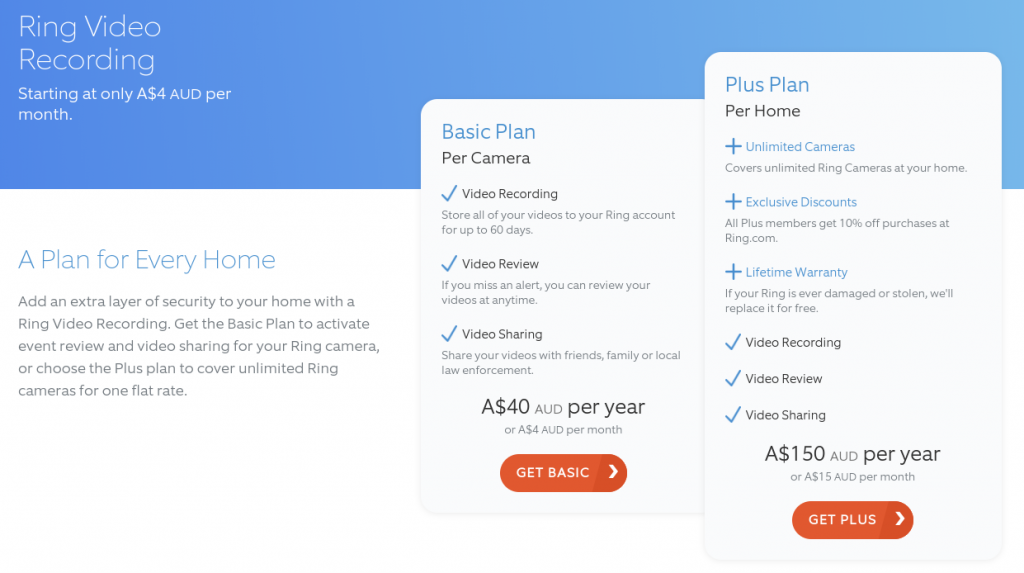
Using it
If you’re at all familiar with the Ring app it’s essentially the same as all the rest of their products. You have the choice to respond to notifications based on motion alerts or you can open the app, select which Ring device you want to access from the carousel at the top and then interact with the settings from there – or select ‘Live View’ to view the feed at any time.
The interface is familiar to anyone who has used the app, with the red/green phone buttons on the left allowing you to use the two-way comms on the camera to talk to people. On the right you get the mic button to listen to what’s going on around the camera, and a ‘+’ button where you’ll find manual controls for the lights and siren.
The ‘Spotlight’ component of the Spotlight Cam is decent, but far from the bright lights you get from the Floodlight Cam. It’s a softer light, but in our pitch black side yard it’s a massive improvement and allows you to now walk around there with confidence.
The siren is the same quality as that found on the Floodlight Cam – that is to say if it goes off it will alert everyone in a fairly large radius that there’s something happening.
Even if you don’t enable the spotlight on the camera you can still view what the camera sees thanks to the infra-red lights built-in and they see a fair bit even in pitch black.
As I found with the other cameras from Ring, 4K would be great to improve the options for zooming in on the cameras, but the 1080p video it does supply is fantastic. You can view 1080p video with relative ease over a 4G or decent WiFi connection anywhere in the world.
You can pinch to zoom on video in the Live View but without 4K it does get grainy fairly quickly.
Alexa
I’m still hesitant about Ring’s Alexa integration. With support only for playing back video on the Echo Spot and Fire HD tablets (at least until the Echo Show arrives) it’s fairly limited. I’d love to see a bit more, maybe giving access to stream to the FireTV stick or even better: Chromecast support – but, as Amazon owns Ring I think that’s never going to happen.
Should you buy one?
It depends. If you’re after a camera in an area like ours without access to power the Ring Spotlight Cam Solar bundle is well worth your dollars adding the camera, with a spotlight but without the hassle of wiring it in, or having to get out the ladder, climb up and remove a battery for charging every couple of months.
If you DO have access to an existing light socket on the exterior of your house you get far better lighting with the dual LED lights of the Ring Floodlight Cam for $50 more, but if you don’t this is an excellent system.
I’m a big proponent of Solar and this use case is an ideal one, trickle charging the camera battery. I’ve had motion alerts on full sensitivity, and used the spotlight fairly regularly for the time it’s been installed and there’s been some overcast days but still that battery remains pretty much full.
The addition of this camera to an existing single device setup also means you’ll be paying more for the cloud recording as well – but if you’re already using that tier as I am, it’s an easy decision to make to add another camera to the mix.
I love the idea of Ring’s marketing of a ‘Ring of Security’ which I now feel I have around our house – even if I mostly use it to talk to the dog and chooks remotely. So far there’s been no security issues I’d need to address with the Ring cameras, but it’s nice to know I have it…just in case.
The quality is there, Ring deliver a great product and apart from the question of whether you have an existing wired light outside and possibly getting something with 4K resolution (which really isn’t necessary) and maybe Google Assistant integration I can’t think of a single reason why you’d want to look elsewhere. The Ring Spotlight Cam is a great buy.
You can purchase the Ring Spotlight Cam from places including Officeworks, JB Hifi, Harvey Norman, The Good Guys and Bunnings as well as online through Ring.com and local vendor SecureYourWorld.
Disclosure Statement
Device is permanently attached to the house








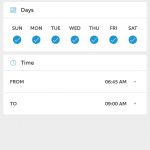
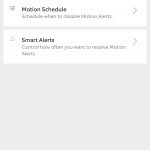







I have two Ring Doorbell cameras. One at the front door. Plus another one in the backyard. I have mounted the second one on Velcro. So I can change it around the house at anytime. I find it handy to have two.
I got the basic doorbell from Bunnings. The wifi is weak, had to shift the router but seems to be OK now. Wondering about other devices but not in a rush yet.