I’ve been testing the Hisense 55P7 55″ ULED 4K UHD Smart TV during the last 4 weeks and it definitely fits into the mid range value for money category.
If it was a phone I would compare the 55P7 to the Nokia 7 Plus. Sure it doesn’t have all the fancy features that a flagship Sony or Samsung TV has but it costs you a lot less money.
Unboxing & Setup
Setup required sliding the TV to remove it from it’s box flat face down on top of cushions. Once the 2 metal stands have been screwed in on both sides the 55P7 has dimensions of 1230mm × 790mm × 223mm (W x H x D).
The remote is solid and easy to use with dedicated buttons to launch Netflix and YouTube. The power cable is simple, not a huge notebook style adaptor power brick.
You can opt to connect the 55P7 to the Internet via WiFi built-in. However I used a network cable because that always beats wireless for reliability and speed.
If you want to connect an HDMI ARC enabled sound bar use HDMI 2 which is 4K @ 60hz.
HDMI 1 is the only other HDMI port that’s 4K at 60Hz so connect your main video player box to that eg an Android TV box or 4K Bluray player. The other HDMI ports 3 & 4 are both 4K @ 30hz.
Once you plug in a TV antenna you can go through the TV channel scanning process.
The 55P7 didn’t recognise my ARC connected soundbar until I went into the menu and selected ARC for Sound as well as PCM instead of Dolby Digital.
CEC control also wasn’t on by default. Once all the CEC options were turned on the soundbar turned on by itself when the TV was turned on.
What It’s Good At
Speedy Easy Operating System
In the USA Hisense TV’s models run a mixture of operating systems including Android, Roku and Hisense’s own flagship inhouse VIDAA 2.5 operating system running on a modified Linux kernel.
In Australia Telstra owns the license for Roku and Hisense doesn’t plan to use Android here so they chose VIDAA 2.5.
Hisense told me that because they have full control over VIDAA and develop it in-house they can optimise it for performance.
During my testing the 55P7 powered by a quad core processor was fast with a user interface that was customisable and easy to use.
An example of optimisation is the ability of Hisense TV’s to boot from standby direct to Netflix and YouTube from a remote press, skipping several parts of the usual boot process. This is only possible because Hisense uses it’s own operating system.
There’s also PVR functionality which allows you to record Free to air TV to a USB stick on demand or by schedule.
Performance across the board was much more snappy than the 2017 mid range model X8500 Sony Android TV I reviewed last year.
In terms of TV modes for fast moving video content there’s a Football (sports) mode which prioritises horizontal motion and a Gaming mode.
Gaming Mode is supposed to turn off a lot of video processing to let gaming consoles like the XBOX and PS4 Pro do it onboard and thereby reduce latency substantially. I didn’t test it as I’m not a gamer.
Freeview Plus & PVR
Hisense sees Freeview Plus as a replacement for Australian Free TV catchup apps. I found the Freeview Plus functionality worked very well and I liked the cross search capability across all the networks.
There are no Hisense apps available for ABC, 7, 9 or 10 free to air networks. SBS was keen to provide a catchup app for Hisense so the SBS On Demand app is preinstalled.
Playing 4K content
All Hisense 2018 model TV’s from Series 6 to 9 have 10 bit panels which mean they can display 1,073,741,824 colors. This is vastly more colours than older technology 8 bit panels (16,777,216 colours).
Of course it should be mentioned that high end LED TV’s and OLED TV’s display 4K content better but for most people the 55P7 is quite good enough.
It should be noted that the 55P7 has a 100Hz panel and therefore handles motion much better than the smaller 50P7 model which has a 50Hz panel.
Regarding motion, most of the time it’s wise to turn off any TV feature that claims to display at a higher Hz than the panels native rate. Hisense has a software “Smooth Motion Rate 200hz” which I turned it off.
Warranty and Support
Many TV’s including the big brands only offer a 1 year warranty. As a challenger brand trying to gain market share Hisense offers a 3 year warranty in home.
Hisense claims that it provides firmware updates as required for TV’s it’s sold in the past. They cite as an example that they recently pushed out updates for some TV’s that they had sold 5 years ago.
What It’s OK At
Black-ish Blacks and Some HDR Effect
The 55P7 supports HDR10 so you will get some high dynamic range (HDR) effect but not very strongly.
This is because HDR is all about a wide range of contrasting brightnesses between black and white.
To really show HDR content a TV needs to be able to display at least 1000 nits brightness level whereas the 55P7 falls short of that.
Ultra local dimming is Hisense’s name for using backlit LED technology. All other features being equal, backlit TVs are superior to edgelit.
In an edgelit TV the whole screen changes brightness to be brighter/darker at the same time. Edgelit TV’s are bad at displaying dark TV scenes eg an alleyway at night with a bright LED sign in the middle.
In a backlit TV like the 55P7 the TV screen is split into 16 zones. So if it’s displaying a scene like an alleyway at night, the dark parts of the screen get lit up very little and the bright LED sign in the middle gets lit up more.
16 zones is OK but ideally a backlit TV has hundreds or thousands of zones to get closer to OLED TV’s capability of displaying inky blacks.
Mobile Remote & Some Casting Support
Does the the 55P7 support casting? In some ways but not full Chromecasting. There are 4 ways to get content from your phone/tablet to the Hisense screen.
1. Casting from my Android phone worked to the TV’s built-in YouTube and Netflix apps. Hisense told me that they worked with Netflix and Youtube so that their Android apps could recognise the Hisense TV on the same WiFi network and cast to it. You cannot cast from your phone to the inbuilt Stan app or other apps.
2. Hisense 2018 models don’t have Chromecast functionality but the older more basic Miracast screen mirroring option instead. Using the Anycast feature to cast the screen of my Windows 10 Surface Pro laptop worked fine.
3. The HiSense RemoteNOW app worked fine for me but crashes often according to many reviews on the Google Play Store. RemoteNow is the first time Hisense has had a TV control app that does everything the physical remote can. You can use it as a remote for free to air channels, launching TV apps as well as casting video and photo files from your phone/tablet.
A neat trick if you enable WakeOnLan and WakeonWLAN in the TV’s Network Settings is using RemoteNow to turn the TV on and off from anywhere in the house or after you’ve left. Hisense claims that their RemoteNow app will be supported for a long time as its developed in house and will be used for many VIDAA operating system TV models.
What It’s Not So Good At
There is a lack of depth in the Hisense TV app store. Netflix, STAN, YouTube, SBS On Demand, PLEX and TED Talks are available.
There is no mainstream 24/7 English language world news streaming news app eg Al Jazeera, no KODI, no VLC Player etc.
No Bluetooth support built into the 55P7 means you’ll have to buy a separate Bluetooth adaptor and plug it into the TV’s headphone jack if you want to listen to the TV using headphones. Also as mentioned before the 55P7 doesn’t have Chromecast built-in.
Like most new thin TV’s the 55P7 won’t win any awards for excellent sound quality but it’s certainly much better than brands such as Kogan.
Hisense have engineered the inbuilt TV sound to prioritise voice clarity for customers who don’t have a sound bar.
Should I buy the Hisense 55P7?
While Hisense doesn’t have a lot of apps available on their TV’s, the inbuilt Netflix, YouTube and Stan apps worked very well and all handle 4K content with ease.
For any other apps use a streaming TV box (NVIDIA Shield, Apple TV, Telstra TV, Vodafone TV or Xiaomi Mi Box) which are available for $70-$250.
If like many Australian households who already have a sound bar and streaming TV box you should strongly consider upgrading from your old 1080P TV to a 4K Hisense model like the 55P7.
I think the tradeoffs are worth it and Hisense TVs are also popular amongst Ozbargain and Whirlpool forum members.
However if you have money to spare Samsung, LG or Sony with their more fully featured software functionality and advanced hardware are a better all in one deal.
The Hisense 55P7 was $1599 RRP at launch in early 2018. It currently retails for about $1200 retail sticker price but has been as low as about $921 using a 20% off eBay coupon at VideoPro (including delivery).
































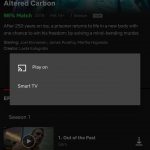






Absolute nightmare trying to install new apps on it
You said it falls short of 1000 nits for HDR content. Can you tell us what reading you got for peak brightness nits? (Did you measure it from 2% – 100% window?) I’ve heard an unconfirmed report saying it’s peak was in the 500s…
is there any chance i can connect my Bluetooth speaker to TV ?
the hisense p6 does not have 10 bit, it has 8 bit. only the p7+ has 10bit
That’s correct
Thanks for the review.
In regards to sound, I found the four sub woofers were awesome compared to other TV’s and no need for a sounds bar…
Glad to like it. There are 2 midrange and 2 tweeters. 10 watts is OK but many people will find a soundbar sounds much better
Audio power output per channel: 10 Watt
Number of speakers (Midrange / Woofer): 2 / 2
Automatic volume level (AVL): Yes
Audio equalizer: Yes
Dolby Digital: Yes
Audio enhancement -Type: DBX
Lip-sync adjustment: Yes
Hi Neerav/anyone who can help,
How do we cast iphone content to this TV?
Anycast doesnt work, is there any app on apple store?
Rahul
Apple users can grab an HDMI adaptor for the Lightning port, which will easily connect your iPhone or iPad to your Hisense TV
Their Australian call centre is based in the Phillipines not in Melbourne so I don’t know why you say they are Australian based 1800 447 367 gets diverted to the Phillipines and there is no Australian number to call to get anyone who is Australia. This is what I was advised. So your info is not correct. I have just bought this set.
Thanks for that info. Amended review accordingly
If you want to see your password when you type, select Password. This can help prevent access to the wrong password.
Hi Neerav, great P7 review, could you do the same for P* ans P9? That would be awesome.
I have compared Hisense P7 with TCL 55X4 and Hisense won hands down in every department including sound despite of TCL having 200 dimming points??? and Harman Kardon sound???
Whites were never white despite resting the white balance and picture never looked as punchy as on P7? So specs don’t tell the real story. Your thoughts/comments?
Sorry I can’t review the P8 and P9 as they’re too big for my living room furniture That’s true specs don’t tell the story the best ways to use the same sample footage and view it on TV’s yourself making sure that the TV is in standard mode My suggestion for you would be to get a few USB sticks, put some videos on them eg recorded free to air TV and 4K movie trailer videos ripped from YouTube Take the usbs to a store that sells TVs, ask them to change the TV your interested in from Store/Dynamic mode… Read more »
Thanks Neerav good suggestion. Would you have detailed specs for P8 and P9 at least, like are they also back lit, number of nits and dimming zones? That would hep too. Thank you.
I have had this TV for the past month and can’t complaint. Bought for ~1000 bucks,it’s ultracheap and cool.
I just wish I could set the picture settings properly
You can change the picture settings across all sources or for each source eg hdmi 1,2 etc
Best settings depend on what you watch and how much sunlight there is in your TV’s room