It’s 2019, and by now, everyone’s at least aware of the concept of protecting their digital identity online. Websites get hacked, passwords and logins get stolen, and before you know it, all manner of damage can be done.
While you can’t necessarily control what websites do with your data, you can control what you do with yours. One of the risks you can face especially if you’re out and about a lot is public WiFi hotspots.
Public WiFi can be very convenient – in fact, if you’re traveling overseas, it can be the difference between an expensive phone bill, and staying in touch for little to no extra cost (on top of your holiday, that is). However, when you’re using any public WiFi service – whether it’s secured by a password or not – all your mobile communication takes place over someone else’s equipment. That’s their WiFi router you’re using, their ISP, and whatever other equipment they’ve got in the way. If that upsets you, you need to think about using a VPN – you can check out some of the 2020 VPN reviews on BlinkList.
The other risk you run, especially on unsecured networks, is that other users may be able to see your mobile traffic, and that’s a bigger risk again.
It has long been recommended that if you’re using a public WiFi spot, you should really use a VPN to encrypt your traffic to keep it away from spying eyes. But how does this work?
It’s simple really. A VPN – such as that offered by SurfShark – encrypts your data on your mobile device (or your laptop, tablet, etc) before sending it over whatever internet connection you’re using. To anyone that manages to intercept your traffic, it’s gibberish. All they could decipher – at most – is that your mobile device is communicating with a VPN server. The content of that communication though is indecipherable and secured.
This is very important if you’re on a public WiFi spot, where the operator (or even other users) might use advanced software and hardware to try to intercept your internet traffic, perhaps to steal your banking login, other usernames or passwords, or to monitor your browsing habits.
Scoff you might, but this does happen – there’s a reason why this precaution of using a VPN is recommended!
Here’s some of the features that make SurfShark a stand-out VPN operator:
- A built-in kill switch that stops your internet traffic if your VPN connection drops out – this means no accidental leaking of your data if your connection becomes insecure
- A ‘CleanWeb’ feature which can block ads, trackers, malware and more.
- Want to exclude apps from going over your VPN? Use the Whitelist function to allow it to communicate directly – but be careful!
- Unlimited simultaneous connections – use it on your phone, tablet and laptop at the same time without worries.
- No logs – SurfShark doesn’t monitor what you do, and keeps no activity or connection logs.
With 800 servers in more than 50 countries across 6 continents, SurfShark is a VPN you could consider. There are apps for Chrome, Firefox and even Android TV, as well as mobile devices from Apple, running Android, and your MacOS and Windows laptops and computers.
Pricing is competitive with options from 1 month to 24 month, as below:
- $15.99 per month, billed monthly
- $7.99 per month billed annually (as $95.88)
- $2.75 per month billed biannually (as $66)
That last one is a special offer at the moment, representing a huge saving when you use the coupon “sharkstart”.
It also comes with a 1 month trial period, during which you can cancel with a full refund, no questions asked. Why not give SurfShark a trial today?

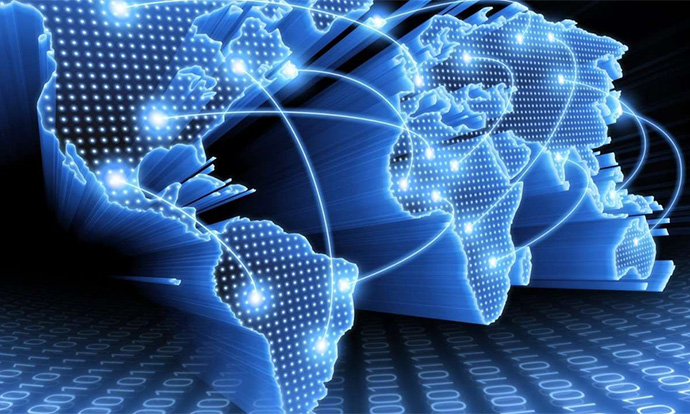
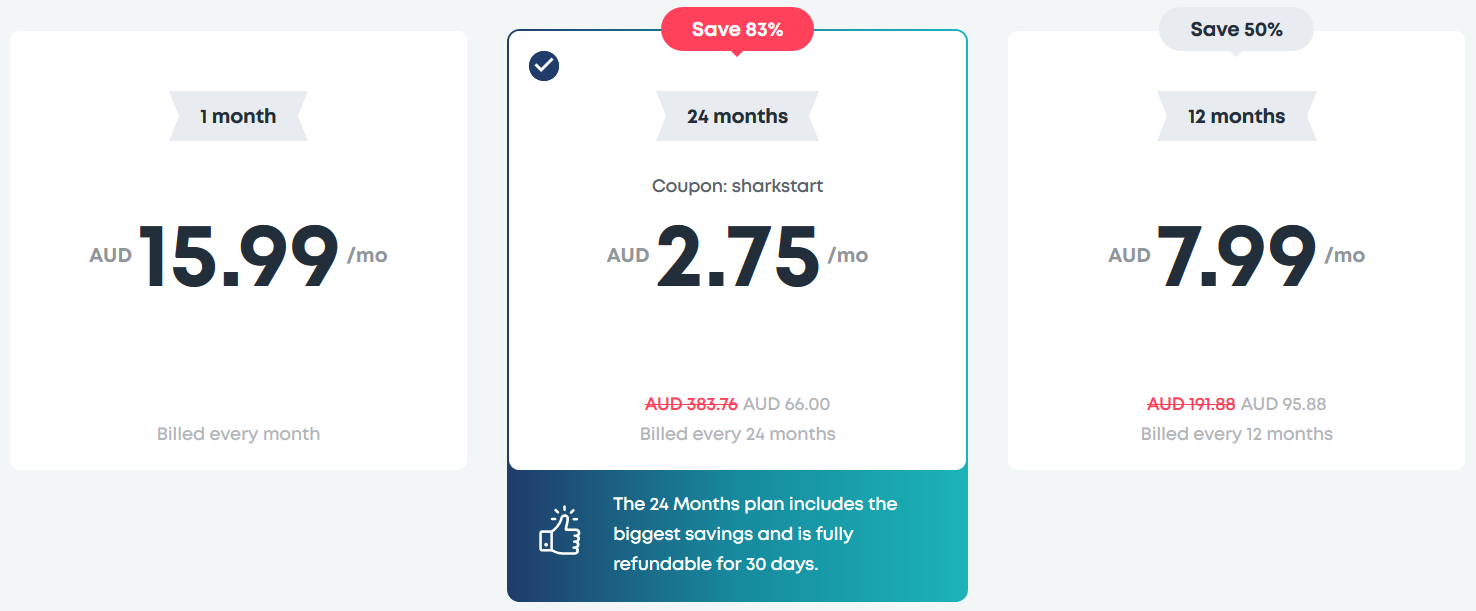
-218x150.jpg)

