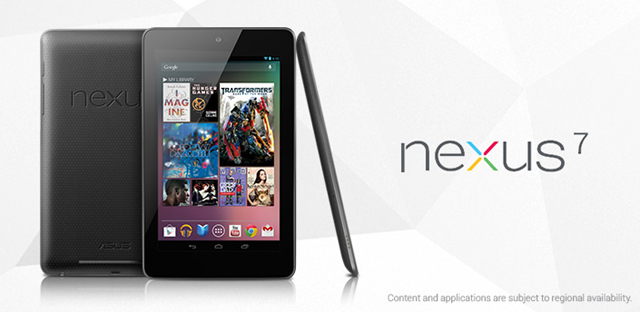
On Monday, people who pre-ordered the 8GB Nexus 7 from the Google Play store saw charges appear and then started receiving shipping notificaitonsand tracking numbers via email, this morning saw people who pre-ordered the 16GB version also see their accounts charged and some have been advised of tracking details but some are still waiting.
So tomorrow should see the first Nexus 7 tablets being delivered via Fed Ex to customers around Australia, now it’s time to think about how you want to use it, if you want to just consume media on it then I would like to recommend the Camera Launcher provided by Paul from MoDaCo forums.
If however you do want to do some basic hacking on your device then I’ve found some handy links for you to look through. Links are provided with no guarantee, you should always completely read all of the guides and remember anything you do to your device could in a worst case scenario do bad, unrecoverable things to your tablet.
EDIT : Based on the comment below I’m going to err on the side of caution and advise you login to your Nexus at least once and claim your store credit and movie before proceeding. I can’t find anyone to verify it and I can see no technical reason why this would be so and I’m willing to be a guinea pig and unlock the bootloader without logging in first when my tablet arrives but until then best login and claim it to be sure.
First up, even if you’re unsure of if you’re going to get into hacking or loading custom ROMs or gaining root access to your device it is recommend that you unlock the bootloader first, this is because doing so wipes the device. You can always re-lock your bootloader at a later stage if you want to return completely to stock, but unlocking it just gives you options.
Now the liks :
- Rootzwiki – Unlock the bootloader, install custom recovery, go back to stock
- XDA-Developers Root it or an alternative method using SuperBoot from Modaco.
- Get Tablet UI on the Nexus 7.
- Overclock it.
- Stick Mount – this allows you to view and play files on a thumbdrive using a USB OTG Cable connected to the microUSB port.
I’m going on what I’ve read on the Forums above, I haven’t actually received my Nexus 7 yet but it’ll be rooted within minutes mainly to use the StickMount application. The rest of the root applications will be things such as Titanium Backup for backing up my tablet, AdFree Android to remove ads whilst browsing and ROM Manager. With all these apps I highly recommend you buy any premium version or donate apps the devs supply as the apps provided are brilliant.
Make sure to add any apps you know of that you would recommend for the Nexus 7 into the comments.




Can someone tell me how to delete downloaded personal videos on Nexus 7. Please help.
My 16GB arrived 19 July while I’m overseas, only turned it on and install some apps today. Guys, how to claim that $25 credit and free Transformers 3 movie? I’m at a lost
here. Please help.
It’s automatically added to your account, when you first turn on your tablet there should be a Play Store Widget and that has your free Book and Movie. I got an email from Google Play advising me that I had a $25 credit attached to my account now. Did that help?
When I turned on my tablet, there are only 3 free books: Treasure Island, The 3 Musketeers & Alice’s Adventures in Wonderland. No Movie and no email from Google play saying I’ve $25 credit in my account. So google has decided to ‘punish’ me for purchasing its product. ;(
Maybe the fact that you did all this OVERSEAS might have something to do with it…in the same way that Google haven’t opened up heir music store in Australia. If so, that really sucks :/
My 16GB arrived during lunch break so not much time to play around with it. Glad it arrived before the weekend.
Status: Nexus 7 arrived and charging – 9:15am Sydney time the parcel was in my hands.
My 8GB arrived around lunchtime to my house in Brisbane (I’m at work, D’oh!). Shipped Monday.
Ordered the 16gb version from google play on the 16th and I should have it tomorrow according to the Fed ex updates I have received. Quick delivery and I can’t wait. Hopefully it won’t be pushed out till next week.
Just had an update email from FedEx and looks like its at the Alexandria depot here in syd so should have it tomorrow.
Orders fullfilled by tomorrow, and will still take 3-5 days for delivery! That’s harsh since the US orders are being upgraded to overnight delivery.
I should have just waited until next week to walk into a shop and by it instead of ordering on the day it was announced!
Where did you get that info from?
Same. I got my confirmation last night. Checked this morning and device is in Hong Kong. Says I won’t have till Monday. A little annoyed that it said two day delivery on the Google play store when I ordered and said same when I went into Google wallet.
2 standard working days mate 🙂 Monday is still valid by that rule. Anyway, not too long now 🙂 I received mine just over 2 hours ago! good luck! 😀
gah, fedex just downgraded my delivery estimate from Thursday evening to Monday evening. so much for 2-day delivery.
Same thing happened to me. I am so pissed off since I am going overseas on Friday for a month.
just be happy that you are going overseas! I wish i was
I’m happy, Google took my money, so now I just hope I get the device before the weekend!
Do we know for sure if USB-OTG will work on the Nexus 7? I havent seen a definitive thread stating that it does yet. I will be stoked if it does, usb sticks are a dim a dozen nowdays, so seems a pretty good option.
Paul from Modaco has tested out USB OTG with root access and stick mount and says it works with no issues. But you do need root access.
Just want to let you and the readers know that you SHOULD NOT unlock the bootloader straight out of the box. Open it, turn it on, login to your gmail account TO CLAIM THE $25 CREDIT and then unlock and wipe again. It has also not been confirmed that unlocking the BL will wipe the device as this is a Play store device which is slightly different. ie the Play Store Galaxy Nexus does not wipe with BL unlocks.
Source?
The $25 claim thing is pure speculation that has been agreed upon from many XDA users. Why risk the chance of not getting the credit because of something trivial like the bootloader unlock tripping the activated count or something
http://forum.xda-developers.com/showthread.php?t=1650830 for the bootloader wipe thing
I’m calling BS on the store credit thing. Unlocking the Bootloader though no reason why you shouldn’t err on the side of caution and do it first just in case there are differences between US and Australian versions. I’ve edited the post but I’m unlocking my bootloader first when mine arrives to lay this myth about the store credit to rest. Unless that is you can come up with concrete evidence to the contrary.
Nexus 7 Bootloader unlocked before loading into Android and still have the $25 Play Store credit and Transformers Dark Of The Moon – Myth Busted
I just checked my order and it says it was billed on the 16th, yay… lets hope I get it before I head off on a business trip on Friday.