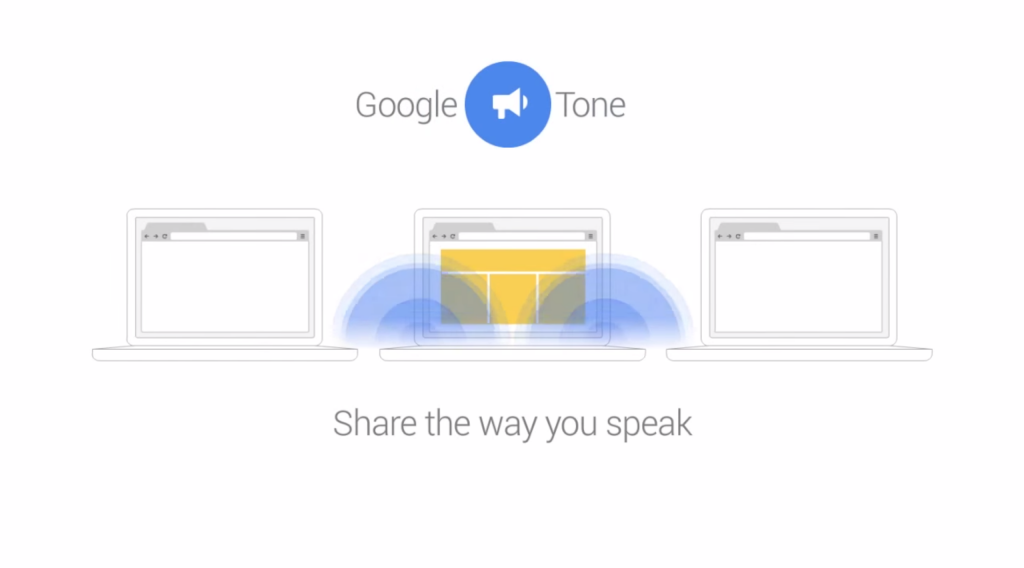
Google has been building out new ways of sharing data, and authenticating with various methods, including audio. Google has today launched a new experimental Chrome extension which will let you share URLs between computers.
Let’s just preface this announcement by reminding you we’re well and truly out of range of April Fools day.
Called Google Tone, the extension is fairly simple in scope and function – it simply shares the URL you want to any computer in range with the extension installed using a series of beeps.
How does it work?
To receive a URL with Google Tone, Chrome needs to keep your microphone on. Google Tone may not work in loud spaces, over a distance, with a poor Internet connection, or on computers without a microphone or with a microphone incapable of detecting sound broadcast by Google Tone.
If you want to try it out – in a quiet room obviously – then install the extension from the Chrome webstore and try it out now.

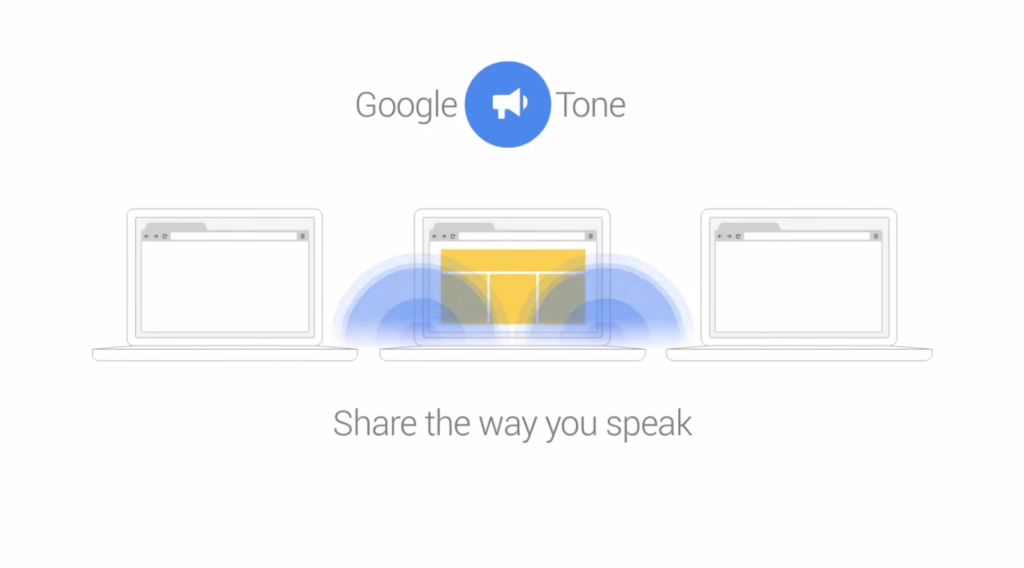


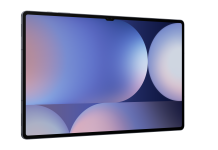
Don’t think I want to have Google listening to my always-on microphone!