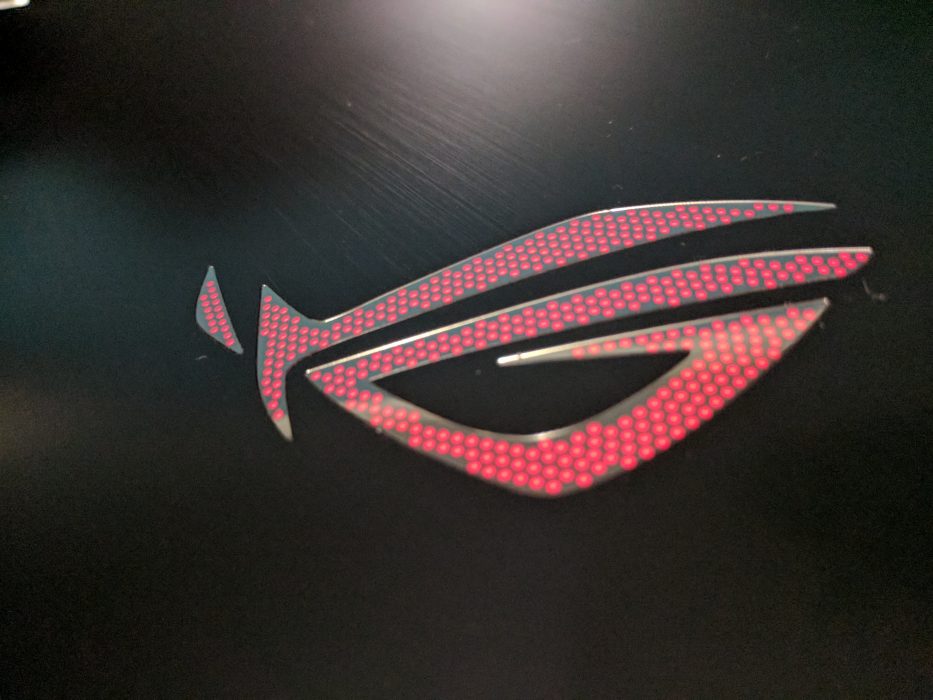
Whilst over at Computex a couple of months ago I attended the Asus Republic of Gamers Press Conference where they announced a new laptop joining their lineup – The Zephyrus. Even at the press conference my eyes bugged out of my head a little with the specs they’ve jammed into a laptop body, so when Asus contacted me with offer of a review unit, there really wasn’t a reason to hesitate.
For those of you who’ve already looked at some of the images, yes this is a Windows laptop and slightly outside our normal device line for Ausdroid but certainly worth a look for the tech lovers. It’s got some fantastic specs, inclusions performance. What I’ll try to answer here is who should and shouldn’t buy it.
The Hardware
As already mentioned Asus have managed to get some really impressive specs into a 15” laptop and we’re talking genuine gaming capabilities (embarrassingly far superior to my desktop machine at home) inside the laptop.
Make no mistake – this is a gaming laptop aimed at a mobile gamer and potentially a desktop replacement option but it is not a laptop (aimed at a mobile consumer) that can handle some games which is an important distinction to make and I’ll elaborate on that as we further explore the time I had with it.
I really liked the look of the Zephyrus as a stand alone item, it’s got some really sleek lines and when you couple this with the red and black colours it’s a slick looking piece of kit. Similar to the other big name at the forefront of gaming Alienware, the ROG symbol is prominent from pretty much any angle you look at this beast from.
With any edge design you’re always going to have some decisions to make that will potentially harm your market share and there’s two criticisms I have of this that, if you’re considering one as a laptop use/desktop replacement you should probably take note of. The main one being the laughable battery time which I’ll go into a bit more detail about later, but the second one is the keyboard position.
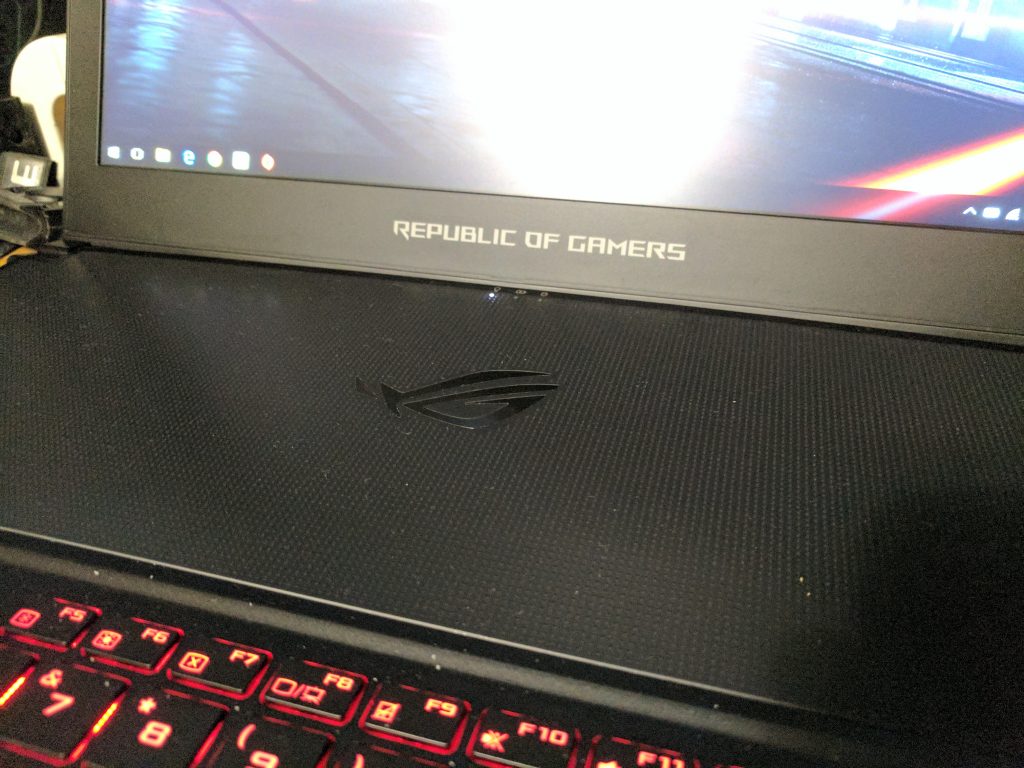
Having used it primarily in a desktop environment I was very happy with they keyboard itself, but I found the ergonomics of it poor for anything other than a gaming desktop use case. They keys have a wonderful touch to them, a distinct feel and the spacing worked very well for me when touch typing. But the position of it being right at the front of the base made it impractical to use on your lap. You need to push the laptop far enough away that you can type which leaves it precariously balancing on your knees which no one wants. If you’re a regular traveller, you’ll also find it’s impossible to use on a plane, it’s just too big and won’t fit on the tray table. Being fair however, this is not the intended use case for it.
The screen is really easy on your eyes with the resolution and the matte finish on the screen. I’m sure if they really wanted to, Asus could have put a higher resolution screen on it, but then you’ll lose a chunk of the already rather short battery life if you’re not on mains power and the question then is: What do you actually gain? Not a lot really is the answer. The resolution is more than enough for long periods in front of the screen without really straining your eyes. It well and truly does the vast majority of current and recent release games justice and particularly for the platform you’re dealing with meets the current market expectation.
What really stands out about the screen is not the resolution itself but the hinged mechanism that is attached to the back of it expanding the base of the laptop and increasing air flow. As you open the screen, the rear of the laptop expands to allow greater airflow and keep the hardware enclosed far cooler when you’re thrashing the sh*t out of it playing games.

Presentation and lighting
Gaming regulars know that it’s not just about the specs of your rig, or your capabilities at the keyboard. Depending on where you are, the presentation of your rig can be very important. A device like the ROG Zephyrus, is not made to be hidden on a desk at home all the time – it’s made to be seen and used and undoubtedly has a target of the mobile gamers who regularly attend LAN events and with good reason.
It’s a stunning piece of hardware, not just in the specs and capabilities but it is visually very appealing. The default appearance of red and black is a fairly “standard” presentation for many gaming rigs, but it looks really good in low light or blacked out rooms.
The backlighting of the device can be changed through their custom software to pretty much any colour or combination of that you choose to use. The change is as simple to make as a few clicks of the mouse which kept me entertained for a while as I was adventuring through the included software on the laptop.

The Specs
Mentioned already is the fact it’s a 15” laptop, 15.6 to be exact and running 1920 x 1080 resolution at 120Hz refresh rate. This is driven by an Nvidia GeForce GTX 1080 video card with 8GB RAM.
The video performance is complemented by the i7 7700 Quad Core CPU and the 16GB of DDR4 running at 2400Mhz which in reality is more than most users have in desktop machines and certainly more than any mainstream laptop and of course the obligatory SSD. The Zephyrus has a 512GB SSD to reduce power consumption, noise, heat and (as it’s not a spinning hdd) the risk of failure.
There’s no shortage of connectivity either. There’s a USB Type-C port, 4 x USB 3, HDMI and even a headphone jack. There’s also the expected webcam, WiFi and Bluetooth connectivity built into the laptop.
This is one of the points where I elaborate on my comment about this being a gaming laptop/desktop replacement, not a laptop for mobile consumers. If you’re travelling a lot for work, weight and size in your bag is important and at 2.2kg weight this is certainly on the hefty side. The dimensions aren’t little either: 37.9 x 26.2 x 1.79 cm it’s a sizeable unit.
What’s in the box?
You get a reasonable amount of goodies in the box. Obviously the laptop which is really well presented like a trophy when you open up, you’ll get the charger, a usb Ethernet converter and a pretty nice little gaming mouse.
There are some documents labelled “instructions” (not sure what these are for though?) in a small box that also contains some ROG stickers so you can more widely brag about the fact you’ve got one of the hottest bits of kit on the planet by reputation, not temperature.
It is a pretty comprehensive package and presented exceptionally well as you would expect from something that costs $4999. For reference, no – that’s not a typo, it’s a five grand laptop.
The experience with Zephyrus
One of the things that stands out with hardware like this is the experience you get and the Zephyrus is no exception to that. What impressed me with the Zephyrus immediately was the raw speed of it. From cold boot to being ready to play took under 7 seconds, granted I rarely have my hands on the really sharp end hardware that’s out there in the computing world but this really was impressive to me and left a very positive first impression.
The WiFi connection is very quick and (unsurprisingly) maxed out my home internet connection when I installed a few games on it. What surprised me about this was the time that my connection was maxed out, where my pc will burst download then write to the hdd – the Zephyrus was writing as fast as my Internet could provide data to it.
Gaming
After first load of both of the games that were installed (often takes longer than a standard load time due to various factors and dependencies being linked/installed) the load times on really hardware intensive games was predictably fast. Predictably again is the performance when you get into the target of the Zephyrus laptop – Gaming.
The only disappointment to me in this respect was the lack of time I had with the laptop. Thankfully my charm and rapier wit meant that I got the laptop delivered to me at such a time that I had 2 weekends with it. This meant I got a few really good gaming sessions in and gave it hammering.
For anyone who has done a lot of gaming we all know the pain of a computer that doesn’t have enough RAM or graphics grunt and after a while you start getting skipped frames, load issues between levels or even the dreaded lag. I can honestly say that I didn’t experience any of these performance based issues once.
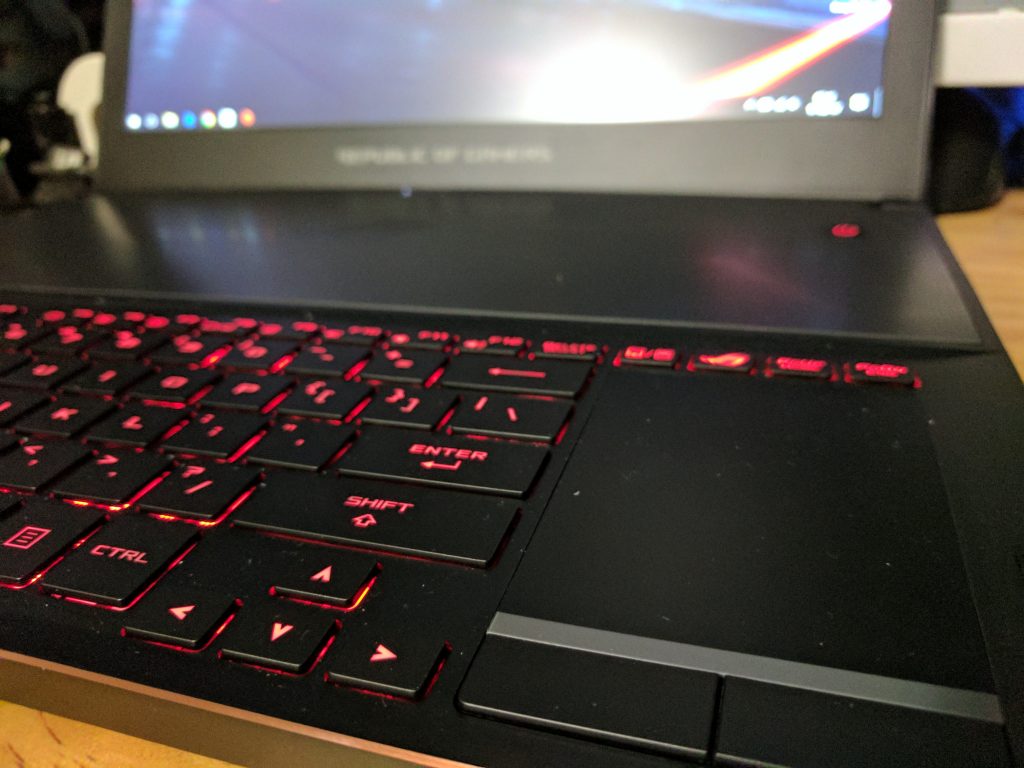
Ultimately the gaming experience on the Republic of Gamers Zephyrus Laptop was smooth, clean, reliable and predictable. Everything the casual and even heavy gamer wants from a gaming machine.
Desktop use
Very few people are going to have a spare $5k to drop on a laptop for gaming so it stands to reason that if you do buy one of these beasts that there needs to be some crossover from the realm of gaming into daily PC use. There’s a lot to like about the Zephyrus in the desktop field and a few that will possibly annoy others.
As already mentioned the keyboard has a lovely touch to it, the keys give a definitive click which is an absolute must have for gamers but also touch typists. The problem I had as a desktop replacement is that the keyboard is slightly left of centre. While gaming this wasn’t an issue but if you’re using it without a plug in keyboard you’re going to find that you’re always looking slightly to the right and this may pose an issue for prolonged use.

With that gripe aside, this is a really sweet unit to be using as a desktop replacement and need a bit of grunt. As is evident by the fact that it can handle some fairly full on games, there’s plenty of performance to spare for a desktop setting.
What made it a pleasure for me was the screen being really well calibrated for long sessions of use. In fact it is probably one of the best screens that I’ve used on a laptop in quite some time. The other thing that pleased me every time I took it out of my bag was just how sweet the thing looks – I really is a seriously awesome looking piece of hardware and aside from the price (which will certainly be a deal breaker for many) you know you’re looking at and using a premium piece of hardware every time you fire it up.
What can’t it do?
Without a doubt, there are some niggles in the design and delivery of the Republic of Gamers Zephyrus Laptop. The biggest issue I found in my time with it is the battery quite frankly is laughable. The best I got was a touch over two and a quarter hours and that was doing some work for Ausdroid – nothing with any real power use. When I started using power at a fairly high rate, the battery lasted under 90 minutes and if you’re wanting to use it as a mobile laptop that’s simply not enough. Being truly fair to the device though, it’s not intended to be used as a laptop, it’s a mobile gaming rig.
I’ve mentioned the ergonomics of the keyboard which aren’t quite up to par if you’re using it as a desktop replacement without a plugin keyboard. For short stints of use it’s not going to pose an issue for anyone, but longer term it will be an issue.
Conclusion
The Zephyrus laptop by Asus is without a doubt and engineering marvel, it’s a gorgeous piece of hardware with the Ferrari of gaming engines inside it. It will handle anything you choose to throw at it with power to spare. It’s got a really nicely calibrated screen which is easy on your eyes and when work stops, play can begin.
I’ve already mentioned the price, AU$4999 is an astronomical price to pay for a laptop. That being said, if you bought a Ferrari to find it had cloth seats and no radio – you’d be pissed at the compromise to save a few bucks.
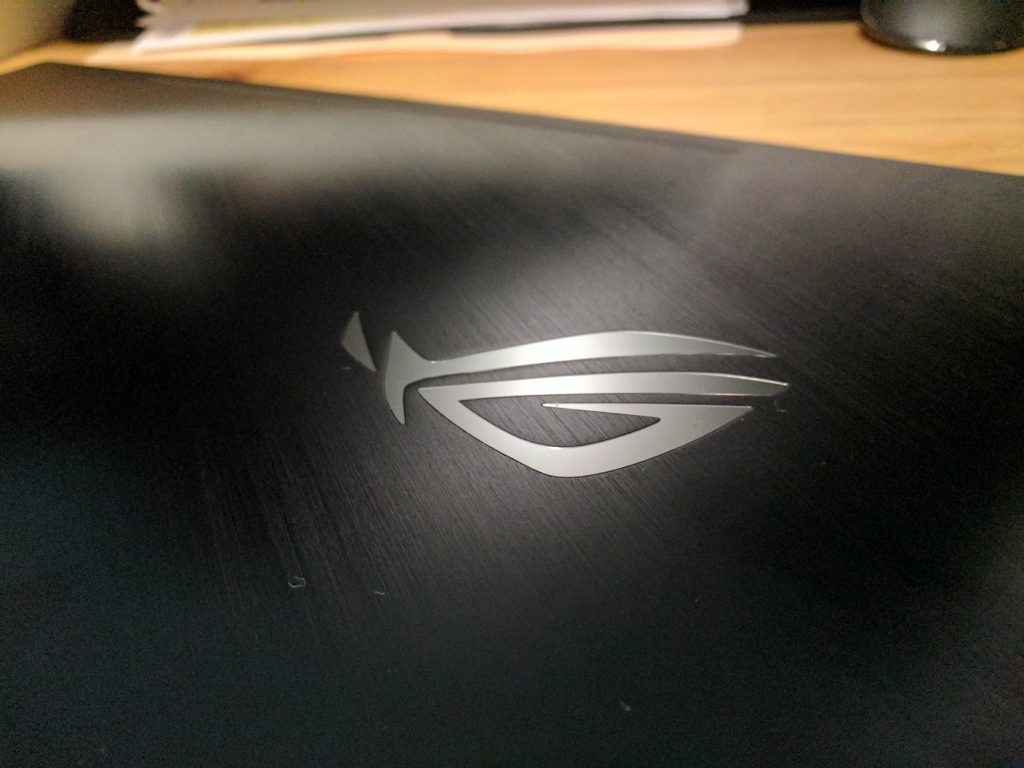
Ultimately there needed to be some compromise when creating such a niche piece of hardware but the Zephyrus is the nearest thing in a laptop I’ve seen to genuinely covering work and play time when it comes to computing. If you’ve got a need for a device that can handle anything you throw at it, take up a small amount of space on your desk or perhaps even be mobile then you know you’re up for a hefty bill. Honestly – The Zephyrus will do what its needed to, whether or not the price is worth it is up to you.


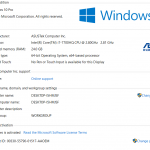
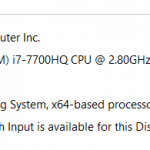






This ‘review’ is all sorts of terrible. Recommending a five thousand dollar laptop? How? I really don’t know why Ausdroid even reviewed this, except that perhaps it’s a (poor) attempt to justify an otherwise mostly pointless trip to Computex. It just reeks of a review written purely to indulge the author’s interest and to justify having had time with the device. There’s no other logical reason for Ausdroid to have reviewed this.
If people have 5G burning a hole in their pocket let them spend it how they want. This looks like an amazing bit of kit, albeit at a very premium price. I though the review was well done for what it was.