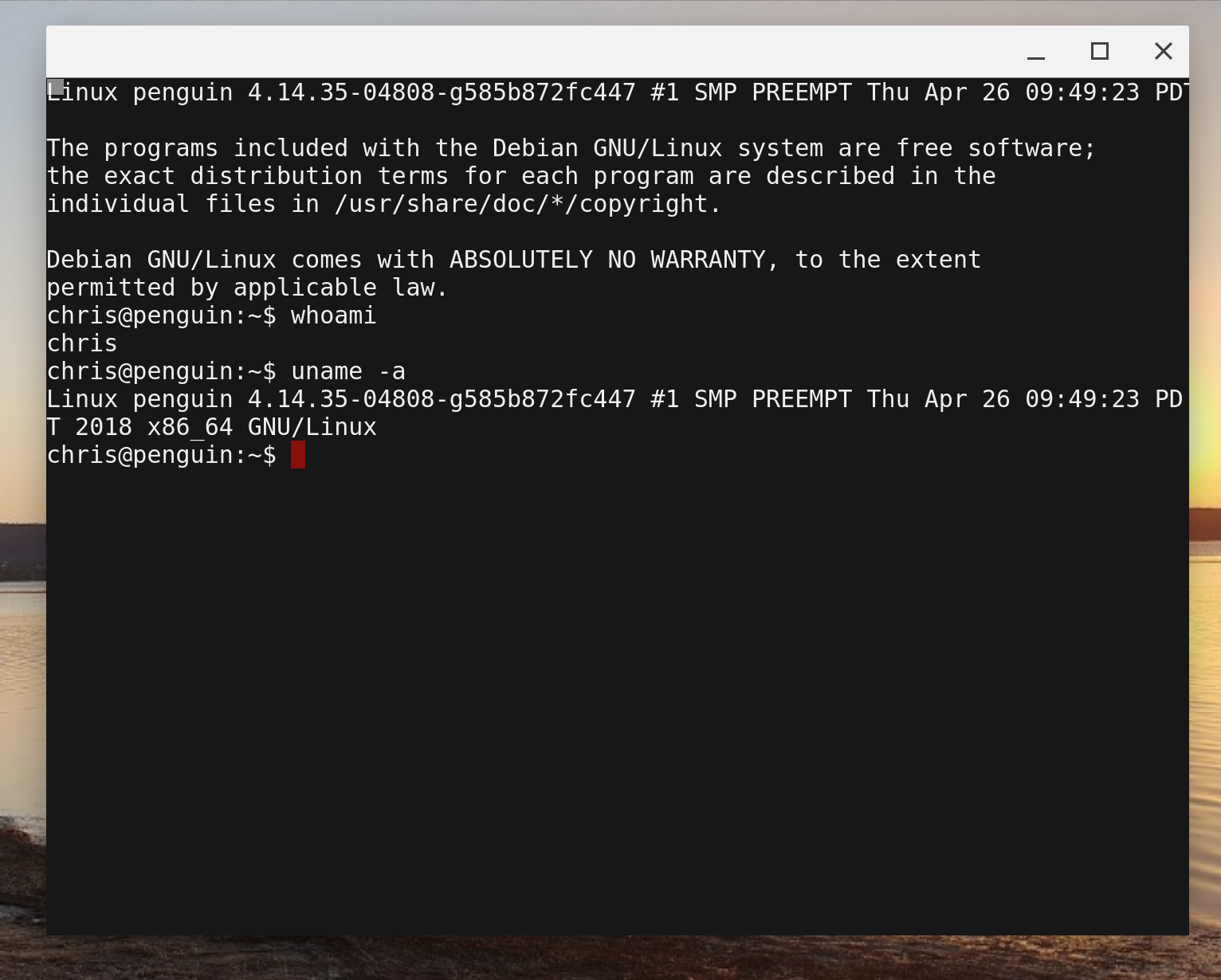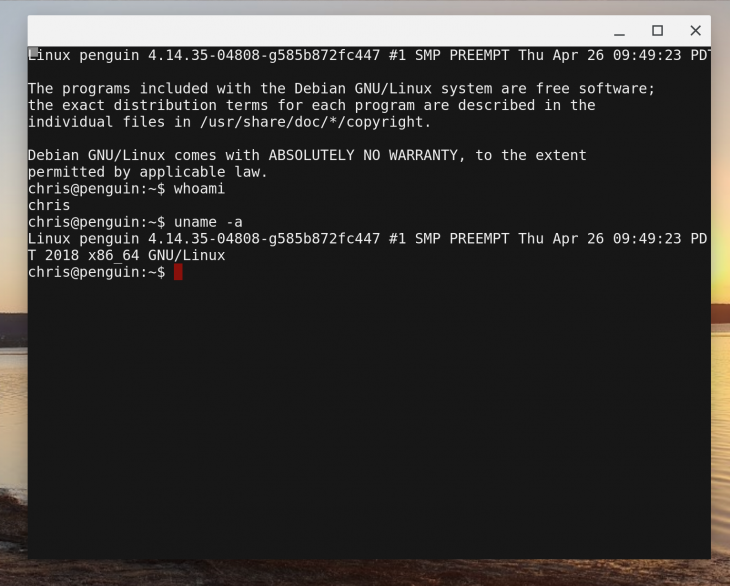
ChromeOS was rumoured to get Linux app support a while ago now, and while we saw hints of it coming fairly recently, it was always believed that this feature would launch at Google I/O 2018. After a sneak-peak over the weekend, Containers on ChromeOS is now official.
ChromeOS’ Developer channel (which is currently ChromeOS 68) has the new feature available on Pixelbooks only (at this stage), which allows users to install a Linux Container system, and run basically whatever Linux apps you like:
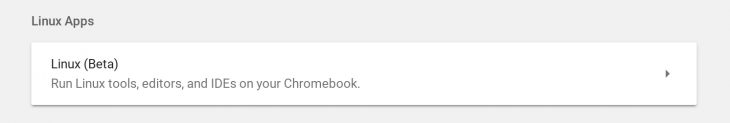
The Linux container environment – dubbed Penguin – is a Debian-based system, so you can use the familiar ‘apt-get’ commands to install new apps from the Debian repositories, or you can simply download them from wherever you like and run those.
I’ve tested out Telegram (Ausdroid’s go-to messaging app) and it works flawlessly. The only issue, at this stage, is that Launcher icons are inconsistent; apps installed through Debian’s packaging system APT seem to create icons (e.g. LibreOffice), but apps installed by other means (e.g. directly downloading a .deb file) don’t seem to.
As it’s a developer feature, it will remain under active development until it sneaks its way into the Beta release of ChromeOS. We can’t wait to see where Google goes with this, as it makes our Chromebooks (or Pixelbooks, for now) so much more useful.