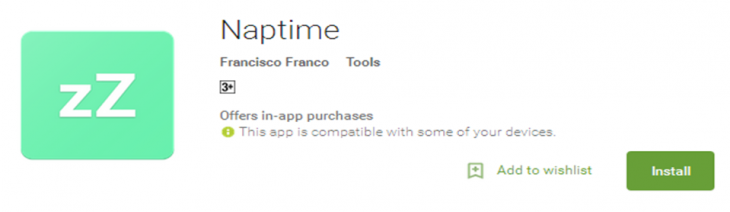
Popular Android developer Francisco Franco – maker of the custom Android kernel ‘franco.kernel’ – has today released a new app to the Play Store, called Naptime, that allows those running Marshmallow to customise and configure the device settings for the new Doze feature in Android 6.0.
If you haven’t heard of Doze, it’s Google’s latest attempt at reducing battery consumption by your Android device, by placing your device in an ultra low power state when left unattended. Unfortunately, the app doesn’t imbue Doze like functionality to older devices but for those of you lucky enough – or is that smart enough – to have bought a Nexus and are running Android 6.0 the app is ready for you to try out.
There is one rider before you jump in however, you will require Root access to your Android device to run any of the customisations – as it says in the description: ‘You need *Root* just like it says on the title’.
The app is version 1.0 and is currently a bit low on the bells, whistles and descriptions, however if you wanted to glimpse behind the curtain that is Doze – and perhaps even tweak a setting or two – then Naptime has you covered. The app lets you change the timings of the default Doze functionality to perhaps decrease or increase – if you hate long battery life – the time it would otherwise take for Doze to kick into effect. The developer is well respected and the app has been approved for the Playstore, however as with all apps that mess with system settings tread carefully, at present we can’t see a “restore default” option.
The app is free in the Playstore with IAP in the description, however at this stage we can’t find the IAP in the app, but the Play Store description lists In-app Products priced between $1.54 – $7.70 per item.
If you have a device which is running Android 6.0, is rooted, and you want to try out Naptime then head on over to the Playstore and give it a try.
Let us know in the comments which feature of Android 6.0 your most enjoying/ looking forward too.

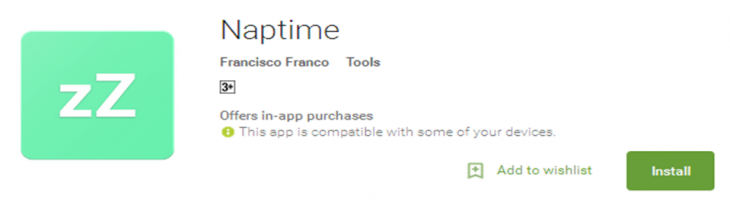
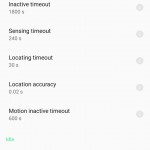

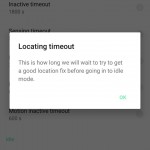
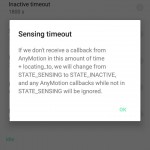



Theres also a free version called doze editor on xda.
Either one does the same thing.
I’m really tempted to try this out but I just got a 6p and want to hold off rooting for a bit
What’s your concern about rooting? Warranty? Security? I ask because I get my new 5X soon.
I just like to see how well it runs without any tweaking. Sometimes I think my tweaking is counterproductive. I don’t personally have any security concerns vis a vis a rooted device.