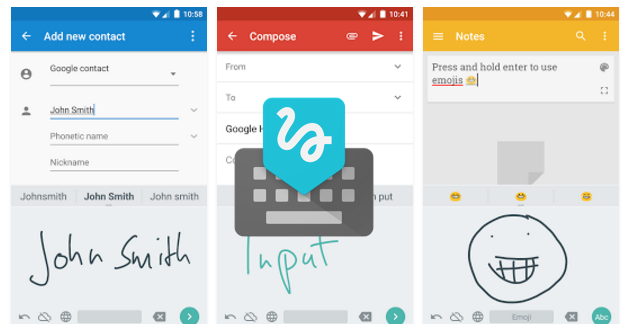
You may not have heard of Google’s Handwriting Input app before, but if you’ve used a phone with a stylus, or a Palm device back in the day, you might be a bit more familiar with the concept of handwriting on your device. Google’s Handwriting Input provides a keyboard replacement that allows you to handwrite, and having played with it this morning on Samsung’s Galaxy Note 5, I can confirm its awesome.
It’s in the news at the moment because it has seen an update to include five new languages — Arabic, Persian, Urdu, Hebrew and Burmese, on top of the 82 languages already supported.
This software is something akin to witchcraft; it can decipher the most appalling of handwriting and turn it into functioning English (or other language), and it does so with a fair amount of speed, too. While it works really well with a stylus, it works quite well without one as well, allowing users to write with a stylus or finger, and to draw emojis as well. Google’s own description of the product reads:
Google Handwriting Input allows you to handwrite text on your phone or tablet in 87 languages. It supports printed and cursive writing, with or without a stylus. Google Handwriting Input also supports hundreds of emojis, so you can express yourself in any Android app.
Key features:
- A useful complement to touchscreen typing or voice input
- A fun way to enter emojis by drawing
- Useful for languages that can be challenging to type on a standard keyboard
- Works across your Android phones and tablets running Android 4.0.3 and up
- If you claim your handwriting is terrible, try it out and see if it can convince you otherwise
The latest version 1.5.1 is available today on the Play Store. Give it a try, it’s really quite something.




Been using this with my Note 8 for the past year now. I much prefer it to the Samsung offering. Just a shame you’ve got to use a 3rd party app to switch between it and a standard keyboard