
Google Photos on the web is gettinga useful feature, which allows users to update the date and time for multiple images.
The feature allows users who maybe didn’t reset the date and time on their camera/phone on their trip into a different time zone, the option to align their photos correctly. The change isn’t that you can do it, that function has been available for a while, it’s that you can now do it in bulk, handy for those 1,000 snaps you took on November 1st 1971 according to the date in Google Photos.
The feature lets you shift the date and, or time on multiple photos from a drop down menu. You’ll also be given the option to preview how the changes look in your Photo Stream before saving. You can select either specific times, or a time range, obviously equating to Morning, afternoon, night etc.
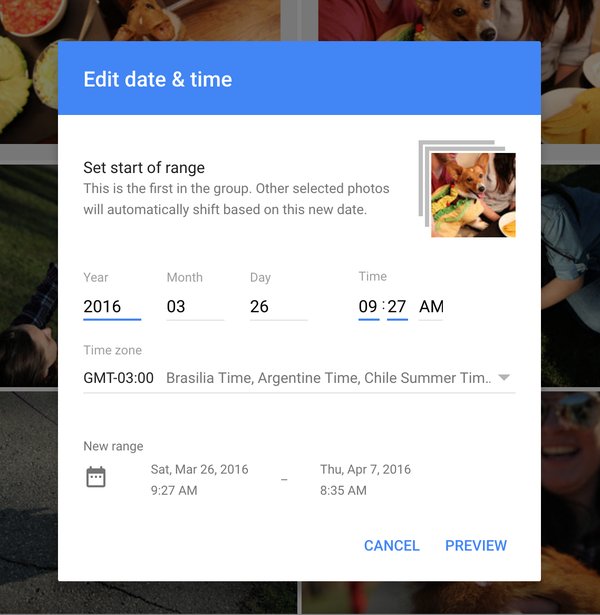
Another neat change is that you can now remove a photo or photos from an album by selecting them and then clicking ‘Move to trash’.
The updates are coming to the web now, but no word on when, or if this feature will make it to mobile apps in the future.




On a recent trip to Vietnam, I forgot to set AM/PM when adjusting the time, so I’ve got a bunch of photos that are off (and overlapping some other photos that I took after I realised my mistake).
This will be very handy in fixing that up. Well done, Google!
similar here, i only noticed when Google Photos was making a ‘creation’ of my sunset images and titled it “Monday morning …”