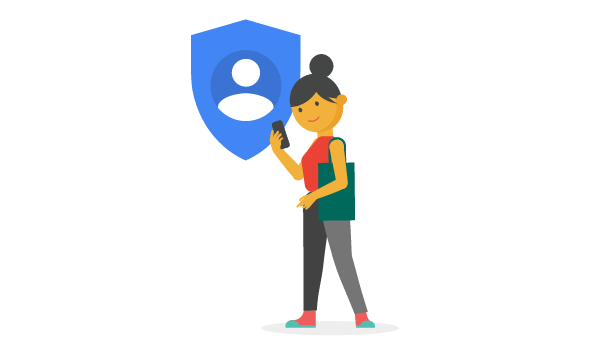
We all know Google knows a lot about us, and when they released the easier to use Location History/ timeline interface we became more aware of what they knew about our physical location and were given better tools for managing that information.
Today’s quiet launch of My Activity brings a similar level of information and control to almost everything you do, minute by minute, device by device, service by service online.
There will be those who scream and shout that Google is collecting everything you do, and when you look you can sort of see why, however, remember along with this increased transparency comes the same improved data management we got with tools like timeline and voice search history.
So what’s in my activity? To be honest I’d say everything I do online. As you may imagine I live heavily in the Google Ecosystem, phones, PC’s, navigation chat pretty much everything runs in or on a Google service. Here’s a snapshot of what I’ve done today.
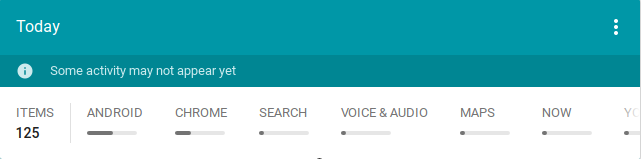
But that’s just the summary, the new tool also provides a daily timeline that lets you see what you did, what you said, where you went and which device you did it all on.
Now to cut some of the FUD (fear, uncertainty and doubt) before it begins. Yes, your Google device knows which non-Google apps and services you access, it does not track WHAT you do in these, just that you accessed them. Your Telegram messages from Android or Chrome are not being sucked down by Google. Anyone asserting anything else is simply guessing or intentionally engaging in fear mongering, there’s simply no evidence either way.
However, if you are using a Google service, like Hangouts it does know who you’ve been chatting with, or for search what you’ve been searching for and which site you go to. Right about now you may be wanting to familiarise yourself with how Google protects your privacy, this is what you want.
Like we said, this new service lets you see what information Google is collecting and storing, it also lets you edit or delete it. My Activity provides access to the Google Activity Controls, this allows you to turn on or off various information collection including, Web and App activity, Device information, voice and audio activity, location history and more.
So if you don’t like it, switch it off. There were already controls for managing Google’s data collection but now they are all centrally located and easy to find. That’s transparency, that’s user choice. You have the choice.
If you combine the Timeline with My Activity you would probably be able to map out 80% of everything I do on any given day, and for me, I don’t care Google has this information. I already knew they did and now I can see, and edit it, easily. However, we understand not everyone will be so willing to give their data to Google, and I wouldn’t want this information going public, it has names, address and information that would identify everything about me and my family.
We’ll just remind you once again, good passwords habits, you need them now more than ever.
Where do you stand on this? Meh, outraged, somewhere in between? Share you best privacy tips below.

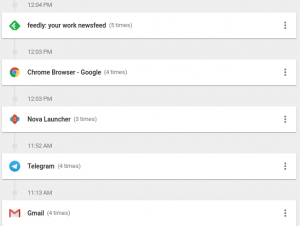
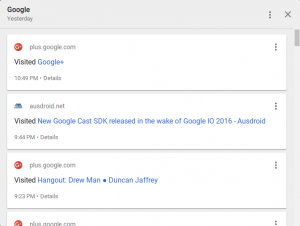



I find very cool getting to look at all that data and delete bits I’d want to delete. Kind of wish I could correct the voice recog failures in my voice history
Yes, I’d love the option to train Google’s voice system