
It seems even on the Launch Day of their first ever Made By Google phone there is no rest for the teams at Google, it is update Wednesday over there after all. Today’s update brings a long-missing feature to Google’s ever more powerful note-taking app Google Keep, note pining! That’s right for those who use keep you can finally pin notes to the top of your list, for those who don’t use it, that’s right it didn’t have it until today.
The feature is exactly what you’d expect, long press on a note and it will bring up an option to pin it. Once pinned you essentially end up with a second list of notes that can then be rearranged as you need. I can already hear people asking for multiple “pinning groups” where you could pin high. medium and low priority, for example, notes together.
Of course what use us a cross-platform notes app if your changes aren’t synced. If you jump onto the web interface for Keep you’ll find all of your notes neatly pinned and arranged just as they were. You can also pin, unpin and rearrange via the web interface.
The update is rolling out in true Google fashion, so it you don’t want to wait for it I’m sure you know what to do. If you’ve never tried Google Keep it’s a great little free note-taking app with some really power features, it’s well worth checking out.
What feature/s do you want to see added to Google Keep next? Let us know below.





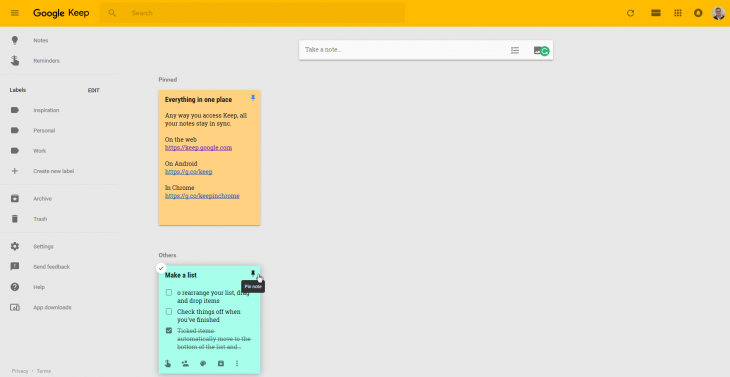



Nice. I really quite like Keep. I just wish it had some basic formatting options; bold and italics, a basic heading/sub-heading option, etc.
I’ve created my own “heading/subheading” format, using ### for main headings, then ## and # for subheadings and if you use a *, Keep keeps adding lines prefixed with the * so its semi-intelligent like that.