Following my post for First time Android Users last week, I received a surprising number of emails thanking me for the information and giving people the confidence to investigate their phone and it’s capabilities further. Included in about half of these was requests to expand further on some of the easy to use, yet difficult to master elements of the Android environment so I thought I’d start at the beginning with The Android Market.
The Android Market is setup so that it can be accessed mutliple ways:
1. Through your handset’s Market App
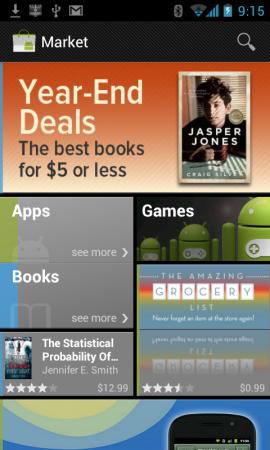
|
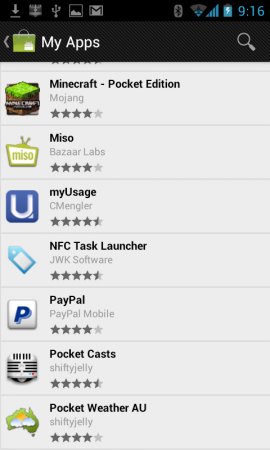
|
2. Through their web interface – Best viewed on Google Chrome
Both the phone and web interface have access to the same apps, so there’s no direct advantage (with regards to accessing apps) to using one interface over the other, it really boils down to your preference.
Now, onto using the market.
What do you want to do with your phone? I’d lay good money on the odds of there being a free and a paid app. What you need to keep in mind when deciding free vs paid is essentially: How much am I going to use this app, is it worth paying for a version that is
- Advert Free
- Fully functional – many free versions have restricted functions
I’m not here to sell apps for developers, but I will say that generally speaking you get what you pay for. If you’re expecting an app to save you time, money or achieve a task, my experience says you’re more likely to get satisfactory results with paid apps.
The search facilities on the market will search for keywords such as “Twitter” and display results based on not only the app name but using the keyword twitter and it’s functions. So you don’t need to know the name of the app your mate showed you earlier that day, just know what it achieves.
The main recommendation that I would make is to invest some time and explore the market, learn how to utilize the search features. Explore your own library in the market and know what capabilities that apps can add to your device. Don’t be scared of apps, as long as you read what the app is going to access on your device before installing it you are unlikely to cause any issues or install malicious apps.
Most of all, enjoy the Android experience.



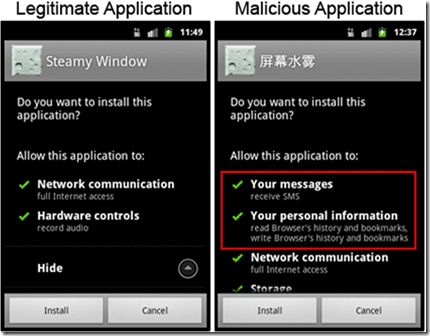



Missing from the info about using AM is: ‘Read the app reviews’. Not all apps are ad free after paying. No clarification that the extra App Permissions in the example ‘Malicious App’ are only applicable for that example app, as there are legit apps which need those permissions.
Silly question… But I am not far away from upgrading phones.. finally leaving old faithful (x10) to my sgs2 t989 and wanted to know that I have root on my x10 and therefore have titanium back up to back all my apps with, seeing how i will put my google account onto the new phone it will register all my downloaded apps from the x10 and i will able to restore those apps? Im guessing minus the data from my x10..
You should be able to view your paid apps right away in the market, just click install.
For the rest of the free apps, I use the web to view these apps and reinstall them to the phone
Oh ok, this is unfamiliar waters for me its my first upgrade being using a long line of SE phones to my current. Just wanted to make sure, thanks for that 🙂
Yeah don’t worry it will be easy. I just updated my Nexus S to CM9 today so I had to reinstall all my apps. Thankfully all I had to do was access the android market on my pc and re-send previously installed apps to my phone. I reinstalled around 30 apps in about 5 minutes.
I noticed that I can also access Music and Movies, aside from Apps and Books, on the market if using a PC.
The phone though only allows me Apps and Books.
Isn’t that just for US googlers! We don’t see Music or Movies here 🙁
Im in Oz too. Not sure why I am able to access it in my account.
I had been using Google Music for sometime, not sure if that’s related
Check this…….might help to access US apps
https://market.android.com/details?id=com.evanhe.marketunlocker&hl=en