[dropcap]T[/dropcap]here is little doubt that, in the Pixel 2 range, Google have made some of the most conservatively brilliant phones from a design standpoint; they feel so light and instantly palm-able that they feel as if made of plastic, but of course they aren’t, they’re aluminium and glass (like everything else).
This means that they don’t look like a million dollars, compared to those phones which feature glass backs and shiny metal highlights, but they feel instantly premium. More importantly, the focus from Google — undeniably — has been function, rather than a fancy package.
With this lens, the Pixel 2 range is technically brilliant, too. In fact, absent some quibbles about the display (which we’ll address, below) the Pixel 2 XL could be one of the best phones I’ve used. Let’s take a closer walk.
Hardware
[dropcap]T[/dropcap]he Pixel 2 range comes, as we know, in two sizes; there’s the Pixel 2 which Jason will review, and the larger Pixel 2 XL. Of course, the larger one – with its 6-inch display – is arguably the more desirable of the two, but it isn’t without its drawbacks.
Google pitched the Pixel 2 range as identical twins, except for the screen and battery size, but of course that’s not quite true. The smaller Pixel 2 was manufactured by HTC, and one might argue — as I would — that HTC are a higher quality manufacturer in some regards when it comes to mobile. The Pixel 2 XL, on the other hand, was made by LG, and while the internals are largely the same as the smaller phone, people are a bit more wary of LG smartphones, as they’ve had some fairly well publicised faults in the past (boot loops, anyone?)
Pixel 2 XL
Of course, most of the differences between the two phones (besides the screen and battery) are largely hidden from consumers who — ultimately — should buy a phone based on their preferred size, rather than anything else when it comes to Pixel 2.
When it comes to similarities though, they’re mostly good things. For example, the rear-mounted fingerprint sensor is easy to reach and easy to find. It’s perhaps not as intuitive as Huawei’s P10 front-mounted sensor, but it’s fast, responsive and accurate. The rest of the physical hardware is unremarkable; the volume rocker and power key on the right, a USB-C port on the bottom, and that’s it.
That’s right, there’s no headphone jack, and while some will complain about this, I won’t. It’s a non-issue in 2017, and if it causes problems, there’s a 3.5mm – USB-C adaptor in the box.
Pixel 2
The Pixel 2 is essentially the same as the Pixel 2 XL aside from the obvious difference in display and larger bezels, the only other difference between the two phones is a simple change to the way the glass meets the metal. It’s a flatter feel on the Pixel 2 as opposed to the Pixel 2 XL which has 2.5D curved glass, but it still feels great.
The other change you’ll find is the colour choices. Where the Pixel 2 XL comes in either Black or White with a black visor on the rear (we’re calling it the Stormtrooper) and a distinctive orange power button. The white version of the Pixel 2 – which we reviewed – is a more traditional single colour white with a white power button. The Pixel 2 also comes in black like the 2 XL, but it’s the ‘Kinda Blue’ model with a lovely turquoise power button that’s caught a lot of people’s attention – but we’re going to have to wait till we see that in person to pass any judgement.
The white version of the phone has a slightly different feel to the black model of the Pixel 2 (or 2 XL), a hands-on in a Telstra store quickly reveals the black has a slightly more ‘grippy’ feel. That said, the white certainly isn’t slippery by any stretch of the imagination.
When it comes down to it, it’s your choice what colour or size you choose and heck, it looks great no matter what.
Let’s talk about the display
On the display, Pixel 2 XL reviews have been mixed. There have been complaints about blue tint, grainy colours, screen burn-in and more. Most of these aren’t really dire, and really are just things to complain about for the sake of it. The burn-in issue is a bit more serious, but with software updates Google hopes to minimise the incidence. It’s not the best solution, but it’s workable.
Some people don’t find the colour reproduction on the Pixel 2 XL to be quite right. Coming from a Samsung Galaxy S8, it’s true that the colours are a bit less vivid. Arguably, though, the colours are a bit more accurate as the screen is tuned to sRGB but not everyone will like this. There are software options to alter the tuning a little, but it doesn’t make a huge difference.
Let’s just say that the use of an LG pOLED panel in the Pixel 2 XL does not represent the best screen technology you can get; Samsung holds that crown (and it’s a Samsung panel in the smaller Pixel 2, too) and LG just isn’t at the same level. That said, people have asked whether I’d recommend the Pixel 2 XL with the screen issues it has, and of course, I still do. I’m not convinced it dooms the phone; it’s really just something to note.
Some will argue that Google could’ve done more. Others will argue that the Pixel 2 XL features a dud display with bad tuning and burn-in issues. I, on the other hand, will argue that it mostly doesn’t matter. The screen burn-in does happen, but it won’t affect most users often if at all. Google is also taking steps in software to minimise the incidence of burn-in, too. I had to look really hard to see it, and if I did the same on other phones, there’s no doubt I’d see it there too. I guess I just never really looked.
The rest of the hardware
While the Pixel 2 XL bezels are a lot smaller, it isn’t bezel-less. There are phones around where the bezels are smaller, but it’s not a major issue. I still think the Pixel 2 XL looks good with minimal bezels. The front-facing stereo speakers have to go somewhere, after all, and they’re pretty decent ones too – they’re good, loud, and offer minimal distortion even at higher volumes.
A nice inclusion is the IP67 rating, meaning that the Pixel 2 range can survive exposure to dust and water without skipping a beat. While I never really advocate using water-resistant phones in water, you certainly could take the Pixel 2 XL for a brief swim and it would likely be just fine, provided you rinsed it off properly.
Inside, really, is the least remarkable things about the Pixel 2 range; they both feature the same processor as every other major smartphone this year – Qualcomm’s Snapdragon 835. There’s 4GB of RAM too, and a choice of 64GB or 128GB storage on board. There’s no MicroSD here, but with Google’s smart offloading software, chances are you won’t really care.
There’s a battery too, and it seems to last really well. Both Daniel and I have been through plenty of full days with reasonably heavy usage and not had the battery fail us yet. As an added bonus, it charges really quickly too, meaning that just fifteen or twenty minutes on the charger gives many hours more use. With so many Android phones, you’re acutely aware of the dropping battery charge; on Pixel 2, you can safely just ignore it.
The Pixel 2 with its smaller, lower resolution display has likewise been capable of a full day of somewhat heavier use. Indeed the Pixel 2 has displayed impressive all-day battery life with astonishing amounts of screen on time included.
Pixel 2’s Camera is the best in class
[dropcap]I[/dropcap] don’t think there’s any debate to be had; the Pixel 2 range features the best mobile camera you can buy today. This continues from last year, where the original Pixel had the best camera you could get back then, not just on DxO’s benchmarks but also in real-world use as well. There are some other spectacular cameras around, including that on the iPhone 8, Samsung’s Galaxy S8 and Note 8, and even HTC’s U11, but the Pixel 2 range just does it a bit better again.
We could deep-dive into specifications, but ultimately, there’s just no real need to. There’s a 12MP camera on the rear, and 8MP on the front, and the rear-mounted camera uses a faster lens (i.e. more light gets in) and it uses software and artificial intelligence to make sure that your photos are the best they can be.
You need never fiddle with advanced settings on a camera ever again. The full-auto mode (often lambasted by camera users) really takes all the thought out of tweaking your photos, making the right choices for you pretty much every single time. Changing light? No problem. Backlit subjects? Fine. Shaky hands? They’re stabilised.
In fact, Google’s camera is so advanced that it doesn’t even use the full extent of the hardware available to it, because it simply doesn’t need to. Low light photos could extend the shutter to let more light in, but the Pixel 2 doesn’t need to; it takes great photos, with no blur, no matter what.
Having compared the Pixel 2 camera to that on Samsung’s S8 and Apple’s iPhone 8 (easily top-shelf contenders), the Pixel 2 comes out ahead; it’s sharper, and the colours are more natural rather than oversaturated and excessively vivid. Some of this might be attributable to looking at photos on the Pixel 2 XL’s slightly less-than-vivid display, but look at them on your computer and you’ll see very, very accurate reproductions.
Portrait mode
The portrait mode is one of my absolute favourite inclusions. It gives you the appearance of a wide-aperture photo (i.e. background is defocused) without having to fiddle around. In fact, it’s so good that it puts other similar modes on competing cameras to shame.It’s possible to bring it unstuck, with one unruly strand of hair mysteriously defocused, or if you’re shooting subjects that aren’t people, the Pixel gets a little more easily confused.
Portrait mode works on both the front and rear cameras, and equally well, though the front-facing camera doesn’t quite have the “double pixel” trick that the rear camera does, so it works more readily with faces than other subjects.
Other camera tricks include Motion Photos, which capture a moment of video before and after the actual shutter drop somewhat like iOS Live Photos. Reality is, though, that this mode is ultimately useless and you can’t really share these motion videos easily outside Google Photos. Speaking of Google Photos, the integration is better to0, so the whole experience is more seamless.
AI & Software
The different design and even slightly different specs of the Pixel 2/Pixel 2 XL is of course a driving factor for some people, but the phones both come with identical software. The Pixel 2 is also the most intelligent phones you’ll find on the market, with an almost symbiotic relationship with the Google Assistant built-in to the squeezable ‘Active Edge’ sides in addition to the more traditional ways of calling the Assistant.
Shipping with Android 8.0, the Pixel 2 phones are up to date feature wise as you’d expect. They are a little behind on security updates though, with both phones only showing the September 5 security patch – that’s a little slack for our money.
The Pixel 2 phones come with a guaranteed 3 years of both feature and security updates, but being almost a month behind on the all important security updates when phones are making their way into hands of customers (in the US at least) is a worrying factor. It’s only early days though, and we have no doubts the security patch level will be updated smartly.
Google has, since they launched the original Pixel phones last year, packed in exclusive features to their Pixel line. This year, those features include that Active Edge squeeze function, Google Lens, Now Playing song identification, always on display and a new Pixel Launcher. Those features, well at least the software ones wont be Pixel 2 exclusive forever, indeed some of these such as the Google Lens in Photos and Pixel launcher are rolling out to Nexus and Pixel devices now – or like Always On Display, are included in the Android 8.1 Beta for the Pixel.
The exclusive features are very good though. They’re not a default part of Android and that, along with those feature and security updates is part of what has made the Nexus, and now Pixel phones great.
Google Lens
To start with, Google Lens is, in our opinion not quite ready for prime time just yet. Part of Google’s Artificial Intelligence, or Machine Learning technology is learning through feeding of data and at present it feels like we’re part of that learning process. At this stage, Google Lens fails – for me at least – more often than not when called on. Lens, like a lot of Google’s AI based products will improve the more we use it, it just feels that part and parcel of being a Pixel user is going to be helping that machine learning to learn to benefit the rest of the Android community.
When it works though, Google Lens is scarily good. It seems to work best if there’s some sort of text in the background, or if it’s a fairly well known item though.
Active Edge and Google Assistant
By far one of the best features of the Pixel 2 is the incorporation of Google Assistant. The Pixel 2 is the first real attempt to make Google Assistant a hardware as well as software feature with the Active Edge squeeze.
It’s actually quite an intuitive gesture to squeeze the sides and have Google Assistant appear – though you may find yourself playing with the sensitivity of the squeeze gesture for a while trying to find a happy medium between having to squeeze too hard and having Assistant pop up every time you pull your phone out of your pocket. If however you can’t find that happy medium when squeezing the sides you can turn it off and rely on the Ok/Hey Google hotword voice detection or simply long-press the home button to call the Assistant.
Using Assistant though is more a pleasure than a chore with the Pixel and they have the Active Edge to thank. I found myself using Assistant more than I ever have previously. The simplicity of squeezing the edges of the phone and then talking or typing was, not faster, but felt more intuitive than simply using the hot words.
There is of course the comparisons between Google locking the Assistant to the squeeze gesture being somewhat similar to Samsung and their stubborn refusal to allow remapping of the Bixby button. Unlike Samsung however, the appearance of a remap exploit for the squeeze gesture hasn’t resulted in a game of cat and mouse as Google seeks to block it. The default of Google Assistant is also tempered by the fact that Google Assistant is infinitely more intuitive and helpful than Bixby.
Now Playing
By far one of the more impressive software features of Google’s Pixel 2 phones is the ‘Now Playing’ feature that identifies any song playing around you. It’s treading a fine line between creepy and insanely useful, but as a nod to privacy advocates, Now Playing is off by default, but simply typing ‘Now Playing’ into the settings search bar will easily let you turn it on.
Now Playing’s identification service is performed on the device using ‘Pixel Ambient Services’ instead of streaming audio back to the Google mothership 24/7. This service will be updated regularly apparently, so you will need at least a connection to Google occasionally if you want to identify the latest top 10 songs as they’re released. We saw this earlier this week when some users found Now Playing missing until they’d hit Wi-Fi and then restarted their phone.
Now Playing on the Pixel 2 is fast and accurate at identifying songs. As a regular installer of Shazam or SoundHound, it’s a massive improvement with it simply working instead of having to hit a button or widget and then having to wait for the data to be uploaded to the cloud, analysed and then sent back. With a limited on-device database services like Shazam and Soundhound will have a far more comprehensive database to identify songs, and as a rule my music tastes align with the more popular titles rather than the eclectic where these services are going to be more accurate but for now I haven’t run into any songs that Now Playing couldn’t identify.
Once a song is identified you can tap on the notification on your lock screen or in the notification panel and it launches Assistant to identify the song. From the Google Assistant card, which shows you information about the track including the artist, year it was released and the album, you get options to search for it on Google or play it in Google Play Music. A small ‘How it works’ prompt is also present that when tapped, takes you into settings to show the Now Playing section.
The only improvement to Now Playing would be a history, though a third party developer has already jumped on board and fixed that function, though at a small cost.
Ambient/Always on Display
The major advantage of the Pixel 2 phones using OLED displays is the inclusion of an always-on ambient display. The OLED display is always technically on, though it’s never bright enough to even show during the night, it’s displaying at the very least the time and date, but you also see notifications. At its base, you’ll see a simple icon for the app underneath the date and time.
The screen is technically always on, but as this is an OLED display the power draw is absolutely minimal with OLED displays able to simply turn of individual pixels so it’s only the ones being used that are drawing power. This extra power draw shouldn’t impact your battery life, but you can turn it off in settings if you feel you want to experiment with a bit more power.
The other feature I love is the double-tap to wake. I’ve been using this in phones for years and missed it when not included. Double tap to wake lets you gain access to the phone a lot faster when it’s laying on a desk.
Should I be ordering one of these phones
Google’s foray into the hardware market is still in its infant stage, but it’s becoming a more impressive journey with each passing year. The Pixel 2, or at least the Pixel 2 XL has at the very least a small cloud over it thanks to the screen used but it seems to be hit and miss as to whether it’s an issue at all. Google has systems in place, including a 15-day return option to mitigate these issues so you can order, and return the phone if it does turn out to be an issue.
In terms of design, having two manufacturers on board has led to two different looking phones on the front, but from the rear there is a common design thread that’s carrying through to the rest of their hardware, namely the Pixelbook. It’s not outlandish design, but a more staid reflection on what Google wants and at this nascent stage of their hardware path, safe is often the best path. Whether it’s the Pixel 2 or the larger XL model, both are comfortable to hold and use.
More than the design, the Pixel 2 phones are the best smartphones on the market. They have the best cameras, they have the best hardware powering them and they are the smartest phones currently on the market.
The Pixel 2 phones are, for the next year at least, going to be the focus of Google’s express interest, with new features and software delivered there first. To be at the forefront of Android, the Pixel 2 is going to be where it’s at.
Whether it’s purchased outright, or through Telstra, the Pixel 2 is definitely the phone you want to have if you want to see the direction that Google is heading with Android.
Disclosure Statement
Google allowed Ausdroid to retain review devices for software update testing.


























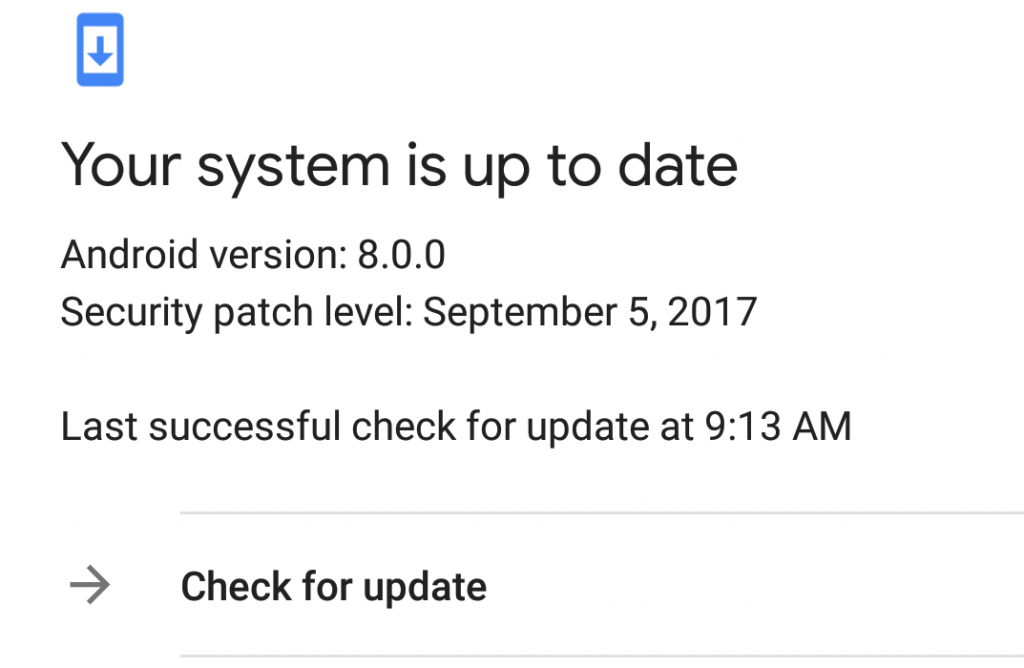

















I have a Galaxy S8 and am undecided about whether it’s worth upgrading to the Pixel 2 XL, but I find it sad how overblown the media coverage of the screen issues is, and hope it doesn’t damage the success of this device or the chances we’ll see a next-gen model, which I might wait to get. My last 3 phones have had OLED screens, and they’ve all exhibited some level of discolouration at angles, low-brightness muddiness, and image retention (which is very different from burn-in, and I haven’t seen any reports that were proven to be actual burn-in). Samsung… Read more »
Hi Chris, if I buy Pixel phone from JBHIFI, can Google store do the warranty for me?
I am so frustrated by have to wait another two weeks for my Pixel delivered from Google store but I can order one straightaway from JBHIFI. I think I am one of the first batch did the pre-order when it was open on 20th Oct.
I believe you can use Google’s warranty but you’d be best to call them and ask.
At last a worthy iPhone competitor. Admittedly I have only played with this in the retail environment first impressions of the XL 2 at least are totally awesome.
I can’t believe that by now Google hasn’t learned how to correctly configure UI for OLED screens! Nexus One had a Samsung OLED screen (about 10yr ago). Google went against Samsung recommendation and implemented a *white* notification bar! It caused quite a bad burn-in. In the next OS update, they made it black. Samsung’s recommendation was for a *gray* bar!
It’s the same situation again. Google needs to configure UI to avoid hardware limitations.
Stopped by Telstra today for a look, must say I was very disappointed. The P2 looks very dated already, my HTC One M7 was a far better looking device 3 years ago! And the P2 XL just looks fat and ugly which is sad, from the photos I thought that might be my next phone. I’ve been hanging out for years of Nexus and now Pixel waiting for a top line pure Google phone, all they’ve managed is a top line camera and price. Screen is everything and they’re failed. Dare I say it, the iPhone X stole the show… Read more »
Except for the design; for me, it doesn’t look the price it asks, and Google not including a pair of USB -C headphones in the box; for the price it’s asking, everything else is just goddamn excellent on this thing. Even the Nexus 6 had burn in issue that appeared after a whole lotta use; amoled issue, I guess.
Very nice, balanced review. I purchased the 2 XL on Tuesday and I agree with pretty much everything you said, Chris.
I feel the amount of media attention the 2 XL screen got is way over the top. When you use the phone the screen isn’t a problem, like at all. Maybe burn in will be and I’ll just get it warranty repaired if that happens.
And agree – the camera is bonkers good. I was iffy on Google’s portrait mode with one lens, but I’m blown away with the results.
Very happy with the purchase.
I agree Andrew, obviously. The screen has its flaws, but the fact is the phone is otherwise pretty much flawless, and that’s a hard feat to achieve. The camera is amazing.
I am more worry about the audio clicking and whistling issues reported on Reddit. Because I suffered this issue on Nexus 4 before which did made by LG.
Haven’t experienced anything like this on either of our units Terry, but that’s just two.
While the absence of a headphone jack in itself might not be an issue to you (it is to me and any phone that omits it is a non-starter in my eyes), Google’s handling of the replacement dongle pricing and their ham-fisted excuses do leave a sour taste.
Each to their own. I’ve been using bluetooth earphones for quite a while, but that’s not everyone and there have been occasions when I forget to charge them where a wired headset would be nice.