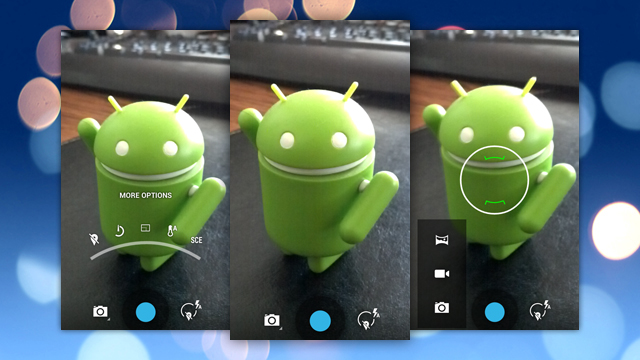
In February of this year Google’s Senior Vice President of Engineering, Vic Gundotra, responded to a follower’s comments on Google+ said “we are committed to making Nexus phones insanely great cameras. Just wait and see.” Since then we have been waiting with bated breath wondering what Google could have up their sleeve when it comes to their next flagship, the Nexus 5. Well, no more wondering, the Nexus 5 is here. Many of us have them. Now most of us are wondering, maybe Vic meant next year? The camera in the Nexus 5 is good but not great. It is certainly a step above the camera on the Nexus 4, which itself was a step above the Galaxy Nexus’ camera.
There is one thing that has kept many of us thinking positive about it though: this is a Nexus phone. Surely the sorcerers over at XDA would be able to perform some sleight of hand and turn this camera into a strength of the phone. Well, it appears that they are already attempting to do just that.
Developer Jishnu Sur, well known over at XDA for his camera mods on other phones has started working on improving the camera without even having the device yet. You do need to have an unlocked bootloader, a rooted phone and a custom recovery installed but if you have this there is nothing stopping you from testing this out. The thread over at XDA goes into more details about the improvements he has made but a quick summary is as follows:
- Increase JPEG quality to 100%
- Set JPEG compression to nil
- Increase Picture Color tune to warmer side
- Improve colour reproduction
- Audio bitrate set to maximum
- Faster focussing camera
- Edge enhancement turned on
- And much more….
I started testing this mod out back when he first released it at version 1.0 but didn’t see much improvement to be honest. At stage version 1.2 I took a dozen or 2 photos, posted them up to Google Drive and got our resident camera boffin Geoff to determine whether it was any improvement at all. He noted which were better than others and made comments on each photo. In the end there wasn’t any consistency with which image was better than the other, modded or stock. Now the developer is up to version 1.4, and while it is still in beta maybe I’ll let you determine whether it works for you or not. It might just be my substandard photography skills causing the inconsistency. The camera did seem to focus faster which may be a placebo effect but I did manage to take a better picture of a moving rose bush with the mod than without so maybe there is something to it.
 |
 |
To apply all you need to do is download the mod that suits your needs, boot into your custom recovery (CWM or TWRP), perform a backup, wipe cache and dalvik cache, and finally then install/flash the downloaded zip/mod (although if you are willing to attempt to install a mod such as this, still very much a beta version, I doubt you need these instructions). Keep in mind that the mod is still beta but is expected to improve once the developer actually receives the device (apparently it is in transit).
If you are like me and like to tinker with their phone head on over to XDA and give it a try and let us know what you think? Did it make a difference to your pictures?







