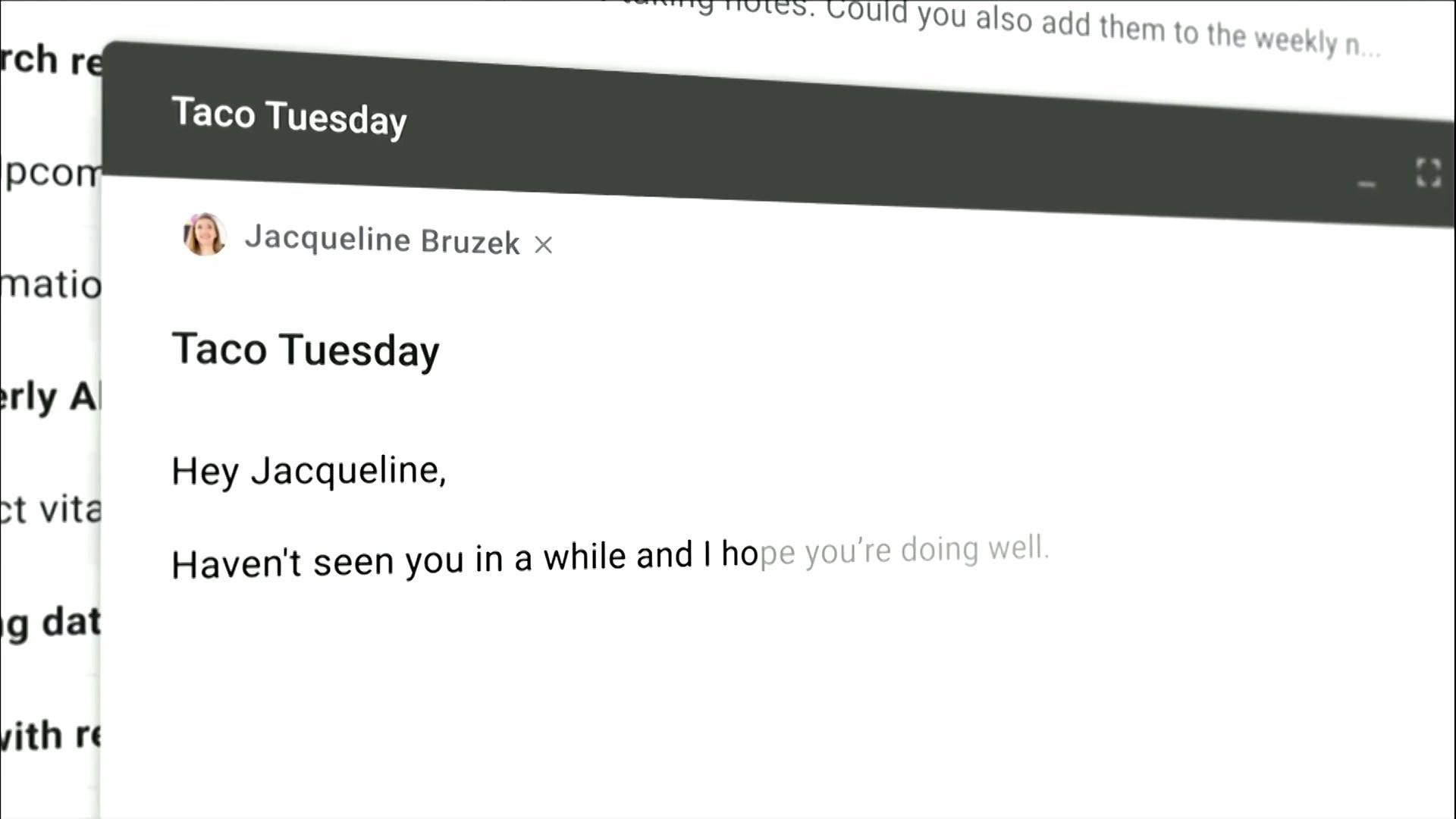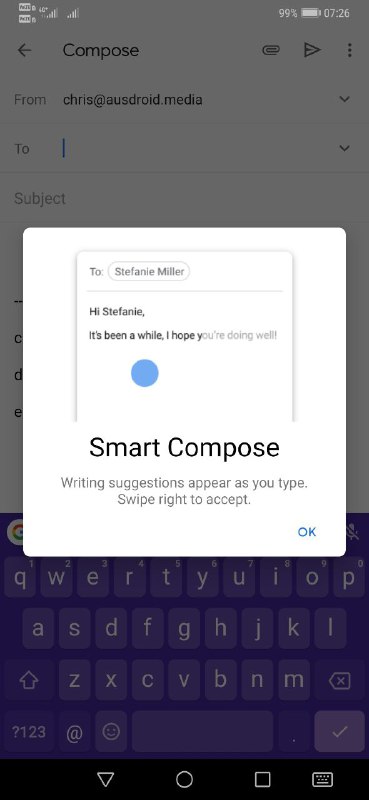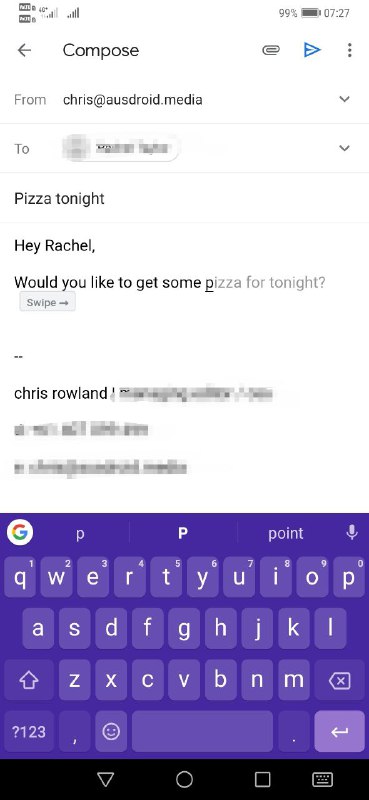Smart Compose in Gmail is basically predictive text taken to the next level. Unlike your keyboard, though, which predicts one word at a time, Gmail’s Smart Compose can predict whole sentences.
The feature examines what you’re writing, and guesses the intent behind your communication. Smart Compose attempts to understand what you might say next, and presents this as an option, allowing easy auto complete by pressing tab on the desktop.
Back in October last year, we heard at Google IO that the Smart Compose feature would be coming to mobile, but it would be a Pixel 3 exclusive. From today, the feature will be more broadly available, to every Android Gmail user.
The feature is live in Australia, and working on my Huawei Mate 20 Pro, and I think you’ll find it’s working everywhere provided you’ve got the updated Gmail app.
When you load Gmail after the feature is enabled, you’ll receive a pop-up as shown below, and then you’ll start getting prompt suggestions as you type your email. Simply swipe right over the prediction and it’ll insert into your email. If you don’t want to use the suggested words, just keep typing and it will disappear.
The feature is enabled by default, but you can switch it off in Gmail settings (by deselecting ‘Smart Compose’).