I’m on the road a reasonable amount for my paid employment and often am going places I’ve never been to before. So when I’m cruising around for work, it stands to reason that I’d use the navigation features of Android Auto get where I”m going.
What about if I’m going somewhere I go regularly?
I still use navigation pretty much every single time and there’s a number of reasons for this.
Time efficiency – it’s a win
Google Maps has a couple of great features these days that make using Maps a no-brainer every time. The first is that it will take you on the fastest route every time to get to your destination.
For areas you’re unfamiliar with, a number of features give you some peace of mind to ensure your travels will be free from unwanted pathways. In the navigation settings, you can easily allow or block selected pathways that can cost you time, money or peak anxiety for some road users. The options to take or avoid are:
- Motorways
- Tolls
- Ferries
Day to day it’s a winner, but there are unexpected bonuses when you use Google maps to get to locations you know well.
Avoid the hassles – Google can redirect you
Phone users can report a wide variety of potential delays and dangers on the road. While the list is steadily expanding, currently it includes a vehicle accident, speed camera location, general traffic congestion, road-works (I live in SA, we see a lot of this), lane closures, break downs or just a general object on a roadway.
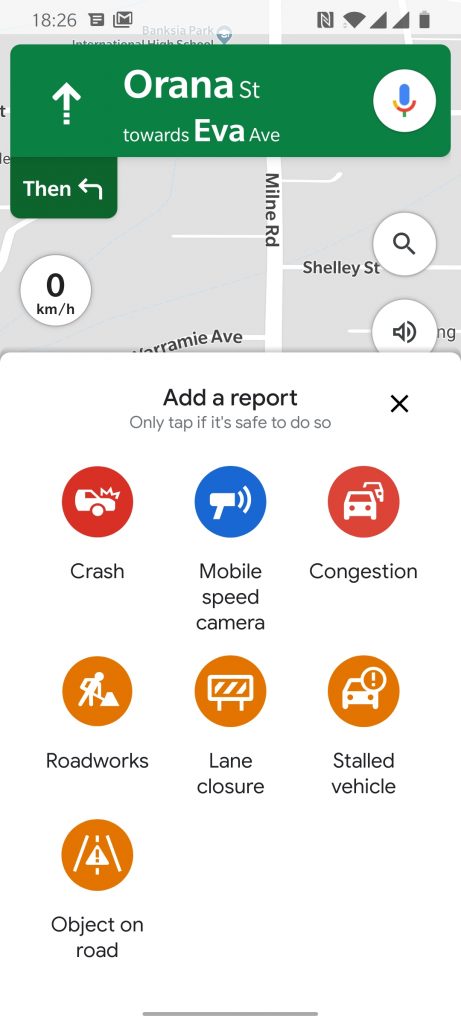
There are some differences in reporting ability for users who run Maps on their phone vs Android Auto. In fact, Android Auto users – at the time of writing this, but watch this space – are unable to report road issues. The user notifications are the same though and frankly everyone benefits.
We all know there’s plenty of potential hassles on the road these days. Traffic is just one of them, over the last 12 months or so we’ve seen continual improvements in the visibility of these hassle on the road through Google Maps.
Recently I avoided a potentially serious incident in a 110kph zone because I received an alert that there was an object on the road. As I rounded the next bend I also got an alert of a broken-down vehicle, as it turns out a truck had a tire blowout. There were large chunks of rubber all over the road and a stricken truck that had not quite made it to the safety of the shoulder. I don’t know who reported that, but thank you!
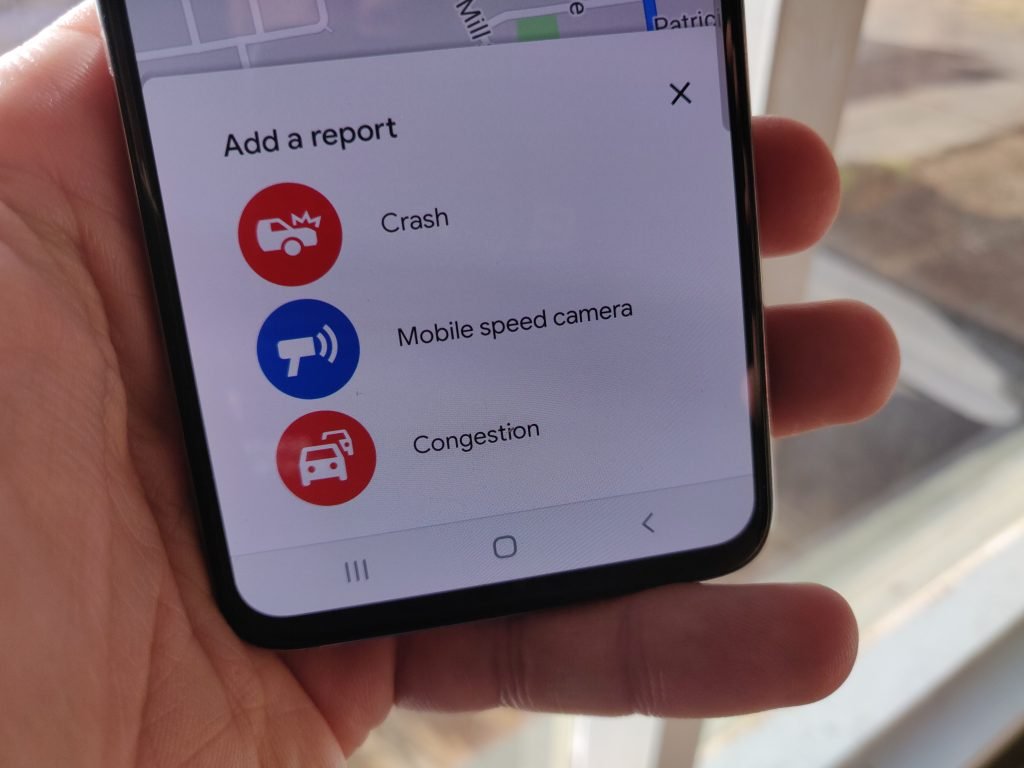
Automatic re-routing
It seems a no brainer but re-routing, if you are forced to take an unexpected turn or miss a turn, is far more useful than it may appear. The scenarios where you may need to re-route at short notice are nearly endless.
- It’s very easy to be in the wrong lane and miss your turn.
- Delayed notifications to turn – it still happens
- Traffic preventing you from making a turn
- Unexpected traffic delays forcing you onto other roads
The changes to your route may be completely unexpected and occur while you’re in transit. I know a number of people who’ve been surprised to find that while en route, they’ve been notified that their current path is no longer the quickest due to a recently triggered delay.
I’ve not managed to catch this directly, but the notification you’ll get while navigating is along the lines of:
We’ve found a faster way for you to get to your destination due to a crash ahead, would you like to take this route?
You’ll then be presented with the option to continue on your current pathway or take the proposed alternate route.
What’s not to like?
There’s so much to enjoy using Google Maps for navigation everywhere you go, so what’s not to like? For some users, the biggest drawback will be the data use on your mobile device. Keep in mind though, you can download maps for areas you frequent to your device without the need to burn your data.

Provided you’ve got sufficient data or storage space for maps, you can get so much out of using Maps navigation every time. There’s time efficiency in always taking the most efficient route to your destination, hold-ups or general hassles on the road can be navigated or navigated around through automatically presented routing options.
Google Maps has come a very long way and with continued user feedback, it will keep improving.
What feature of Google Map would you like to see added or improves for your daily use needs?





Drive the same 3hr route twice a week. Always use android auto. ETA calc handy when talking the the spouse en route…
Have found it very useful twice on the way home from work. Avoided accidents on the freeway in transit and diverted another way. Should use it more.
All that’s missing is;
Speed limit incl school zones.
Safety Camera alerts.
North pointer.
Change of navigation voice.
Agreed its the best nav out there
Yes Google maps is pretty cool , although I don’t use Android auto ,
I also use G M when visiting relo’s on the other side of town even though I know the way there ,
It has saved me being caught up in many traffic problems.
And as a bonus if you don’t like the way your going in an unfamiliar area , and take one of your famous short cuts that get you lost or take you 20 miles extra out of your way , Google maps is there to get you on the right path 😎.