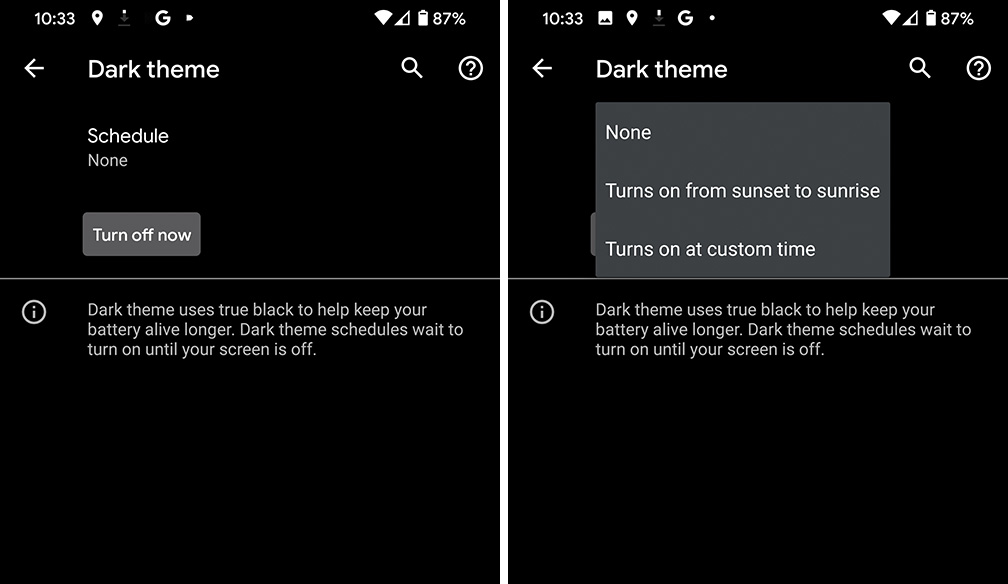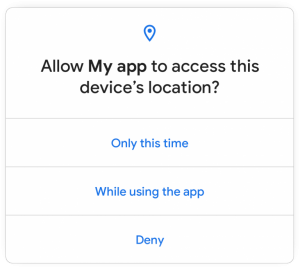Google have just release the first Android 11 developer preview to the world and with it come quite a few changes, many we won’t notice but some we will. In the end Google are continuing to improve Google and there are a raft of changes so let’s take a look at the more significant and relevant ones.
While Google refer the the preview as Android 11 on their blog, after flashing it the OS actually refers to it as Android R — but no, Google are not changing their naming scheme again.
Extended Screenshots
Google has added scrolling screenshot support to the dev preview with an ability to “extend” the screenshot when it is previewed. The UI for dealing with the screenshots is entirely new and even gives an option to edit the screenshot. At this stage the rolling screenshot does not actually work but its placeholder is there so it is obviously something they are planning to support in coming previews and betas.
Scheduled dark theme
Like many other manufacturers have already done, Google is now building into Android the ability to schedule dark mode. You will be able to set it to turn on at a specified time or to turn on automatically at sunset and off at sunrise.
Bubbles are back
Google introduced Bubbles into Android 10 developer preview but it did not make the final cut. This year Google is telling developers to use the Bubbles API to be able to enable them in Android 11. Expect to see a lot more apps with Bubbles in the coming months — I wonder if Google will bring bubbles to Messages.
Finer control of location permissions
Google is fine tuning their granular control of the location permission with users now able to give an app permission to use the devices location “Only this time” or “While using the app”. We are not sure if this is the only permission control for this as it does not seem to take into account apps that you are happy using your location all the time such as Google Maps.
Other miscellaneous additions
As you would expect Google have introduced APIs related to 5G that allow the developer to set quality options in their app based on the connection. There is also an API to detect 5G so it can estimate download and upload times more accurately.
There is now support for displays with the punch hole and waterfall displays — does this mean we will see a punch hole display in the Pixel 4a. We certainly hope so.
Google are also extending their support for Project Mainline with now having 22 modules (12 new) that are updated via the Play Store.
There is now an API to help a developer mute vibrations while the camera is in use. Vibrations from ringtones, alarms and notifications can now be muted while the camera is open.
There are a lot more inclusions in the Android 11 developer preview and if you want ot hear more about the new security focus, the neural networks API, the improved security and privacy along with app compatibility changes we encourage you to check out the Android developers blog and have a read.
To install it yourself head on over to the download pages and grab either an OTA or the full system image. Be warned that it is the very first developer preview and as such is most likely full of bugs and not suitable for daily use.