We’ve covered the rise and fall of various apps over the years, Google Meet — it seems — is here to stay. Particularly if you take into account the recent integration into the Gmail platform, it’s hard to ignore. The feedback on having such a tight integration into the Android app though is mixed. To say that many users are not liking the change is an understatement – but you can disable it.
The process is in fact, very simple within the Gmail app:
- Open settings
- Choose the app you wish to disable Meet for
- Scroll down till you find “Show the Meet tab for video calling” and uncheck the box
So don’t despair, if you’re not using Meet or just don’t want it impeding on your daily workflow you can just get rid of the tab. If you’re considering using Meet on a regular basis, then its probably worth leaving it there for now.


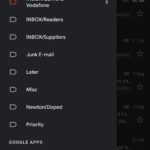





Thanks for letting us know! I have disabled it now.