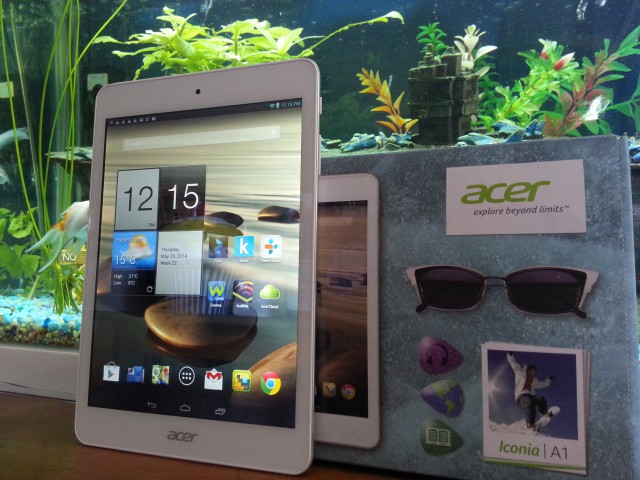
An iPad mini Clone or something kinda cool
Acer has been trialling the waters in small form factor tablets around the 7” mark since they first introduced their Iconia line into Australia. Their newest offering ups that screen size to 8” and from the looks of it, they’re going straight to the heart of design by offering up what’s been described as an iPad mini clone. The Iconia A1-830 may look like an iPad mini, but they’re certainly not pricing it like one, with a price more suited to 7” Android tablets.
The Iconia A1-830 unabashedly takes its design cues from the iPad mini, the 4:3 Aspect Ratio screen, size and chasis give an impression that Acer could be heading into some dangerous territory with this design. But when checking out the packaging, the comparisons end quite suddenly. Acer has decided to go with a quite loudly designed retail package, as opposed to the staid, classic design of the iPad packaging. But it’s the Nexus 7 where Acer should have been taking cues from and not just from its low price, with the Nexus 7 coming a well designed package.
The 8” tablet market is looking increasingly busy these dyas, and Acer has their work cut out to convince consumers to part with their hard earned money in what’s quickly becoming a saturated market. Manufacturers such as Lenovo, Samsung, LG and even Aldi with their Bauhn brand are entering the space and with rumours of Google getting into the 8” Tablet market with a Nexus 8, it could get even more packed.
So, with plenty of healthy competition around, Acer has their work cut out. But has Acer done enough with the Iconia A1-830 to win a place in your gadget arsenal? Let’s have a look and see.
- Screen resolution is less than desirable
- Acer apps are abundant & somewhat pointless
- Front facing Camera is grainy terrible in low light
- 5 MP Camera is quite shockingly bad
Hardware:
Despite it’s obvious design comparisons, the Iconia A1 has a fresh new look for Android tablets. The Iconia A1-830 has clean lines from the front and soft, slightly rounded curves on the corners. The tablet can be held comfortably in one hand, leaving you free to navigate the 7.9″ screen with the other.
The back of the tablet has a beautiful yet very stylish aluminium metal back which gives the tablet a premium feel, despite the lower end price tag. The top and bottom at the rear of the tablet are made of moulded plastic, which reminds you that the tablet has that lower price point, but the plastic is probably being used in these positions to shield the tablet from the everyday knocks that a tablet can take – or maybe they just ran out of budget for aluminium?.
The rear of the tablet is also where you’ll find the speakers, located at the bottom, almost halfway between the middle and edge corners. The Acer logo is also located on the rear in the centre with the Intel logo located a few centimeters down from the Acer logo.
The right hand side of the tablet is where you will find most of your controls. The Volume rocker and power button are located towards the very top of the tablet, while towards the bottom you will find the microSD card slot. The microSD card slot is a welcome addition to embellish the 16GB onboard storage included in the A1-830. With media consumption a major consideration for most tablet users, the microSD card slot is surely a big differentiator and given the lack of expandable storage on the iPad mini – it could make all the difference.
On the top end of the tablet you will find the micro USB charger port which in my honest opinion is very odd and certainly makes using the device whilst charging challenging. Continuing along the top end of the device next to the charger port, you will find a microphone and 3.5mm headphone jack straddled either side of the charging port.
I would go so far as to say that overall, the tablet takes many design cues from the iPad Mini. It’s look and overall feel is very reminiscent due to the curves around the edge of device. Even with the aluminium casing at the rear of the device certainly reminds me of the iPad Mini design, however Acer has certainly tried to make the design their own.
Performance:
I have to say I was impressed by the performance. The Iconia A1 was able to handle games such as The Simpsons Tapped Out, The Sims freeplay, with ease.
The ease at which the A1-830 handles games and apps, is likely due to the inclusion of the dual-core 1.6GHz Intel Atom Z2560 processor, a processor I have much admiration for after using this tablet. Paired with the 1GB RAM, there’s no issues with performance. For a supposedly low-end tablet this is certainly a good sign.
As the Geekbench and AnTuTu score indicate the Iconia A1-830 is just shy of the scores for the Sony Xperia Z and the Samsung Galaxy Note 2. Based on these scores the tablet can handle pretty much anything you can throw at it and I have to say it is an accurate reflection of the tablets ability.
Camera
The rear facing camera is 5MP, and it’s quite low-end. Shots taken with the A1 rear camera tend to be quite flat and contain a lot of noise. There’s also the issue of the slow response when taking photos, without exaggeration there was a five-second lag between depressing the shutter button and the tablet actually capturing the shot. This makes taking any sort of action or sports orientated photography difficult as well as disappointing.
The review photos I took revealed that the colours are flat and a lot of noise still which is prevalent with photo’s taken from either camera.
Acer Iconia A1-830 Table sample video
The front-facing camera is again a disappointment. The front-facing 2MP camera is somewhat ok for video conversations however, compared to the front-facing camera on the Nexus 7, it’s not the best.
Connectivity
The Iconia Tablet offers dual band WiFi as well as Bluetooth 3.0 enabling wireless connectivity with compatible headphones and other bluetooth accessories or to facilitate the transfer of files from one device to another.
Both wifi and Bluetooth connectivity were fine, establishing and maintaining their respective connections with no issues. GPS was also ok, though did struggle with locking onto a satellite when in Foursquare.
Sadly to say the Iconia A1 doesn’t offer NFC, Miracast or any other sort of external video options which is disappointing but given the marketplace Acer is aiming for, this again seems to be a trade off at best.
Sound
As previously stated, the speakers are located at the bottom of the device, almost halfway between the middle and edge corners.
Sadly the speakers are a let down and quite frankly this show that compromises were made given the price point Acer have aimed for with this tablet. The sound comes out quite tinny and at full volume the speakers struggle to play music or produce sound with any semblance of decent quality. Even playing around with the setting within the volume control don’t make any huge improvements to the sound quality output of the speakers.
Display
The Achilles heel of tablet sadly is its 7.9” screen. The screen, has a relatively low 1024×768 resolution in a 4:3 aspect ratio, which has a number of issues. The IPS panel has poor backlighting and even at full brightness, is not up to the task. For example the screen is best used indoors or in low light situations to give you a truly good view of the screen.
However using the tablet in the great outdoors is quite hard if not difficult to use. Sunlight can hamper users using the tablet device.
The screen is grainy and almost yellowish tinge which bleeds around apps. Although using the device indoors does become a little bit of a problem as well, as the grainy effect can be hard on the eyes after a while.
In daylight the screen doesn’t perform any better which is disappointing given tablets are made to used on the go, especially outdoors.
Battery
Acer lists the battery in the Iconia A1-830 as a 4,000 mAh Li-Ion battery which will provide anywhere up to 7.5 hours of battery life when using video mode. I can honestly say that i didn’t use 7.5 hours worth of video watching however, I did find the battery can last up to 2-3 days on medium usage but I also found on heavy usage – surfing the net, using social media apps like Facebook, Twitter, Google+ and syncing emails, the battery did last up to 6 hours before requiring recharging.
I have to say with this coupled with the internal specs at the sub $250 price did surprise me a lot, given most of the tablets in this price category may not offer similar battery life.
Software
The Acer Iconia A1 tablet runs Android 4.2.2 straight out of the box, which is now three versions behind the current version. At this stage, Acer has yet to announce any planned upgrades for the A1-830, but given their previous track record, they are probably not going to be releasing much in the way of updates for this tablet.
The tablet is running stock Android, with a number of Acer based apps installed on the A1-830 include:
- W Games
- Audible (audiobooks via Amazon)
- Kobo
- Zinio
- Acer Cloud
- Evernote
- Top HD Games
- Remote Files
- Barcode Scanner
McAfee Security thrown in but it is a trial based 14 day app from which there after your will have to pay.
Acer Iconia A1-830 Specs:
- 8″ TFT Colour LCD Display (1024 x 768)
- Dual-core 1.6 GHz Intel Atom Z2560
- 1 GB RAM
- 16 GB storage – expandable to 32 GB via MicroSD Card
- 5 MP rear, 2 MP front facing
- Wi-Fi 802.11 b/g/n, Bluetooth 3.0
- Android 4.2 (Jelly Bean)
- 4000 mAh Non-removable Li-Ion Battery
- Dimensions in 7.99/5.45cm, weight 380 grams
Overall, I like the Acer Iconia A1-830. It’s quite a powerful tablet, but at a pretty low-end price point. Given the competition in this space, the A1-830 is quite an attractive option, but it’s not without issue.
There are a couple of areas I feel Acer could improve on with the tablet, namely the camera, as they clearly could do with either a software tweak whilst the screen would be worthy of a upgrade if the company were to look at releasing or refreshing its line down the track.
I would also would like to see a firmware upgrade to Android 4.4.2 which would allow users to install more enhanced Google apps such a Google Camera, which requires Android 4.4. Apps like the stock Android camera could possibly see the camera usability and quality of shots greatly enhanced.
All up I have to say that if you are after something that is under $250 and can provide some really decent specs for your buck while providing some powerful and certainly capable abilities for either work, study or just those times when you want to relax. I would say the Acer Iconia A1-830 tablet certainly is worth a look when taking into account the competition.
The Acer Iconia A1-830 tablet can be purchased from the following retailers, with some offering a cashback scheme via redemption. The retailers are:
| Retailer | Pricing |
|---|---|
| JB Hi-Fi | $228 with a cash back via redemption of $29 |
| Dick Smith | $228 with a cash back via redemption of $29 |
| Harvey Norman | $228 with a cash back via redemption of $29 |
| Officeworks | $197 |
| Bing Lee |

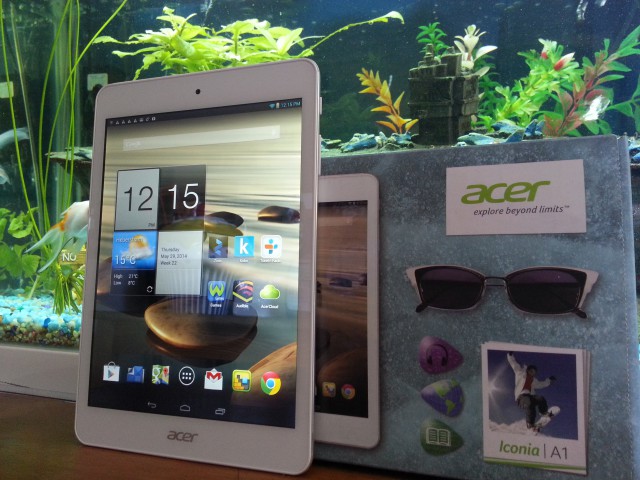

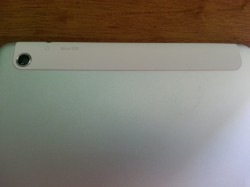




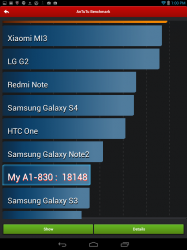
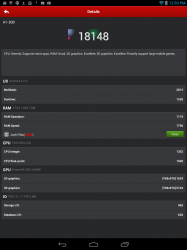









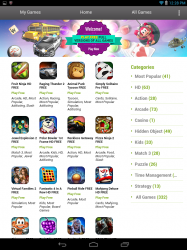



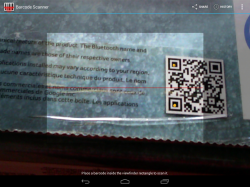



I have the acerA1 why cant i get the micro SD card to work in it, it clearly states
16 GB storage – expandable to 32 GB via MicroSD Card
Is there a post limit? or have I been flagged by @vijay_alapati:disqus for pointing out what they are doing is not ethical imo?
Got a nice response from Ausdroid. The offending word was not one I would have suspected. It’s probably best to let this die anyway.
got it last month and returned it as i couldn’t even find a dedicated forum on XDA 🙁
WOW just wow, returned it because you couldn’t do something that voids the warranty.
do u know that u can always unroot and re flash the stock rom ;p
and if i want to run the stock with out customisation (admin level)….i would prefer iphone instead of android….
and finally most of the ausdroid users are rooted if i’m not wrong
Yes, I do know that. My SGS2 was rooted most if it’s life. I recently rooted my N7 2013. Currently my Z1 compact is unrooted and even has a locked boatloader still.
I flashed stock Samsung 4.1.2, used triangle away, made my SGS2 look completely stock. Yes, I not only know you can unroot a phone I know how to and have done so.
Why does your statement need a tongue poke?
UR A LEGEND
Thanks I am the sort of person that doesn’t screw over others or businesses.
You are obviously an idiot
No, from what I’ve read it makes perfect sense. If you were sold a phone that had been opened, switched on and used, whether you could tell or not, would you be happy? If so, you’d probably expect a discount. It’s also expected for a business to let it be known if an item has been used and returned and them resold. So for Jeni and Vijay it’s unreasonable to expect a refund for change of mind, open box returns when there is nothin wrong with the product. It’s at the rellers discretion.
That does not change the fact that you returned a device because you couldn’t do something to it that would void the warranty. I really hope your device was unused, unmixed with manufacturer seals still on otherwise you screwed over a retailer.
I returned a pre-paid phone, last year to my local Optus World shop which I purchased the phone from, because it was unable to be rooted, and as a direct consequence was useless to me. An Optus LG L7 II P713go. The shop refused point blank to consider a refund. No root meant no capability to use Titanium Backup to do a data restore from my LG P500 Optimus One. No root meant no capability to use Link2SD which lets me use a second primary partition on my SD card for apps install. No root meant no capability to use… Read more »
I sympathise but personally find such behaviour unethical. If you plan to use something in a way outside of the warranty or in a way that voids the warranty I feel you should do your research before you purchase the item. It’s not the retailers fault who has suffered as a consequence of your actions.
I too would refuse a refund to you as well. If you plan on rooting a device, it’s your responsibility to do your research as you should be well aware that its not supported by the manufacturer.