That’s right, if you’re using the SMS 2FA option on Twitter then you can now pay for Twitter Blue or lose it. On the surface that’s not ideal for active users, however, there’s also an upside.
The first upside is you don’t have to pay for Twitter Blue to maintain 2FA on your account. There are several other options including using an authenticator app or hardware key. The other is that SMS isn’t exactly a secure pathway for 2FA; with the prevalence of SIM porting by scammers and hackers, it’s easy for someone to get access to your 2FA.
I use SMS 2FA on Twitter, what now?
The simple answer to that is you have three choices:
- Pay for Twitter Blue to maintain your access to the least secure 2FA method
- Transfer your 2FA to an authenticator app such as Authy, or a hardware key like Yubico
- Wait until Mach 19th when the feature will simply be turned off for non-paying users
Waiting for 2FA to be disabled is clearly not on the recommended list for anyone unless you like losing access to your accounts. Paying $13 a month for a list of features that aren’t hugely enticing right now, is probably not ideal either…
Changing to an app is easy, just follow the prompts to open your security settings on Twitter. If you’re using an app like Authy, you can simply scan the QR from your screen, or copy the code to add your account. Then confirm with Twitter, the current 2FA code and you’re set. Once you’ve got confirmation that the authenticator app is activated, you can then disable SMS.
If you’re using SMS authentication and want to migrate, this is the time and if you’re not using 2FA, now’s the time to turn it on. Let us know in the comments where you stand on the removal of features from a service like Twitter.


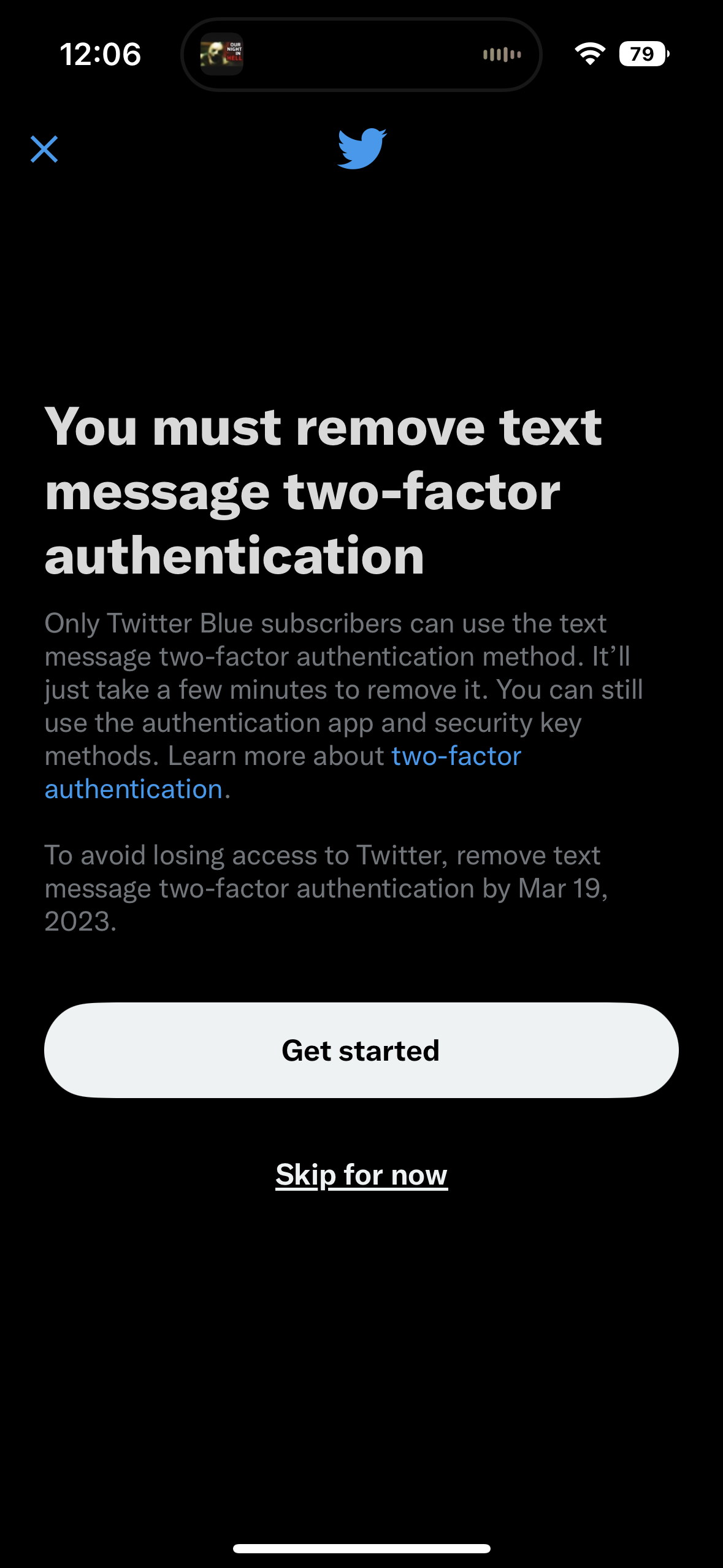



Ironically (or something) I think the last time I used twitter as authentication was for commenting here on Ausdroid when you were using…the wordpress platform? 😉
Twitter is for most people a platform to rant. No interested in it. So charge what you like mate.