
The Moto X – Motorola’s biggest wasted opportunity
The Android road for Motorola has been a rocky one. In the beginning, their offerings were quite frustrating, with the use of their MotoBlur skin universally derided. It was, by many accounts, one of the worst skins on the market. Their early phones – the Motorola BACKFLIP and DEXT – are fine examples of what NOT to do when it comes to building an Android phone, but after the poor reception they improved and showed how good they could be when they released the first Android 2.0 device, the Motorola Milestone (or Droid, as it was known in the US).
The OG Droid (I hate this name so much) was one of a line of phones that Motorola produced for American carrier Verizon. The phones shot to prominence, escalating Android to prominence before Samsung really took to the fore as the Android juggernaut they are today.
Having a successful line of phones on the largest carrier in the US wasn’t enough to stop Motorola experiencing financial issues. After a downward spiral, Google announced they had purchased Motorola in August 2011, with the sale finally completed after regulatory approval in May 2012. Besides fulfilling some outstanding contracts, Motorola essentially went dark. As rumours and leaks of the Moto X began to appear in 2013, the world eagerly awaited the first ‘Google’ Motorola phone. The rumours built to a fever pitch.
In August 2013, Motorola finally unveiled the Moto X… a US-only product. US reviews lauded the Moto X as a great phone, but Motorola – for some reason – wasn’t yet ready to roll it out to other countries. At the time this was attributed to the Moto Maker system, which allowed purchasers to customise the colours of their phone, with a staggering number of combinations. Motorola also worked to integrate this process with on-contract purchases from some US carriers – no mean feat. On the whole, while we can understand the business reasons for the limited release it still left us feeling disappointed to have been passed-over for the next chapter in Motorola’s history. These decisions lead to a bit of back and forth here at Ausdroid – feelings were hurt and egos bruised.
After a surprising UK launch in February – sans Moto Maker – the Moto X finally rolled into the Australian market in March this year, with the phone selling at retail outlets for an outright purchase price of $549. The phone was lmost 8 months late, and at Mobile World Congress Motorola even announced that a successor to the device would be coming to the US in Summer (our Winter, so pretty much right now).
All of which goes to prove that the Moto X is hideously late to market in Australia. Despite this, it’s still a phone that’s received a lot of praise, so we’re ready to test it out. Read on to see how it fared.
- Disappointing camera
- Battery life is hit and miss
- No Moto Maker
Hardware
The Moto X is a strange device, it’s not the familiar black/white slab we’ve come to associate with phones in the last few years. What Motorola has done is made the Moto X slightly thicker at the top, making the phone almost wedge shaped, but that wedge is actually quite comfortable to hold.
The phone is fully plastic, and so in Australia with no Moto Maker to customise our phones, we have a choice of a black or white phone made of what feels to be quite a high quality solid plastic.
For the review, you’ll notice that Motorola tantalisingly supplied a white model with a wooden back (teak if I’m not mistaken) produced by the US Moto Maker services. It’s lovely, but it’s not an accurate representation of how the phone you’ll buy at retail feels in the hand, so I went into JB Hi-Fi and picked up a black dummy model for comparison. It feels about the same weight, but has more plastic. (Weirdly, the retail dummy units also have a Verizon branding on them)

The layout of keys, ports and other ephemera are pretty standard for a Motorola phone. The right hand side of the phone sees the power button placed slightly above the volume rocker, while the left hand side is free.

The edges of the phone are nicely rounded, with no sharp corners to encumber your grip. This produces a very comfortable rounded edge and back on the device which gives it one of the best in-hand feels of recent years. Jason held one a few months ago in Hong Kong and has been raving about it ever since, and while the Moto G shares some of this feel, the Moto X is really where it’s at.
Centred at the top of the phone – right where the wedge shaped phone is thickest – you’ll find the 3.5mm headphone jack. The micro USB port is located at the base, again centered, and oriented the ‘right’ way.
The front of the phone features the speaker, proximity sensor and front-facing camera, framing a 4.7-inch 720p display.. There’s a small amount of bezel around the display, making it easy to grip without having the display register phantom touches. Below the screen is a microphone, but otherwise there’s nothing else to be seen – there’s no unsightly logos on the front, leaving a clean and unassuming look. This feels like Google’s influence on Motorola, who’s always had their older bold, italicised name mark on the front of their past devices.
When you look at the rear of the phone, you quite readily notice the sloped back which ends in the thick wedge. Sitting dead centre at the top of the phone is the 10MP camera unit, with an LED flash directly below. Beside the camera are a line of pin-prick holes barely allowing you to see a nicely camouflaged speaker ready to accommodate your external audio needs. Finally, in a nice flourish, there’s a Motorola logo – a simple M – placed in a small dimple in the rear just above the middle of the phone. It’s a small touch, but it provides a natural spot for your finger to rest on, and helps you orient the phone correctly when you pull it out of your pocket.

The Moto X is a solid phone. It’s well built, but it’s not as refined and doesn’t have quite as much flair as the HTC One M8, but it’s a well put-together handset that will see you through a fairly standard two year phone upgrade cycle, or through a two year contract at somewhere like TeleChoice.
Screen
When Google and Motorola set out to build the Moto X, they were looking at a device which would be a solid phone with a good display and good battery life at a decent price. To achieve this, they looked backwards instead of forwards, going with a good-enough 720p display at a time when the industry was moving to 1080p. They also went with a slightly smaller display in a 4.7” screen (about the same size as Google’s then-flagship Nexus 4), but they managed to reduce the “chin” on the phone which kept the overall handset size down to something quite manageable.
Motorola clearly thought a lot about the screen. For a start, it’s an AMOLED display, and this ties in with some of their software enhancements. AMOLED allows for a high quality screen which shows true colours, deep and dark blacks but with some additional power savings because there’s no power needed to show black on a particular pixel.
The display is covered by Corning Gorilla Glass 3 – the actual, branded glass rather than a cheap no-name “toughened glass” alternative – so it’s a tough little monkey (haha!). It’s complementary to the solid phone design that Motorola has delivered with the Moto X.
The screen is nice to view and it works well inside, but the auto brightness errs a little on the dim side when you venture outside. With a slight manual adjustment you’ll be more than happy, though.
Happy is also what you should be with the resolution. 720p isn’t a bad screen resolution, and while it’s not the 1080p or even QHD of 2014’s flagships it’s still quite pleasant to view. While some out there will decry a sub-1080p resolution, the 312 ppi pixel density is sufficient enough that you’ll not be seeing any problems unless you really go looking for them. It also brings the benefit of not needing to use a high-end processor to push graphics around on it, and thus gets another tick in the “power saving” column.
Battery life
The Moto X’s battery life was variable, but if you use a phone as a WiFi hotspot for any length of time (as I do), it’s going drain. Using the phone as a normal phone, with data syncing, notifications, social media, web surfing (the usual), I got almost a day out of the phone.
A normal day for me though is pulling the phone off charge at 6am and then using it almost non-stop until I head home at 7pm. I was most often reaching for the charger at around 3pm. 6am-3pm is a respectable time frame for a battery in a mobile phone.
That result – around 8-9 hours of solid use – is a pretty good result from a 2200 mAh battery. It shows that Motorola has been doing some voodoo under the software hood with power management, and it’s working.
Camera
Hooboy. A 10MP sensor on a spec sheet sounds dreamy to most people. Unfortunately, the resulting photos from the Moto X are for the most part grainy and washed-out, even in a relatively well-lit environment.
There are signs of hope when you jump into a less well-lit area, though. While there’s no Optical Image Stabilisation, the camera can definitely pull off a decent shot in lower light situations. The 10MP camera sensor has 1.4 µm pixels, so you’ll see better-than-average results here as each pixel can catch a little more light than some other cameras on the market.
What Motorola has done right with the camera is the gesture you can use to launch it. With the phone off, a quick double flick of the wrist will load the camera app ready to shoot – after a slight pause.
The camera software allows you to tap once anywhere on the screen to take a shot. This is also a nice experience, although you might end up with a blurry shot as the auto-focus fails to lock on quickly.
Selfies are selfies are selfies – the front-facing camera will suffice, but it’s not going to make you sit up and take notice like a current Huawei handset or even the HTC One M8 series but it will definitely be fine for video conferencing and the occasional selfie.
Video is recorded at up to 1080p resolution at 30 frames per second. There’s a HDR video mode, and that would be about it, except for the inclusion of Slow Motion video capture. After using Slow Motion video capture on the Moto X, I can say that it’s a pretty neat feature which should head to every platform.
Connectivity
The Moto X comes with the full gamut of connection options. Obviously, there’s a microUSB slot for charging and connecting to a computer if required.
It also comes with wireless options and it’s clear that Moto didn’t skimp here, bringing full dual-band Wi-Fi 802.11 a/b/g/n/ac, Bluetooth 4.0 (BLE), GPS with A-GPS and GLONASS, and NFC. It’s all here, and it works well, including the Wifi Hotspot function.
Bluetooth quite happily connected to a range of fitness trackers, my Pebble smartwatch and Bluetooth earphones. There was no sign of issues, with the Moto X providing a trouble-free experience – unlike some other phones I’ve used recently.
Wi-Fi works similarly well. The phone maintains its connection well, and could connect to both the 2.4GHz and 5GHz bands on my home network. Unfortunately I couldn’t test AC wireless, but N is fantastic.
Location works well, with GPS & GLONASS support. The phone locks onto satellites extremely quickly and holds a lock with ease. Ingress is a great test of location accuracy and you’ll be hacking portals in no time, although sadly it still drains the battery almost as fast as using the Wifi hotspot – that’s something you accept when you start playing that game.
There are three LTE bands supported on the device – 800, 1800 and 2600 MHz – but there’s only two you really need to worry about. The first is the 1800 MHz band which covers the majority of Australia for LTE. The other is Optus’ 4G Plus band – 2300 MHz – support for which is missing. It’s not a big deal for most customers as the 1800 MHz network backs it up, so it only really matters if you’re an Optus customer in Canberra — whoops, that’s me.
Where the Moto X doesn’t actually shine is TV-out. There’s nothing here in terms of physical connections – no MHL or SlimPort – but there is another option: Miracast. Miracast works quite well for screen mirroring, but just not for playing video. It’s still fairly niche, displaying video out from a phone, but there is a market and it really should be something that Motorola should look at when building a successor.
Sound
Clarity of phone calls was decent. The internal earpiece is about average, so you’re not going to have much to really complain about and you’ll be able to hear people on a call.
The rear mounted speaker worried me, though I needn’t have been concerned. As previously mentioned, the rear speaker is barely visible when you’re looking the phone over.
The acoustic performance on most phones tends to be fairly lacking except for notable exceptions such as HTC’s BoomSound, but Motorola has done a pretty decent job with the Moto X. It’s neither high fidelity, nor super bassy in fact, but it puts out quite a bit of power through what is really a fairly tiny speaker and it’s clear, with sound coming through when using Moto Assist in the car quite clearly. For music, you may want to play with the effects.
There’s a graphic equalizer in the Settings menu, letting you choose from five different preset settings – or turn them off – on either the speaker or wired headsets. These settings do make noticeable changes to the audio quality.
Overall, sound on the Moto X is a impressive effort from Motorola.
Performance
Users will get the perception that the Moto X is quick, fluid and responsive – and it is. Packing a dual-core 1.7GHz Qualcomm MSM8960 Pro processor in and pairing it with 2GB of RAM – and of course an Adreno 320 GPU, and only requiring it to push pixels around a 720p display, the result isn’t going to disappoint.
This works really well with Motorola’s stripped-down near-stock-Android experience. Apps load relatively fast, and intensive 3D games like Asphalt 8 or Wipeout work quite well, although with an occasional skipped frame.
The perception of speed doesn’t quite shine through when you throw the Moto X into benchmarks, however. Antutu gives the phone a score of 21,329, putting it just above Samsung’s Galaxy S III and Galaxy Note II, but below the Galaxy S4 – its peer at the time of original release. It gets a good game performance rating surpassing 80% of other devices though, and a good general performance rating surpassing 90% of other devices.
GeekBench gives the Moto X a score of 1980 – again, beating the Galaxy S III and Galaxy Note II, but it comes in under the Nexus 4 and Nexus 10.
Benchmark scores aside – we all know that they can be gamed – the Moto X generally feels fast, and I`m happy with the way it handles.
Software
Android OS
The Moto X was the first phone released by Motorola after their purchase by Google to show an obvious sign of influence from their new overlords, releasing with then-current Android 4.2.2. A succession of updates hit the Moto X in the US, as Google released Android 4.3 and 4.4 with subsequent point releases, and Motorola kept pace – beating even some Nexus phones to receive updates.
The Australian Moto X currently sits on Android 4.4.2, but a recent blog update from Motorola promised Android 4.4.3 to US handsets, and they then proceeded to begin rolling it out. It’s not a perfect world though, and Moto X customers outside the US are still waiting for updates despite the commitment to fast-track them.
The 4.4.3 update promises some fixes for the camera, as well as fixes for video and the new Moto Alert function they introduced on the Moto E. Another useful addition that will appear is the removal of the operator name from the notification area at long last, as shown by Motorola’s Punit Soni … who is also believed to have accidentally revealed a screenshot from the Moto X’s successor.
So, Motorola is known to be with it on the software update front, and even though Australian units haven’t received the 4.4.3 update, it shouldn’t be far behind.
Skin
Skin? What skin? It’s almost non-existent. Under the stewardship of Google, Motorola has produced a phone skin which is free of cruft, bloatware and other ephemera which has been the bane of every user who has purchased a HTC, Samsung, LG and even Huawei and ZTE phones of the last few years.
What Motorola has done is leave the OS function and looks to Google (minus the Google Now Launcher, although the phone launched before that was released) and merely added refinements on top of “stock” Android. Unlike some competitors though, these refinements add some much-needed functionality and don’t try to replace core components of the OS to carve out an eco-system.
Bundled Apps
As mentioned before, there’s no bloatware, there’s no annoying apps that seem to serve no purpose, indeed there’s very little here in the way of bundled apps, but there’s a lot of features. Many of Motorola’s enhancements are simply bundled apps, and that’s quite refreshing.
Motorola Migrate
Motorola recognises that you may be coming from another device to the Moto X, and that can add an extra layer of complexity to getting your new phone up and running. To help you along the way, they created Motorola Migrate.
Motorola Migrate is an app available on Google Play for you to install on your old phone. It’ll grab Contacts, Messages, Photos, Videos and Music from any phone running Android 2.2 and above, and can pull data from Apple’s iCloud service for ex-iOS users making the switch. It’ll display a QR code that you can scan with Motorola Migrate on your Moto X to bring down your backed-up data.
It’s an elegant solution to a common problem, but it can take its time when backing up anything more complicated than a text file. Most of us moving from old to new Android phones simply rely on Google’s account sync to transfer our data and Google+ or Dropbox (or any other of the hundreds of apps out there) to back up our photos as we take them. Still, it’s nice to be able to get a definitive backup of the data on your old device and if it’s important to you – or you live outside of Google’s ecosystem – then Motorola Migrate is up to the task.
Touchless Control
First and foremost is Motorola’s Touchless Control. It’s one of the first features anyone will tell you they love about the Moto X, and boy does it work.
After a brief setup, your phone is in always-listening mode. There’s a range of controls, commands and things you can do with Touchless Control. The phone is always listening, even with the screen off, and speaking the phrase “OK Google Now” will wake it, ready to fulfill your command. It’s like your own personal butler. The service is tied into Google Now, so you get all those functions as well.
Touchless Control works scarily well. Random thoughts can enter you head and a simple ‘Ok Google Now’ can access all the functions you could want – setting meetings, reminders, looking up information, it’s Google Now taken that extra step further, with the listening occurring without waking the phone.
All of these functions become available after initial set up of the Touchless Controls and from then on, it rarely missed a beat – the phone even responded to me in a fairly noisy room. There are stories of Touchless Control responding to other people’s voices, but in my tests nobody else was able to wake the phone.
Active Display
We all love to get notifications on our phones – that constant connection to the world is one of the things that makes people want a smartphone – but we don’t always need to check out each and every one of them. With Motorola Active Display, notifications appear on the Moto X’s AMOLED screen as they come in, so only the part of the screen displaying the notification needs to power up, saving battery.
Active Display is sort of like a lock screen, in that it displays a link to the app that received the notification. Simply swipe the notification up and you’re taken straight to the app. It was slightly frustrating to not be able to quickly go through the notifications that bank up over night and respond, but it’s something that Motorola can work on.
Active Display is a killer function. It’s earned praise in other reviews of the device, and justifiably so. It’s a feature that a number of developers in Google Play have tried to emulate, but Motorola’s implementation is great – you can quickly glance at a notification and respond or clear it there and then. It makes interacting with notifications a lot of fun and, again, useful. It shows that Motorola put a lot of thought into the process and it works well.
Moto Assist
The major component of the Motorola experience here is Moto Assist. It’s an attempt to get your phone to be smart about you – your habits, and your whereabouts. There’s various functions built-in which, in the course of a normal day can be really, useful.
Moto Assist has four major components:
Driving – Moto Assist is smart enough to sense when you’re driving, and launches into a driving mode. It can then read out your text messages, and let you know who’s calling you. It even plays the music that you want, so you don’t have to take your hands off the wheel.
Home – If you leave your phone on the counter at home, Moto Assist will do a similar thing to the driving mode. It will tell you who’s calling and read texts to you. It’s geo-fenced, so that the phone knows when you reach home and automatically enters Home mode.
Meeting – If you schedule meetings in your calendar, you’ll find the Meeting mode more than useful. Based on your schedule, Moto Assist will silence your phone for you but you have options to allow repeat callers or your starred contacts through, in case of an emergency. The alternative is essentially a copy of the Android auto-reply-with-text feature, allowing you to send a preset text to people calling you.
Sleeping – We all try to get to bed at a certain time, but even if we miss that time, there’s still a period overnight in which you really don’t want to be disturbed. Sleeping mode is Moto Assist’s answer to this. All of your notifications are silenced between the two times you nominate, a boon even for shift workers as you can set it during daylight hours as well. There are also settings for emergencies, similar to those found in the Meeting mode. You can allow people starred in your contacts to still call you, or people who call twice within 5 minutes.
Of these features, the home and driving functions were like black magic. It’s similar to what Tasker can do if you put the time and effort into training it (or search for the right recipe), but with Moto Assist it’s available to anyone and it’s simpler to configure than Tasker or many of its clones.
Overall, the software on the Moto X is second only to a Nexus, but not by much. In fact there are times when Motorola’s software is superior. It’s the small things, and I’m left with the feeling that if Google had dropped their Nexus series in favour of the Moto series of phones, I wouldn’t have batted an eyelid.
Spotlight
When Motorola launched the Moto X as their flagship, it was obvious that Touchless Control, Moto Assist and Active Display were indeed game changers, but they’re mostly about notifications — or really, about business. So, they set about looking at how they could extend the Moto experience some aspect of whimsy, their answer: Spotlight.
Spotlight is an app that Motorola has bundled with the Moto X that plays animated, interactive games/movies. There’s been two releases for Spotlight so far – Windy Day and Buggy Night. Both use your phone’s accelerometer to interact with the animation as it runs on your phone. It’s kind of hard to explain, because the animation takes the form of both an overlay on your phone as well as a standalone video, so you’d perhaps best check out a couple of videos:
Motorola Spotlight: Windy Day
Motorola Spotlight: Buggy Night
Boot Services
One thing that Motorola has moved towards moving their various apps and services to Google Play. One of these is the Motorola Boot Services, an application that will update the boot animation which shows when you power up your phone. Motorola has at various times since the launch of the Moto X updated the Boot Animation with culturally relevant new animations. One such boot animation came in the form of a World Cup themed soccer boot animation :
It’s things like this, along with regular and prompt software updates, which make the Moto X a joy to use. Motorola uses these updates to really give off a sense that you aren’t forgotten the moment you leave the store with your new phone. Something other manufacturers would do well to note, and I do hope that Lenovo allows Motorola to continue what they’ve started once the sale is complete.
Motorola Moto X
XT1052
- 4.7-inch 720p AMOLED scree – 316 ppi
- 1.7 Ghz Snapdragon S4 Pro (Krait) – dual core CPU
- Adreno 320 GPU – quad core GPU
- 2GB RAM
- 16GB storage (32 GB optional)
- 10 MP “Clear Pixel” rear camera, 2 MP front (both 1080p)
- Radios:
- 2/2.5G: 850/900/1800/1900
- 3G: 850/900/1800/1900/2100
- 4G LTE: 800/1800/2600MHz (B20/B3/B7)
- Nano SIM
- Bluetooth 4.0, 802.11a/b/g/n/ac, GPS/GLONASS, NFC
- Miracast
- Android 4.4.2
- 2200 mAh battery
- 65.3 x 129.4 mm, 5.7 -10.4mm curved rear, 130 grams
My Nexus 5 has fallen on hard times and is being replaced under warranty, so the timing of the Moto X review was fortuitous. After reading reviews and listening to US and European reviewers gushing over the Moto X, I was excited to finally give the phone a go. It’s actually gotten to the point I didn’t want to give this phone back.
While the hardware isn’t top-notch, it usually performs like it is. There are occasions when a better, higher resolution – even larger – screen would be much more productive and there’s occasionally a moment when the performance drops off. The camera is really not up to snuff, and even subsequent software updates haven’t improved it greatly (we’re not expecting the forthcoming update to change this much). But my goodness Motorola got it right in so many other ways.
It comes down to two considerations: price and timing.
Price-wise, you’re going to pay $438 from JB Hifi, a mere $20 more than a 16GB Nexus 5 from Google Play (including delivery), and down $100 from the initial Australian launch price. The Nexus 5 has a far better camera, gets updates faster in Australia and it is a bit prettier, at least for my preferences. Had Motorola brought the wooden back panels and Moto Maker to Australia, they would have won the argument here.
The other argument when it comes to price is another regional sleight. In the US, the Moto X sells outright for a mere US $350, including Moto Maker customisations (although not the wooden backs). Converted to Australian dollars, they’re paying a mere AU $372, and it often goes “on sale” for US $100 less. Yes, it’s not a direct comparison (we’re not taking everything into account like shipping, local support etc) but you see what I mean.
The other consideration is timing. We’re months away from the Moto X+1 and we’ve two main hopes for the successor to the Moto X. Firstly, we hope that’s not the name of the device (I don’t think we’re alone in that respect), and secondly we’re hoping that the new model will be available worldwide in a timely manner. We’re pretty confident that Motorola has heard our gripes on this front, and we’ll see a swift release for the new phone our shores. Time will tell, but the timing makes the original Moto X a hard sell – Motorola probably would have had an easier time of it if they’d skipped the Moto X here altogether and just brought the new model to us.
I want to recommend the Moto X, and there’s literally only those two reasons holding me back. From a hardware and software standpoint I’m now one of the choir – the Moto X is a wonderful handset and I want it, but I think I’ll probably wait for the next one.










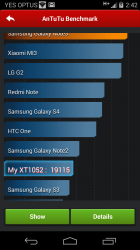





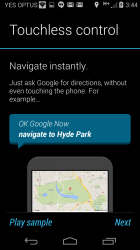
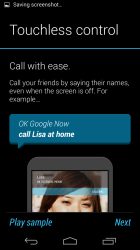


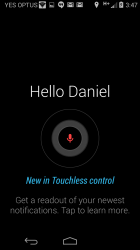


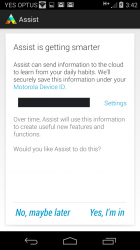



that wooden back…. dayum.
Hoping against hope that the X+1 (or whatever) comes to Oz with wooden back. I can look past mid range specs just for that.
We continuously get ripped off in gadget prices and worse of all, on old models, models that are literally selling in the clearance bin overseas and they sell them as if they are fresh from the oven here as if we are not discerning consumers such contempt.
If this year old device was sold here for its current US on special price, without its US customisation capability available at that price, then I feel last year’s Moto X would be worthwhile value for money.
edit: URL bugs. ALL Ausdroid links throughout the review are coming up as 404
Seems like a good replacement for my plastic iPhone. I wonder how much I can knock JB HiFi down on the price?
Why on earth would you buy this over a nexus 5 is beyond me. Now a moto g being half the price I can understand but not this.