<!–  //–>
//–>
As a top 10 manufacturer of tablets, Asus has been a powerhouse when it comes to providing Android tablets. Asus has provided a full range of tablets in varying from factors, from Transformers to Fonepads, Padfones, and MeMO Pads, they know what they’re doing when it comes to tablets, especially Android tablets
Asus really came to the fore when they began building the Nexus 7 tablets for Google, which as given Asus a lot of experience in building smaller form factor tablets, but with no new 7” Nexus in sight, the 7” tablet form factor is due for a refresh, and that’s what Asus has done with the MeMO Pad 7.
The MeMO Pad 7 is the latest in a line of 7” tablets, from the MeMO Pad HD 7 to the ME172V, the MeMO Pad 7 is a little different in that they’ve partnered with Intel to bring an Atom powered tablet to the market.
So, how does an Intel powered MeMO Pad go? Let’s find out.
- Lack of camera sensor
- Position of rear facing speakers
- Screen display is low & hard to use in sunlight
- Lack of additional flash memory can be an issue
Hardware
Getting the device straight out of the box, I noticed how similar the design is when comparet to other 7″ tablets, but then a tablet is a pretty basic device, so they tend to look very similar.
The design is pretty much like any other budget tablet, being made from plastic with a matte finish on the back and round the edge and sides of the tablet with a rounded edge that curves to the side of the device. This does not hamper holding the device in the palm of your hand which is surprise to say the least.
Located on the back near the top middle of the device is the 5MP camera with the ASUS logo located about 3cm below the camera lens.
Located to the left side near the top of the device are the volume rocker and power buttons. Located on the right hand side just slightly down from the corner is the MicroSD card slot which can hold memory cards up to 64GB in size.
The top of the Pad 7 has the usual 3.5mm audio jack located in the middle with the MicroUSB charging dock located right next to it on the right hand side. Next to the charger dock is the microphone.
As usual on the front of the Pad 7 near the right hand corner is the front facing camera with the ASUS logo located at the bottom of the front display in the middle.
Screen
The MeMO Pad 7 as the product name states is a 7 inch tablet, which includes an 800 x 1280 IPS LCD – a let-down when considering competitors in the 7” tablet market. With a fairly low resolution, the screen has a pretty low pixel-per-inch count of 216 ppi, which is still ok but you can certainly notice the pixel density (or lack there of).
That said given the market ASUS are aiming for with this tablet, it certainly can take on cheaper tablets when it comes to vivid colors and light saturation, which are all reasonably good. Using the MeMO Pad 7 outdoors though, can be a struggle as the screen does not appear to be designed for use in sunny conditions. This can be overcome by ramping up the brightness of the screen, which with no ambient light sensor on the tablet,has to be manually configured.
Whilst this isn’t a big deal, it certainly can be a nuisance especially if you go between the indoors and outdoors quite a lot.
Connectivity
The MeMO Pad 7 comes with 802.11 a/b/g/n which is similar to most other tablets which are available on the market. With that said, WiFi connectivity can be turned off during standby within the Power Saving settings, meaning the battery life is extended.
It also comes with Bluetooth version 4.0 which enables you to bluetooth music to portable speakers or other bluetooth devices like headsets and keyboards/mice.
Performance
The heart of the MeMO Pad 7 is a quad-core Intel Atom Z3745 based on Bay Trail architecture. The processor provides ample performance levels similar to other high-end device on the market. That said you will generally only see a superior experience whilst playing games on the tablet. In my experience, the Intel processor makes for a great experience, similar, if not better than a Qualcomm powered device.
In regards to the OS on the MeMO Pad 7, the Pad 7 comes with Android 4.4.2 (Kit Kat) which was very smooth most of the time, but there was some lag when application start up which could be a result of slower flash memory being used – something Asus has done in the past. This means larger apps like Grand Theft Auto III & San Andreas took noticeably longer to open when compared to my Nexus 7 (2013) tablet.
Battery life
The ASUS MeMO Pad 7 comes with a 15Wh Li-polymer Battery. This means that the MeMO Pad 7 comes with a battery that is similar to most other tablets on the market these days. The Intel Bay Trail processor that the MeMO Pad 7 does seem to have been well optimised and built for Android 4.4.2 (Kit Kat). It can give a full and solid performance life during the day, meaning you won’t need to carry a MicroUSB cable with you if you’re at work or a power bank if you’re on the road all day.
The solid day performance does last with little to medium usage, however if you’re a heavy users or gamer, or watch several hours of HD video either via playback or YouTube, then battery life will suffer quite a bit.
The MeMO Pad 7 does come with a Power Saver app which will allow you to configure the device with either Optimized Mode, or the harsher Ultra-saving mode, but this will only provide a certain level of cover to provide more battery stamina and life.
Sound
The MeMO Pad 7 comes with a set of speakers located on the back of the device and I’ll be honest in saying that I wish ASUS had moved the speakers closer to the bottom of the device or take inspiration from HTC and placed the speakers on the front of the tablet. The current location of the speakers can on occasion hamper listening to music, videos or playing games as it’s covered by your hand in landscape mode.
I also would have liked to have two speakers (1 at the top and 1 on the bottom) like its Nexus 7 (2013) brother but ultimately this would have cost more and pushed the price up possibly if ASUS did this.
With that aside I have to say the speakers actually held up quite well. Sound came through quite clear and not as tinny compared to other tablets in the same market. This certainly did surprise me.
Camera
The MeMO Pad 7 comes with a 2 cameras, which though not standard across the board, is becoming more the stanard. The MeMO Pad 7 comes with a 5MP camera on the back with a 2MP front facing camera.
The MeMO Pad 7 tablet camera app has a surprising amount of features and modes in their camera app. Some of are normally only seen on higher end devices. Modes available include HDR, Panorama, Time Rewind, Depth of Field Smart Move Beautification and GIF Animations. The addition of the GIF animation mode was something new, and welcome, to me as a feature mode on a stock device.
HDR & Panorama basically are able to take some decent shots, however I did have a couple of issues trying to understand how to use and take shots using Time Rewind, which takes a whole bunch of shots and allow you to pick the one you want from a selecion (similar to either quick shot or burst shot). I had similar issues with Selfie Mode, but for a different reason. Apparently it only works with the rear camera.
2MP front facing does take some ok photo’s but given the relatively small MP sensor, photo’s are grainy and dark.
Overall, the rear camera takes some pretty decent pictures and is passable if you need a tablet that also take clear, decent pics.
Software
The MeMO Pad 7 runs ASUS latest UI, called Zen UI, which does provide a much cleaner, simpler and better overall user experience when you compared to skins from other OEMs – I’m looking at you Samsung.
The icons and buttons under Zen UI are polished and very modern looking. Whilst the bundled ASUS apps are well thought out and well implemented.
On top of the usual standards apps such as calendar, contacts, clock and calculator, the Pad 7 comes with bundled apps such as File Manager, SuperNote, Quick memo, and Dictionary. There are also other useful apps such as Audio Wizard which will allow you to tweak audio playback settings, whilst Power Saver allows you to configure the devices’ power profile.
The surprising thing about these bundled apps and services, don’t require users to sign up for any ASUS cloud platform or extraneous services. This is a welcomed move when you take into consideration how many other manufacturers are still trying to sign users up to their own services and apps on top of the Android eco-system apps and services.
I would honestly say that ASUS Zen UI is quite a clean, easy to use skin. It’s as vanilla as you’re going to get these days without seeing the Google Now Launcher, but given that the tablet comes with Android 4.4.2, you can simply load that – or any other launcher in Google Play – onto the tablet.
Asus MeMO Pad 7 (ME176C)
- 7” IPS LCD Display (800 x 1280)
- Quad-Core 1.86GHz Intel® Atom™ Z3745
- 1GB RAM
- 16GB memory, expandable to 64GB
- 5MP rear camera, 2GB front facing
- WiFi 802.11 b/g/n
- Non-removable Li-Po battery (15 Wh)
- Android 4.4.2 (Kit Kat)
Conclusion
Given the market that ASUS are aiming for with the MeMO Pad 7 , I can certainly say that is does provide some very decent specs on a budget. Not only are the specs good but so to is the sleek yet sophisticated UI with a good mix and selection of pre-loaded apps.
However that said there are a couple of things I would like to see ASUS maybe look to in future, such as providing front facing speakers, higher resolution camera sensors, and higher quality flash memory. Though this could in turn push the price up, but as technology slowly become cheaper, this may not be an issue down the track.
All up I would say that if you are at least in need of a decent 7” tablet that is easy to use and can get through a busy day without needing a charge up, then the ASUS MeMO Pad 7 could be the tablet you are looking for.








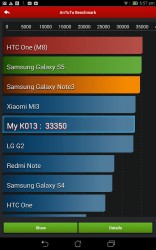





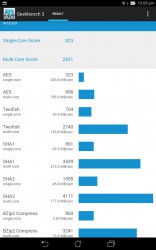

























Alex, why do you list ‘Lack of camera sensor’ as a con, when the device has a 5mp camera on the rear and a 2mp camera on the front?
Does the 5Gb cloud storage from ASUS apply if you already have an account, from registering PC motherboards and video cards?
In the review, you talk about how clean and minimally modified ASUS Zen is, but show us no screengrabs of the Settings screens. Usually that is where the worst manufacturer damage to Android shows up.
I didn’t notice the price mentioned in the review, so to double check I did a search for the dollar sign, which came out empty. Forgive me if it’s there and I just haven’t found it, but if not, seriously, that’s a pretty major shortcoming in your review, particularly for a budget tablet.
RRP $229 AUD