
LG is no stranger to smartwatches, having made an early attempt at the market with the LG-GD910. It wasn’t terribly successful, but neither were most smartwatches in those days. When Pebble launched on Kickstarter, the enthusiasm with which the public embraced the project sent a clear signal to OEMs and software makers that smartwatches were finally an idea whose time had come. Earlier this year, Google birthed Android Wear – a wearable-specific version of Android – and LG’s G Watch is one of the first devices to run the new operating system.
LG has been a player in Android Wear from the very beginning, leveraging their close relationship with Google that’s been built on the development of the last two Nexus phones. The company announced that they would be right there when it comes to hardware for Android Wear alongside Samsung and Motorola.
Announced in March, Android Wear held a lot of promise. We didn’t know when it was coming, although most rightly assumed that we’d see it at Google I/O. LG spent several months leaking out tidbits of information about the watch, trying to escape the shadow cast by Motorola’s innovative Moto 360.
Finally, in late June, the G Watch was released on Google Play to order. Several Ausdroid team members opted for the G Watch over the Samsung Gear Live and we’ve had a while to play with the product, so here’s what we think.
- Really not the most innovative design
- No ambient light sensor
- Always on display while charging
Hardware
LG makes hardware. A LOT of hardware. The company started out as Goldstar in the early fifties and merging with partner Lak-Hui in the late 50’s to create Lucky Goldstar, which later became the LG we know today; LG created Korea’s first radios, TVs, refrigerators, washing machines, and air conditioners. They’ve entered a number of markets since then, mainly in consumer electronics, DVD Players, tablets and of course Mobile phones. Their entry to the Android smartphone market wasn’t terribly successful, but if there’s one thing we learned about LG in the past couple of years, it’s that they learn fast.
That’s good to know for future smartwatches from LG too, because the G Watch is not what you would describe as pretty. It’s simply a rectangular box with a screen that straps on to your wrist. It doesn’t contour particularly well to your wrist (or to anything, really), it gets caught on backpack straps, and its thickness produces a noticeable bulge under the sleeve of your shirt or jumper. The G Watch is however, functional – and that’s a plus.
Part of the functional design is LG’s decision to use a standard 22mm watch band, something that appears to be becoming the norm with Android Wear. The watch bands are fairly easy to remove and change with any of the stock ones you’ll find for sale at most stores. My only issue with the G Watch is that I can’t use a thicker ‘cuff’ style wristband with Android Wear watches due to various charging needs – maybe in the future.

With Google providing the software, it’s down to hardware differentiation for OEMs. Where the Moto 360 has its round design and Samsung’s Gear Live has a built-in heart rate monitor, LG’s G Watch differentiation is far more subtle. There’s a 9 axis accelerometer inside, which the company claims allows allows higher accuracy readings when counting steps. Wearing the G Watch side by side with another fitness tracker didn’t produce the same step count (or even close over the course of a full day), but it’s not clear which device is to blame there. More importantly, the accelerometer activates the watch screen if you choose to switch it off in preference to Android Wear’s always-on display mode, and this allows you to save a fair bit of battery life.
LG’s opted for a charging solution that involves a “cradle” dock that the watch locks into magnetically and connects to pogo plugs on the rear. This is also actually how you turn the watch on, as there’s no power button. It’s miles ahead of Samsung’s rather inelegant (and seemingly breakable) docking clip connector, although it does seem fallible – a couple of times the watch hasn’t quite secured in the dock (resulting in a near-flat watch in the morning), and the magnets in the dock don’t actually stop you inserting the watch the wrong way around.
All things said, if you accept that you won’t get a Micro USB port on a smartwatch then LG’s charging cradle is probably the best overall charging solution at the moment, and with spare docks now available at a reasonable price, it shows that there’s still a spark of innovation at work in LG’s product design team.
Last but not least, let’s talk about colour variants. LG’s released the G Watch in two colours – Titan Black and White and Gold. Titan Black seems to have been the choice for most people I’ve seen wearing the watch, but the White and Gold option is quite an attractive choice for those bold enough to take a chance. Most of the Ausdroid team purchased Titan Black, and I’ve been pondering the White and Gold ever since. If offered a chance to swap, I’d probably do so in a heartbeat.
Display
LG makes gorgeous displays, that’s a given. Look at any number of flagship phones from phone makers and if it’s a great quality IPS display, chances are it was supplied by LG. The G Watch is no different, with a 1.65-inch screen, although it’s unfortunately the lowest resolution screen of the Android Wear watches currently available, offering just 280×280 resolution – a density of 240 pixels per inch, a little less dense than the Gear Live but still quite high when you consider early mobile phones.
The G Watch features an IPS LCD display that offers a number of advantages over the Gear Live’s AMOLED display – it’s got better viewing angles (only by a few degrees, but it’s noticeable), and it’s also easy to read in sunlight – it’s no eink display from the Pebble, but it’s a good display. The low resolution does mean you’ll notice some pixelation when you’re looking at Android Wear’s UI elements and some watch faces, but it’s nothing your average user will even care about. The LCD screen means the watch has bright punchy whites and colours, but the blacks are unfortunately not as deep as the AMOLED display of the Gear Live.
It really comes down to your personal preference. If you want good viewing angles, punchy whites the G Watch is the obvious winner but for deep blacks and a slightly higher resolution you might have to look elsewhere.
Performance
Despite its first generation nature, Android Wear is actually quite a stable platform when it comes to hardware specs. Apart from the screen and battery size, there’s nary a hair to insert between the two currently released devices when it comes to processors, RAM, or storage.
| Samsung Gear Live | LG G Watch | |
|---|---|---|
| Battery | 300mAh | 400mAh |
| Processor/RAM | 1.2GHz dual-core Snapdragon 400; 512MB RAM | 1.2GHz dual-core Snapdragon 400, 512MB RAM |
| Water resistance | IP67-certified | IP67-certified |
| Dimensions | 37.9 x 56.4 x 8.9mm, 59g | 37.9 x 46.5 x 9.95mm, 63g |
| Storage | 4GB internal storage | 4GB internal storage |
It’s a pretty bland picture for a spec junkie. With Google controlling the updates for Android Wear watches, the same hardware is – in general – running the same software (Android 4.4w), making for a fairly bland race when it comes to specs.
With a Snapdragon 400 running the show though, you’re not going to be disappointed. LG has the Snapdragon 400 running their 10” G Pad with only a bump in RAM the difference, so if the processor can run a full 10” tablet, it can run a 1.65” watch with a modified Android 4.4 software load with ease and it does, for the most part. It drops a frame or two occasionally, and swiping cards left/right in the main UI isn’t always as smooth as you’d like it to be, but that seems more to do with Android Wear finding its feet than anything else.
Battery
We’re all quite mindful of battery life these days. Charging our phones once (sometimes twice or more) a day makes you aware of charging patterns, and some people don’t want to add a device to their lives which needs or demands another daily charge. The first question I’ve invariably been asked when discussing Android Wear is “How often do you charge it?”.
Bear in mind that Android Wear, by default, never turns the screen off. It prefers instead to move the screen to a “dim” mode with black and white graphics and low brightness, ensuring that the watch still functions as a watch (ie you can see the time) no matter what.
The G Watch does come with a fairly large 400mAh battery, giving it the largest battery capacity of the Android Wear watches currently available. Android Wear, indeed any watch using a colour display and showing full graphics is going to be pretty battery hungry.
If you’re used to charging your phone once a day, then you’re going to get used to charging Android Wear overnight very, very quickly.
I can however get either 1 day of use or as much as 3 days use. Let me explain.
If you’re happy to charge your G Watch once a day (ie, stick it on the charging cradle at night while you sleep), simply leave the settings at their defaults (always on screen, medium brightness). You’ll find your watch has between 5 and 30% battery left at the end of the day, and this is entirely dependant on the length of your day and how often you use the watch during the day to check and respond to notifications or run apps.
If you want to 3 days out of an Android Wear device, turn your screen brightness down to the lowest level and turn the “always-on screen” setting off. When you’re inside, the screen is still bright enough to see without any issues, but you’ll have to use the “wake up” gesture to turn the screen on – just invert the screen to 90° like you’re looking at your watch, and the screen turns on. If, like some members of the team, you really can’t work out how to perform the “wake up” gesture then you can also just tap the screen to turn it on.
Charging
The G Watch is charged by means of a set of pogo pins on the rear of the watch. To charge it, you simply pop the watch into the supplied cradle and it does its thing.

Most people will charge their watch overnight and unfortunately this presents a problem for the G Watch, because the screen does NOT turn off when charging. This gets a little bright at night even when the watch automatically dims. Hopefully LG or Google are looking to fix this one.
The cradle is magnetic, so when you place the G Watch in the cradle you can feel the slight pull, wanting to position it just so. It’s easy to remove the watch though, with the cradle quite happy to relinquish its grip with a little encouragement.
There’s also a sticky, adhesive surface underneath – you’re meant to stick it to somewhere handy to charge the watch so that the cradle doesn’t jump up to meet the watch or slide off a surface. This is both good and bad. It’s good, because your cradle is always where you left it, securely attached and it won’t slide around and dislodge the watch if it’s accidentally in the wrong position.
It’s badfor two reasons. Firstly, it’s very sticky and secondly, it’s a proprietary charger. The adhesive surface is sticky enough that I actually felt like I’d damage something if I stuck it down and removed it. You probably don’t want to stick this to antique furniture. This leads to the second issue – if the cradle is stuck down and isn’t meant to move then how do you charge your watch when you go away? Initially the answer wasn’t good, but additional docks are now offered for sale on Google Play for $20 a pop. That solves the problem but still, proprietary chargers are and always have been inelegant, and annoying and the G Watch is no different.
Connectivity
There’s not a lot to say about connectivity. The G Watch, and in fact all current Android Wear watches connect to your phone or tablet with Bluetooth (specifically, BLE or Bluetooth Low Energy). This is why Android Wear watches require Android 4.3 or above – that’s the version of the operating system that saw BLE officially supported.
With a BLE connection, Android Wear doesn’t seem to sap the battery of the host device very much, while notifications are sent to the device in real time.
The pogo pins on the G Watch that are used for charging in the cradle also allow for some interaction with the watch from a development perspective – you can unlock the bootloader, loading custom ROMs and take screenshots. You can also do all this from Bluetooth, but a lot of people prefer the physical connection of a USB Cable.
Software
Android Wear is, at this stage a modified version of Android 4.4 – Android 4.4w, to be precise. Google will be keeping all Android Wear devices up to date with the latest OS themselves.
#AskAndroid @fs10inator We automatically keep all #Android wearables up to date with the latest and greatest software from Google.
— Android (@Android) August 13, 2014
This seems to mean that early talk of Google keeping a tight rein on the look and feel of Android Wear, and the extent to which it can be customised seems to be correct. Before starting arguments about how “open” Android is, let’s make this clear: Android is Open, Android Wear, may not be. We don’t know. Google has to date, uploaded only the parts of Android Wear to AOSP that are required by the GPL, with a promise that more is coming later when Android L is released.
If Android Wear is mostly closed source, it’s for a good reason. Google’s voice interaction APIs and Google Now is a huge part of the operating requirements of the watch, and those are most definitely closed-source. You need to pass CTS certification to get access to Google Play Services but that’s just Google apps, you don’t get the code, and you never will. But the fact remains – Android is Open. You can build an Android device without any input from Google – just ask Amazon and Nokia. Will the lack of Open Source stop modders? No. There is already mods and ROMs for Android Wear out there.
Android Wear on the G Watch is pretty darn stock, there’s 24 watch faces included in the original shipped software. The watchfaces include a blend of analogue and digital watchfaces, as well as some more interesting options.
In the latest system update that rolled out, LG has introduced three new watchfaces to the G Watch which adds a little bit of class to the watch, including my new favourite watch face: Sporty.
There’s built-in watch functions such as stop-watch, timer and alarm. You can set a variety of the watch functions manually, or use voice controls, though voice controls are hit and miss, but that seems to be due to Google’s voice recognition software, hopefully this improves.
- 1.65” 280 x 280 IPS LCD
- 1.2 GHz Snapdragon 400 CPU
- 512MB RAM
- 4 GB internal storage
- USB (pogo pin) on G Watch, Micro USB on Charging Cradle
- 9 Axis (Accelerometer/Compass/Gyro)
- Bluetooth 4.0 Low Energy
- 400 mAh
- 37.9 x 46.5 x 9.95 mm @ 63grams
- Black (Titan) or White Gold
As soon as Android Wear appeared on Google Play, there was only one choice available for immediate purchase, the LG G Watch. That was all that was behind my decision to purchase the LG over the Samsung. If Samsung had actually gone live at the same time, they may have picked up a few more early orders.
The one thing the G Watch had over the Gear Live was a choice of colours, with the option for a White and Gold option as well as Titan Black offered to start. The White and Gold coloured watch was an attractive option for many and it’d be my choice if given the option again.
The G Watch also lacks some hardware features that are available on other Android Wear watches such as the Heart Rate Monitor and GPS antenna. The G Watch will be receiving some updates though, as will all Android Wear watches to make further use of Bluetooth and storage for music playback on Bluetooth headsets, and that will be exciting when it arrives.
The G Watch also has the distinction of being the only Android Wear watch, currently available for sale at retail. Harvey Norman are currently offering the watch for sale in-store for $259, a $10 premium over the Google Play price of $249, although without the shipping charge.
The LG G Watch is one of the original Android Wear watches, it’s a launch device and there’s some drawbacks. LG has a pretty good reputation for building electronics and it shows, it’s not the greatest design, but it works. It doesn’t have the design stylings of the Gear Live, or the round face design of the Moto 360, or it’s successor the G Watch R. The G Watch is a functional design and it works, which in the end, isn’t that what everyone wants?



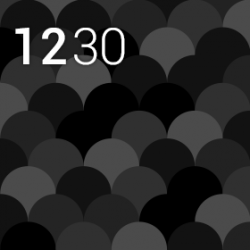

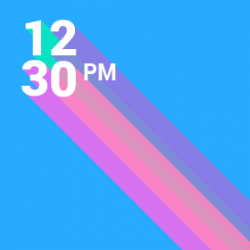

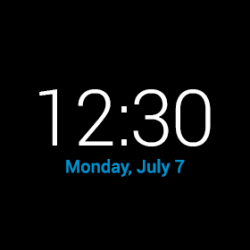
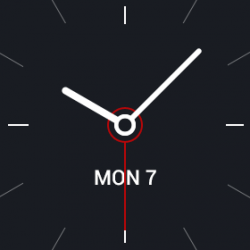






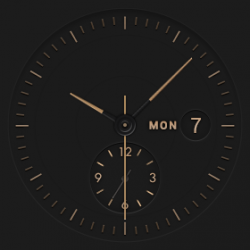






Just wanted to pipe in with a mini review of my own Ive been rocking this watch for about a month now and the first thing i did was replace the boring rubberish black band it came with and put on a nice tan leather band… im surprised at the comments of people saying its ugly as i constantly get comments from people who think its a really nice watch (Honestly the band makes a difference) i love the design as its subtle and isnt flashy. In terms of software its getting better and better with each update… when i… Read more »
agreed, i always keep screen on on the day time and once i reach home in evening i turn off the screen and put it in airplane mode. this make me to use it for 3 days.
Its a pain that u cannot turn it on unless u use a pin to press.
i ordered a Metal strap from ebay for $6, expecting it in few days
been using g watch for a 2 weeks, battery lasts for 2 weeks including playing games once a while, only thing is that my phone battery starts draining due to qcamera-daemon some times 🙁
i hope google will fix this
apart from that i like android wear ( i just like it…..its still far to be loved)
I took a look at the G watch but it looked too plain. The Samsung Gear Live has the edge in styling. But it’s not perfect – the strap is usable, but not brilliant (I prefer the LunaTIK aluminium band I have on my 16Gb Nano), and the charging cradle is a pain, in that I have microUSB chargers at work and home so I don’t have to carry one in my backpack, but if I want to charge the watch I still have to have that bloody cradle (like the LG – seriously, how hard would it have been… Read more »
Screen always on while charging is fixed on the latest update i think as i no longer see screen on, make sure u turn off the option screen on
Yup, it’s been gone for a few weeks now
also confirming the always on whilst charging was fixed with last software update
Seems like a really solid device for their 1st attempt at Android Wear, however I’d never buy it because I think it looks damn ugly.
Watches to me are more fashion than function and the G Watch is about as ugly as they get. Don’t care if it can tell me my blood sugar levels or write reports for me at work, I’d never buy it.
Hopefully G Watch 2 looks better.
Styling wise, that is why I’m waiting on the Asus Zen Watch.
In terms of watch faces available for the LG, none of them are ones I would consider using.