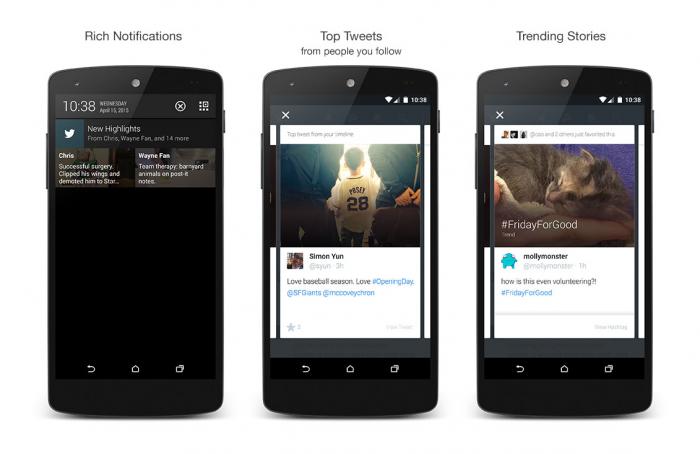
Twitter can be great, but it can also be a chore sometimes depending on how many people you follow and how active they are. Trying to catch up on a 1000 or more tweets in the morning can put you off in the long run, so Twitter is trying to make it easier, introducing ‘Highlights’, to give you a summary of your day.
To give you your highlights reel, Twitter takes a few things into account when building it. There’s some thought to really personalise it to you:
Introducing Highlights. Get the best of Twitter every day, sent to your Android device: https://t.co/9ZUWgX9lcC pic.twitter.com/sYuu7YUO4D
— Twitter (@Twitter) April 23, 2015
Highlights is opt-in so you won’t be bombarded if you don’t want it. Twitter has enabled Hightlights for English speaking Twitter users on Android, but to enable it you have to go to your settings menu and enable push notifications, then go to your mobile notifications menu and tick the ‘Highlights’ box.



