
In a Google+ post in the early hours of this morning, Google have announced that they have expanded the capabilities and integration of your Desktop Google access and maps on your phone.
https://plus.google.com/+google/posts/ho8Lyjtkdnk
By simply typing “send directions” into Google on your desktop machine, you’ll be able to push directions from there to your mobile device quickly and easily. Very handy if you’re just on your way out the door to a meeting, or heading to a location you’re not familiar with. The additional functionality seems to be rolling out slowly at the moment, I have access where my co-worker does not; so if you try it and have no luck be patient because it will come.
Do you think that the new functionality offers you any time saving, or is this just a twist on recent searches appearing in Google Now?

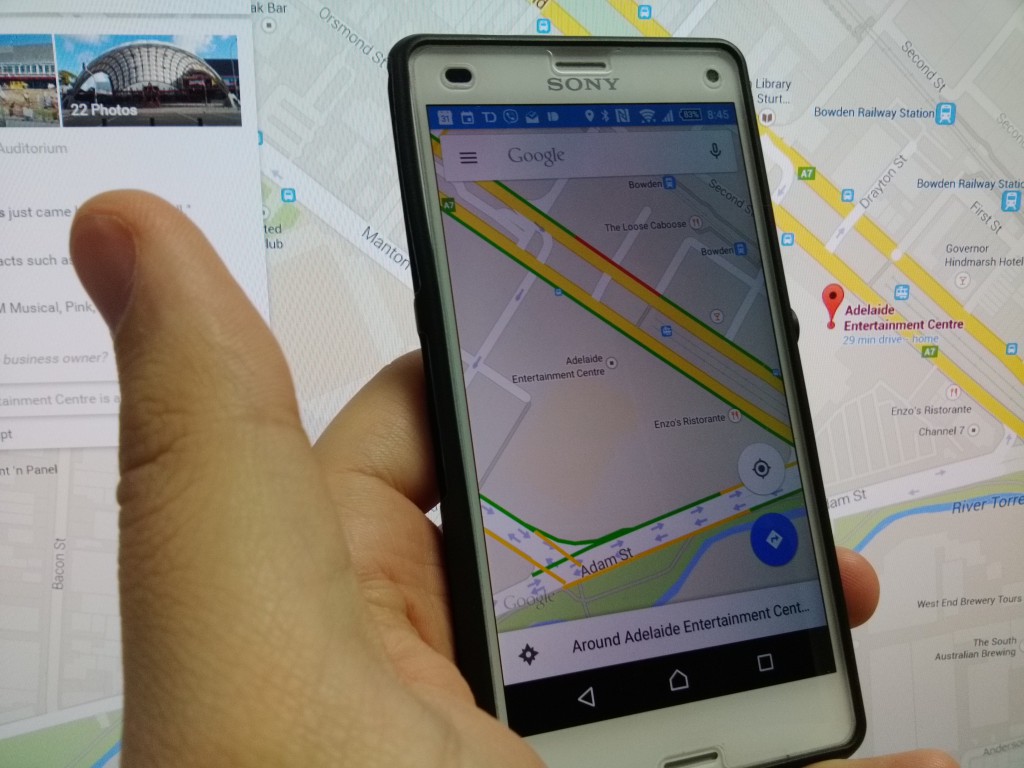



Ah, it seems to only work from Chrome.
But… When you search for a place using GoogleMaps on your computer… it shows up as a GoogleNow Card on your phone anyway…
Seems a very strange UI (doesn’t work for me at the moment).
Why isn’t it on the directions result screen on maps? Plenty of space in the results card to have a ‘push to mobile’ icon.
And at the same time, they can make sure the phone caches the entire route etc. so you don’t need mobile data (which is a real pain). Has anyone else noticed it saying “turn left” at roundabouts, rather than saying “take the second exit” for straight on?