
LG’s G4 is the third major smartphone launch this year, following on the heels of HTC’s One (M9) and Samsung’s Galaxy S6 and Galaxy S6 Edge double attack. As with 2013, LG was a little late to the party, but having taken the time to prepare the release of the G4 a little better, that tactic seems to have borne fruit. While both HTC and Samsung launched devices running Android 5.0.2, LG launched the G4 running Android 5.1.1.
However, the differences don’t stop just there. While Samsung and HTC have stuck to their well-tested formulas from years past, LG has gone a little differently. HTC’s One M9 is very similar to the One M8 before it, with different internals and a better camera. Samsung’s Galaxy S6 range is the same, though taking the decision to go with a non-replaceable battery and removing the SD card was not universally praised as a wise move.
LG’s G4, therefore, stands out in a crowd of limiting choices. Not only does the G4 feature a bigger battery than both the S6 and M9, but it’s user replaceable. In fact, in some markets (sadly, not Australia) LG ships the phone with two batteries, or makes a second available via redemption. LG have also retained the micro-SD card, unlike Samsung, which for mobile photogs is a true blessing.
It’s on that last point that LG really does make a stand. We’ve seen a quantum leap forward in mobile photography in 2015. HTC’s One M9 camera is certainly better than last year’s One M8, but it’s no record breaker (as we’ve seen in our recent shootout). Samsung’s Galaxy S6, though, laid new ground for mobile photography, finally putting Android ahead of the pack with a fast-shooting, high-quality camera that took photos to make DSLRs stand up and pay attention.
LG’s G4 takes that same leap forward, again, over and above what Samsung has achieved. With inclusions like manual focus and shutter speed, the G4 is truly a DSLR in a mobile phone’s clothes. The only thing missing is aperture control, but that’s not a huge issue. The inclusion of manual shutter speed control allows the G4 to capture fast-moving action during the day, and to create wonderful light-bleed effects at night for those iconic photos. Fine-grained manual focus is new, and welcome. Most phones can selectively focus on a tapped area, but the G4 allows you to adjust focus with a(n on-screen) dial, just like you would on a DSLR lens focus ring. Gone are the blurry photos because the phone couldn’t focus properly, and in their place are brilliantly sharp photos that would make other phones wet themselves.
When coupled with brilliant internals, a lovely leather case option, and a snappy responsive user experience, LG truly is onto something good with its G4. I mused, on previewing the phone in Singapore in April, that LG could have the 2015 Smartphone of the Year.
It’s no longer a could. It’s a does.
- No wireless charging by default; come on LG! What were you thinking?
- The OS can from time to time suffer from a bit of slowdown. However, it isn’t consistent, or frequent.
- This slowdown causes some apps to misbehave. For example, Digitally Imported Radio doesn’t play too nicely on the G4.
- The included IR emitter is welcome, but not especially strong. It requires a reasonable aim.
- Volume/power buttons on the rear, instead of side, can take some getting used to.
LG’s G4 is not a small phone. It’s not quite so unwieldy as Motorola’s Nexus 6, but it is a little bigger than the Galaxy S6, and about the same as Sony’s Z3. At 148.9mm tall, 76.1mm wide and between 6.3mm and 9.8mm thick, it’s a sizeable device, but there’s a benefit to this. The 155g G4 includes a 5.5″ display at 1440×2560 pixels (an effective PPI of 538), meaning that it’s sharp, crisp, and if you can see a pixel, you must have eyes like a hawk. On the topic of that display, it’s coated with Corning’s Gorilla Glass 3, meaning its virtually as tough as nails. LG have done great things with the G4’s display; images appear vivid and attractive without excessive contrast enhancement. Others have criticised the G4’s panel for being a touch cooler than other LCDs on the market, including the iPhone 6’s Retina HD panel, but in all honesty, I’ve found the colour reproduction on the G4 rather natural. In daylight, the G4’s visibility is virtually unrivalled. It has a super-high brightness that activates automatically in direct sunlight, and there’s no difficulty seeing the G4 in this mode. It’s not quite as pronounced a difference as it is say on the Samsung Galaxy S6, but you’ll definitely see the difference. In short, LG’s display is wizardry. You won’t be disappointed. On the front of the G4, there’s not much to see besides that screen. There’s a slim bezel down either side to frame the display, and two slightly thicker bands at the top and bottom of the display. The bottom bears only LG’s logo and wording; there’s no hated capacitive buttons here. Atop the display is the earpiece, front facing camera and light sensor, and a multi-colour LED which indicates charging status, notifications and more. Unlike most other handsets, the G4 has nothing at all on the left or right side of its frame; they’re smooth, uninterrupted casing. Atop the G4 is a noise-cancelling microphone and IR emitter, and at the base is a Micro-USB charging port and 3.5mm stereo headset jack. It’s on the back where there’s a bit more action than usual, with the 16MP camera set between the bright LED flash and laser autofocus emitter. Below the camera lens is a volume rocker with power button in the middle; the same arrangement LG used on the G3 last year. At the bottom of the rear case there’s a small aperture for the loudspeaker. It’s on these last two points I’ll offer comment; the combined power button / volume rocker on the rear of the handset initially took some getting used to, but now I’m not sure how I’d go back to a more typical side-mounted arrangement. Having these on the rear means there’s no accidental pressing the volume controls when picking up the phone, and no awkward grips to avoid touching the power button. If you’re the kind that doesn’t actually like this arrangement, you don’t ever need the press the buttons; LG’s double-tap-to-wake feature works very well, and can be used to sleep the display as well (double tap on the status bar to sleep it). Volume can be controlled with the volume rocker, or the on-screen volume slider in the dropdown notification shade. The loudspeaker. It’s actually quite loud, but it’s no substitute for front-facing stereo speakers. Granted, there aren’t too many top-shelf handsets with stereo front-facing sound at the moment. Sony’s Xperia Z3 has this, as does HTC’s One M9, but Samsung doesn’t (and didn’t last year, either) and LG haven’t bothered with it. That said, most media consumption on mobile is done better with headphones on, so the lack of front-facing stereo speakers really doesn’t mean much to me. LG have again departed from the norm with their choice of System-on-Chip for the G4; not only does it feature six cores instead of the more typical eight, but it uses the less-common Snapdragon 808 processor, instead of the Snapdragon 810, or Samsung’s own Exynos range. Being the ‘little brother’ of the 810, the G4 features two high-performance 1.82GHz Cortex-A57 cores, and four lower-power 1.44GHz A53 cores, paired with a slightly less capable Adreno 418 GPU. LG’s software uses these processors in the typical fashion, though; the higher power cores are used for intensive demanding tasks, whereas the lesser cores handle background processing and other tasks. On paper, then, the G4 might be considered the poor cousin to many of the 2015 flagships, but what’s on paper and what’s in your hand can be quite different. On benchmarks, yes, the G4 will fall slightly behind. However, most of us don’t sit around running benchmarks all day. In hand, the G4 performs well in terms of scrolling speed, load times, touch response and so on, to the point that it’s a faster phone than its competitors in terms of feel. Much of this has to do with software, but equally, LG have optimised the crap out of their platform to work perfectly with the Snapdragon 808. The one place where you might actually notice slower performance is in high-end gaming. The G4’s Adreno 418 GPU is closer to last year’s Adreno 420 than it is to this year’s Adreno 430, and benchmarks and framerate scores will show up this discrepancy quite notably. Here, Samsung and HTC’s 2015 flagships may pull slightly ahead. Its appropriate after discussing the G4’s internals to turn to its battery. While 3,000 mAh isn’t the biggest battery we’ve seen of late in a smartphone (the Xperia Z3 beats it with 3,100 mAh), the way LG uses it in the G4 is certainly much improved. Having only two power-hungry cores instead of four undoubtedly helps the G4 to outlast its competitors, and the optimised hardware and software combination only furthers this advantage. I found that, most days, I was able to use the G4 quite heavily during the day, and it would last from coming off the charger before 7am until well past 7pm in the evening. Making a number of phone calls or using social media all day made no real difference to the G4’s longevity; it’s truly an all-day phone. In a market currently dominated by another smartphone that can’t last even half a day under the same usage conditions, LG is definitely onto a winner here, and allowing users to swap out batteries only makes that even better still. Perhaps the only letdown on the power front is the omission of wireless charging on the G4. It is available, but only if you buy a compatible rear cover, such as LG’s QuickCircle case, or a 3rd party rear case that includes Qi coils. These are becoming readily available (and rather affordable), so wireless charging is an option for consumers, but it does mean you’ll have to forego some of the G4’s lovely leather backs. Okay, so with interchangeable backs on the G4, there’s going to be winners and losers. The very clear winner, from my perspective, is the leather back. Others at Ausdroid will confirm I first remarked that the leather back looked gaudy and unpleasant when I first saw imagery of the G4. How quickly that opinion changed once I actually got to use the device and experience it first hand. That leather back is truly a touch of class, and is infinitely better than the glass and plastic backs we find everywhere else. The leather is hand-stitched, and it feels every bit as premium as it looks. Sadly, the plastic backs aren’t quite so inspiring. While the colours and texturing are pleasant, they certainly feel plasticky, and I’d be hard-pressed to recommend them. They just don’t fit the premium image that the rest of the G4 commands. Premium image aside, plastic backs do have their advantages; they don’t attract fingerprints all that much compared to glass, and they are fairly grippy, unlike slippery glass. The plastic backs aren’t my choice, but equally, I would choose them over glass just because they’re interchangeable, and they’re less likely to break (and less expensive to replace) if you do manage to drop the phone. Though, given the option of a leather back, I’d never go back to plastic. LG made a lot of noise at the launch about the premium quality of the leather back, to the point it almost seemed overdone, but really, it’s not. The leather back will age with time, based on your usage, the oils from your fingers and hands, and exposure to sunlight, dirt and dust. In this respect, the G4’s leather back is just like a nice leather wallet; it will take on its own appearance and style over time, and truly become a unique piece. If you get sick of that look, you can always swap the back out, bringing you the best of both worlds.
Hardware focus
Display
Physical considerations
Internals
Battery life
Interchangeable backs
Camera
One of the standout features of the G4 is its camera. Having a leather back, great battery life and a reasonably smooth enjoyable user experience doesn’t mean much on a smartphone if the camera is rubbish, as some other manufacturers have found out the hard way. In this day and age of connected social engagement, people want .. need .. to take quality photos with their mobile phones, to share photos with family, friends and loved ones, and to capture memories for their own enjoyment.
I know first hand how many opportunities to capture those moments I would miss if I didn’t have a decent camera with me at all times, and there are moments I know I’ve missed capturing because the camera I did have wasn’t up to scratch.
With the G4, that’s no longer a concern. For all practical intents and purposes, I have a DSLR quality camera in my pocket with the G4, and in fact the only thing it can’t do that a DSLR can is manually adjust the aperture. Manual adjustments of ISO, shutter speed, exposure and more are available, and they’re quite powerful, too. LG made much of this during their launch event.
At its core, the camera is powered by a 16MP sensor with an f/1.8 aperture lens, with the image stabilised by LG’s OIS 2.0 technology; we’re told that this can tolerate stabilisation of up to 2° in both X and Y axes, to eliminate most camera shake. OIS isn’t the G4’s only trick; a new Colour Spectrum Sensor increases colour accuracy based on ambient light when the photo is taken, automatically adjusting white balance to more naturally match what you see with the naked eye. It’s also said to be able to modify the colour of the flash to better capture the natural look of a scene, though this doesn’t work quite as well as advertised; I find flash photography is usually pretty weak on mobiles.
To top it off, the G4’s camera software will also allow advanced users to shoot RAW for a more comprehensive photo experience.
Like I said, practically a DSLR experience, in a mobile phone.
The front-facing camera is no lame-duck, with an 8MP sensor and f/2.0 lens aperture. Useful features there include gesture photos (open and close a fist to take a photo), as well as gesture interval photos to take a sequence of selfies too. Not being particularly photogenic (and sometimes described as a visual indecency) I won’t burn your eyes with a selfie, but rest assured, it works pretty well. Beauty mode is also available, which supposedly makes the subject more beautiful … but for me, it kind of didn’t work 😉
Still performance
It simply doesn’t matter what kind of subject you throw at the G4, it just takes lovely, usable photos. As you can see with the photos of El Rayo McQueen, the close focus (manually adjusted) is remarkably sharp, and it doubles as a close-up macro camera as well, especially in the second shot.
The outdoors photo captured the bright, vivid colours from the mid-day sun, and the photos below show the dark performance (at Sydney’s Capitol Theatre, and indoors), as well as the outdoors performance on a bright day and close up on some plant life.
Especially with the close focus, the G4 develops some beautiful Bokeh which is almost perfectly rounded; the measure of a quality lens.
The G4 blows me away. Regularly.
For those who’d like a demonstration of the manual focus, these three photos were taken without moving the camera, and just adjusting the manual focus dial on the G4’s camera app. The photo itself isn’t particularly interesting, I concede, but the power of the manual focus is!
Video performance
As you can see, the G4’s video performance isn’t over the top fantastic, but it’s pretty good. It could just be the setting I chose to film the demo video in, which isn’t particularly thrilling, but overall the video performance is quite reasonable. The G4 shoots 1080p video without breaking a sweat, and the encoding isn’t too shabby, though there are some encoding artefacts visible particularly towards the end of that demo video — look at the trees on the hill for example.
LG themselves launched a G4 on a drone around some of Sydney’s more iconic places and filmed their own video footage, and I have to say it’s rather impressive. From what I’ve seen of the G4’s capabilities, I have little doubt that it could readily perform to that standard for end users as well.
Software
I don’t think it’s trite to say that for a long time, the software aspect has been the letdown with LG’s phones. In the early days, LG’s software looked like TouchWiz’ poor cousin, and considering how awful TouchWiz used to be, LG’s attempts weren’t much to enjoy. This experience changed quite markedly with 2014’s release of the G3, with the software design tightening significantly, alongside some welcome features like LG’s Smart Notice widget. LG UX 3.0 was a step in the right direction, but LG UX 4.0 is a great big leap.
Shipping with Android 5.1.1 out of the box, LG is ahead of the pack already, with Android 5.1 fixing a number of the early issues that arose from Android 5.0, including a rather nasty memory leak bug. While some OEMs managed to patch that bug in their Android 5.0 releases, some larger OEMs didn’t, leading to wonderfully underwhelming performances. LG’s Android 5.1.1 flies along nicely though, and the change and improvements in LG UX 4.0 are icing on the cake.
There’s many design choices and features which we’ll go into below in a bit more detail, but perhaps the best feature of LG’s interpretation of Android 5.1 is its performance; intermittent stutters, though still present from time to time, are far less frequent, and global slowdown of the operating system, which can be seen on smartphones from Samsung and (to a lesser extent) HTC is not present here on the G4. For all intents and purposes, the G4 is basically lag-free, though it does have its hiccups. When updating apps, you’ll notice the phone becomes a little slower, and equally, for the first few moments after a cold-boot, the G4 can be a little unresponsive. Once it comes up to speed, though, it stays there.
LG UX 4.0 and its standout features
LG’s UX 4.0 isn’t what I would call strictly inspired by, or compliant with, Google’s Material Design guidelines, but it fits quite well. The software is brighter and more vivid than it was last year, showing off the power of the G4’s Quantum Display. The design could be described as a little flat, geometric-based and bright, with use of colour, squares, circles and more to espouse LG’s design language. While UX 4.0 is still very clearly LG, it impresses me as much more compatible with Material Design, and apps fit together in a much nicer, more connected way.
Not all of the changes are good. Some of them are a little bit overdone, and dare I say it, a little bit shit. Some of the iconography is just a bit too abstract and preppy for my tastes; the use of triangular mountains for the Gallery app is just off-putting; a photo-frame motif or something equally ‘photographic’ is something that’s a better fit for mine. The camera icon looks more like a front-loading washing machine than it does a camera, and the icon sizes between LG’s apps and most Android apps available via the Play Store could only be described as jarring.
These are, however, minor gripes that are easily addressed by the user if they’re too greatly annoying. Most of the quibbles with LG’s earlier interpretations of Lollipop have been addressed. Notifications open properly, quick-settings allow toggling between all interruptions, priority and DND modes, and overall, the core Lollipop experience is still there for users to enjoy.
Smart Notice is a feature introduced last year and refined in 2015. Improvements include the widget adapting to the background colour of your wallpaper to fit in better, and — like other areas of the OS — movement is more fluid and refined.
The main feature of Smart Notice is its weather functionality, which warns you of inclement weather to come later in the day, or a sunny evening ahead. It can be a little hit and miss; despite the hype, it still isn’t super intelligent, offering commentary for the morning commute on a Saturday for example, and sometimes it gets the weather plain wrong, talking about a clear evening when it was in fact heavily clouded and raining. Smart Notice does more than weather, though, offering reminders for friends’ birthdays, new contact suggestions based on numbers you’ve dialled and even a recommendation to delete old files clogging up your storage from time to time. It offers more still, tying in with LG Health if you make use of it.
Tied in with Smart Notice is Smart Bulletin, which operates something like a mix of Blinkfeed and Google Now. The feature offers a card-like interface to navigate LG Health information, agenda from your upcoming calendar appointments, controls for LG Music (but not third party players), and even a miniature TV remote which uses the built-in IR emitter.
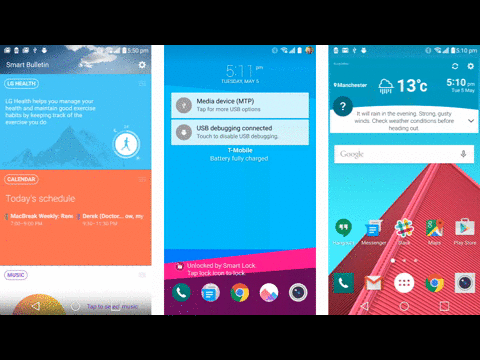
These features are cool, but they’re not something that I’d sacrifice something else to access. For me, LG’s standard launcher is okay, but it isn’t great. If you use a third party launcher, you lose smart notice and bulletin, and I honestly did not miss them. These features could be best described as created by someone in marketing, who isn’t really an expert in user experience. Your experience of the G4, in turn, will probably be enhanced by simply turning these features off after a bit of experimentation. This is where OEMs (and they all do it) fall into error; throwing in the ‘everything but the kitchen sink’ features that most people probably don’t want, won’t use, and don’t value.
For all the bells and whistles, Google Now is more useful to me than LG’s Smart Bulletin, and I can get more accurate weather predictions by looking out the window than relying on Smart Notice. Your mileage may vary.
Built-in apps and features — phone, settings, multi-window, etc
These features aside, LG’s more useful tricks and tools remain in the G4, and they work very well. KnockOn is the name LG gives to double tap to wake, and it works all the better because the power button is mounted on the rear. Resting on your desk, you need only double-tap anywhere on the display to wake it, and you can use the same gesture (by tapping in the status bar) to sleep the display as well.
KnockCode makes a return, allowing you to tap a custom sequence into a four-box setup to unlock your device, instead of using a more traditional PIN number, pattern or password (though you can use those if you want). LG’s other features – QSlide apps and multi window – make a return, but they’re nothing particularly remarkable. I used them, to see how they worked, then didn’t use them again. QSlide is a bit too limiting, and multi-window is a bit too gimmicky; even on a 5.5″ display, there’s not enough room to usefully display two apps at once.
LG’s core apps are mostly fairly well done. LG’s Gallery can group photos into ‘memories’ based on date and location, much like HTC’s Zoe, Motorola’s Highlights, or even Google’s own Photos app. Like those services, these ‘memories’ are created automatically, and you’re notified through Smart Notice that they’re available. You can Chromecast them too, if you’re so minded.
LG’s Calendar has some nice touches, including an ‘event pocket’ feature that allows you to tag pictures, events and locations to your calendar entries, but the feature does require use of a Google Calendar account to sync properly; other calendar providers don’t work so nicely.
Having only used some of LG’s previous handsets briefly, I can’t comment too extensively on the changes from the G3 to the G4, for example, but what I note is that LG’s design appears mature and (to an extent) timeless. Some features are a little unnecessary — LG Health isn’t much more than a step counter, it looks nice but it syncs to an LG account, and probably isn’t as broadly useful as widely available, and free, apps and services via the Play Store.
This shouldn’t be seen as a bashing of LG on the software front; all OEMs throw in things like this to try and increase the value and appeal of their offerings, and while this will work for a segment of the market, those looking for a powerful phone that will last all day probably care little for features like Smart Bulletin or LG Health; they won’t ever see them or use them.
Some of the features are downright annoying, and worthy of being immediately disabled:
- QuickShot, which allows you to take a photo instantly by double-tapping the volume keys. Good, except that on the G4, the camera instantly takes a photo too, which is often blurry, out of focus, and generally useless. We suggest turning the feature off entirely and launching the camera from the lock-screen, which is just as quick.
- Those annoying UI sounds; I don’t know anyone that keeps these turned on, and that they’re turned on my default is an affront to my senses. Please, go into Settings, Sound and Notifications, and More, then turn off touch sounds. You’ll thank me later.
- Settings, by default, are arranged into a tab layout, and it can be kind of difficult to find the settings you’re looking for. You can (and should) change it to a list view, which adheres (mostly) to the standard Android layout, which is far more intuitive.
Some of the built-in features and services are quite useful. Unlike many OEM keyboards, LG’s default keyboard is pretty good, and includes fairly capable correction features. I install SwiftKey on any phone I use as a matter of course, but in this case, I installed it because I wanted to, not because the built-in keyboard was so terrible.
LG’s Smart Settings, which allow the G4 to do things automatically when you arrive home or plug in some headphones (for example) are fairly rudimentary, but they work; setting the G4 to automatically load my favourite music app when my Bluetooth headphones connect is welcome.
Software wrap
On the whole, I find LG’s handling of Android 5.1 and its interaction with LG UX 4.0 to be rather pleasing. I’m probably not the average Android user, and I don’t often use OEM’s default home-screens, because I find them a bit garish or a bit limiting — I like what I know, and I know what I like.
That said, on the G4 I found myself changing features and swapping out keyboards and launchers not because the LG provided implementations were so bad, but only because of personal taste. Out of the box, without any changes, the G4 performs admirably, and has a feature set well worthy of your consideration.
LG G4
| Category | Features |
|---|---|
| Processor | Qualcomm Snapdragon 808 with X10 LTE 2×1.82GHz Cortex-A57 cores, and 4×1.44GHz A53 cores Adreno 418 GPU |
| Operating system | Android 5.1 Lollipop with LG UX 4.0 |
| Display | 5.5-inch Quad HD IPS Quantum Display (2560 x 1440, 538ppi) |
| Storage | 32GB eMMC ROM, microSD card up to 128GB |
| RAM | 3GB LPDDR3 RAM |
| Rear camera | 16 megapixels with f/1.8 aperture / OIS 2.0 |
| Front camera | 8 megapixels with f/2.0 aperture |
| Battery | 3,000 mAh removable |
| Size | 148.9 x 76.1 x 6.3-9.8 mm |
| Weight | 155 grams |
| Network | 4G / LTE / HSPA+ 21 Mbps (3G) |
| Connectivity | Wifi 802.11ac / Bluetooth 4.1LE / NFC / USB 2.0 |
| Ceramic colours | Metallic Gray / Ceramic White / Shiny Gold / |
| Leather colours | Black / Brown / Red / Sky Blue / Beige / Yellow |
I’m not sure what there is left to say about the G4; I usually find myself at the end of a review thinking something along the lines of:
Here’s a great device, but it’s let down by these flaws, but hey it’s still alright.
With LG’s G4, I’m not really in that place. I can say here is a great device. There are some things to note, but I wouldn’t describe them as flaws per se. My biggest criticism is that the phone doesn’t feature built-in wireless charging, but the fact that it’s available to add via both official and third-party backs and modifications really means that I don’t find this to be much of an issue.
In short, if you need wireless charging, you can add it.
I noted in the “Cons” section that the OS can slow down, and that can cause apps to misbehave. I’ve noticed this most prominently in two situations; just after a fresh boot, and during and shortly after installing apps from the Play Store. I can only assume that’s because the phone is pre-compiling the Android code, and it only does that once (when an app is installed, or updated).
Outside those situations, the G4 is a fast phone to use, and it doesn’t suffer the same kind of nagging slowdown that some other handsets I’ve used recently do. There’s no Android 5.0 memory leak in this phone, and its performance does not degrade over time without a reboot. That said, rebooting it every few days is probably wise, but not ultimately necessary.
The camera is brilliant. The battery life is great. The feel in the hand is sublime. The leather back is lovely to behold and to use.
There really is a tick in just about every box.
Would I recommend you buy an LG G4, or sign up to a contract to get one? Unreservedly yes. I’m not sure I’ve said that before, and I probably won’t again.
LG’s G4 becomes available in Australia from 1 July 2015, and though retail pricing has not been finalised, we expect it to come in somewhere around the $800-900 mark. Pricing should be available in the next day or two.






























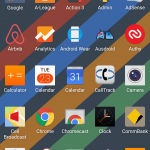
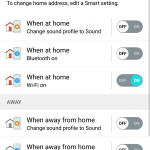

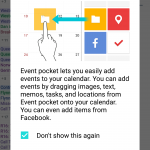

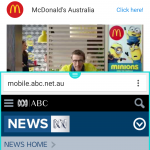

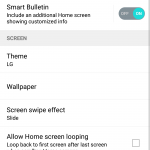
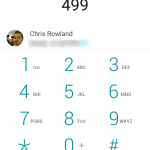



My only gripe about the G4 is that only i got my G3 last year and can’t justify an upgrade so soon.
I love the leather idea (i feel it would absorb shock/drop much better then plastic/glass/metal) and describe the button placement as a Pro rather then a con.
The only (slight) reservation I have after that glowing review is the lack of fingerprint sensor if that’s going to be integral to Google Pay/Wallet/whatever in the future and whether it would be worth the wait for the new Nexus line up – possibly I’m being overly optimistic that will make its way to Oz in the near future in any case
Have to agree there; the fingerprint sensor on the S6 is rather handy, especially because it automates logins to so many services, and for many that don’t support it such as Lastpass, it’s a good enabler. Having to type in passwords by hand on a phone keyboard can be cumbersome, especially for more secure passwords, and that fingerprint scanner can be a real godsend.
Well I’ve had a black leather 815T g4 for about 2 weeks now and whilst I think it was a decent and a big step up from my s5 speed wise and camera I’m always going and reading reviews about the s6 edge. I keep going back to it and think about buying it. Is it just the marketing that’s getting to me or is it a much better phone?
It’s the Marketing of the Samsung GALAXY bland.
Everyone’s heard of it, and it’s the most successful Android brand.
And it gets heavily advertised, everywhere.
Thing is, could you live with the software and hardware restrictions of Samsung?
Its understandable Chris; the S6 and S6 Edge have a certain appeal to them that transcends the contents of their glass confines. The S6 is a better phone than the S5, there’s no doubt there, but I’m not so sure that it’s a better phone than the G4. It’s certainly a different phone, its a bit smaller, and it feels a bit higher class if you’re into the glass and metal feel. I have both, and use both, and enjoy both. Both are quality phones. However, I think (for my tastes) the G4 is actually the better phone. Everyone’s opinion… Read more »
Thanks for your reply. Especially with someone who has both phones! So the fingerprint sensor or any other features of the s6 edge still has not won you over as much as the G4?
The little things like double tap from any screen to open camera, wireless and quick charge, unique edge features etc.. I just love having the latest tech when it comes to phones.
Sounds like a great phone. I have decided that an LG G-series would be the only phone I would consider other than a Nexus 🙂 Still so happy with my N5 though; it will take some justification for me to upgrade to anything right now.
Also Chris would you mind posting a link to the wallpaper you are using in the screenshots for the review?
Surely; that wallpaper actually comes from a freely available icon pack called Moonshine. You can grab it from the Play Store here: https://play.google.com/store/apps/details?id=nexbit.icons.moonshine
The replacement icons (which work in AL3, and others) are actually really nice too, though I didn’t have them enabled for the review.
Thanks Chris!
Nice review Chris, very well written. I myself now have had the G4 for two weeks and I’m not as impressed as I thought it would be. I have both the S6 (which I bought back in April) and the G4 so directly comparing them, there are pros and cons to both, but for me, I’ll be selling the G4 and keeping the S6. Here are my reasons: Camera while excellent, I’d give the edge to the S6. The G4 oversharpens images which gave the appearance of artifacting to me. Also on auto mode the S6 tends to handle dynamic… Read more »
Thorough thoughts there Andrew; cheers. I’d have to agree with much of what you’ve said. I found the G4 camera edged out the S6 in subjective enjoyment, but only just. For video, they’re much of a muchness, though I’m not a fan of mobile-shot video. The software isn’t fabulous. Sony’s Lollipop on the Z3 is a shining example of how an OEM skin should be done. Minimal, fast as hell, and actually improves, rather than takes away from, the experience. Fortunately, most of the software’s unpleasantness is within the launcher, which is readily replaced. Speaker is loud, but for me… Read more »
Now that Samsung are using premium materials in their flagships, LG needs to do the same. I suspect they’ll correct that in the G5. I was completely happy to $400 for a plastic Nexus with a lovely soft touch feel but flagships are now up around $900 and beyond. To offer cheap materials at that price won’t sit well with people looking at moving from an iPhone or HTC flagship.
I wonder if this is the reason the Nexus 6 flopped in sales and LG is already downgrading its forecasts for the G4, i have to agree that plastic isnt acceptable on a $900 phone. Conversely, Huawei uses premium materials with thin designs but underwhelming specifications and sales are going up!?. Must be good marketing and positioning against the leader/s.
The Ascend Mate 7 is positioned cleverly as a more affordable flagship. They’ve taken up the middle ground that Google’s new Nexus has abandoned. The $400-$600 outright phone that is also on a cheaper plan with telcos like Vodafone. Interestingly, 2 friends (both female) have grabbed the Mate 7 from Vodafone because they wanted a big screen at a cheaper price. Personally, I loved both of LG’s Nexus phones but their own G branded phones don’t appeal to me. They have a lot of great feature inclusions but tend to be a bit big for me. And re the Nexus… Read more »
A friend in retail just sent me his cost price on the Mate 7 32G $570 and Nexus 6 32G $590. Huawei cheap – um no? the Note 4 for just $90 more than Mate 7 is better all round, I was thinking of getting the Mate 7, but my G3 is good enough until I consider the Note 5 or Mate 8 or even iphone 6s? later this year. Also if your interested in the G4, I would wait a month or two – he says the price will drop quickly on them. What was interesting was that he… Read more »
I’m not trying to debate you here but simply explain the thinking of 2 of my friends who walked into Vodafone wanting a big phone on a cheap plan. The Note 4 starts at $60 p/m. The Note 4 Edge starts at $68 p/m. The iPhone 6 Plus starts at $70 p/m. The Mate 7 starts at $38 per month. Herein I suspect is one of the reasons why the Mate 7 may be doing well. Can you actually get a Nexus 6 from a Carrier Store? I honestly don’t know! I believe most people still get their phone from… Read more »
No problem – i was agreeing with your original post, I have the G3 and accepted its plastic feel, good overall specs 5.5″ screen, still fits in jeans, etc at just $500 outright!. G4 at nearly $900 is critiqued more, just like the Nexus 6 was/is. I didnt know the Mate 7 was offered at that rate (i think its the 16G model), either way, like you I buy outright only. We are in the minority that upgrade tech a little quicker than most, never been comfortable being tethered to a contract term. Ive just been informed the S6 is… Read more »
Were some images taken at puffing billy? the lake seems to be the something i saw there 🙂
Sadly no; photos were taken in NSW (mostly around Hornsby district). That lake in particular is actually a tributary to the Hawkesbury, at Bobbin Head.
Love your homescreen Chris 🙂
Envy that you are using Tap to tap option with CAN 🙁
I was — but somehow CBA doesn’t let you use tap with business accounts anymore, and my personal banking is with NAB. 🙁
Thanx for the review.l Looks like a nice phone. I see that Mobicity now has the dual SIM version available.
Thanks very much for this excellent review, Chris, I’ve been hanging out waiting to read it. I will admit, I prefer the way the earpiece grille, body band, and front bottom bezel were colour matched to the back, on the G3. What screen protector did you install on your G4, and how did it get chipped in that one corner? I’ll say this here and now. G4 camera… JEALOUS. How long before Ausdroid does the 2015 top gun camera shootout? Is SmartWeather still using the US based AccuWeather service as its datasource? UI sounds, on my G3, I actually like… Read more »
SmartWeather does still use AccuWeather and probably will for the forseeable future.
G4 tabbed Settings look exactly the same as on the G3 – The tabbed settings don’t stay persistent with 3rd party launchers as per the G3.
Thanks for that, Dan
It would be great if LG would use BoM here, but the usual prob of getting a global Major to tweak things for a small market.
Annoying that the tabbed settings still doesn’t stay persistent with third party launchers.
Thanks for the typos, will fix.
2015 camera shootout, with S6, M9, G4 and perhaps a Z3 and Huawei P8 will be coming soon, time permitting.
Tabbed settings can be switched on and off; it’s off by default for 3rd party launchers, but you can re-enable it if you prefer it (though, frankly, I don’t).
I’m loving my grey import H815T G4. it is without a doubt the best phone I’ve ever owned.
One thing Ive noticed and I think its a 5.x/ Pocket casts thing is that over bluetooth there is lag with play, pause, rewind and fast forward controls, have you experience this?
did you end up getting a Qi receiver?
Haven’t gone the Qi receiver as yet. Haven’t experienced lag with Pocket Casts, but I don’t use it. Haven’t noticed lag in other audio apps though.
Ingresser’s phone of choice. Want.
So a couple of questions. 1/ Whats the loudspeaker and “plugged in”sound like? I have the M9 and while i understand nothing comes close from my experience with the G3, the sound was underwhelming . 2/ Can you turn the lockscreen off? Reason i ask is i run a 3rd party app called ACdisplay and again from my experience with the G3 i was unable to turn it off.
Loudspeaker sound is OK; I watched a bit of a movie on it without feeling it was too tinny or awful, but I honestly wouldn’t recommend it for long viewing. For phone calls, it’s perfectly fine. Plugged in sound (via BT or Aux) is equally good, there must be a good DSP inside. I don’t think lock screen can be disabled, though. Best you can do is turn it to swipe.
The more I read about the G4 from a number of reviewer’s yours included the more I want this phone. The camera alone is enough for me to let go of the z3, if Sony added manual controls like the G4 then this would be a very hard decision to make. Very good review as always, super pumped to get one of these in my hand.
Thanks for your kind words Alex. As someone who came from the Z3 (via the S6) to the G4, I can confirm it’s a great upgrade; the Z3 is almost my perfect phone, except for the camera being a bit lacking. With the Z4’s camera… there’s sadly no reason to continue with the Z3, except for it’s killer battery life.