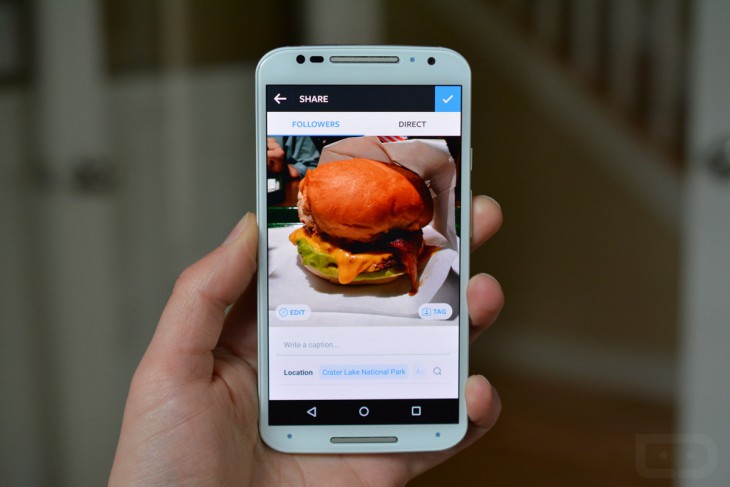
Instagram seems to be rolling out a new quick edit screen to its Android users which squeezes things into a single, simpler page that lets you add comments, tag people and apply filters.
Droid-Life writer Kellex, discovered the new feature and screen when he was taking and uploading his pictures to Instagram. Previously in the app, after you chose or snapped a new photo, you were asked to crop before editing in a screen that listed out filters at the bottom, along with some other controls.
With the new editing screen, Kellex found that you skip right past the edit screen and onto a page that lets you swipe across the screen to quickly adjust filters, before adding comments and tags. If you would like to go deeper into the editing tools within the app, you would hit the “Edit” button in the bottom left of your photo will get you there. There is also a button on in the opposite corner which allows you to tag people in your photos.
Further more, the new quick posting screen also seems to show a handful of nearby locations that you can scroll through as well. There is also a simpler caption box within the quick posting screen as well.
The update is rolling out progressively to users and if you haven’t got the update just yet, Kellex has also provided an APK file for you to download it and try it out for yourself.
There is also a video below from Kellex showing the new Quick Edit Screen and how to use it which you can watch below:





