
Let me start this by saying I want to want a tablet. I love the idea of tablets, I have a few of them laying around the house. However, I often find myself using my phone in preference to standing up and tracking down a tablet unless I am “digging in” to do something. That said I have an 8” tablet on my bedside that I use as a media streamer, book reader and general purpose quick check device on almost daily basis.
I have long espoused the notion that the 8” 16:9 tablet is the perfect size and form factor tablet device, and if you only had one tablet I might still agree with that. However, my usage pattern definitely changed when I got the Samsung Galaxy Tab S2 9.7” LTE tablet. The combination of a large and beautiful display, slick performance and light in the hand feel had me either seeking out the Tab S2 to use it or preemptively remembering to actually bring it with me.
If you haven’t guessed already I liked the Tab S2. Whether I was using the device for multimedia consumption, reading a book (I read about 1/3 of The Martian on it – a great book you should read it if you haven’t), browsing the web or even writing an Ausdroid post or two I thoroughly enjoyed the experience. For reasons I can not explain I am less fussy about the “skin” my tablet has, perhaps it is because I use it less and when I do it’s for specific purposes or perhaps I fiddle with it less but a skin and launcher that would drive me nuts on a phone I sort of ignore on the tablet.
So while the cat is out of the metaphorical bag on whether I liked it or not the question remains, is this a tablet for you? Read on and hopefully find out.
- Beautiful display
- Light and easy to hold
- Impressive battery life
- Adequate performance for any task
- Software skin is still a little heavy
- Bundled apps and services could be cut back
- 4:3 aspect ratio a little off putting for widescreen media playback
Hardware
The Samsung Galaxy Tab S2, we’ll be calling it the Tab S2 from here on out, comes in two sizes an 8” and 9.7” model, both with WiFi only and LTE variants. All models have basically the same specifications with the only differences being the screen size (and ppi), battery capacity and obviously connectivity options. Apart from that they are essentially the same tablet from a specifications perspective. The review unit we had was a 9.7” LTE model along with a Samsung Bookcover and a Keyboard Cover cases.
On the outside, the tablet has a 9.7” QXGA (2560 x 1536 @ 264 ppi)display housed in a cool metal bezel and soft touch back. Tablet designs typically haven’t progressed in pace with the larger and faster paced mobile phone market and as such the design reflects that. That’s not to say that the device is ugly or feels cheap in the hand, just that the whole tablet space is a little more homogeneous. Samsung has added some nice chamfers to the metal edges which make the device easier and nicer to hold. Rounding out the physical package is a home button within built fingerprint sensor – more on that later – standard volume rocker, microSD card slot, Sim tray (Let Model), headphone jack and a Micro-USB charging port.
Internally the device is no slouch, it sports a Samsung Octa-core processor (4 x 1.9, 4 x 1.3GHz) with 3GB of system RAM across the range. The device also has an 8.0 MP rear and 2.1 MP front-facing camera, all of this is running Android 5.02 Lollipop. It’s important to note that the Tab S2 line-up does not include NFC, and while I wouldn’t expect many people to be using their tablet for tap-to-pay I notice the lack of NFC for pairing Bluetooth headphones and speakers, not a deal breaker, but I definitely felt its absence.
Build Quality
The Tab S2 is a pane of glass on one side nestled into a metal frame with a soft plastic shell on the other. The device feels neither cheap nor ultra premium. Could it be made entirely of aircraft grade aluminum or have glass on both sides? Yes. Does a tablet need to? I don’t know. Using this tablet has made me be more introspective about tablet build quality and materials than I have ever been before.
Samsung has continued their “black magic” from the original Tab S with the Tab S2 continuing to be amazingly thin and light and somehow feeling smaller than other 10” tablets I have previously used. The device was sturdy and I never felt I had to baby it for fear of it breaking in my work satchel. When protected by either the Bookcover or Keyboard Cover cases the device gave the reassuring impression of rigidity and sturdiness.
Fingerprint scanner
If the Tab S2 had an Achilles heel it would, unfortunately, be the accuracy of the fingerprint scanner. Hit and miss is how I would describe it, maybe 6 out of 10 attempts would work, let’s just say I ended up setting an easier to type password after about a week with the tablet. The only device I have ever used with a fingerprint scanner that was even close to acceptable was a work issued iPhone 5s, and as accurate as it was I still didn’t like it. That said the Tab S2’s sensor was just too unpredictable for me.
The main issue I had with the fingerprint sensor is a tablet doesn’t have an “up”. When you train the fingerprint sensor the training seems to be orientation specific. As such if you train in portrait and use in landscape or “upside down” the recorded fingerprint doesn’t match. In the end, I found myself having to consciously think which way I was picking it up and which finger I was using to power it on. I did find that training one finger in the landscape aspect did improve the experience, but I am yet to be convinced.
Fingerprint readers need to just work in any orientation regardless of the orientation you trained your finger in, I hope Samsung and others can continue to iterate on the technology and get us closer to the dream of fingerprint to unlock, as the reality on this device was not good in my experience. At this stage fingerprint scanners are a nice to have, and certainly this isn’t a deal breaker however in 12 or 24 months that might not be the case.
Screen
The screen, oh the screen. Hands down this was one of the most beautiful screens I have ever used. I must confess that I am not “into” tuning my displays, I neither know how or care to learn how to optimise any display. I might fiddle with some settings or try some presets if they are there, but, on the whole, I power on my devices (phones, tablets, TV or PC monitors) and use them. I can’t speak knowledgeably about colour gamut or wax poetically about screen tech A over B.
This is how I used the Tab S2 and I was impressed, the colours felt vibrant and bright indoors and the few movies and TV shows I watched on the tablet were a joy. This, however, is where the 4:3 screen ratio comes into play. To back up a bit, as mentioned above the Tab S2 has a QXGA 2560 x 1536 display, which in the 9.7” model gives you 264 ppi.
Screen ratios: 16:9, 16:10, 4:3, x:y??? In the end I think these things are personal preference. When using the tablet for day to day internetting – that’s a word, right? – I never noticed the 4:3 ratio, and if I was concentrating on it, one could argue that it actually improves some web and productivity use cases. However for widescreen video content the letterboxing is annoying, but only if you let it be. Once I decided it didn’t really matter I stopped noticing it and I got on with enjoying Peppa Pig, I mean the Big Bang Theory. The screen was equally good for going through my Google Photos or playing games.
In a dark room, the screen was never too bright, thanks largely to the AMOLED display. This made night time viewing all the better. As is always the tradeoff with AMOLED the screen was a little hard to see in direct sunlight. I normally don’t use my tablets outside in the sun but understand that others do so that might be a consideration for you. Overall I found the device’s screen to be lust worthy.
Battery life
“Impressive” – that’s the word I’d choose for the battery life, and at 5870 mAh (in the 9.7” models) that’s not surprising, however for the overall size and 389g weight it is truly impressive. The tablet seems to have its own stand-by magic, or perhaps it’s just the large capacity but if I left the device for a few days I always found it had a little juice left in the tank, I can but only imagine what it would be capable of if it gets Android 6.0 and the Doze feature.
As for battery life when actually using it only when I was playing games for long periods did I ever really notice the battery dropping at an alarming rate. Now I didn’t take the device on any long distance flights where I was using it for continuous entertainment, but my gut feeling is that this device would be near the top of the pack even in those conditions.
Camera
Right, you’ve heard it before and it should go without saying but still every day I see people taking ALL of their photos on a tablet – stop it, stop it now, yes you the person in the front row at Christmas carols, put down the tablet!
Seriously though, Ausdroid believes in a “whatever makes you happy” philosophy, so if you prefer to take your photos on a tablet, and you’re not hurting anyone else, then have at it.
Samsung seems to agree that tablet photography is not really a thing, however, with the Tab S2 coming with an 8MP rear and an underwhelming 2.1 MP front facing sensor. Neither of these cameras were groundbreaking, as with all cameras a big factor camera what you get out of it is how you use it, with a f/1.9 aperture and 8.0 MP sensor the rear sensor was more than ample to meet the majority of my requirements. Here are some images I shot with the Tab S2, judge for yourself.
The front-facing camera is suitable for video chat or a social selfie, I don’t recommend using that sensor to capture your most treasured memories.
Connectivity
NFC aside, if you have a digital something chances are the Tab S2 will connect to it. The tablet has an almost full array of connectivity with dual-band WiFi a/b/g/n/ac, mobile hotspot capable, Bluetooth 4.1, GPS and GLONASS. It doesn’t include NFC, and while this might be a fairly common omission on tablets the main benefit of NFC on a tablet is tapping to pair with headphones or speakers. It would make for a richer accessory ecosystem if it were included.
Bluetooth is a very handy thing to have but actually but can be a pain in the backside to use and manage at times (more so from the output side then the smart device side). As such I typically only buy playback devices (headphones, speakers) that can pair via NFC, this advantage is rendered useless however, when your tablet doesn’t support it. Again in the overall scheme it’s not a big deal, and unlike in a phone the lack of NFC in a tablet isn’t a deal breaker. It would say affect dmy purchase decision, however.
The LTE models include bands support for FDD; B28(700), B5(850), B8(900), B3(1800), B2(1900), B1(2100), B7(2600)and TDD; B40 (2300. With that range of bands, you should be covered for LTE on all Australian Carriers.
Sound
I am pushing 40, and as such my hearing may not be what it once was, with that in mind I found the sound from the Tab S2 to be clear, loud and enjoyable for everyday listening. In a quiet room the device was more that loud enough for games and videos. At full volume the sound could be a little distorted at the upper end and the overall sound became a little tinny. This is par for the course with most “smart” device speakers which aren’t focusing on audio quality. If Audio quality is a consideration for you you should definitely test a device first.
Performance
Many of us at Ausdroid don’t put a lot of stock in benchmarks as a definitive way of determining if a specific device will “run well”. Not that the Tab S2 didn’t perform well in the benchmarks it did, however, it performed very well in a daily usability sense (fingerprint scanner aside). During my time with the device, I experience no weirdness, no laggy or unexpected behaviour. Once I got past the lock screen the experience was an enjoyable one.
I use a tablet very very differently to my phone, at a rough guess I’d say I use about 60% fewer apps on a tablet than I do on a phone. On a tablet I use fewer apps, but use the same app for longer periods, I can’t help but think this would foster better performance. Regardless of why, the app experience on the tablet from Google+ to games to Chrome to Kodi was uniformly great. The Octo-core CPU combined with that large battery capacity and 3GB of RAM was definitely a recipe for a smooth experience.
For those who like benchmarks we have put the Tab S2 thought our standard tests.
Software
Android OS
The tablet is running Android 5.02 out of the box and has no performance issues that I could find. Unfortunately at this stage there is not definitive announcement that the Tab S2 lineup will be upgraded to Android 6.0 Marshmallow. There have been rumors that it may be upgraded (and knowing rumors some that it won’t) but if having a confirmed upgrade to the latest Android hotness is on your must have list you may want to wait it out a bit.
It is worth noting that following a recent update the device I had, was shown to be completely protected against the currently known stagefright vulnerabilities, so Samsung are still updating it, it’s just not on the latest version of Android yet.
Skins
Samsung, as they are prone to do, have taken a rather heavy brush to the whole UI, even with TouchWiz’s new “lighter” approach for those who are more use to a ‘stock’ appearance it is very apparent that the device has been skinned.
Bundled Apps
I have to admit when my device comes with 32GB of storage I start to pay less attention to bundled apps unless they annoy me, and even then most annoying apps won’t start unless you initialise them.
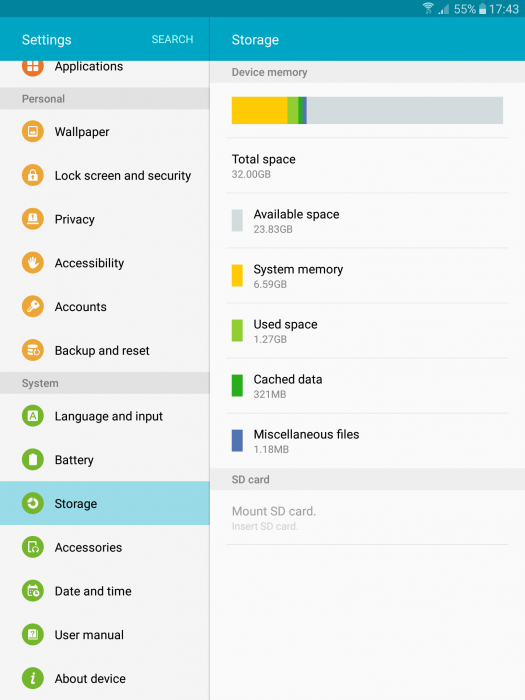
Again as is Samsung’s way they have bundled many an S app and their own app store, and perhaps having the full suite of Microsoft productive apps, the Australian app or the Kindle app pre-installed, for example, may annoy some users, and, in general, we at Ausdroid advocate for cleaner minimal pre-installed (or the ability to completely remove unwanted apps) apps on all devices. However, nothing that was preinstalled was particularly sinister or noxious.
Some preinstalled apps could be uninstalled, such as Facebook or Audible, whereas others such as the Microsoft Office suite could not be. This is unfortunately all too common in the Android ecosystem and a trend that doesn’t seem to be stopping. Now for me not being able to uninstall office wasn’t a big deal, but choice should always be in the user’s hands.
Accessories
We were also able to test out some of the Samsung accessories including a Samsung Bookcover and a Keyboard Cover. Both accessories attached to the covers with snap-in studs the pushing into two self-covering holes in the rear of the tablet, you should be able to see them the in shots above. I used the Book cover for the majority of my review and found both protective and useful whilst not being too bulky when holding the tablet. The snap-in mechanism made the Samsung branded accessories the perfect companion.
I didn’t use the keyboard cover as much, but in my time with it (in fact I am writing this wit it right now) I found it significantly improved the ‘productivity usefulness’ of the tablet. However, I found typing on it still required a significant thought and effort, as a keyboard it’s just too small for me. That said if I was needing to take a small device somewhere and wasn’t expecting to produce a ton of written content then I wold definitely consider taking the Tab S2 and it’s keyboard cover.
- Screen 9.7″ QXGA 2048 x 1536 (264 ppi) Super AMOLED display
- Octa-core 4 x 1.9 GHz and 4 x 1.3 GHz CPU
- 3 GB of RAM
- 32GB onboard storage (25.2GB user accessible) with microSD Card slot up to 128GB
- 8.0 MP f /1.9 rear camera with autofocus and a 2.1mp front-facing camera
- Wi-Fi 802.11 a/b/g/n/ac, dual band + MIMO with Wi-Fi direct and hotspot capabilities, Bluetooth 4.1, NFC, GPS with aGPS+GLONASS
- Android™ 5.02 Lollipop
- 5870 mAh battery
- 237.3 mm x 169 mm x 5.6 mm @ 389 grams
Samsung Galaxy Tab S2 9.7”:
I want to want a tablet, and being honest the Tab S2 made me want (and use) a tablet more. It has been a few years since I’ve updated my tablet, a Samsung Note 8, and let me say that the experience is much improved – unsurprising really, our phones have improved so why wouldn’t the overall tablet experience?
I often hear people say that the Android tablet ecosystem just isn’t mature, or ready, or very good, or as good as Apple’s. For me, that simply isn’t true, whether it’s for web browsing, eBaying, Google+ing, gaming or consuming digital content I find the Android tablet experience exactly what I want, and the Samsung Galaxy Tab S2 made that experience as good as it can be. Perhaps my experience is reflective of how narrowly I use a tablet, and the few apps I do use either adapt to the screen size or are written for tablets?
Samsung has put together a great all round package here, from the screen to the internals the Tab S2 line provides a smooth and reliable way to experience Android on a tablet. With two screen sizes with or without LTE support, there should be a tablet to meet your needs in the Tab S2 line. If I was to buy a new tablet today I am not sure what I would get between an 8” and 9.7”, having both sizes at home I see positive use cases for both sizes. As is the case with most of these things it comes down to personal choice, smaller portable device over a larger screen with more real estate.
The Android Tablet marketplace is certainly not as large as the phone market, that said unless you are in the market for a use specific tablet, eg Acers imminent ‘Predator’ gaming tablet or Google’s stock experience Nexus tablets, then you couldn’t go wrong considering a Samsung Galaxy Tab S2. As their current premium tablet, it leaves very little out of the overall package, and if you are already in the Samsung world with your phone you’ll find a familiar product awaits you on your next tablet.
The Tab S2 is available from a range of online and bricks and mortar stores starting at a RRP of $499 for the 8” WiFI only version up to $749 for the 9.7” LTE model.


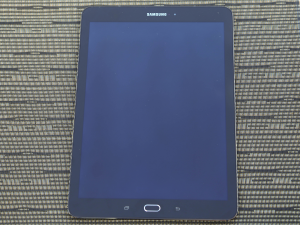
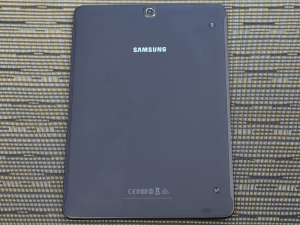

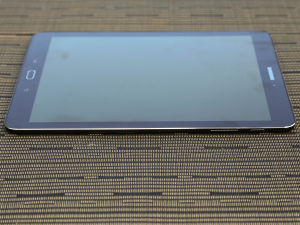






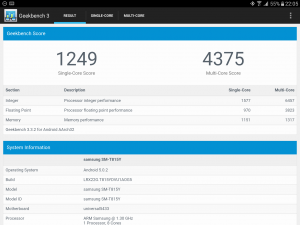
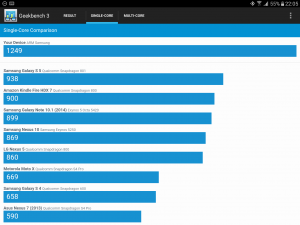
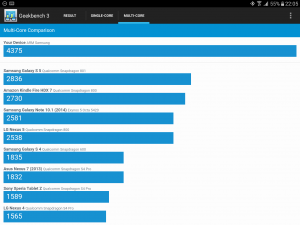


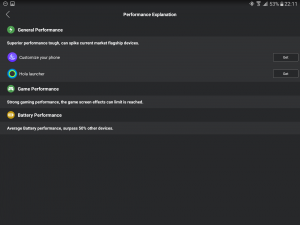
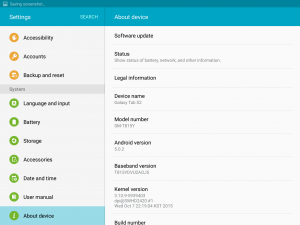

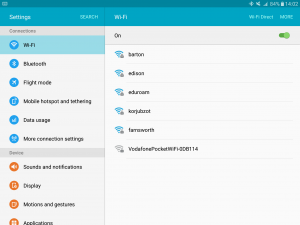

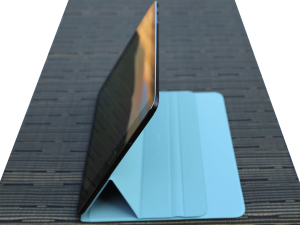

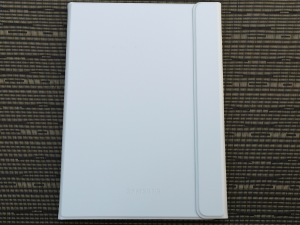
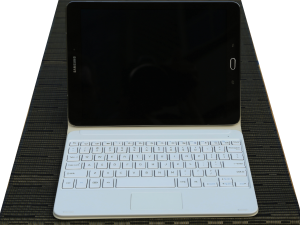




Wifey bought me the 8 inch version for my birthday. Really surprised at how fast it is!
I have to say I agree with Duncan re the iPad vs Android tablet but it’s mostly down to my usage case. I really only ever use a tablet for web browsing, video, and the occasional game, so I’m not really feeling the lack of tablet apps on Android being a problem. Also important to add I have both an iPad Air and a Nexus 7 (2013). If anything, at home I find myself reaching for the Nexus 7 more often as I find the size a lot more comfortable to use in bed or on the sofa. In the… Read more »
I still feel that Even we have good tablets but we still lack tablet app. Apps like facebook looks ugly when viewing on tablets. hope devs make better apps