We’re all data driven these days, making data security and access more and more important. Cloud storage is a viable option for many people, but for real data hoarders that gets expensive quickly. Leaving users with the option to get an external drive, or a NAS: Which is better and why?
A look at the differences
For those of us who are technically inclined, it’s easy to understand the differences, pros and cons of both. But not everyone has that understanding so we’ll take a look at the basics first.
An external hard drive is exactly as it sounds, a drive that is not physically installed in your laptop or desktop machine. A NAS or Network-attached storage is essentially a very small but reasonably powerful (for the needs at least) computer that is plugged into your network to offer that same external storage option, to all computers on your network and, providing the right software or VPN options are in place, allowing you access from anywhere in the world.
Both options immediately present some advantages such as being able to copy and backup data to a separate device for data safety and security. There are, of course, pros and cons to both.
External Hard Drives
While you can get some pretty big drives these days, external drives still have some fairly significant limitations in terms of space and data protection. Typically now, they’re often SSD making them safer (not infallible) from drive failure and pretty fast.
Probably the biggest problems are around data access and backup. What I mean by this is that if your data is critical to you there are several critical flaws in using an external drive. The first being there is a single point of failure with an external drive ie. If you lose or drop your drive, or you suffer a drive failure; your data is gone because there is no redundancy.
Data that isn’t backed up by best practice guidelines (3:2:1 – 3 copies, 2 separate medium types and 1 offsite) is vulnerable data.
The second is that your data is only available on a single drive, that needs to be plugged into the machine you’re using. So if you leave the drive at home when you need it, then you’re in a spot of bother.
From a data distribution perspective, storage on external drives is fine if you’re on the same PC or laptop most of the time. But it does make sharing data between people or, even your own machines clumsy and laborious which can also introduce risks such as version control problems if multiple people have copies.
That’s not to say that external drives are “wrong” or a bad solution by any means. Quite the opposite in fact, as a user of NAS for many years, I still make use of external drives regularly for the convenience of offloading data quickly, sharing data easily or transporting — avoiding the need to wait for the upload or download of large files — data easily.
Network Attached Storage
This is where it gets pretty funky for first time users because there’s so much about the use of a NAS you don’t immediately think about or realise. The reliability of access, scalability of storage and data security are just starting points.
There are so many brands and options available these days that the decision can become pretty overwhelming. But hopefully, with a bit of forethought, you’ll get past this quickly.
NAS options come in a variety of sizes and options from two drives to rack-mounted options with dozens of drives. Depending on your data storage needs and features you may want, you can make the decision on what you purchase.
Data redundancy is one of the key features of a NAS is the ability to mirror drives for data protection. This means that if one of the drives fails, all of your data is safe and you can continue to use your NAS. It’s important though, to replace the failed drive ASAP in case the functioning drive fails too.
Then we get into the data access realm where all devices on your network from laptops, to PCs, mobile devices and game consoles can access your data simultaneously from within your network. You’ve also got the capability on a NAS to access your data from outside your home network, in essence, you’ve created your own private cloud storage.
It’s not just devices that access data where a NAS can be useful, devices like security cameras can feed data to and store it on your NAS. This requires the camera and the NAS to be compatible with each other, generally, ONVIF compliance of the camera is all you need; but it’s worth checking your camera and NAS compliance.
This is all before starting to explore some of the other features and options that are available on many NAS devices. This includes the capability to:
- Provide automated backup for your desktop PC or laptop
- Become an automated backup solution for your photos
- Store and stream all of your personal media collection
- Become a private chat server
- Operate as your own email server
- Be an alternative to the likes of Google Keep, Evenote and OneNote
- Sync your Google Drive, Dropbox or other cloud storage locally
Then — I’m sure the picture is becoming clearer already — you can look at third-party install packages to turn your NAS into a web server, Plex Server, PiHole DNS server or just about any other service you can think of. They’re hugely functional and (particularly if you choose to install docker) only limited in what you can achieve by your imagination.
A NAS adds some brains, processing power and a huge amount of functionality to your storage. An external hard drive is exactly that, a drive…
Is one “better” than the other?
Provided you have the budget and some basic technical knowledge, then a NAS is generally going to be a better solution for many people. The data protection, scalability, broad connectivity and overall flexibility of your NAS for data access are overwhelmingly positive for the technology.
One of the biggest barriers to users investing in a NAS is cost. With cloud storage relatively cheap, it can appear to be prohibitive to invest in a self-storage solution. You need to purchase your NAS and the hard drives which can quickly add up to $800.00 for a relative entry-level solution with two 6TB drives. Even more, of course, if you’re purchasing a more feature-rich device and higher capacity drives. In contrast, a 6TB desktop external drive is typically under $250.00
The other reason some users still have and carry external drives is the speed of access. Your access to your data. If you’re within your premises, you’re golden but outside the building, you’re very much limited to the upload speed of your Internet. An external drive is only limited by the speed of the drive itself and connectivity (USB or Thunderbolt) to your desktop or laptop.
So to try and answer the question: Is one better than the other from a functionality perspective, yes, the NAS wins. External drives still have their place though, for anyone who works on the go, potentially without connectivity, an external drive still has a place in the market.
You’ll need to make an educated decision based on your budget, what you’re looking for from the drive and weigh up the risks vs rewards of the available options.



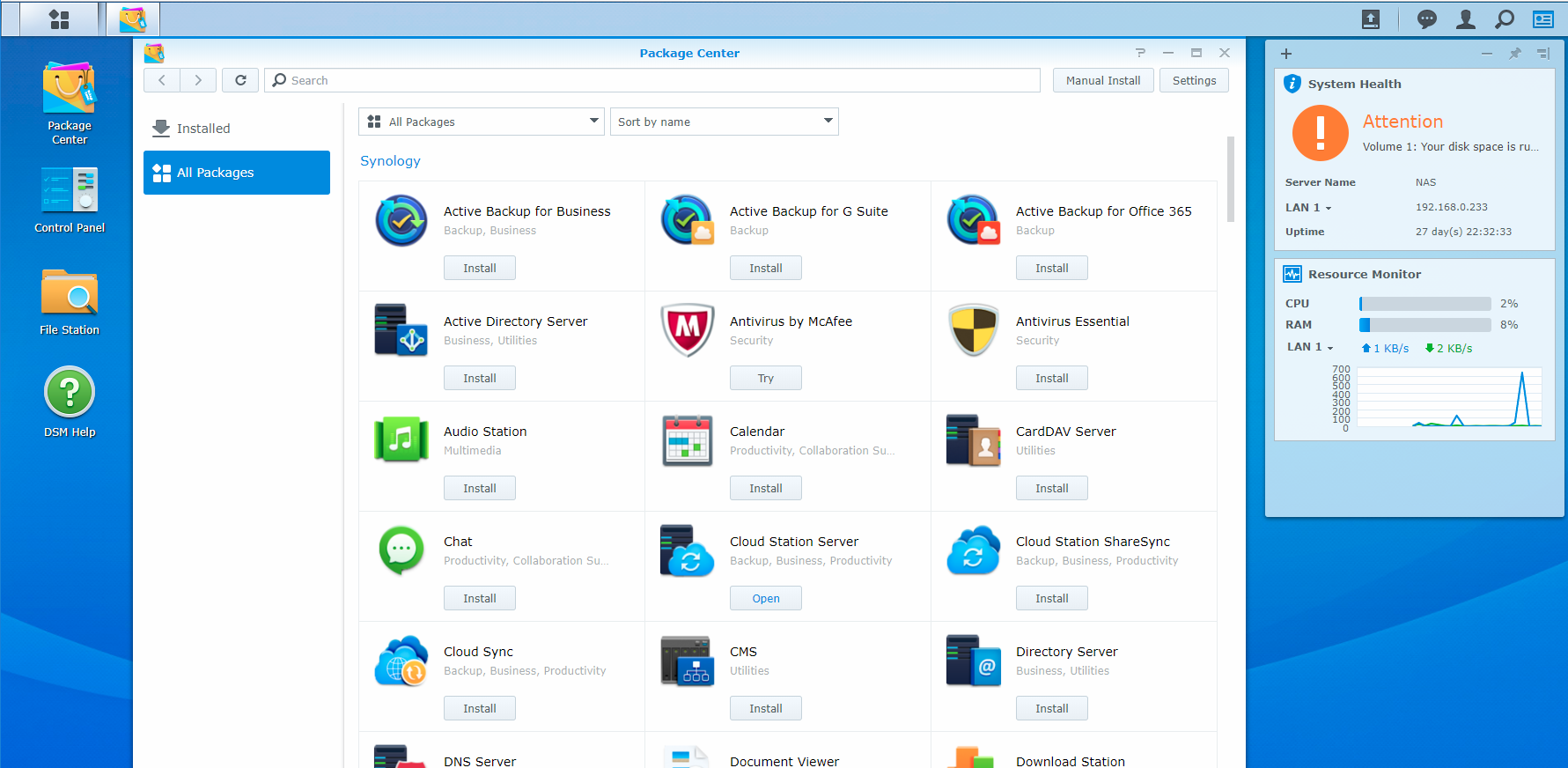





Some routers have a USB port and you can plug your external hard drive in the router and turn it into a network hard drive (similar to a NAS).
Phil, with how the lead photo for this article looks, when i saw it on the homepage, I was wondering what about Android 4.4 KitKat warranted reporting.