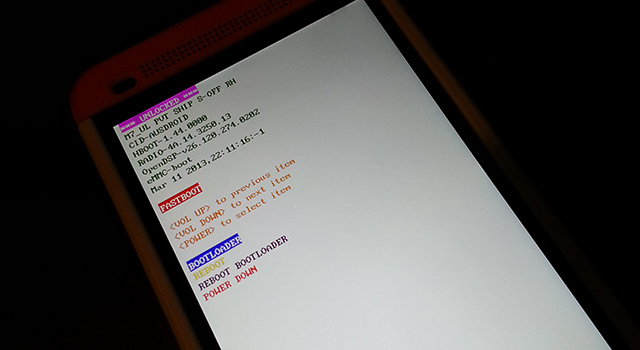
What you can see in the image above is an HTC One with an unlocked bootloader and S-OFF. How do you know we’ve achieved this? The CID also says Ausdroid. Look carefully. It’s there.
Why would you want S-OFF on your HTC One? Basically, it’s about freedom to modify your phone in a much more powerful way than just unlocking the bootloader. It allows you to flash unisgned code onto the kernel, boot and radio partitions from recovery.
It allows you to upgrade or downgrade radio and firmware updates as you see fit, instead of being restricted to only going forward. You can also change your CID, which means that (when they’re released) an upgrade for a handset variant other than yours can be flashed on your phone. It’s pretty handy.
These are just a couple of things that you can do with S-OFF on an HTC handset, including an HTC One.
If you’re keen on doing this, be warned: having S-OFF removes some of the protections that HTC have wisely put in place on consumer devices — it is possible to pretty much destroy your phone with S-OFF, whereas when it’s S-ON, there always remains a way to recover from anything you might do.
The instructions are in the source link, and as they’re pre-release, we’re not going to post them directly. Head over to XDA Developers for the process, and let us know how you go.



