
Ending months of speculation and leaks, Google finally announced the Nexus 5 last Friday, and this week a number of Ausdroid team members received their shiny new phones. With a choice of black or white phone available at launch for the first time for a Nexus device, we’ve also got a nice split of white and black devices to play with.
While we’ll bring you a full review of the device and Android 4.4 KitKat in the coming weeks, we thought it would be a good idea to bring you our initial thoughts after nearly a week using our phones.
Black or White, it’s what inside that counts
The most surprising thing we’ve found is that there’s a difference between the black and white back plates. The white is smoother and much more solid plastic and in fact feels not unlike the Moto X, while the black uses the same “soft touch” material we’ve seen Google use on the Nexus 7 and CR48 Chromebook over the past few years.
Regardless of colour choice, the phone feels great in the hand and sports the same great 5-inch 1080p display rocking its 445 PPI pixel density. Put up against a Galaxy S4, the screen could be accused of looking “washed out”, but that complaint’s been levelled against every Nexus device since the 2012 Nexus 7 (where it was, probably, a fair criticism). The screen seems accurate rather than washed out, and it seems the max brightness setting is quite strong.
As it’s not an AMOLED screen, colours don’t pop like they do on a Galaxy S4, although that tends to give an unnatural vibrance to the picture and makes for an unfair comparison. Google’s devices also don’t dynamically alter the characteristics of the display, either.
More concerning is the 2300 mAh battery that’s sealed inside the device. Nobody seems to have been terribly impressed by the Nexus 4’s battery life last year, and this only offers a slight bump. In theory, the new “fused location” service should take the bite out of apps using location services, but that’s only part of the picture. My Nexus 5’s battery life seems to have fluctuated pretty wildly over the course of the week, from only lasting a few hours with the screen on during the week to almost 5 hours of near-constant Ingress gameplay last night. Time will tell.
All of this completely ignores the speed demon inside. The Snapdragon 800 and the seemingly-standard 2 GB of RAM makes this one of the fastest Android devices around. It’s responsive and speedy and I haven’t been left waiting for anything while using the phone. It’ll be interesting to see how this performs over time – while Android devices tend to have a reputation for slowing down as they age, last year’s Nexus 4 still seems pretty snappy as well. Maybe Google’s finally nixed that annoyance.
The Insane Camera
Earlier this year, Google’s Vic Gundotra indicated that Google was committed to making Nexus phones “insanely great cameras”. Given that Google’s had some pretty lacklustre cameras in their Nexus devices to date, the comment set rumours in motion and they really haven’t stopped ever since. Has Google succeeded?
It feels like the result depends on who you talk to. The Nexus 5 is certainly capable of delivering great results in well-lit conditions, but that’s become table stakes these days – you don’t earn any points for taking a good picture in perfect conditions.
We’ve had mixed results amongst the team, but Geoff in particular seems to be enjoying it, finding the results sharp and accurate, even in low-light situations. He’s also enjoying the new HDR+ mode.
The downside? The camera’s not all that fast. It takes time to launch, and where the Galaxy Nexus and Nexus 4 before it had extremely quick (some would say too quick) cameras, the Nexus 5 seems to take its time focusing and likes to hunt around the frame. This might make it less suited for fast action photography but great for still shots like scenery and landscapes.
The default camera app also seems to be showing its age – while it offers things like scene presets and colour temperature configuration, it doesn’t allow you to overlay a grid on the screen to help you line up your photos, and the arc-style navigation (an evolution of the circular navigation of years past) feels particularly unintuitive and out of place.
Tasty KitKats
The general consensus among the team so far is that Android 4.4 doesn’t attempt to change something that’s not broken. Google hasn’t made major changes to the way Android works, but rather refined and evolved its UI and design language.
It also seems to have borrowed a little from some of its major OEMs.
HTC started using a narrow Roboto font on the One, and that font now seems to be in use in the KitKat launcher UI and system-wide “toast” messages. Google also seems to have ceded to Samsung’s use of a clockwork cog for Settings, although you’ll still find Android’s traditional “3 sliders” settings icon in use elsewhere. The translucent notification / soft keys bar also seems like a play borrowed directly from the OEM’s 2013 flagships. Now, if only Google would follow LG’s lead and allow users to configure their soft keys…
Another obvious visual change is the white theme used throughout the OS. The keyboard is now grey and white, while most icons in the notification bar are white. It’s neat & consistent, although it’s also lead to the removal of some information. The data transfer arrows no longer appear in the signal strength indicator, and you can now no longer see when you have a solid connection to Google’s servers. You can still see this information in the Quick Settings area, though this doesn’t seem nearly as useful. Hopefully something Google will address in a point release.
Another welcome change is that you now have a dedicated “Home” section in Settings to make selection of your default launcher simpler. Previously you’d have to find your launcher in the list and clear its defaults to trigger the app selector.
One thing I wish they’d adopted from HTC is their implementation of Android 4.2 and above’s Quick Settings. The feature first appeared on last year’s Nexus 4 and almost immediately started to attract criticism for its lack of configuration options, and it disappointingly remains virtually unchanged in KitKat.
Lastly, it’s disappointing that in this day and age there’s still no Australian English locale for a device that’s so obviously popular here…
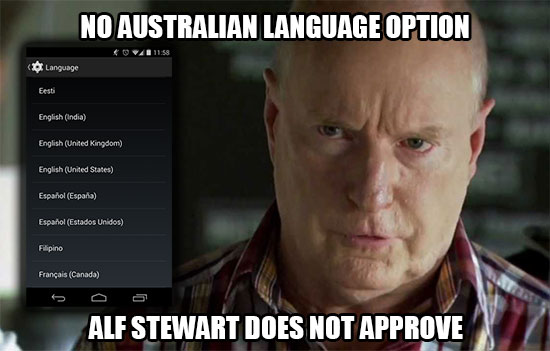
We’ve only scratched the surface of what the Nexus 5 and Android KitKat have to offer, and we’ll delve into the device and the OS in more detail our full reviews.
Do you also own a Nexus 5? Tell us what you like – or don’t like – about it in the comments!




So I’m considering upgrading from my tire Galaxy S2. I’ve narrowed it down to three phones G2, Z1 and N5. Can anyone give me a comparison of the N5 camera quality compared to the S2?
My girlfriend had the GS2 and I bought her the Nexus 5 as well as for myself :). She is amazed by the clarity and quality of the N5 camera vs the S2. The sensor and lenses are obviously a lot better even though the MP count is unchanged you get a lot more detail and clarity in pictures. Colours are accurate, and depth of field is improved. I had the GNex and I much prefer the Nexus 5 cam. The camera software is the big let down, I know from experience that the 4.0 ICS camera app was superfast,… Read more »
Just upgraded from an HTC Desire so I’m chuffed. My only criticism so far is that the battery level is surprisingly low by the end of the day (and I’m not doing much I would consider intensive). Time will tell. I look forward to the release of the wireless charging pad.
Jeez, your Desire did well to last that long. We’re you running a custom ROM?
For sure… Jellybean 4.3 (Evervolv Turba maintained by Nikez). Not 100% functional, but close enough, and reasonably stable.
Likes: Camera: It’s been refreshing to use after my s3 (I hated it’s camera). Really easy to use and take good shots. Battery: I was a little worried about the size but have had no issues so far. It may not stand up to the LG G2 on this front but I’m happy with it so far. Screen: it’s sharp! I love it. Dislikes: On/off button: it’s too high for a leftie. Speaker: it’s not great and reminds me of the galaxy nexus I had prior to the s3 Pull down draw: the setting icons are massive and there could… Read more »
Loving my N5.
Display is the best of any phone I’ve used (S4, One, Note 2, N4, etc.). Ultra zippy. I haven’t left the phone long enough to truly test battery but seems okay thus far. KitKat is awesome.
Anyway, camera seems up and down. With some KitKat editing you can help it out a lot. Here’s an image I took of my dog in medium level light. What’s medium level? Not bright, not dark.
Black 16gb. All my stuff is in the cloud, so I have no need for the 32. My N4 was 16, and I still had at least 9GB free space on it. For me, it’s just a standard upgrade, nothing special from the N4 to be honest. I was quite happy with the N4 and if the N5 weren’t coming out for another year, I think I’d still be quite happy to continue with the N4 for that period. I’m disappointed with the camera focus – this is what annoyed me on the N4 – just too slow to focus.… Read more »
How’s the speaker compared to Nexus 4? Same, better or worse?
You know what. Rants aside, this device is outstanding. For what we pay for it is astonishingly good. Just because it may not meet the universe’s expectations does not mean is underperforms in any way whatsoever. I am very happy. So is my wife who inherited my nexus 4 not long after dropping and destroying her One X.
Black, 32 gig.. I give it a 7 out of 10 so far. After having an AMOLED screen for the last two years I think I’ve been conditioned to expect vivid colours and deep blacks, I’m therefore not really wowed by the screen. I like the design, weight and snappy performance though.
So after months of waiting and painful speculation, I finally received my 32g black Nexus 5 and thought to my myself good grief I hope it lives up to the hype. Here my thoughts on the phone based on the time I have used it (approx 3 days): Design and Build – Simple, sleek and quite understated, its not an ugly phone but it won’t turn heads either. I like it but cant help think of Oppo Find 5 when I look at it. It feels more life proof compared to its predecessor the nexus 4 as you don’t have… Read more »
Can anyone comment on the speaker(s)? I’ve read that it’s pretty terrible.
For me personally the speakers are only marginally better then my old gnex which had terribly soft speakers. The quality of the speakers are just average but may main complaint is that the volume is still too low.Apparently google is aware of software problem that’s effecting the sound quality on some apps and is working on a fix.
Yeah I find that when you watch YouTube it seems to be a lot less loud than say Google Music. But it’s hit and miss all round. That was a big disappointment to me and I don’t understand how they can release 3 phones in a row that are all quiet.. it’s a PHONE. I realise that if I use that argument, the counter could be “Well it’s fine for phone calls” but it’s not fine when you don’t hear the thing ringing… That said I’m not going to ditch the device because of it, I stuck with my Galaxy… Read more »
Coming from the Galaxy S3, I’d say the speaker is at least as good. Weirdly, when playing music out loud, the sound only comes out of the left speaker. They must have found that stereo wasn’t working and that dual mono produced comb filtering effects, or something.
In any case, I’m happy with the speaker. I think people are really overreacting.
Had a few dead pixels in the lower right corner, have RMA’ed and am just waiting on FedEx to deliver the second unit (shipped the same day I called Google)
FYI the connection to Google (JB and below, blue vs grey status icons) still exisits, but now its in the quick settings shade. If you don’t have a solid connection to Google, the WiFi/Network indicator in the quick settings shade will be orange, but the status bar will remain grey.
Other than that, this phone is a great upgrade from the N4 in every way.
Yeah had two bright pixels, both blue. One right at the top in the notification bar and one on the navigation bar! Need to RMA mine still.
Only issues so far:
1) Power key feels really loose
2) Light Flow, can’t seem to get other colours such as sky blue, yellow (can get purple and dark blue)
3) Hate the new quick settings from the swipe down menu urhhh
4) Clear cache?
Love everything else though!!
Waiting on a screen protector and cases 🙁
save the screen protector, trust gorilla glass 3!
Well I got my Nexus on Wednesday, and I am overjoyed with it! I’ve been stuck with an iPhone 4 (32gb) for 3 years now, because I refused to buy a non-Nexus Android device, after Acer just decided to stop updating my Iconia last year. I saw the Nexus 4 launch, got excited, but lamented its 16gb capacity, as I have about 20gb+ of music on my phones, as well as photos and games. I bought a white 32gb one for my wife, and a black 32gb one for myself, and matching cases on eBay for just $6 🙂 The… Read more »
I’ll be doing the exact same upgrade from 3yr old iPhone 4 to Nexus 5.
Thank you for the heads up on iSyncr. I’ve been pondering what to do about music.
Love the N5 and find battery fine, but am having a major problem with the GPS. Mine might have a fault as others have reported good gps lock but mine is showing only weak GPS signals – and is much worse than my Nexus 10 for example. Could be some configuration or setting but I have hunted around – and it is currently on High Accuracy mode.
I think the battery life while just syncing and doing background services is very good. I sync multiple Google accounts and many other things, always at maximum frequency, and this doesn’t seem to hurt the battery any where near as much as the GNex. Having the screen on and a few other seemingly random activities will drain it quickly, however. Overall, for my particular usage pattern, it easily lasts the full day so I’m not worried. The other thing is that it also charges more quickly than the Galaxy Nexus. Squeezing in half-an-hour of charge time does a lot of… Read more »
One hate with the new launcher is no Play Store button in the app drawer. It was always two clicks away. Now I have to waste an icon on my home screen, or go looking a few pages into the drawer.
Especially an issue given the massive icons means you can only fit about three icons per home screen.
I have one in mine? I have both…
Yeah, the KitKat quick start guide thing says there should be a play icon in the ‘All Apps’ menu, but I also don’t have one.
Also, my vibration motor seems unusually loud/slightly loose…
That’s the problem – the quick-start guide (section 4) still describes the “widget’s tab” in the app drawer, and the Play Store button was on the tab-bar.
That’s the problem – the quick-start guide (section 4) still describes the “widget’s tab” in the app drawer, and the Play Store button was on the tab-bar.
Greg – Maybe take a look at Action Launcher. It was the first app I installed on my N5. Has a dedicated play store button and many other features.