Huawei’s concerted push into western markets continues, and the Mate 8 is the latest entrant into the Australian market which the Chinese brand is hoping will make waves. It’s certainly big enough to be used as a surfboard, so the waves are appropriate. In what seems to have become a bit of a trend, the Mate 8 is only just arriving here now in mid 2016, though the phone was announced late last year.
Better yet, the Australian launch event was a few weeks ago, but we had hands on the phone as early as January, when Jason picked one up at CES. It isn’t just the Mate 8 that’s made a slow trip to Australia; Huawei’s P9 is doing the same (albeit,a little quicker), following the launch event in London in April, a regional launch a couple of weeks ago in Bali, ahead of retail availability here.
It’d be great to see these phones in Australia a little closer after their initial launch, but I digress.
Mate 8 — What’s great?
The Mate 8’s signature feature, which you can hardly miss, is its gorgeous 6-inch screen, and it’s bigger than everything else on the market at the moment. While the screen is that large, the phone is deceptively not large, feeling no larger in the hand than Apple’s 6s Plus (which is only a 5.5″ display…). Huawei has achieved this by moving everything off the front of the phone; there are no physical buttons, and the fingerprint sensor placed on the front by others is on the back (as they did with the Nexus 6P).
[staticbox type=”static-right” image=”http://ausdroid.net/wp-content/uploads/2016/05/huawei-mate-8-fingerprint-finger.jpg” title=”Fingerprints”]
Having the fingerprint button on the back is a bit of a pain because you can’t readily wake the phone up while it’s sitting on a table; sure, you can tap the power button on the right, but if you’ve got a fingerprint set up, you can’t use it — you have to type in your PIN or password instead, or pick the phone up to use your fingerprint. In saying that I am torn between two worlds as I do like the fingerprint on the back as that is how i grab it reaching for it in my pocket so it is good to go as soon as I get it out of my pocket.
The fingerprint reader is really fast; it’s almost instant, wiping the floor with the competition. Indeed, if you use a fingerprint and unlock your phone regularly, you’ll save plenty of time with this phone over smartphones from Apple, Samsung, LG or HTC. Points to Huawei.
[/staticbox]
Some of the other features are equally worthy of mention. Huawei has opted for name-brand for the camera setup, with a Sony sensor at a whopping 16 megapixels doing the duty there; it’s a good sensor, supported by good camera software. It includes optical image stabilisation too, which is something Huawei left out of the flagship P9 but included in the mid-tier Mate 8. Curious choice.
We’ve taken some sample photos for you to pore over below, but in general, we find the photos can tend to be a little noisy compared to the higher end cameras on market (LG’s G5 and Samsung’s Galaxy S7 are quite a bit better, but equally, quite a bit more expensive), and the colours can — in some environments — be a little over saturated. As is the case in most phones these days daylight photos are great but the low light photos tend to suffer from increased graininess.
The camera is exactly what you should expect from a phone that retails for $899. It’s good, perhaps even very good, but it isn’t the best in the market. It shouldn’t be. There’s a price premium for that accolade. There is the now expected beauty mode in selfie mode for those who dislike their wrinkles and also, for the photography buffs, there is a professional mode that allows control over such things as ISO, shutter speed, EV, focus distance and white balance. It is interesting that Huawei have included these functions yet the camera does not support the camera2 API so use with manual camera apps is not possible. One thing I did like about the camera was the pause function it had, where if the camera was open for too long and no pictures being taken the viewfinder is put into hibernation and all you have to do is “touch the screen to activate the camera”. Very handy when at a kids party or, for example, at Movie World at the parade — unnecessary battery expenditure is avoided.
Mate 8 comes with a whale of a battery, too, and you’ll love it. I truly put my phones through hell, and if they can’t make it through a day, you’ll often find a fairly unfavourable assessment somewhere on Ausdroid. Countless phones I’ve looked at have been all-but-perfect, except for shithouse battery life. For example, Samsung’s Galaxy S6 was a decent phone, let down by woeful battery performance.
Inside the Mate 8 are 4,000 milliamp hours of power, and Huawei says that’s enough to last a full two days or more. Indeed, at Huawei’s little get-together in Sydney, two executives were sporting Mate 8s, and at 6pm that evening, after a full day of executive use™, both phones were well over 70% charged, and we’re assured neither had seen a charger since quite early in the morning.
Failing to believe this, I put the Mate 8 to the test, and was pleasantly surprised. Almost nineteen hours off charge, with streaming video on Netflix, doing some research and keeping abreast of social media, and lo and behold, more than 70% charge was still mine. On holidays, with no wifi and constant 4G use, including bluetooth streaming of music and constant pushing of notifications to Android Wear all day I was able to achieve over 7 hours of screen on time in a single charge.
Two days battery life is perhaps more than we need, but I’ll gladly take it; if you buy a Mate 8, you’ll be able to say goodbye to battery stress. I just wish other manufacturers could squeeze batteries and power saving efficiency like this into their devices too. The downside of all this is how Huawei achieve this phenomenal battery life of over 7-8 hours of screen on time — they kill all background apps after a short time.
Their task managing seems to kill so many apps that it stopped syncing emails within a short time of exiting the app and if you have an app that requires a constant process to run such as pie control then the notification need to be on permanently or the task manager will kill it. Of course you can turn this down by changing to performance mode which makes it seem like you are deliberately killing your battery — no, I’m using my phone how I should use it. I missed so many emails and notifications before I realised that the Mate 8 was doing this. Once on performance mode the phone was still able to easily last a full day which is enough. For some reason the Mate 8 kept killing the LastPass accessibility requirement for automatic input. This was extremely annoying — no matter how many times I turn it on it would turn itself off (I suspect the phone killed the LastPass service which in turn turned off the accessibility). Performance mode did not help this issue at all.
Huawei have done what many other manufacturers are also doing (now), including an SD card slot. The ability to increase your storage memory with a microSD card up to 256GB makes up for the fact it only comes in a 32GB variant here in Australia. Being a Nexus fanboy I have never been a huge fan of SD card slots but I can certainly see their appeal. Popping a 64GB card in there and not having to worry about storage running out, especially with such a media-centric device, was a godsend.
Huawei have never been great with updates to their devices the Mate 8 starts off well and is running Android 6.0 out of the box, although it is well hidden behind EMUI. Android 6.0 brought improved support for SD cards which is very handy for a device such as this, along with many other improvements to the whole Android experience.
Mate 8 — what’s not so great?
There are only a couple of things about the Mate 8 which annoy me, and might — in turn — annoy you.
[staticbox type=”static-left” image=”http://ausdroid.net/wp-content/uploads/2016/05/Huawei-Mate-8-14.jpg” title=”Huawei’s EMUI”]
We’ve talked about EMUI before, and without rehashing old ground, it still just isn’t very good. Much like Samsung’s early attempts at TouchWiz, we find that EMUI just doesn’t look very nice, doesn’t work very well, and leaves you wishing all the more for that close-to-stock Android experience.
EMUI on the Mate 8 is much like EMUI on everything else; instead of an app drawer, Huawei’s launcher gives you a flatter experience, with all your apps on a dashboard that you can scroll left and right, exactly like on iOS. You can organise your apps into folders, and add widgets, but if you’re one of those people (like me) who doesn’t like having to scroll around to find things, and dislikes clutter, then EMUI’s launcher will annoy you. I have said it before and I’ll say it again — Why do so many companies persist with such woefully inept launchers when there are so many better options out there?
Fortunately, it is easily replaced with a third party launcher from the Google Play Store, and this alleviates much of the impact. Some of the EMUI features are quite cool, such as quick access to handy apps straight from the lock screen such as a calculator or a flashlight. In my opinion Huawei need to perform a major overhaul of their user interface if they want to gain better traction against the top end of town, the Samsungs of the world.
[/staticbox]
All in all, I don’t like EMUI as much as I like what others are doing, but every manufacturer has their quirks in the software they use, and in this, Huawei is no different to the competitors; LG, too, eschewed the app drawer for a flatter iOS-esque layout, and they copped a bit of flack for that too. Samsung’s TouchWiz has long altered stock Android enough to annoy some users, but after a bit of development, it’s not so bad. We can only hope that EMUI continues along that same line of development towards not being so bad too.
EMUI has been on a number of Huawei devices now, and we’ve quite liked a number of them. The Media Pad M2 that Phil reviewed was well received, and despite my criticism here, the Mate 8 is a rather enjoyable phone to use as well. I didn’t find myself pining for my Nexus daily driver as I often do when reviewing phones. Possibly this is because the two phones, hardware-wise, are so similar. The Mate 8 is slightly wider and has a bigger display but that is about it.
Sound-wise, the external speakers let the phone down. I may have been spoilt by front-facing stereo speakers on the Nexus 6P but having the speakers down the bottom of the phone caused the sound to be muffled a lot of the time while using the phone for media consumption. It was a bit disappointing as the 6in display is ideal for media consumption (although a 2k display would have been nice but no doubt would have added to the price of the phone).
Compatibility with Android Auto was hit and miss. It worked at first (but only using the provided USB cable, not a generic one) but the display often dropped from whichever screen it was on back to the Android Auto home screen, Not a deal breaker but when combined with the occasional freeze it was frustrating when trying to use navigation.
An interesting inclusion by Huawei is the inclusion of the Nexus-like “Allow OEM Unlock” in the developer settings. Apparently an email to Huawei and they will then give you an unlock code. The developer scene for this phone, while not massive, does seem to have some traction over at XDA if that is your kink. I am unsure where Huawei sit on timeframes for releasing their kernel source but by law (GPLv2) they do need to release it and I gather by the multitude of ROMs on XDA it must be fully functional (not all manufacturers are as genuine with their source releases).
Mate 8 — how’s it rate?
The Mate 8 is easy to recommend; we’re a tech savvy society, and we love consuming media on the go. This phone makes watching movies on the go a breeze, and it’s been a great companion for my lunch breaks so I can watch some TV while enjoying a bite to eat.
The camera is more than capable, and with OIS, it captures some photos rather clearly that other phones would struggle with. The battery power is incredible, and when we thought Samsung’s Galaxy S7 Edge was amazing for really smashing through the working day barrier, the Mate 8 goes and doubles that, giving you a phone that works quite well, and does so for a solid two days of use.
| Huawei Mate 8 | Release date | November 2015 | Screen size | 6.0-inch | Screen technology | IPS NEO LED | Resolution | 1,920 x 1,080 | PPI | 368 | Rear camera | 16MP | Rear aperture | f/2.0 | Front camera | 8MP | Front aperture | f/2.4 | Chipset | Kirin 950 | Core config | 2.3 GHz x 4 + 1.8 GHz x 4 | Ram |
| Storage |
| MicroSD | Yes, up to 256GB | Battery | 4,000 mAh | Battery removable | — | Connector | MicroUSB | Headphone Port | Yes | Headphone Location | Top | Speaker Configuration | Bottom | WIFI standards | 802.11 a/b/g/n/ac | Bluetooth standards |
| NFC | Yes | Location |
| Android OS | Android 6.0 | Vendor skin | EMUI | Dimensions | 157.1 x 80.6 x 7.9 mm | Weight | 185g | Colours |
|
|---|
For $899, if you’re fond of larger displays, the Mate 8 is a no brainer. Even if you aren’t, the larger display fits comfortably into a phone that doesn’t look like a banana in your pocket, and for pretty much everything you do on a phone these days, the larger display makes it an enjoyable experience. In the end, software EMUI issues aside I would definitely give the phone a two thumbs up. If Huawei can bring something less, well, less EMUI to the table in the future I can definitely see them taking market share away from the big dogs on our shores.
If the upfront price is a bit much to swallow, you can have the Mate 8 on a Vodafone plan starting at just $55 a month. Further, if you wait a little while, you’ll likely find that retailers (JB HiFi and Harvey Norman are on board) will start discounting the phone in a month or two, making it an even better purchase later in the year.









































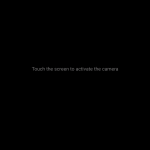


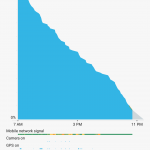


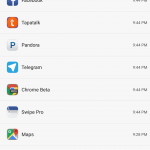
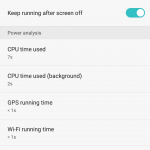

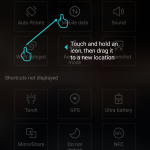
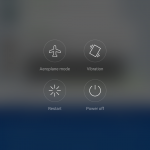



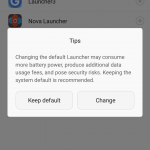
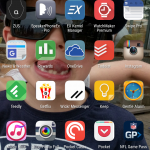
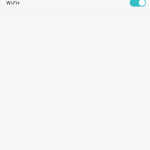





Thanks for this review – I might be inclined to have a closer look should the likes of JBHiFi start discounting it.
A PPI of below 400 is pretty unusual for ‘phones in this price bracket and 368 PPI is pretty low – any comments on the quality of the display?
i didn’t have any issues with the display at all. It’s not Nexus 6P great but it didnt jump out at me as being bad or disappointing. I consumed a lot of media on it and was happy with the quality. I’m assuming the price will now come down seeing as the P9 is such a good price.
Thanks for taking the trouble to reply – I’ll keep any eye on any price movements.
Hm, the P8 doesn’t seem to be appearing on JBHiFi’s website any longer.