My adventures with Optus 4G continue. Six weeks since signing up for the service, it’s well known that I’m a convert. I had been thoroughly disappointed with our options for internet connectivity in our relatively new apartment. Finally there’s something good happening.
In my last story, my only real gripe was the speed. As you may recall, I reported that during the day, speeds were pretty decent. However, in the evenings, it could tank. Performance was slower than a last-century ADSL1 connection.
After publishing that story, I was approached by the guys at Antenna Shop. They sell a variety of 4G (and other) antennas designed to help get the maximum performance out of 4G networks and devices. Granted, they’re not the only ones in this game. However, they approached me, and so we talked, and reached an agreement. They’d send me a couple of different external antennas to try, and I’d see just how fast I could get our Optus 4G wireless broadband to go.
I suppose you’d expect I’d say something like “the results were amazing!” .. and while they were really good, amazing they weren’t. As good as 4G can be, from Optus or any other carrier, there’s always going to be times of day when it performs less well, external antenna or not.
However. After experimenting with a couple of different options, I’ve found one that delivers the perfect mix of enhanced speed and minimal installation.
An external antenna can make a huge difference
Antenna Shop’s Starfish 4G antenna is a cool $79, and perfect for those who rent, it doesn’t require installation on a pole, an exterior wall, or anything really. It comes with a suction cup and you can just mount it on a window (which is exactly what we’ve done). This wasn’t the first antenna we tried, but was the best.
The results speak for themselves. Here’s three Speed Test results – with the antenna connected, then disconnected, and then plugged in again:
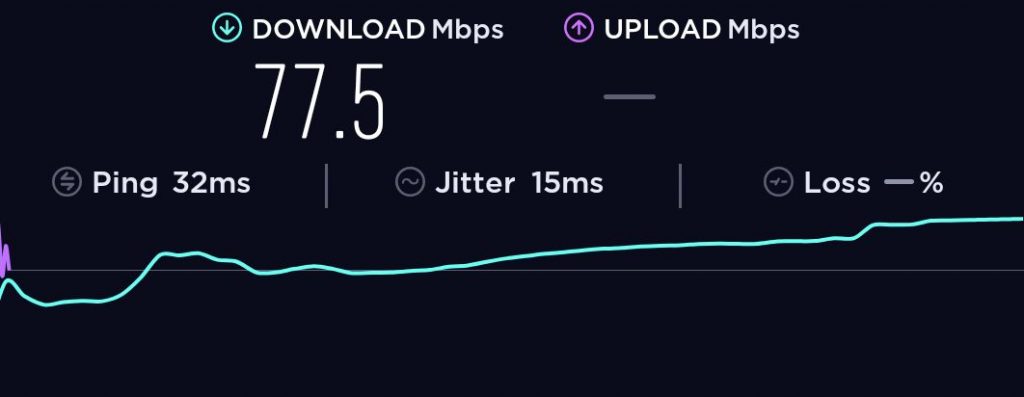
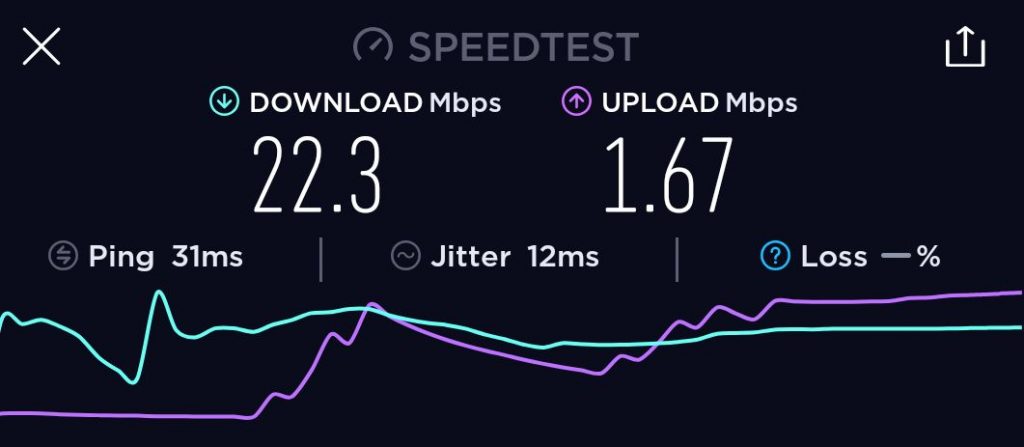
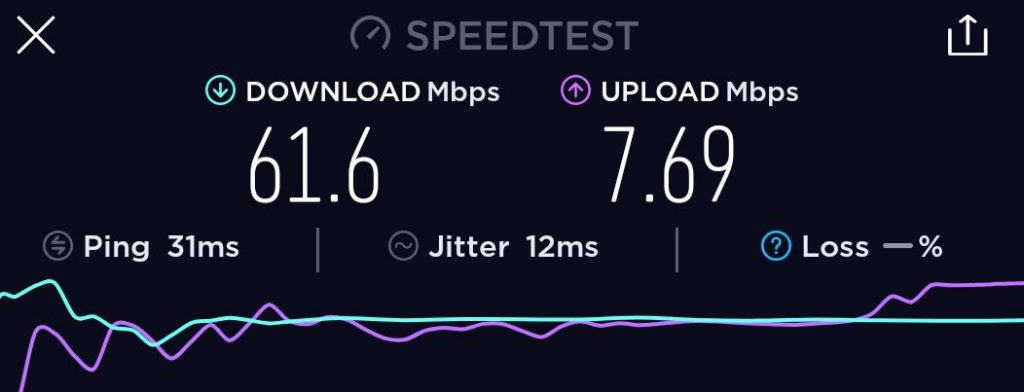
I continued these tests for a little while just to make sure I wasn’t seeing things, and the pattern continued. With all other variables held constant – I didn’t move the modem or change its orientation, the external antenna didn’t move, and nothing got between me and the tower – the speed reliably tripled in both directions with the external antenna attached.
The most remarkable bit?
These tests weren’t completed earlier in the day when speeds were generally faster. These tests were carried out about 6.30pm, and that’s when peak congestion usually starts to kick off. Previously, at this hour, the Optus 4G would struggle to reach 10mbps, and so while the 20mbps speeds without antenna were surprising, the 60-70mbps with the antenna were outrageous.

As you can see, this antenna isn’t huge. It’s no larger than the Optus-supplied 4G modem itself, and with a 2m cable, it means you can easily position this antenna away from your modem for optimum signal.
At $79, to effectively triple my internet speeds at home, this is seriously cool.
Oh, and the tripling of speeds is only during peak hours. Earlier in the day, I am regularly – as in every day – hitting speeds of 94mbps, repeatedly. Unplugging the antenna sees that drop significantly.
Will I see the same improvement if I go buy one?
Depending on where you are, and where your nearest tower is, your mileage may vary. Significantly.
However, if you’re experiencing speeds that aren’t quite matching your expectation, you should probably give on of these starfish antennas a go. At $79, it’s not a huge outlay, and if you can get your antenna to a point where it has better visibility to your nearest mobile tower than your modem would otherwise, there’s a good chance it’s going to help.
As a special offer for Ausdroid readers, Antenna Shop is offering 5% off site wide. This code reduces the cost to $75 with free shipping. Simply choose your antenna, use the code ‘ausdroid’ without the quotes, and enjoy the savings.
Are there other options, especially if my reception is really poor?
Yes, there are. Before experimenting with the starfish antenna (and ultimately settling on that as the best for meeting our needs), I tried a high-gain externally mountable antenna. This thing is a monster, with a 5m cable so that you can mount it on an exterior wall or up a pole for the best reception.

In our case, this antenna was probably overkill. At $199.95, it’s not cheap, either, but it’s designed for a particular purpose. This is a highly directional antenna, and it’s designed for maximising a weak signal. Fortunately for us, we’re probably a couple of hundred meters to our local tower – and we’ve got clear Line Of Site (LOS) too – so this kind of antenna isn’t really necessary for us.
Though we experienced the same speeds – 60 to 90 mbps averages – we were able to achieve these using the much smaller (and less intrusive) starfish antenna. If you’re at the edge of reception, or your signal just isn’t that strong, this high gain antenna will likely make a bit of a difference.
With a 5 metre cable, you can run this up a pole to absolutely max out your possible mobile reception. If you can’t improve your 4G broadband speeds with an antenna like this, you’re just not trying.
There’s also a slightly smaller one, with less gain, which you can get for just under $150, for those who aren’t in quite so poor a mobile reception area.
So, what’s the rub after all this?
It’s no secret. For me, Optus 4G wireless broadband is a godsend at home; for $80 a month, we’re finally seeing internet speeds befitting of 2019. This could last us until the NBN actually gets to our place. Potentially, if these speeds continue, I might not bother switching over to the NBN if it ever does get here. The portability of this service is something to consider.
However, what I will say is this – as good as the supplied modems are, the built in antennas work best if they’re near a window, high up, and have not too much interference between modem and mobile tower.
If, however, you live in the real world and can’t stick your modem 3 metres up a pole to get decent reception, an external antenna is an excellent idea, and can be an inexpensive way to significantly boost your wireless broadband speeds, as well as the stability of the connection.
If you’d like to try an Antenna Shop add-on for your wireless broadband, head to antennashop.com.au and use the discount code ‘ausdroid’ at checkout for 5% off.
Disclosure Statement
Ausdroid is experimenting with Antenna Shop antennas for the purpose of this review. We have not been paid to write the review by Optus, Antenna Shop or anyone else.





I live about 30 mins inland of Newcastle (in NSW) and have just switched to Optus Wireless from ADSL2+ (NBN fixed wireless is officially in my area but can’t get good enough signal at my house due to thick tree obstruction between me and the NBN FW tower). My Huawei B525 router shows 5 bars of signal but I’m only getting between 10-30 Mbps – I thought it would be higher. I think it might be because it’s using the 700Mhz B28 band (which I remember reading is a slow band for data with no carrier aggregation?). My closest Optus… Read more »
Hi Dan, The answer to your question is maybe as it always tends to be with mobile broadband. Most software in the modem tries to get the strongest signal. In some cases it will choose 3g over 4g, even though the speed on the poor 4g connection works better. Have you tried forcing to the other bands? I believe most 525’s allow you to do this. We offer money back if it doesn’t work as expected, because without going on site, it’s really hard to tell. Also to us there appears to be a bad batch of Huewei modems and… Read more »
Thanks for the reply! I tried to force the router to use the 2300 Mhz band but it just seems to stop working altogether when I do – I figured it was poor signal strength on that frequency. If I were to try an external antenna, which one would you recommend? I was tempted to try the WMM8G-10-SMA but I really know very little about this kind of thing and how to choose the correct antenna for my needs. Would I be correct in assuming my overall strategy for best data speeds would be to improve my signal on the… Read more »
Hi Dan,
The lower the frequency, the higher the penetration of objects. Modems are tuned to get the best signal they can (at a basic level).
Have you tried forcing one of the others? An external antenna will help you boost them all, but you may not get faster speeds. You are welcome to try it out and send it back if it doesn’t work.
Cheers
Went for the external antenna in a rural location. The extra data compared with satellite is awesome. However even with five bars on modem optus. Speeds from 3 to 11 Mbps only. Is it worth raising my antenna more or not. Upload speeds are 20 plus. Cheers David
Hi David,
This looks more like a congestion issue, because of the upload speeds. However tinkering with the antenna can make a difference. Height and angle. If you log into the modem on your phone and watch the signal as you move the antenna, this can make the difference.
Just give it a literal 60 seconds to see the change in signal, before moving again.
Cheers
Thanks for the write up. I’m using Optus 4G at the moment and for some reason the speed keeps slipping.
When I do a factory reset (not just a power cycle), I get speeds of 40mbps. Slowly each day, I lose a little bit and now after 3 days since the last reset, I am now down to 25mbps.
My signal strength isn’t great, but it is consistently at 2 bars out of 5 as indicated on my Huawei B525…
Hope this antenna helps. Just ordered one.
My NBN has always been fantastic but last school holidays, my household was all using various devices and I was the one really impacted by local evening congestion so I bought a Huawei B525 modem/router to use a prepaid 4G+ sim for wireless broadband at those times and it’s speed is consistent approx. 100Mbps. Problem solved
Hi Chris,
Did the exact thing as stated above.
Just wondering if you changed the settings in the MODEM menu to ‘EXTERNAL’ antenna?
As when I did this, speeds dropped to below 2mbps.
Or did you just leave as is with ‘AUTO’ ?
Hi Chris, we are thinking of changing to the above Optus, instead of oyr Tekstra Adsl, which works fine but ciata a fortune. So we get 4g in our house and Adsl is fast, ao would tge Optus 4g wireless work just as good and support 3-4 devices at once? Ie: Netflix, 2 ipads and a phone. Or 2 devices watching Netflix ?
Thank you
Hi Carrissa, I recommend caution. I’ve been running a 4g router in my house with 4 connected devices. I get between 40mbps and 100mbps regardless of peak or off-peak times. I have zero trouble streaming netflix + youtube + gaming at the same time. Despite my good experience, my advice if you are considering this, is to check how close the nearest 4g tower is. I’m currently only 150m from the nearest tower. My friend is 500m from his nearest tower and he could not even stream youtube on a single computer without it buffering until he connected an external… Read more »
Not only distance to the tower, but tower capacity, device you’re using to connect with etc. With OPTUS I am over 500m from the tower, but get over 100mbs, because everyone here is on Telstra, Which though closer because of capacity I get less.
If you can borrow a device or if not get a prepaid sim for your mobile on OPTUS (or the carrier you want). Then depending on the mobile you can get an idea of what you might be able to get.
I’m in the situation where my FttN NBN was unsatisfactory to me, max sync at 28/8 (declining monthly) and NBN’s line tech thinks “everything is fine” despite the same line syncing at 49/20 18 months ago. I dumped NBN this week after doing some testing with my Optus phone though peak hours. Using a Gumtree $20 Huawei E5186 (the Optus Home Wireless Broadband modem hacked to allow me to bridge it to my router thanks to this thread https://forums.whirlpool.net.au/forum-replies.cfm?t=2670005) with a similar internal antenna mounted in my concrete tiled roofspace, I am getting similar results to yours, around 60/5. But… Read more »
Hi Chris, Thanks for the information, I’d just purchased this service from Optus having been limited to an ADSL1 service. I’ve also ordered the antenna you suggested so I’ll see how I go. Current speeds are around 30Mbps up/20Mbps down. I think the biggest issue in staying on this plan (for me) will be the 500 GB cap once we get 4k streaming in our household of 5. Also one of the main issues was the lack of home security features on the router provided (the Huawei B525). However I have managed to at least enable the DNS settings which… Read more »
Hi Guys,
Team from Antennashop here. Happy to try and answer questions, and save Chris from the technicalities, as I’ve been around antennas for years and am still asking questions.
Hi there. I have an Optus 4G USB modem (E3372) that I’m getting terrible speed (10Mbps) with. Is there a certain signal strength that I should be getting to determine whether an external antenna will fix my speed? i.e. if i’m getting good signal but rubbish speed then an external antenna won’t fix it? Happy to post some signal stats when I get back from the long weekend.
Hi Josh,
It’s hard to tell how much of an improvement you’ll get. However the E3372 would only connect on OPTUS’ higher frequencies, so penetration of buildings etc is harder. Therefore in theory you should get an improvement by increasing the gain (antenna). There are always potential other factors that may be affecting your connection, (bandwidth to the local tower etc.).
Hi Antennashop Guys,
With the device in Chris’s article, how do the antenna and the router communicate – wirelessly, patch cable of ethernet?
Any reason my previous comment didn’t make it?
I’ll try again, did you mount your antenna internal or external to your house? Being 4G I imagine that mounting internal should be fine? Thanks.
Hi Dave,
Chris had it mounted on a window, with the included suction cup.
Thanks! On the inside of the window is fine and offers similar results to mounting external?
Ultimately depends on your circumstances.
So the directional antenna, outside pointed to the tower that’s performing best in your area is going to give the “ultimate”. But the inside the window with the starfish might be very similar or close enough for the price difference (or other circumstances, such as can’t mount them etc).
External mounting is usually the best, because you minimise potential interferers. Thick Walls, reflective windows, steel frame house, Tin Roof can all bounce/reduce signal.
Thanks AS, will see how mine goes when delivered, otherwise will try your antenna!
Good stuff Chris, thanks for this write-up. Like Wayne I was suggested your original article by Google after researching 4G options and finding Vivid etc with the 12mbps speed cap, and signed up to Optus the next day and saved my sanity 😀 I get ~40-50mbps consistently which is mind blowing compared to the 2-3 from ADSL… although the speed through the apartment from room to room varies a lot, to the point where some rooms can’t connect to the modem all. Would be keen to see if there are indoor wifi signal boosting options that work well with this… Read more »
Hi Danny,
To boost WiFi (on any router) your best experience is going to come from something like the ORBI or Google home etc. The dedicated Mesh devices. Stay away from the repeaters if you can. They can increase coverage, but reduce bandwidth.
Hi Danny. Not sure if you will even see this two months later, but did you find a solution? I have a similar issue.
Hi Chris, Really good article (and the previous one). I found the article thanks to Google recommending it after I’d be googling antenna options. I signed up to Optus 4G now that there is finally some decent data allowances. Standard story, no NBN, and super slow ADSL. I’d seen the starfish antennas. My question for you would be to ask if you can provide a bit more detail about placement of the antenna vs placement of the modem in your apartment. Is the antenna attached to a window inside or outside, or is it just sitting nearby. I get about… Read more »
Hi Wayne Thanks for telling us how you came across the story, that’s actually quite helpful! So, our place is a two level apartment. We had four bars or so on the entry level and it hovered between 4 and 5 on the upper level. What we did was take the modem upstairs and it sits on the floor behind my son’s chest of drawers. The starfish runs up the wall and onto the window and it’s mounted ultimately about 1.8m up the window. With this placement, we get a serious 5 bars constantly, but more importantly, the SNR is… Read more »
This plan has been a revelation for us. We are rural (8km from tower) with only Satellite NBN on offer and have been using Optus Mobile Broadband for over a year. Now, with the higher data allowances, we feel like we have joined the 21st century and we get decent speeds (25-35Mbps down, 10-20 up). The only limitation is that our tower only has a single band at 700MHz.
Hi Linda, so the new Optus Wireless Broadband plan does not limit the speed to 5Mbps when using 700Mhz, like the old plans did?
These plans are NOT speed limited like the discontinued Home Wireless Broadband plans. It’s a best-effort system where speed is controlled by congestion, available frequencies etc.
Well done Chris those are good speeds. I wish I could say the same. I would say use opensignal on your phone, with your Sim in it, to get an idea of the direction of your nearest cell tower. Then you know where to put the antenna at. I have currently 12MBs down 15Mbps up. However, I’m over Km away.
I’ve cancelled my TPG ADSL2+ and will be signing up next month. Question on the Antenna, did you mount this on a window inside or outside the house? Assuming with 4G you can mount inside the house and get these results?
Good article, thanks Chris. I recently made the move to Optus 4G at home. Got sick of my hopeless ADSL and NBN not being available. Was rolled out in my area 2.5 years ago but I am one of 5 houses at the end of our street that are too far from the node. They keep telling me every 6 months they will install a micro node in the next 6 months to fix it but it never happens. Final straw was the letter from Telstra telling me they would disconnect me end of Jan and needed to move to… Read more »
Great story Kieran, thanks for sharing with us! The drops are frustrating .. but as much as they’re noticeable on a speed test, I’ve never really noticed serious degradation of actual usability of the connection. There are rare times when a webpage mightn’t load, but then a quick refresh and off it goes. We had far more frequent problems with Vividwireless, and with using mobile hotspots before that.
Chris
Nice article. We got the Optus modem about a month ago and we’re getting peak speeds of 155/8Mbps and evening speeds of about 70/6Mbps (tower is LoS and 500m away). We’re sold on this and will be unlikely to get NBN.
Also, we have the Arlo Pro 2 camera setup and the latency has come down to about 2 seconds since installing this.
We would recommend the 4G broadband to anyone, so long as they live far away and will not be competing with us for bandwidth.
Christ those are some impressive speeds Mac, I’m jealous! We usually top out at about 90mbps, I’ve not seen it go faster.
That said, 90 is fine by me!
Yeah the speeds ok but isn’t those latency times just outlandish frankly? You are connecting to a local server unless you deliberately picked a further away one on speed test where on adsl you’d get probs 8ms connection but you’re getting 30+. That’s what really grates me about 4- on top of the constant tower outages. But I too am stuck with it for now . You’ll see.
Reality is the difference between 8ms and 30ms for most intents and purposes is nothing. For gaming, sure, having faster ping times matters, but for everything else, it really doesn’t. When 5G comes around, expect those ping times to drop to fixed-line speeds of 8-10ms.
Hi Chris, great write up. I have been Optus wireless boardbrand for 2 years, the most I ever got was around 8mbps, now sitting at 6.5mbps. You article woke me up, 5am while I was trying to fall at sleep….. I have a couple of questions, 1. Michael said something about Wireless broadband unrestricted, how do I get that? I know mind is limited. 2. Would you suggest to go with the starfish or the big Diddy for me?
I mean anything higher I would be pop champagne……
Ric
Hi Ricky, so the unrestricted.. it’s only Optus’ new wireless broadband plans that get access to the full speed of the Optus 4G network. The older plans – like Vividwireless – are capped at 12mbps so even if you’re directly next to a tower with no other users, you’ll still max out at 12. To get faster speed you’ll need to change plans and probably modem. The good news is if your old plan is out of contract you can probably upgrade at no real cost. As for which antenna, if you’re not on one of the full speed Optus… Read more »
Would this work to get better NBN reception? We are on NBN with the main green box thing on right outside our front gate so quite close yet it cuts out continuously. Optus tell me there is no issue and dismiss any complaints. Would this help at all? Thanks
Hi Nina,
Unfortunately no good for Wireless NBN. They’re custom antennas made by Netcomm.
You know if you guys are using ookla or Optus speed tester as the speed you are getting this tester is totally biased in optus’s favour you are probably only getting in
reality closer to 40mbps speed have you even realised that
Thanks Ian, I used Ookla’s speed tester to produce the imagery shown in the story. However I also downloaded a Linux ISO image and it sat at a constant 10mb per second, which is about 80mbps. No bias there my friend.
I’m at Reside, very poor OPTUS Connectivity, Relates not much better. If I ask each provider they say go to another. …
Would this antenna help? I believe I would need to try before I buy. I had to buy a boaster to get digital radio and it still not always great.
I’m at Reside, very poor OPTUS Connectivity, Relates not much better. If I ask each provider they say go to another. …
Would this antenna help? I believe I would need to try before I buy. I had to buy a boaster to get digital radio and it still not always great.
Hi Chris, I was hoping you could clear something up for me. I read in the comments section of one of your previous Optus 4g articles starting the modem doesn’t get a public IP address or something like that meaning you may not be able to view any IP cameras outside of your home network. Could you confirm if you know the answer?
That’s true, Optus doesn’t give public IP to wireless broadband customers. Depends on your IP cameras. We’ve got Arlo and they work great over our Optus connection. They use a cloud server to get around the NAT issue. I believe other cameras can do this but not all.
Hi Chris enjoy your articles very much.
Just a question for?
So you know if this antenna would help to obtain a better Smart Television reception?
These antennas definitely aren’t designed for TV; TV uses different frequencies etc. You can definitely GET antennas that will improve your TV’s reception, and Antenna Shop can probably help you. I just don’t know much about TV antennas.
Hey Chris, thank you for the constant Optus 4G related articles! I’ve been in the same NBN situation as you and have been using 4G as an alternative. I signed up for the Optus plan on your recommendation and have been getting around 25mbs down which was a great improvement already. Just bought the antenna, hoping to see a similar improvement to you! Thanks for the great work, keep it up!
I’m looking forward to seeing how you go with this!
Can you plug antenna into phone directly via connection to gain signal?
Do they have an antenna with this option?
Honestly I’m not sure if they have antennas designed for this, but virtually all modern smartphones lack the external antenna jack that would be required. It’s been many, many years since I’ve seen one on a mobile. USB 4G dongles still have them, but you’d need a converter to take them up to the right plug size.
Thanks for the continued updates and the antenna tip. I signed up to this service after you first wrote about it and have had mainly solid speeds around the 25-30mb/sec but lately that’s been dropping off for some reason. Will try the antenna and hopefully get a speed boost
I’d be amazed if you don’t find improvement. Good luck!
Chris, Thanks for your constant OPTUS updates. I to, was in the internet “doldrums” until I signed up with OPTUS home wireless broadband (fixed at 12 Mbps download) some time ago, which worked well. I have now converted to Wireless broadband unrestricted and am amazed. I was issued with a OPTUS (Netgear) hotspot and have added a Netgear Smart Cradle which boosts the signal around the house. It took a few days to work out the best location, but all has now settled and I’m happy. Currently getting* downloads of 50-70 Mbps with occasional drops to 20 or so. For… Read more »
Hi Michael, that’s basically been my experience too. Suffered through Vividwireless’ slow speeds, saw this deal and boom, had to upgrade. Likewise, we now see fairly stable speeds at 50mbps or higher… and that’s perfectly good!