After finding that testing was essentially complete for carriers in Australia, it appears Samsung has begun rolling out the Android Pie update for Galaxy S9/S9+ and Note 9 handsets in Australia.
The update is heading out to both retail and carrier branded handsets from Telstra, Optus and Vodafone updating the handsets to Android 9 (Pie), including Samsung’s new OneUI. The update includes the January 1st Android Security update, and weighs in at over 1.6GB for the Note 9 update, and over 1.7GB for the Galaxy S9 update.
If you don’t already have a notification from Auto Updates, you can manually check for updates on your Galaxy S9, S9+ or Note 9 by opening up the Settings menu and scrolling down to Software Update and then tapping ‘Download updates manually’.
The update release notes for the Note 9 include all the juicy details on what you can expect from the update:
Upgraded One UI for Android Pie
One UI brings you Android Pie, with exciting new features and a whole new look and feel based on feedback from users in Samsung and Google.
We recommend that you back up your important data to keep it safe before the upgrade.
Some apps, including Calculator, Samsung Internet, Samsung Health, Samsung Notes, Samsung Members, and Samsung Pay, need to be updated individually after you update your OS.
Here’s what’s new.
One UI
– Content, settings, and other information have been reorganized to keep you focused on the task at hand.
– Interactive elements have been moved to the bottom of the screen so they’re always within reach.
– New designs and features such as Night mode help keep your eyes comfortable.
Notifications
– You can reply to messages directly in the notification panel.
– Image thumbnails are included in message notifications.
– In an app’s notification settings, tap the switch once to turn on or off all the notifications in a category.
Samsung Keyboard
– New Unicode 11.0 emojis are available.
– New adaptive theme changes your keyboard look based on the colors of the surrounding app.
– Floating keyboard is available in all apps and has new size and transparency settings.
– You can set a custom touch and hold delay.
Device care (formerly Device maintenance)
– Performance modes are streamlined and integrated into power saving modes.
– The Edge panel for device maintenance is discontinued.
Always On Display
– New clock styles have been added, including the option to show a calendar with your schedule.
– Charging information has been added to let you know how much time is remaining until fully charged.
– You can show Always On Display whenever the screen is off, or you can set it to show for 30 seconds when you tap the screen.
Settings
– Menus have been reorganized to make settings easier to find.
Samsung DeX
– Continue using your phone while DeX is being displayed on a monitor or TV.
– Use Samsung DeX with supported HDMI adapters. No need for a DeX Station.
Bixby
– Bixby is all new, with a range of improvements and new features.
– Swipe left from the main Bixby screen to explore the latest features and supported apps.
– You can control the Bixby key in settings to decide what happens when you press or double press.
Phone
– You can now sort your call history by incoming and outgoing calls.
– Your call history can include up to 2000 entries (increased from 500 entries).
Contacts
– The new drawer menu makes it easier to manage contacts from various accounts.
Camera
– The new Scene optimizer automatically enhances the camera’s color settings to fit the scene.
Gallery
– Photo Editor Pro’s editing tools have been added to Gallery, so you can make all your edits and touchups without leaving the app.
My Files
– The new storage analysis tool has been added to help you monitor your storage usage and save space.
– You can now show or hide items on the My Files Home screen.
Samsung Health
– Your daily step count will be shown in the notification panel. To hide it, press and hold the notification, then turn off Current steps.
Other improvements and changes
– Turn on the screen automatically whenever you pick up your phone using the Lift to wake feature.
– Access Kids Home on the quick panel.
– Call stickers has been discontinued.
– HEIF images are now supported.


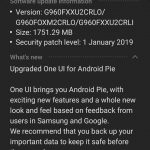
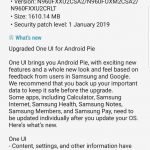



This is the grossest update – the phone looks like a toddler’s toy phone now with the oversized, overly simplified graphics and bright colours, the new icons and layout is awkward and clunky and in-your-face. The needless layout changes like moving the modes and buttons on the camera are pointless and do nothing to improve functionality – they only serve to aggravate long time users by making everyone relearn to use their phones for no reason. The old style had a lot more class and maturity about it.
My S9 has slowed down almost by 30% after upgrade. It’s really annoying.
After the upgrade, I lost sound for videos and voice calls when not using a earpiece. The dual sim information was also ‘inverted’ which display incorrect set-up information. Hope a patch file can be released as soon as possible.
I have updated an s9 to pie and was expecting to have an option of a pixel style “pill” + gesture style nav but no pill. is there an option to turn it on or have samsung decided not to include that ?
I don’t like the update. I want my old icons and systems back, it looks like a toy. And apps don’t download in the play store they just get into the 90 percent then stall.
Has anyone got an s9 and digital wellbeing? Or slices? I can’t find these after updating.
Hi Lia, slices are really limited at the moment like say with the ‘Lyft’ app when youre ordering a ride. Google hasn’t really done much with it yet but hopefully will expand which apps can include them.
Digital Wellbeing is still also a Pixel and Android One exclusive for now but hopefully will expand to more devices soon.
I got sick of waiting and bought a Pixel 3 😉
I don’t like it, I want the old one back. It’s to simple for an android. Trying to be more like a iPhone. It’s a no for me.
I’m with you. Not a fan of the update. If I wanted to use IOS i would have an iPhone
Telstra has the update available. I did a manual check and it was there. No notification
Yay even I just got an update on my Note 9. Will share my experience very soon.
I have the update available on my Optus S9+ 256gb. I will NEVER update to it. Breaks call recording and other than a new look I already can do on my own, there’s no point. Shitty upate.
I have an unlocked note 9. Any idea when or if I will get the update? Nothing yet..
Came through on our unlocked model today. Likely staggered update, keep trying
Woo hoo! Have been waiting for this!
Never mind, reboot fixed it
Anyone able to access call settings anymore? Seemd to be disabled on my Pie Note 9.
Loving the new update so far in particular the new gestures. Very easy to use yet so simple.
I’m REALLY hanging out to be able to sign up for the beta programme on my S8+
Got the update earlier today on my Optus Note 9! Updated easy and the new look is fantastic!
Got the update, looks great so far. Took a bit longer to update than normal updates. Like emails and messages so far
Oof! Yes! Downloading on my S9+ as we speak.
just checked on my Telstra 512GB note 9 and the update is there
Going to update once i am on wifi