Coming home from work, I was surprised to turn on my Vodafone TV streaming device to see that something had changed and looked quite different from the night before.
Lo and behold, my Vodafone TV had received a software update, and a major one at that.
Vodafone’s Android TV device launched with Android 7 some time ago, and it has always been a great little device – the right price, the right features and all in a tiny little set-top unit. With this major update to Android 9 Pie, Vodafone TV has caught up to the modern design – and the change is quite obvious!
It’s not just a software update for the Vodafone TV, though. There’s also a firmware update for the Vodafone TV remote which only takes a matter of a minute or two (though the update warns it could be a little slower depending on your internet connection speed).
I liked the Vodafone TV when it launched, but over the last couple of years, I was worried it mightn’t ever see a major update, making it less useful over time. Fortunately, my prayers have been answered finally!
If you own a Vodafone TV streaming device and are yet to see an update appear, you might want to go to Settings > About > System Update to see if the update is pending for your device.
Also, if you have been thinking about getting an Android powered TV streaming device, Vodafone still offer the Vodafone TV box for $72 outright and it does seem quite a bargain really.

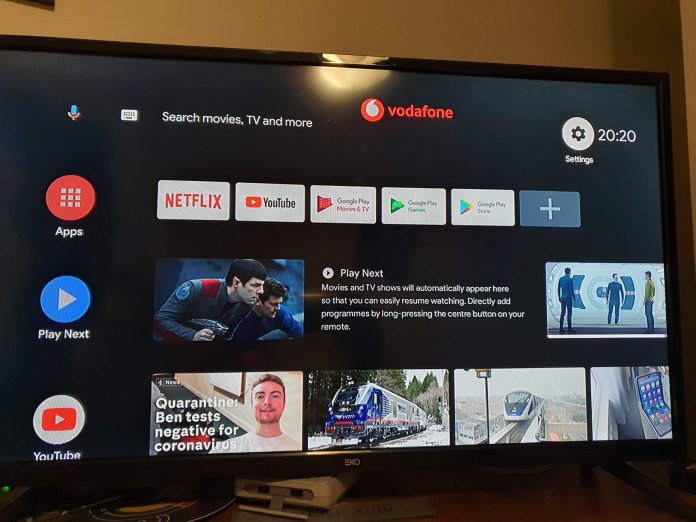






Anyone has problem with live channels app? Mine would black screen on channel 9 every now and then randomly. Not happy at all. Tried factory reset 3 times and updated live channels to the latest v1.23 but still doing it…
Yep mine totally buggered too. Have to keep restarting
Yep, totally screwed ours. No volume on the remote and can’t connect via the Android TV app. And lots of basic functionality has gone. Really dumb move.
Warning to buyers: Vodafone has no contactable phone support for this device. They seem to have a two bullet point list for their general support staff:
* factory reset/wipe
* Bring to store, who will send it for “analysis”.
Support wasn’t aware of any firmware fixes currently planned.
Since the update all apps display a really hot, oversaturated red. Directly comparing Stan on the hisense vs stan on the vodafone tv feeding the hisense, it’s a stark difference on the menus and watching shows. I’ve tried changing colour modes on the vtv, auto res/color vs locked, nothing has gotten rid of it.
* Volume control no longer works in any app.
* Audio sync is absolute trash now, constantly out of sync.
* Can’t close apps anymore by holding home button, yet to figure out how to close apps that are open.
* Google assistant straight up doesn’t work half the time and crashes.
* Major framerate issues watching anything streamed.
Gone from 10/10 product to a 1/10. May as well use a chromecast. Avoid at all costs.
The update killed the use of USB hard drive. I can’t see any improvements only Vandalism. Did they test this.
Android TV remote is no longer working: the device shows up on the client but doesn’t connect, same issue with the “sure” remote app
I visited my in laws to find their Vodafone tv had been updated, the language had changed to Korean *and* the language could not be changed. Did a factory reset and language was back to English. Reinstalled a few apps and back running again. New version seems nice
No support anymore via the USB for NTFS formatted drives. What a pain!
Has anyone had issues watching Live TV after upgrading the remote? I can no longer select a Live TV streaming channel.
If you’re having issues regarding the update and features or apps not working, it might be worth contacting Vodafone directly.
Just got the Android TV setup. Checked for an update. And behold Android P was being downloaded. However it cannot install it. It says
RESTART & INSTALL – Update cannot be installed at the moment, please try again later.
Any ideas? I’ve tried restarting the box but no luck. Hmmmmm
If you’re having issues installing, it might be worth contacting Vodafone directly.
Said that to me for a day and then just updated itself
Just sideload Kayo and Prime through Aptoide. I was having a few issues with them before the update, especially Prime, which wouldn’t play video smoothly. Both work perfectly since the update.
My update says “cannot update now, yet again later”. My other vodtv boxes have successfully updated.
Also, Disney+ doesn’t show up. I have it on my other 2 boxes too
If you’re having issues installing, it might be worth contacting Vodafone directly.
Does it turn on and turn off the tv as well with the remote power switch?
Well ours does.
Looks like the same layout as my TCL Android TV 🙂
I too saw the update and applied straight away only for the update to brick my Vodafone tv. Turning the machine off and on and pressing the reset button did nothing. Just a blank screen.
I’ll return my box to vodafone and get another. Good that they come with a 2 year warranty.
Mine too. You get a quarter screen of ‘static’ then just a blank screen when you turn it off and on again. If you unplug and restart you get a Vodafone logo, then back to the quarter screen of ‘static’.
I think people should avoid doing this update till the bricking and problems have been sorted out – this is a mess. And the warranty term doesn’t matter, this is their responsibility.
Mine too is doing the same Static thing when running through my Denon receiver, plugged directly in to the TV it seems to be ok so something to do with HDMI. rather annoying, it was working perfectly fine
Mine is plugged into the TV. Still get the same thing.
Give me back a working box without this disastrous ‘up’date.
Just gone to the local shop, and after some haggling because I never got a receipt apparently, they exchanged the bricked box for a new one.
Now I just need to stop it being able to update so I can stay on a working version. Anyone know how to block?
One of my Vodafone tv boxes updated today. Unfortunately it now displays everything in a Chinese character like language.
After a bit of hit an miss I found the language area in settings, but changing it back to English does nothing.
Does anyone have any ideas on how to fix this?
I’ve updated all three of my VF TV boxes to Android 9. So far, they’re flawless and can’t fault them.
I mainly use Plex, Netflix, Stan and Prime TV. They all work fine.
Now, after the update, VF TV is the best value Android TV device on the market. Nothing comes close to it at this price point. The only better device is Nvidia Shield but it is costs 3X as much!
I had issues with my update.
Turned my Vodafone TV on and everything was in Japanese. Had to use Google translate to navigate the menu and go to settings to change the language to English, only to find it went back to Japanese. It just refused to go to English.
Only option was to factory reset and reinstall all the apps. What a pain. It was rather unusual.
I’ll be interested to see how this changes performance. This has me a bit relieved. I was beginning to think the end was near for the little box that could. Hope this peps it up.
you have alot of issues after the update
the facebook app doesnt play anything anymore
you cant anymore close apps in the background like the nvidia shield
still no kayo sports , no prime video app
Who watches Facebook anyway ?
I have both. Just side load them though Picard on Amazon doesn’t play smoothly but does on my shield.
Are you using the latest Amazon Prime app from Aptoide? Star Trek Picard plays **silky smooth** on my VF TV
“still no kayo sports , no prime video app”
Neither of these are Vodafones issue, Kayo and Prime are both not available on the Android TV platform… this is purely on the app vendors.
I’ve read that a few people have sideloaded Kayo and Prime amongst others.
1) The facebook tv app is garbage and needs to be updated/fixed.
2) Yep. there are 3rd party apps that can help in the meantime, or attaching a mouse/touchpad works too.
3) Kayo and Prime need to have their store pages device whitelists updated, try emailing them. (or sideload)