You know how various Google Applications have ‘labs’ – the place where all the ‘almost-ready’ features of their software are hidden? Well, Nova Launcher has a labs section too, but it isn’t enabled by default. It also doesn’t have many useful features, although the ‘UI Lock’ feature seems like it could improve performance if you’re finding scrolling through screens a bit sluggish.
You can enable these ‘labs’ by holding the ‘volume down’ key for a couple of seconds while in the Nova settings menu. A toast notification will pop-up, letting you know that labs have now been enabled, and you’ll find it waiting for you, nestled among the other settings options.
Also, if you haven’t picked up Nova Launcher Prime yet, it’s still on sale on the Play Store for 25c. For now. Totally worth it.

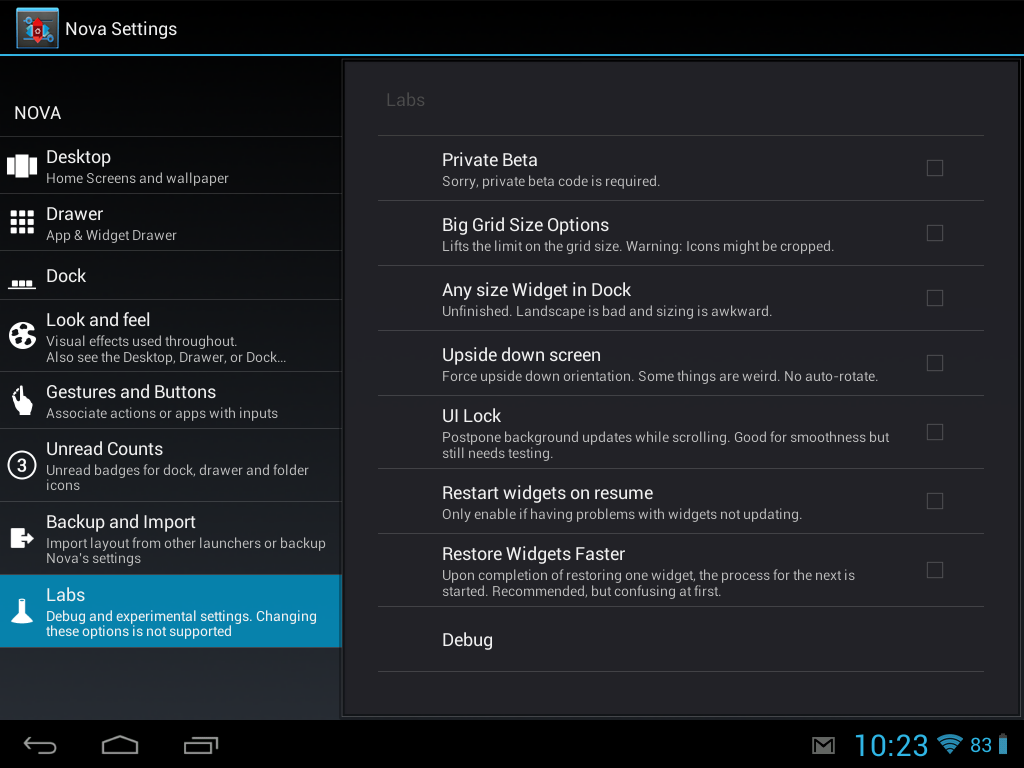
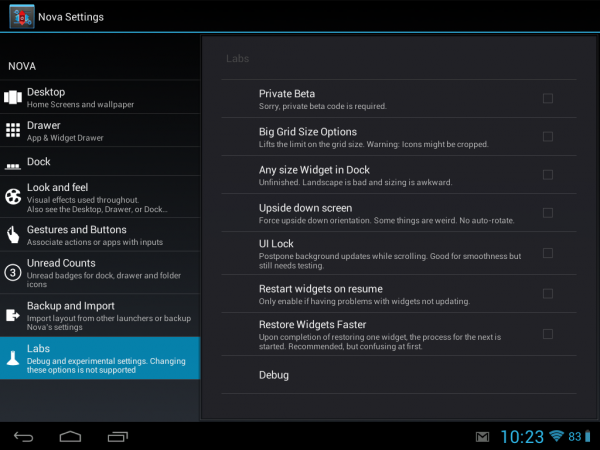



I’m using the Nova Launcher now. Excellent app. Only down side is it doesn’t manage the locked screen apps.