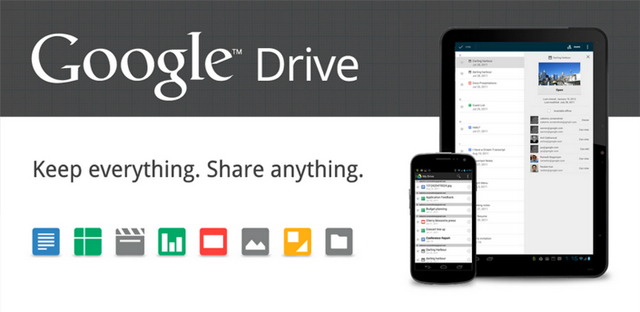
While I have something of a personal standpoint about changelogs along the lines of “If you can’t tell me in detail what’s changed, I’m not updating your app” I have an inherent trust of Google since they already have all of my personal data anyway! So despite their changelog on the latest update stating “Bug Fixes”, I still updated the app; I’m glad I did.
The new UI is clean, easy to navigate and for a lot of users will be more comfortable than the previous setup as it’s got a bit of a “Windows” feel to the navigation bar showing the various folders that you’ve navigated through. Another overdue function that’s been added to the latest iteration of Google Drive is pull to refresh, something that has been something of an annoyance to me personally as I actively use Drive daily.
For many users, Google Drive has been a huge help in daily life but the editing of anything other than documents on a phone or tablet has been horrible both in UI navigation and features, but also the experience it offered users. There’s been a huge amount of work done on this side of the app which is evident when you try to edit a spreadsheet. Options include the ability to format cells, you can freeze cells, rows or columns as well as other tweaks to existing functions. Not necessarily something that many people are going to do on a phone, but it really shines on a tablet.
As usual it’s a staged rollout so you might not have access to it yet, but keep checking and make sure you do update because it’s worth it.
Do you use Google Drive regularly? Will this update encourage you to use it more? Let us know in the comments below




The create bar at the bottom shows on my Galaxy Nexus but not my Nexus 7. Strange…
Starting to see a pattern now with the pull to refresh! I’m liking the new UI.