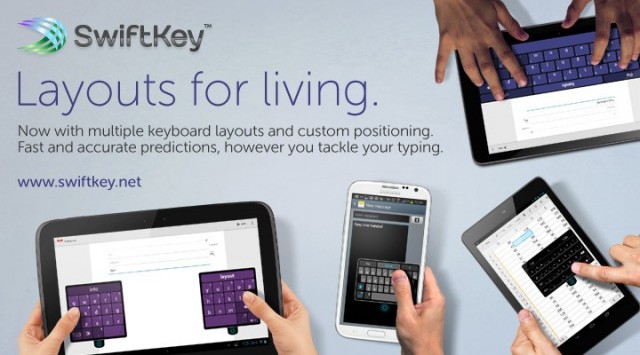
One of the most popular keyboard replacement apps on Google Play – Swiftkey – has overnight launched their new Layouts For Living to their keyboard.
The new Layouts for Living, will allow Swiftkey first and foremost to do away with the additional keyboard app that has been required in the past for tablets. The new feature allows the one keyboard to combine multiple layouts within the same App, so that your keyboard layout can change to match whichever style of keyboard you need.
Previous Swiftkey users who have purchased the App in the past, will now find the updated feature as an update to version 4.3 in Google Play ready to download. A search of Google Play for Swiftkey now only reveals the Swiftkey Keyboard on sale at $1.99 and the free trial version of Swiftkey.
The new layouts offer three modes, based on the size of the screen you’re using, or even just personal preference :
- Compact: On many larger phones it can be difficult to enter text and hold the phone with just one hand. This new feature reduces the width of the keyboard and allows for easier typing with one hand or gesture typing using SwiftKey Flow. It also frees up more of the screen estate on tablets. You can switch it from the left or right side of the screen.
- Thumb: For those who like typing on tablets in landscape or wide phones, the keyboard can be split into two areas, enabling fast, comfortable typing with both thumbs. Undock it from the base of the screen for even more flexibility.
- Full: The traditional full-width keyboard is still available and users with tablets can opt for an extended layout that is similar to the presentation of a physical keyboard. This layout has left and right cursor keys and the backspace is positioned above the enter key, making it easier to type with two hands when not holding your tablet.

There’s updates to the language packs – including a Canadian English dictionary now, ay! – taking their list of supported languages to 61. It’s a pretty cool update and thanks to the previous cloud syncing option your dictionary will now sync across devices. Check it out now in Google Play. Next up – What is Swiftkey going to do with Emoji?
What is your keyboard of choice for Android?

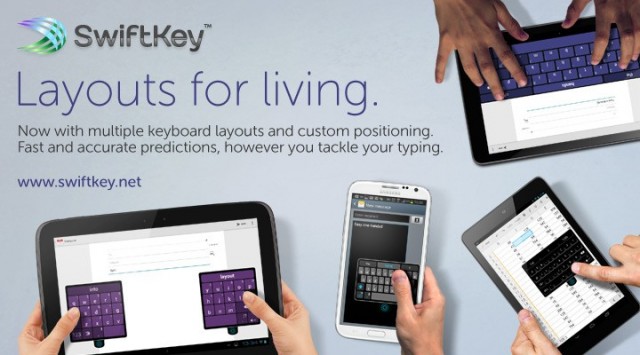



Swiftkey is the keyboard on on all my Android devices.
SwiftKey*
Bit too late for me, seeing I’ve already purchases 3 (or is it 4) copies of SwiftKey now. One each on mine & wifes phone and on both of our tablets too.
Although I’ve switched to Google Keyboard these days.
Personally I’d rather them create two apps than have that functionality(in essence app bloat) for tablets on my phone for something that I’m never going to use.
But then you’d have to pay twice.
Not personally as I don’t use a tab. But yeah I can see the issue they would have.