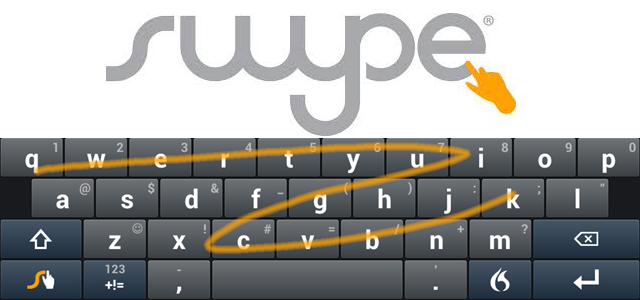
It seems the keyboard wars are upon us, Google updated their keyboard when Android 4.2 was released with Gesture Typing which was a clear shot across the bow of well known keyboard replacement Swype, since then even Swiftkey has introduced ‘Flow’ their version of gesture typing but Swype is still considered one of the best for the gesture typing afficianados and Swype continues to add features.
Nuance, the company behind products such as Dragon Dictate and other natural language products including well known Keyboard replacement Swype, announced yesterday that they have updated their keyboard with some new features which may appeal to some users. To start with, Sype has introduced new language support for Indian customers, with the keyboard now offering Gujarati, Malayalam, Marathi and Telugu. Sywpe has also included a Search Gesture, which enables you to select text and then Swype to ‘s’ to search the web for the selected text and they’ve also introduced a new minimalist theme entitled ‘Blackbird’
Swype by default has a cloud syncing service which allows you to have your ‘Personal Language experience’ follow you around across multiple devices with their Backup and Sync, so anything you change will be mirrored across your devices, this is not a new feature, but something to consider when choosing a keyboard replacement.
Now, the major new features. There are four new features that Swype has introduced – Bilingual Support, Continuous Dictation, Personalisation and Accessibility :
Bilingual Support: Swype now features intuitive bilingual support for alphabetic languages that allows users to quickly and easily enter text in two selected languages, and words suggested by Swype will automatically adjust to the bilingual user’s language preference. Swype’s bilingual keyboard capabilities support over 1,000 language combinations, including standards like English-Spanish, French-Spanish, Polish-Czech, Portuguese-Swedish, and many more.
Continuous Dictation: Swype now includes continuous phrase-based dictation, allowing people to see words and phrases appear on their screen as they speak. And users can select a dictation language separately from their keyboard language. So, if a user likes to Swype in English but dictate in Spanish, they can now do so without having to switch keyboards.
Personalise Your Keyboard: People can also enjoy customisable keyboards that let users decide how big, small, wide or tall they would like their Swype keyboard to be. For instance, people can choose split and mini left/right keyboards for phablets, or landscape mini left/right keyboards for smaller devices. And people can choose their keyboard layout, whether its QWERTY, QWERTZ or AZERTY depending on the language they speak.
Accessibility: The Swype keyboard now supports Android’s “Talkback” and “Explore by Touch” accessibility features. When accessibility features are enabled and the user inputs text on Swype, it will be spoken back to the user. “Explore by Touch” lets users navigate through the keyboard and hear each key spoken aloud. Swype also lets accessibility users make selections from the word choice list via a new “Scrub” gesture. Navigating up and outside the keyboard will activate this gesture. Once activated, the keyboard will highlight and announce the first word in the word choice list. A clockwise circular motion selects the next word while a counter-clockwise circular motion selects the previous word.
Gordon Clubb, Managing Director, Australia and New Zealand, Nuance Communications said of the updates
Swype has always been first to market on innovation that creates intuitive and personalised typing experiences, With these latest enhancements, Swype continues to be the only keyboard people will ever need for Android – fully customisable and available to take with you on any Android device now and in the future.
If you’re already a Swype customer, then the update to version 1.6 is ready to download from Google Play now otherwise, you can try it out or purchase the full version for $4.20.
What is your Keyboard of choice on Android?




Swype has been my go-to keyboard ever since installing the beta on my old HTC Legend!
Another thing that wasn’t mentioned in their changelog for this update was the performance improvements! The tracing suffered from a little lag at times before and now it is super smooth. I love it!
Who needs SwiftKey? ;p
Google just updated the keyboard as well. Apparently its the same as the nexus 5 looks okay… Things have moved a little so getting used to it